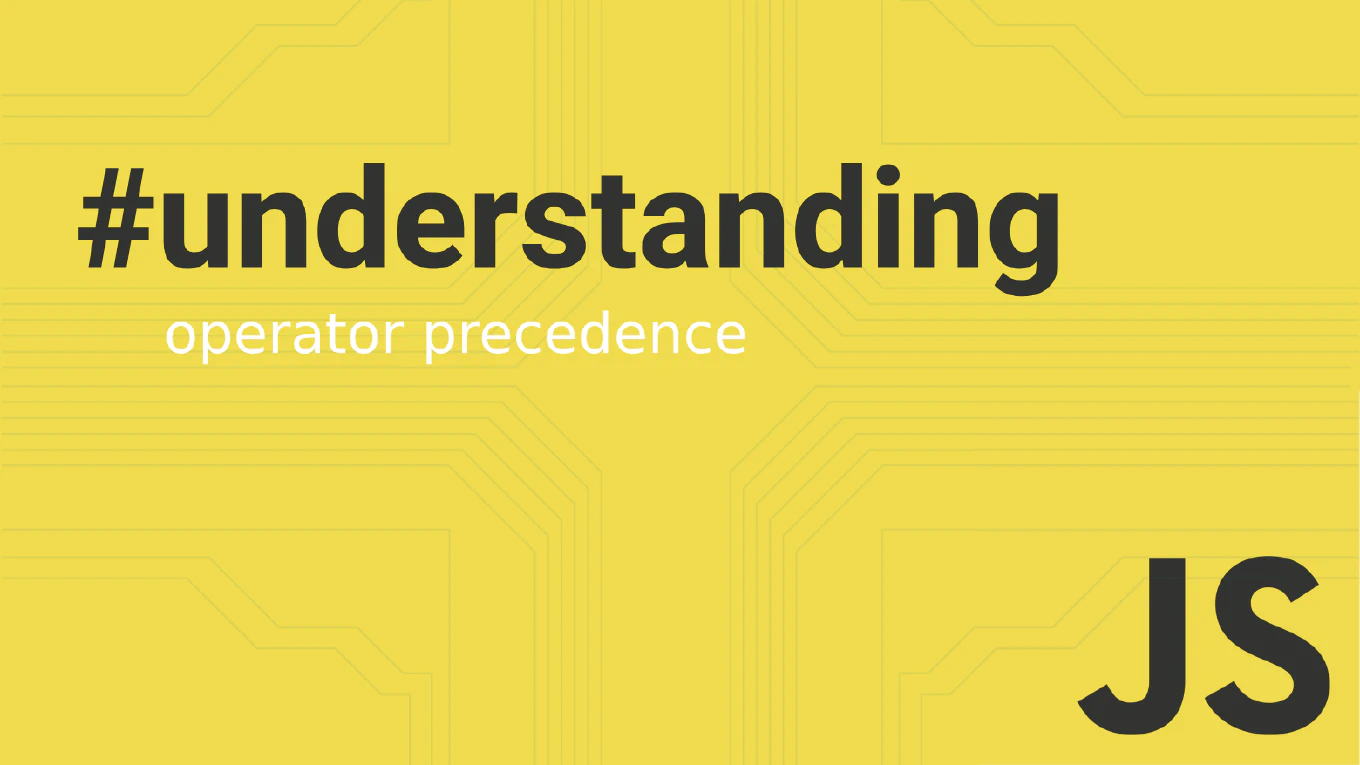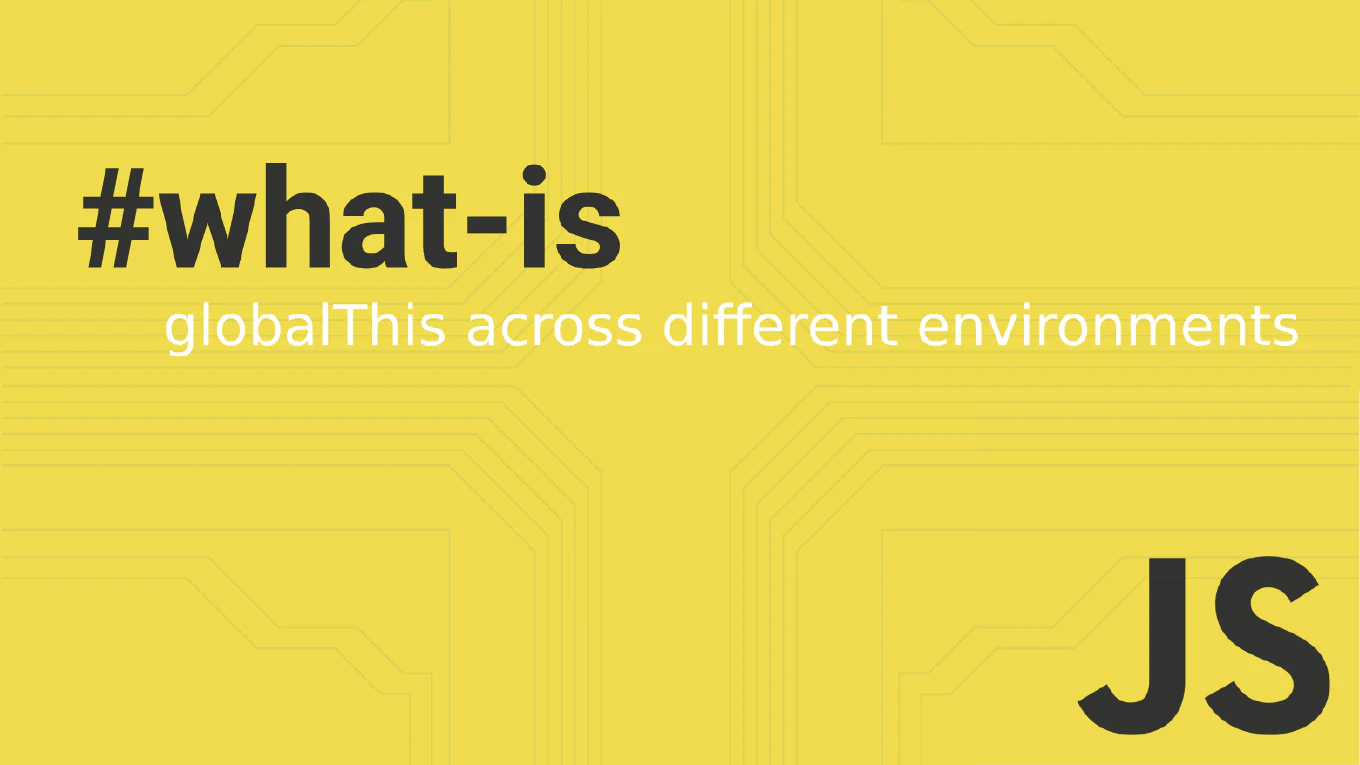How to remove an element in JavaScript
Removing elements from the DOM is essential for creating dynamic web applications that respond to user interactions and manage content lifecycle.
With over 25 years of JavaScript development experience and as the creator of CoreUI, I use element removal extensively for building interactive UI components.
The most effective method is using the modern remove() method which directly removes elements without requiring parent element access.
This provides clean, efficient element removal with proper event listener cleanup and memory management.
Use the remove() method to directly remove elements from the DOM without needing parent element references.
// Modern approach - remove element directly
const elementToRemove = document.getElementById('myElement')
elementToRemove.remove()
// Remove multiple elements
const elementsToRemove = document.querySelectorAll('.temporary-item')
elementsToRemove.forEach(element => element.remove())
// Conditional removal
const errorMessage = document.querySelector('.error-message')
if (errorMessage) {
errorMessage.remove()
}
// Legacy approach using removeChild (for older browsers)
const parent = document.getElementById('container')
const child = document.getElementById('childElement')
parent.removeChild(child)
// Remove with cleanup
const buttonWithEvents = document.getElementById('dynamicButton')
// Remove event listeners before removing element
buttonWithEvents.removeEventListener('click', handleClick)
buttonWithEvents.remove()
// Remove after delay
setTimeout(() => {
const notification = document.querySelector('.notification')
if (notification) {
notification.remove()
}
}, 3000)
The remove() method directly removes the element from the DOM without requiring access to the parent element. For multiple elements, use querySelectorAll() with forEach() to remove each element. Always check if the element exists before removal to avoid errors. The older removeChild() method requires parent element access but provides better browser compatibility.
Best Practice Note:
This element removal pattern is used throughout CoreUI components for clean DOM management. Always remove event listeners before removing elements to prevent memory leaks, and consider using CSS transitions for smooth removal animations in user interfaces.