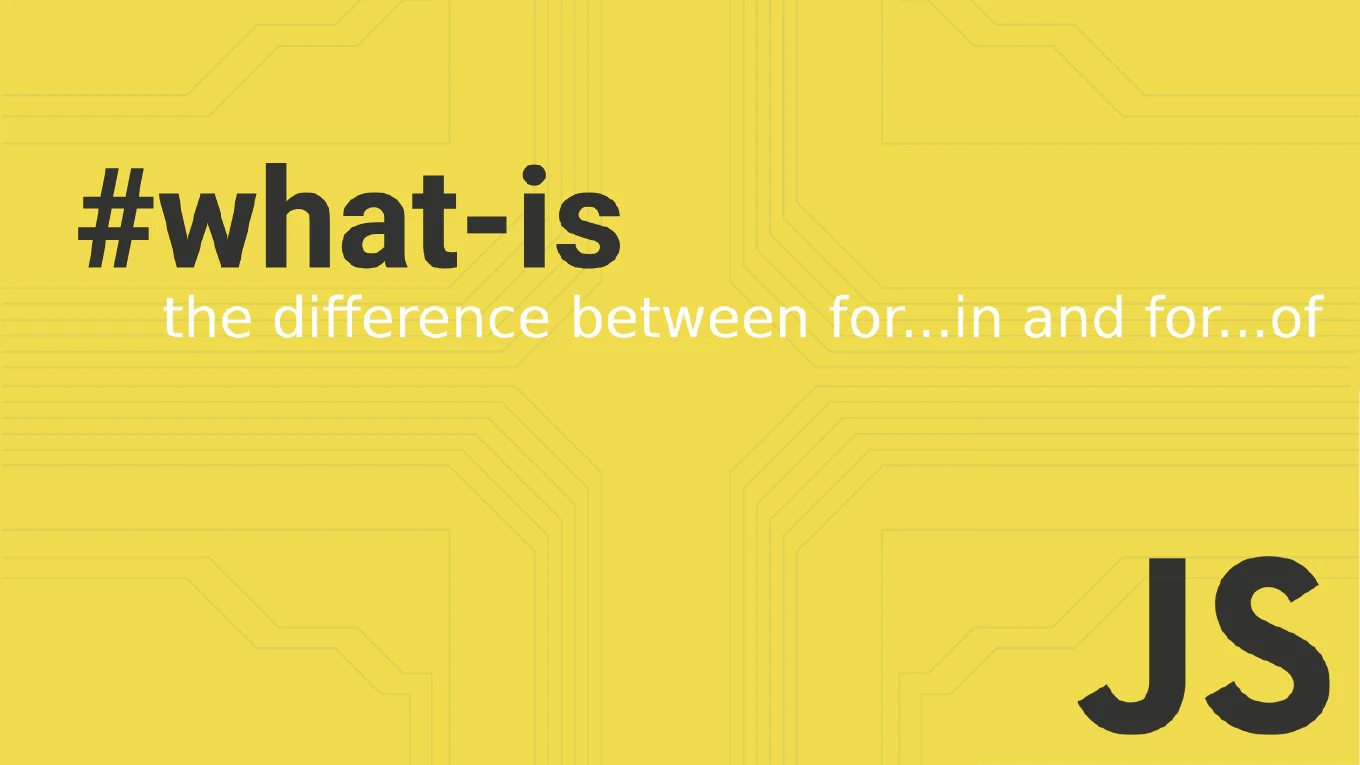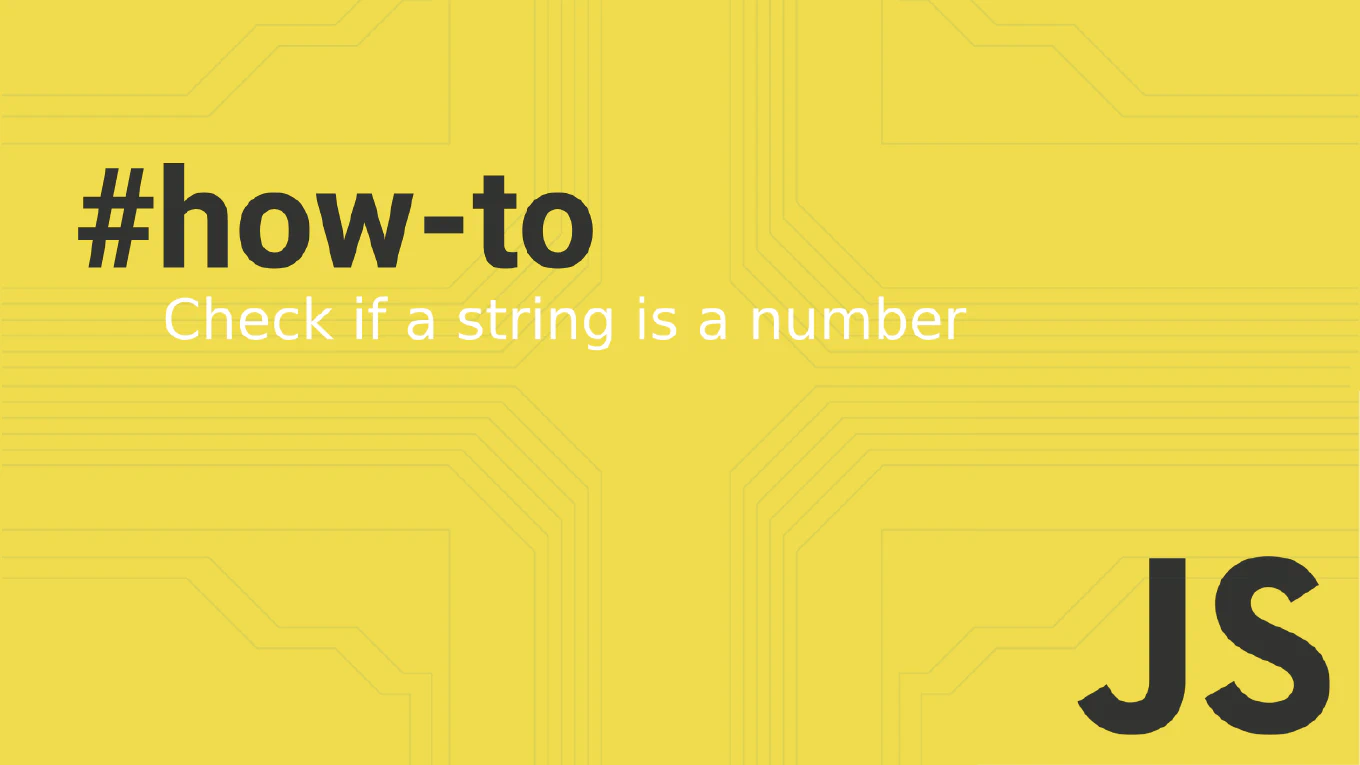How to send JSON in a fetch request in JavaScript
Sending JSON data in fetch requests is essential for modern API communication and data submission to backend services.
As the creator of CoreUI with extensive experience in JavaScript development since 2000, I’ve implemented countless API integrations in web applications.
From my expertise, the most reliable approach is setting the Content-Type header to ‘application/json’ and using JSON.stringify() to serialize the request body.
This ensures proper data transmission and server-side parsing.
Set Content-Type header to ‘application/json’ and stringify the request body for JSON data transmission.
fetch('/api/users', {
method: 'POST',
headers: {
'Content-Type': 'application/json'
},
body: JSON.stringify({ name: 'John', email: '[email protected]' })
})
Here the headers object specifies 'Content-Type': 'application/json' to inform the server about the data format. The JSON.stringify() method converts the JavaScript object into a JSON string suitable for transmission. The server can then parse this JSON data correctly. The fetch request uses the POST method to send the data, but this pattern works with PUT, PATCH, and other methods that accept request bodies.
Best Practice Note:
This is the same approach we use in CoreUI components for form submissions and data synchronization with backend APIs.
Always include proper error handling with .catch() to manage network failures and server errors gracefully.