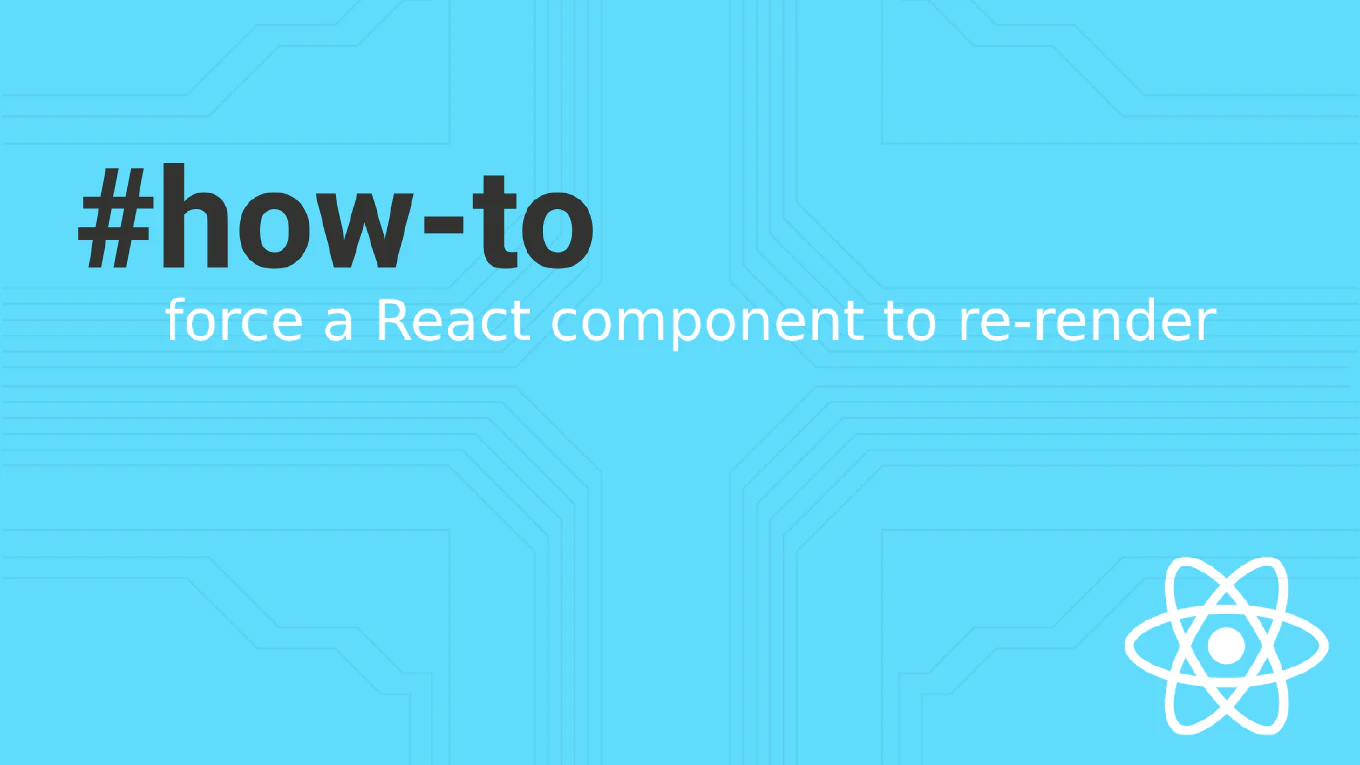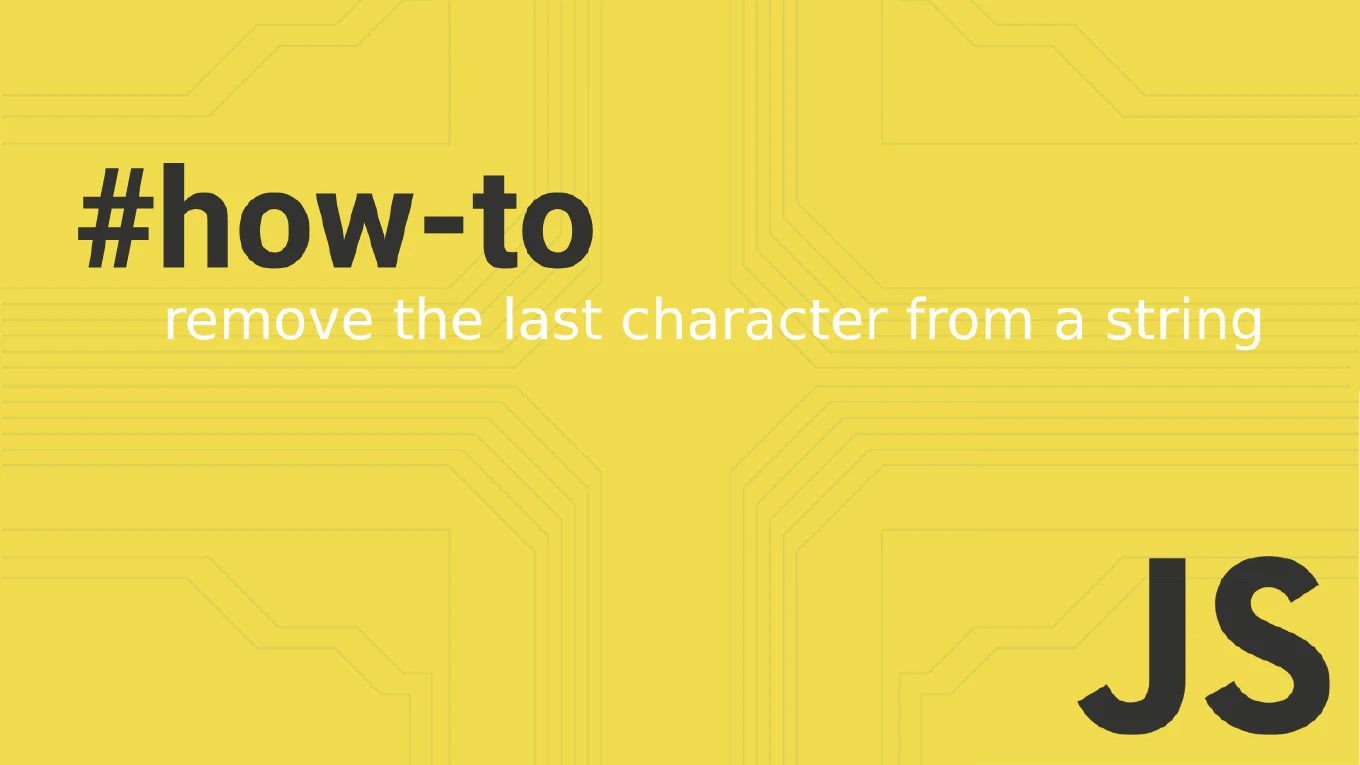How to use event binding in Angular
Event binding is essential for creating interactive Angular applications that respond to user actions like clicks, form submissions, and keyboard input. As the creator of CoreUI, a widely used open-source UI library, I’ve implemented event binding extensively in Angular components for button interactions, form handling, and complex user workflows in enterprise dashboards. From my expertise, the most effective approach is to use parentheses syntax for binding DOM events to component methods. This method provides clean separation between template and logic while enabling robust event handling with proper TypeScript support and parameter passing.
Use parentheses (event) to bind DOM events to component methods for interactive functionality.
<button (click)="handleClick()">Click me</button>
<input (keyup)="handleKeyup($event)" (blur)="handleBlur()">
<form (submit)="handleSubmit($event)">Submit</form>
Event binding uses parentheses to connect DOM events to component methods. The syntax (click)="handleClick()" calls the component method when the event occurs. Pass the event object using $event to access event details like target element, key codes, or form data. You can bind to any DOM event including click, keyup, submit, mouseenter, focus, and custom events. Event binding automatically handles event listener setup and cleanup, preventing memory leaks.
Best Practice Note:
This is the same approach we use in CoreUI Angular components for interactive elements and form handling.
Use event binding for user interactions and property binding for data flow - combine them for two-way binding: [(ngModel)]="value" which combines [ngModel]="value" and (ngModelChange)="value=$event".