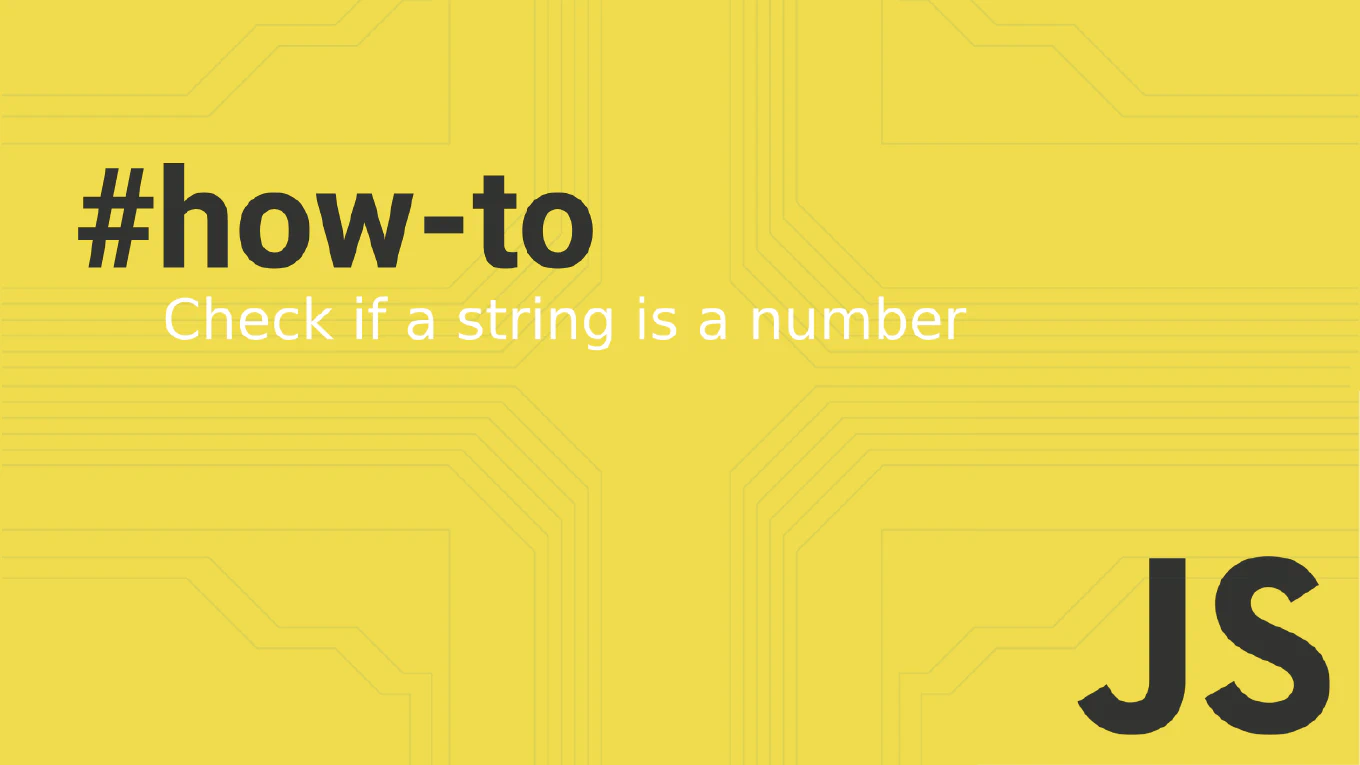How to use promises in JavaScript
Promises provide a clean way to handle asynchronous operations, replacing callback hell with readable and maintainable code. As the creator of CoreUI, a widely used open-source UI library, I’ve used promises extensively for API calls, data loading, and async component initialization. From my expertise, promises are essential for modern JavaScript development, offering better error handling and code organization than callbacks. This approach makes asynchronous code more predictable and easier to debug.
Use promises with .then() and .catch() to handle asynchronous operations cleanly.
fetch('/api/users')
.then(response => response.json())
.then(data => console.log(data))
.catch(error => console.error(error))
Here the fetch function returns a promise that resolves when the HTTP request completes. The first .then() processes the response, the second .then() handles the parsed data, and .catch() handles any errors that occur during the chain. Promises automatically pass resolved values to the next .then() in the chain.
Best Practice Note:
Always include .catch() for error handling and consider using async/await for even cleaner syntax. This is the same approach we use in CoreUI components for reliable data fetching and error management in production applications.