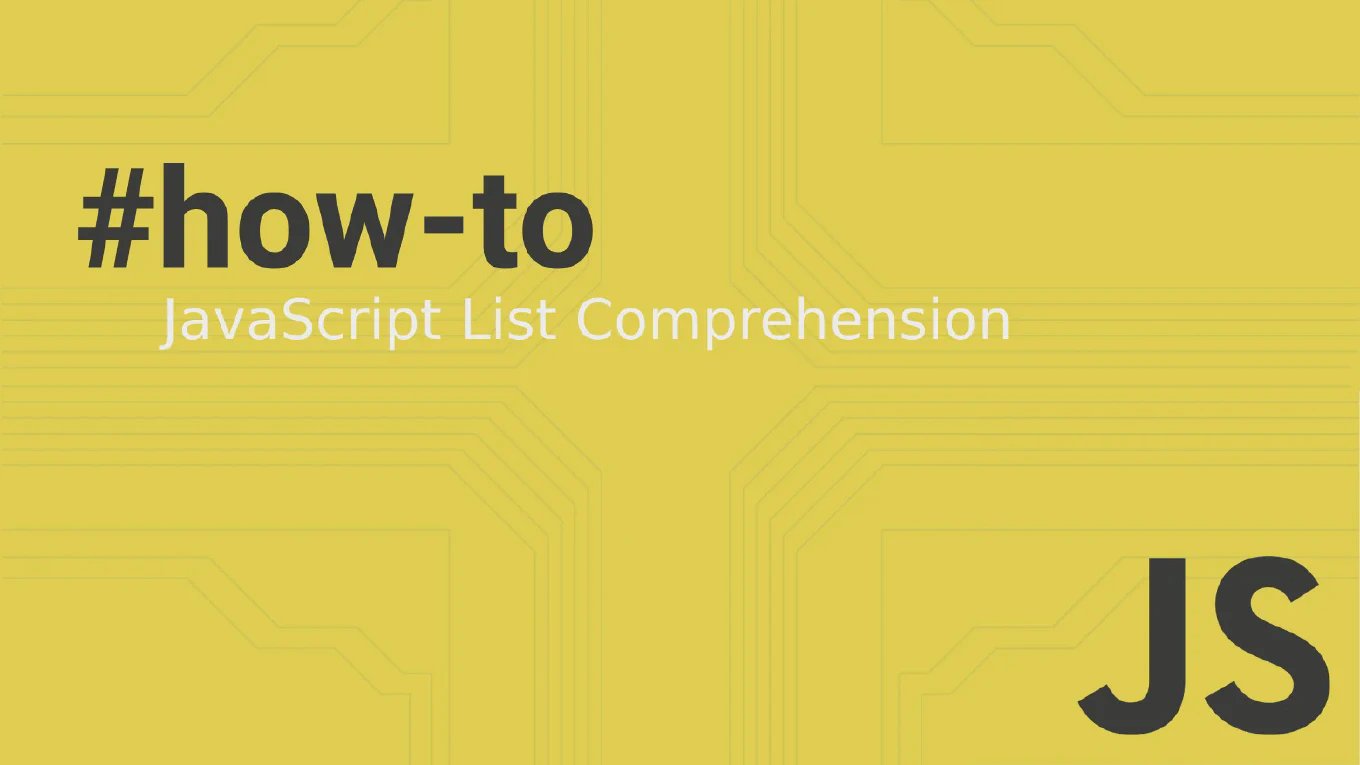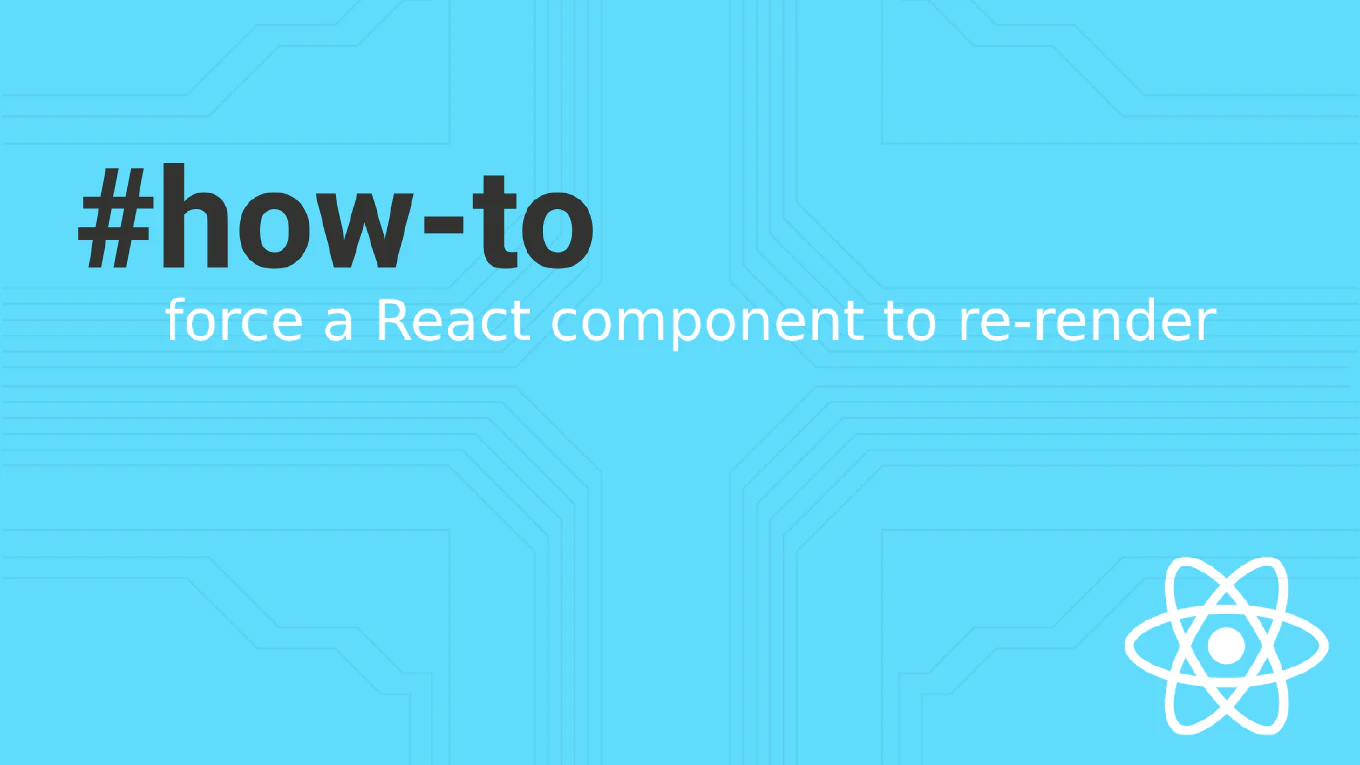How to Use Bootstrap Modal in Vue 3 – Clean Integration with CoreUI

Modals are a key part of modern UI — used for confirmations, forms, alerts, and more. If you’re building an Angular application with Bootstrap 5 styles, you might wonder how to implement modals without relying on jQuery or manual DOM manipulation.
Speed up your responsive apps and websites with fully-featured, ready-to-use open-source admin panel templates—free to use and built for efficiency.
In this article, you’ll learn how to use a Bootstrap-style modal in Angular with CModal from CoreUI for Angular. It’s fully component-based, reactive, and ready to use in Angular apps — without hacks, boilerplate, or data-bs-* attributes.
👤 Who is this for?
This article is perfect for Angular developers who:
- Use Bootstrap 5 or CoreUI in their Angular projects.
- Want to use modals declaratively via Angular components.
- Prefer reactive patterns over manual Bootstrap JS handling.
- Need keyboard accessibility, SSR compatibility, and mobile responsiveness.
🧨 Why Native Bootstrap JS Doesn’t Work Well in Angular
Bootstrap’s own modals are JavaScript-powered and imperatively controlled:
const modal = new bootstrap.Modal(document.getElementById('modal'))
modal.show()
That doesn’t fit Angular’s reactive, declarative structure. Problems include:
| Issue | Why It’s a Problem in Angular |
|---|---|
| DOM-based instantiation | Angular discourages direct DOM manipulation |
| Manual lifecycle control | Risk of memory leaks or UI bugs |
| No TypeScript integration | No types, no inputs/outputs |
| Breaks with Angular SSR | Cannot run cleanly on the server |
✅ The Angular Way: Use CModal from CoreUI
With CModal, you get:
- Bootstrap 5 styling out of the box
- Angular component with
visibleinput andcloseevent - Proper focus trap and ESC key behavior
- Slot-based layout for header, body, footer
- Full accessibility and responsive behavior
⚙️ Example: Modal with Form Content
app.component.ts
import { Component } from '@angular/core'
@Component({
selector: 'app-root',
templateUrl: './app.component.html',
})
export class AppComponent {
visible = false
openModal() {
this.visible = true
}
closeModal() {
this.visible = false
}
}
app.component.html
<c-button color="primary" (click)="openModal()">Open Modal</c-button>
<c-modal [visible]="visible" (close)="closeModal()">
<c-modal-header>
<c-modal-title>Add New Item</c-modal-title>
</c-modal-header>
<c-modal-body>
<c-form-input label="Item Name"></c-form-input>
<c-form-input label="Price" type="number" class="mt-2"></c-form-input>
</c-modal-body>
<c-modal-footer>
<c-button color="secondary" (click)="closeModal()">Cancel</c-button>
<c-button color="primary">Save</c-button>
</c-modal-footer>
</c-modal>
🧪 Features You Get Automatically
| Feature | ✅ Supported |
|---|---|
| Bootstrap 5 styling | ✅ |
Controlled via [visible] |
✅ |
Emits (close) event |
✅ |
| Focus trap & ESC key | ✅ |
| ARIA roles | ✅ |
| SSR-safe | ✅ |
| Dark mode compatible | ✅ |
| Responsive / fullscreen | ✅ via props |
🔧 Common Props
You can use the following props on <c-modal>:
scrollable– allow scrolling inside the modal bodycentered– vertically center the modalfullscreen– make the modal full screensize="sm" | "lg" | "xl"– change modal width
Example:
<c-modal [visible]="visible" centered fullscreen="md-down" size="lg">...</c-modal>
❓ FAQ
Can I use CoreUI modal in Angular with SSR (e.g., Angular Universal)?
Yes — the modal is rendered declaratively and doesn’t require document or window.
Is the modal accessible?
Yes — focus is managed, ARIA roles are used, ESC key closes it.
Does it support animations?
Yes — fade transitions are built-in, matching Bootstrap’s default behavior.
🧠 Why this matters
You don’t want to mix imperative Bootstrap code into your Angular app. That leads to:
- Component lifecycle issues,
- Inconsistent state,
- Broken TypeScript support.
With CModal, you get a real Angular component, not a wrapper — with complete control, styling, and flexibility built in.
➕ Explore More
- 📘 CModal Documentation (Angular)
- 🚀 Try the CoreUI Angular Admin Template
- 💬 Ask questions on GitHub
Use Bootstrap-styled modals the Angular way — fully declarative, accessible, and ready for production with CoreUI for Angular.