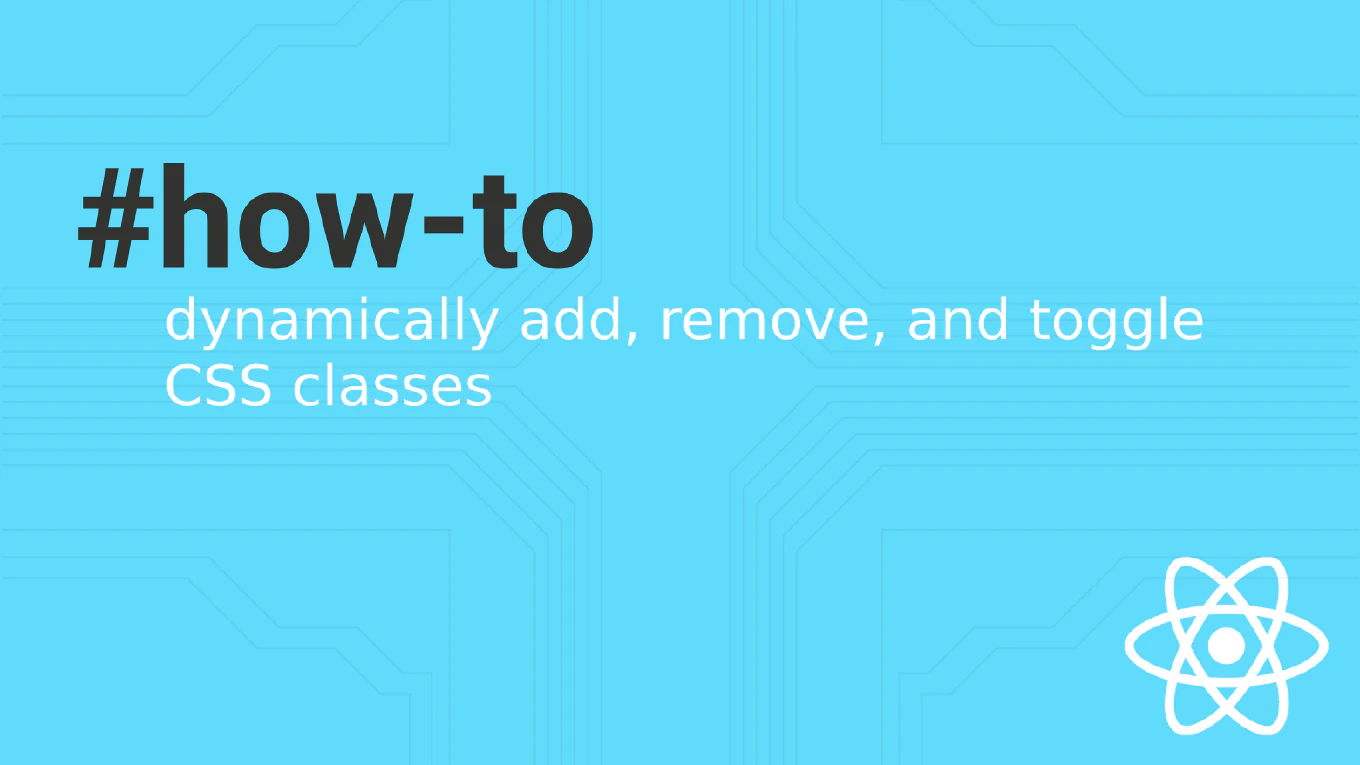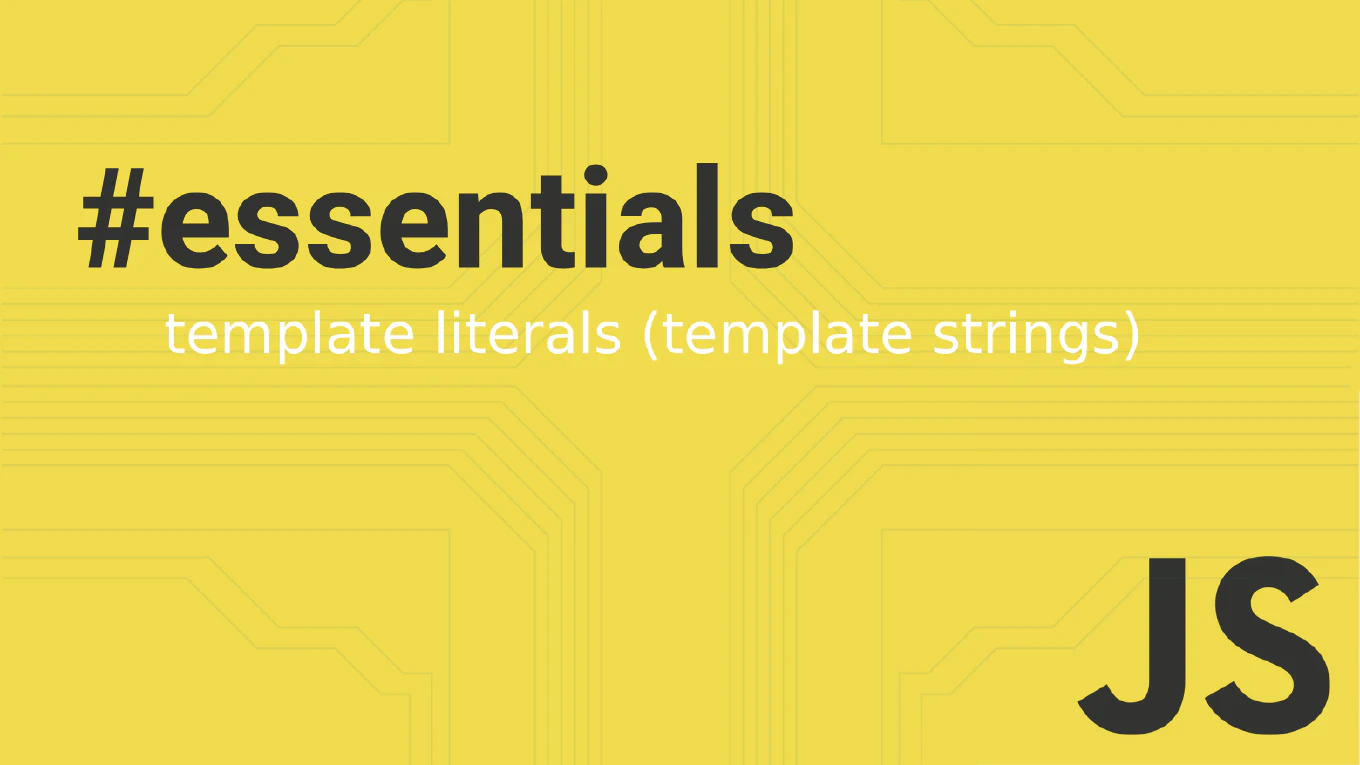CoreUI for Angular v5.0.1

We are pleased to announce the release of CoreUI for Angular v5.0.1, available as of March 29, 2024. This update includes critical fixes that enhance the stability and performance of the CoreUI Angular framework, ensuring your applications run smoothly and efficiently.
Speed up your responsive apps and websites with fully-featured, ready-to-use open-source admin panel templates—free to use and built for efficiency.
How to Update
To update to CoreUI for Angular v5.0.1, follow these simple steps to ensure your project is up-to-date:
- Open your project’s
package.json. - Locate the
@coreui/angularentry under dependencies and update the version number to5.0.1. - Save your changes to the
package.jsonfile. - In your project’s root directory, execute the update command:
- For npm users, run
npm install. - For yarn users, run
yarn install.
- For npm users, run
This process will seamlessly update your project to CoreUI for Angular v5.0.1, integrating the latest fixes and optimizations.
What’s New
Fixes
- Color Mode Service: Resolved an issue in
color-mode.servicewhereafterNextRender()was not correctly handling server-side rendering (SSR). This fix ensures that color mode settings are accurately initialized and rendered on the server, enhancing the consistency of the UI across client and server. - Local Storage Service: Fixed a bug in
local-storage.servicewhere callingStorage.getItem()with an empty value incorrectly returnedundefinedinstead ofnull
These updates are part of our ongoing commitment to maintaining the reliability and quality of the CoreUI toolkit, ensuring it meets the needs of modern Angular developers.
For a comprehensive overview of all changes, enhancements, and updates introduced in this minor release, please refer to the full changelog on GitHub.