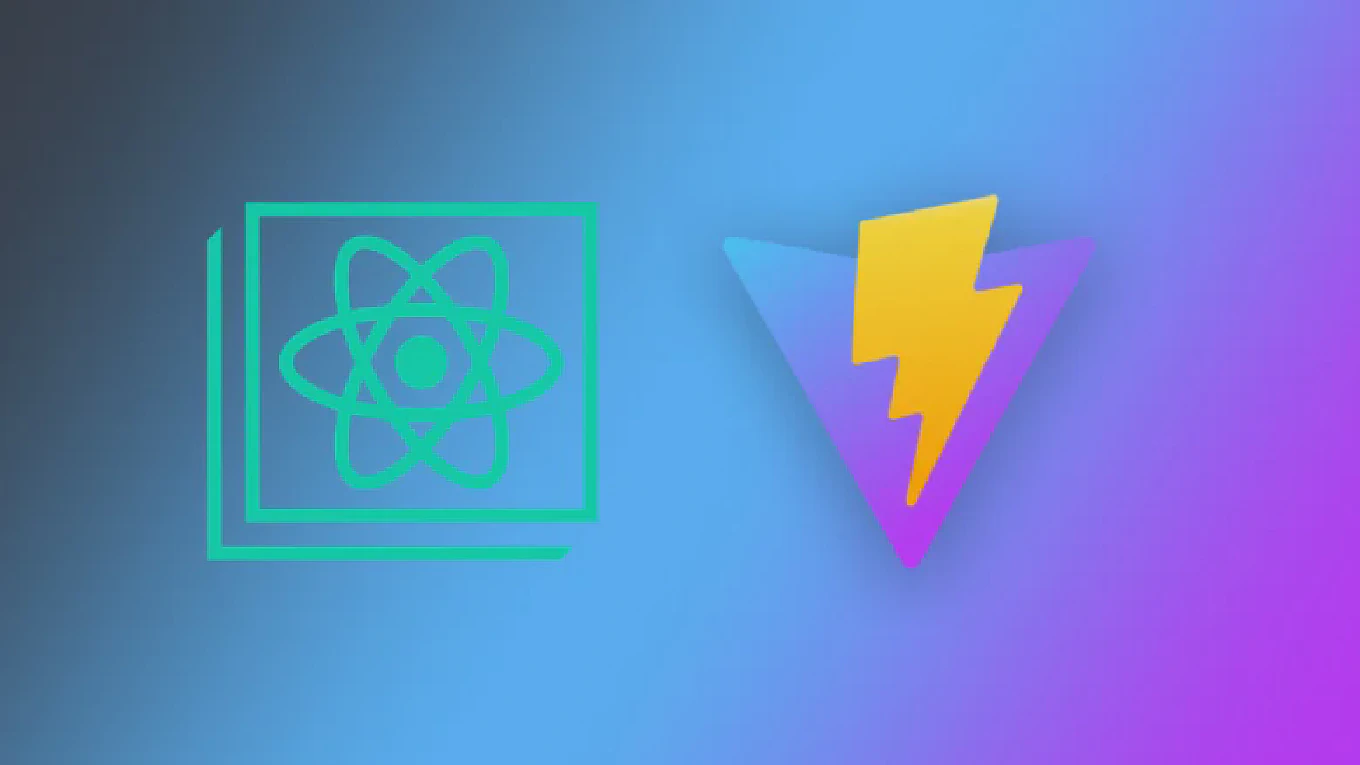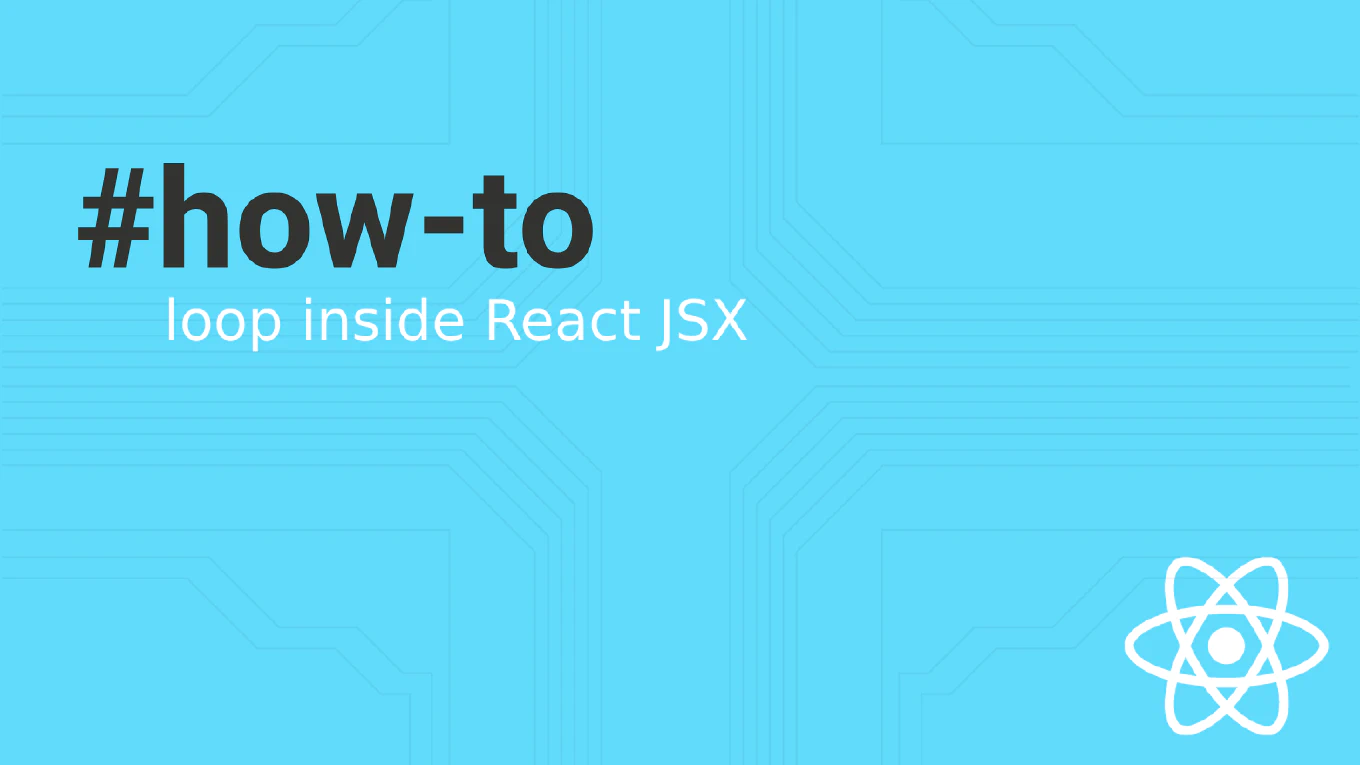CoreUI PRO for Vue v5.17.0

We are thrilled to announce the release of CoreUI PRO for Vue v5.17.0 — a significant update that introduces the brand new COneTimePassword component for secure authentication workflows, enhanced autocomplete functionality, and comprehensive dependency updates for better performance and security.
Speed up your responsive apps and websites with fully-featured, ready-to-use open-source admin panel templates—free to use and built for efficiency.
How to Update
To update to CoreUI PRO for Vue v5.17.0, follow these steps:
- Open your
package.jsonfile. - Update the
@coreui/vue-prodependency to5.17.0. - Update the
@coreui/coreui-prodependency to5.21.0. - Update the
@coreui/vuedependency to5.7.0. - Save your changes.
- Run the appropriate command for your package manager:
- npm:
npm install - yarn:
yarn install
- npm:
🚀 What’s New
✨ New Component
COneTimePassword - Initial Release
Introducing the powerful COneTimePassword component designed for secure authentication and verification workflows:
- Multi-Format Support: Handles numeric, alphanumeric, and custom character patterns
- Flexible Configuration: Configurable input field count (2-12 fields)
- Advanced Validation: Built-in validation with custom error handling
- Vue 3 Optimized: Full integration with Vue 3 Composition API and reactivity system
- Accessibility First: Comprehensive ARIA support and keyboard navigation
- Auto-Focus Management: Intelligent focus progression and backspace handling
- Paste Support: Smart paste functionality with automatic field distribution
- Customizable Styling: Full theming support with size variants and custom separators
<template>
<!-- Basic OTP implementation -->
<COneTimePassword
:length="6"
@complete="handleOTPComplete"
/>
<!-- Advanced configuration with custom styling -->
<COneTimePassword
:length="4"
variant="numeric"
size="lg"
separator="-"
placeholder="•"
auto-focus
:invalid="hasValidationError"
feedback="Invalid code. Please try again."
@complete="handleOTPSubmission"
@change="handleOTPChange"
/>
<!-- Alphanumeric OTP with custom styling -->
<COneTimePassword
:length="8"
variant="alphanumeric"
class="custom-otp"
:style="{ gap: '12px' }"
/>
</template>
<script setup>
import { ref } from 'vue'
const hasValidationError = ref(false)
const handleOTPComplete = (value) => {
console.log('OTP entered:', value)
// Handle OTP verification
}
const handleOTPSubmission = async (value) => {
try {
await verifyOTP(value)
hasValidationError.value = false
} catch (error) {
hasValidationError.value = true
}
}
</script>
COneTimePassword Features
-
Variant Support:
numeric- Numbers only (0-9)alphanumeric- Letters and numbersalpha- Letters onlycustom- Custom character pattern with regex support
-
Size Variants:
sm,lg, and default sizing -
Visual Customization: Separators, placeholders, and custom styling options
-
Event Handling:
@change,@complete,@focus,@blur -
Validation States: Invalid state with custom feedback messages
-
Vue 3 Integration: Full Composition API support with reactive props
🛠 Component Improvements
CAutocomplete
- Indicator Rendering Fix: Resolved issue where indicator was always rendered regardless of prop value
- Now only renders indicator when
indicatorprop is explicitly set totrue - Improved visual consistency and component performance
- Better control over component appearance and behavior
- Now only renders indicator when
<!-- Indicator only shows when explicitly enabled -->
<CAutocomplete
:indicator="true"
:options="searchOptions"
@selection-change="handleSelection"
/>
<!-- No indicator rendered -->
<CAutocomplete
:options="searchOptions"
@selection-change="handleSelection"
/>
🎯 Vue 3 Enhancements
Composition API Integration
- Reactive Props: Full reactivity support for all new component props
- Composable Patterns: Enhanced integration with Vue 3 composables
- TypeScript Support: Comprehensive type definitions for better developer experience
- SSR Compatibility: Improved server-side rendering support
Performance Optimizations
- Bundle Size: Optimized tree-shaking for smaller bundle sizes
- Runtime Performance: Enhanced component initialization and lifecycle management
- Memory Management: Improved cleanup and garbage collection
📦 Dependency Updates
This release includes significant dependency updates for enhanced performance, security, and compatibility:
Core Dependencies
- Updated
@coreui/coreui-profrom^5.20.0to^5.21.0 - Updated
@coreui/vuefrom^5.6.0to^5.7.0
Documentation Tools
- Updated
@docsearch/cssfrom^4.0.1to^4.1.0 - Updated
@docsearch/jsfrom^4.0.1to^4.1.0
Development Tools
- Updated
cross-envfrom^10.0.0to^10.1.0 - Updated
eslintfrom^9.35.0to^9.36.0 - Updated
eslint-plugin-vuefrom^10.4.0to^10.5.0 - Updated
lernafrom^8.2.4to^9.0.0(Major update) - Updated
rollupfrom^4.50.2to^4.52.3 - Updated
sassfrom^1.92.1to^1.93.2 - Updated
ts-jestfrom^29.4.2to^29.4.4 - Updated
typescriptfrom^5.9.2to^5.9.3 - Updated
typescript-eslintfrom^8.44.0to^8.45.0 - Updated
vuefrom^3.5.21to^3.5.22
🎯 Enhanced User Experience
COneTimePassword Security Features
The new OTP component provides enterprise-grade security features:
- Input Validation: Configurable character restrictions and length validation
- Auto-Clear on Error: Optional automatic clearing on validation failure
- Secure Input Handling: Prevents common input vulnerabilities and timing attacks
- Rate Limiting Support: Compatible with backend rate limiting strategies
- Accessibility Compliance: Full WCAG 2.1 AA compliance for authentication workflows
Authentication Workflow Integration
Perfect for various authentication scenarios:
- Two-Factor Authentication (2FA): SMS and email verification codes
- Multi-Factor Authentication (MFA): Additional security layer integration
- Password Reset: Secure verification code entry
- Account Verification: Email and phone number verification
- Transaction Confirmation: Secure transaction authorization codes
Vue 3 Developer Experience
Enhanced development experience with:
- Composition API Support: Seamless integration with modern Vue patterns
- TypeScript Integration: Full type definitions for all props and events
- Reactive Validation: Real-time validation with Vue’s reactivity system
- Form Library Compatibility: Works with popular Vue form libraries
💡 Migration Notes
New Component Usage
The COneTimePassword component is ready to use immediately:
<template>
<!-- Basic implementation -->
<div class="login-form">
<COneTimePassword
:length="6"
@complete="handleOTPComplete"
/>
</div>
<!-- Advanced implementation with reactive validation -->
<div class="secure-form">
<COneTimePassword
:length="4"
variant="numeric"
size="lg"
:invalid="!isValidOTP"
:feedback="validationMessage"
@complete="verifyOTP"
@change="resetValidation"
/>
</div>
</template>
<script setup>
import { ref, computed } from 'vue'
const isValidOTP = ref(true)
const currentOTP = ref('')
const validationMessage = computed(() =>
!isValidOTP.value ? "Invalid code. Please try again." : ""
)
const handleOTPComplete = async (value) => {
currentOTP.value = value
// Handle OTP submission
}
const verifyOTP = async (value) => {
try {
await authenticateUser(value)
isValidOTP.value = true
} catch (error) {
isValidOTP.value = false
}
}
const resetValidation = () => {
isValidOTP.value = true
}
</script>
CAutocomplete Update
For existing CAutocomplete implementations:
<!-- Before v5.17.0 - indicator always rendered -->
<CAutocomplete :options="options" />
<!-- After v5.17.0 - explicit indicator control -->
<CAutocomplete
:options="options"
:indicator="true" <!-- Add this to show indicator -->
/>
No Breaking Changes
All changes are backward compatible except for the CAutocomplete indicator behavior, which is a visual improvement that may require explicit indicator enabling if you were relying on the always-visible indicator.
📖 Technical Details
COneTimePassword Implementation
The component is built with modern Vue 3 patterns:
- Composition API: Uses
<script setup>and composables for optimal performance - Reactivity System: Leverages Vue 3’s reactivity for efficient updates
- Template Refs: Efficient DOM manipulation with template references
- Event System: Custom events with proper payload typing
- Lifecycle Hooks: Proper component lifecycle management
Security Considerations
The OTP component includes several security best practices:
- Input Sanitization: Automatic filtering of invalid characters
- Clipboard Security: Secure paste handling with validation
- Focus Management: Prevents focus-based timing attacks
- Memory Protection: Secure handling of sensitive input data
- XSS Prevention: Proper input escaping and sanitization
Accessibility Features
Comprehensive accessibility support includes:
- Screen Reader Support: Full ARIA label and description support
- Keyboard Navigation: Arrow keys, Tab, Backspace, and Delete handling
- Focus Management: Clear visual focus indication and logical tab order
- High Contrast Support: Compatible with high contrast display modes
- Voice Control: Works with voice control and dictation software
Vue 3 Specific Features
Enhanced Vue 3 integration offers:
- Composition API: Full support for
<script setup>syntax - Reactive Props: All props are reactive and work with
refandreactive - Template Refs: Efficient access to component instances
- Teleport Support: Compatible with Vue 3 Teleport for modal rendering
- SSR Ready: Full server-side rendering compatibility
Upgrade to CoreUI PRO for Vue v5.17.0 today to access the powerful new COneTimePassword component and enhanced autocomplete functionality. This release demonstrates our commitment to providing secure, accessible, and modern Vue 3 components.
📚 Learn More
For detailed documentation and implementation examples, visit: