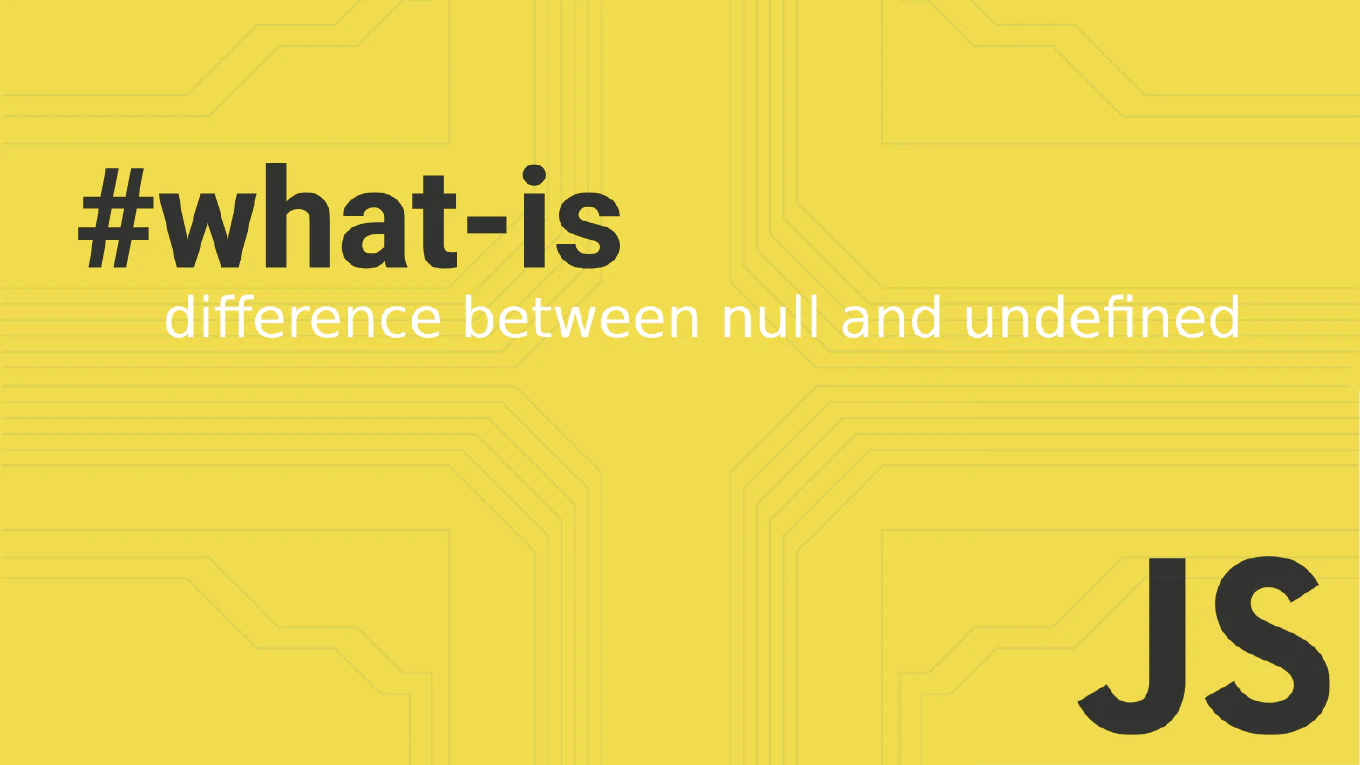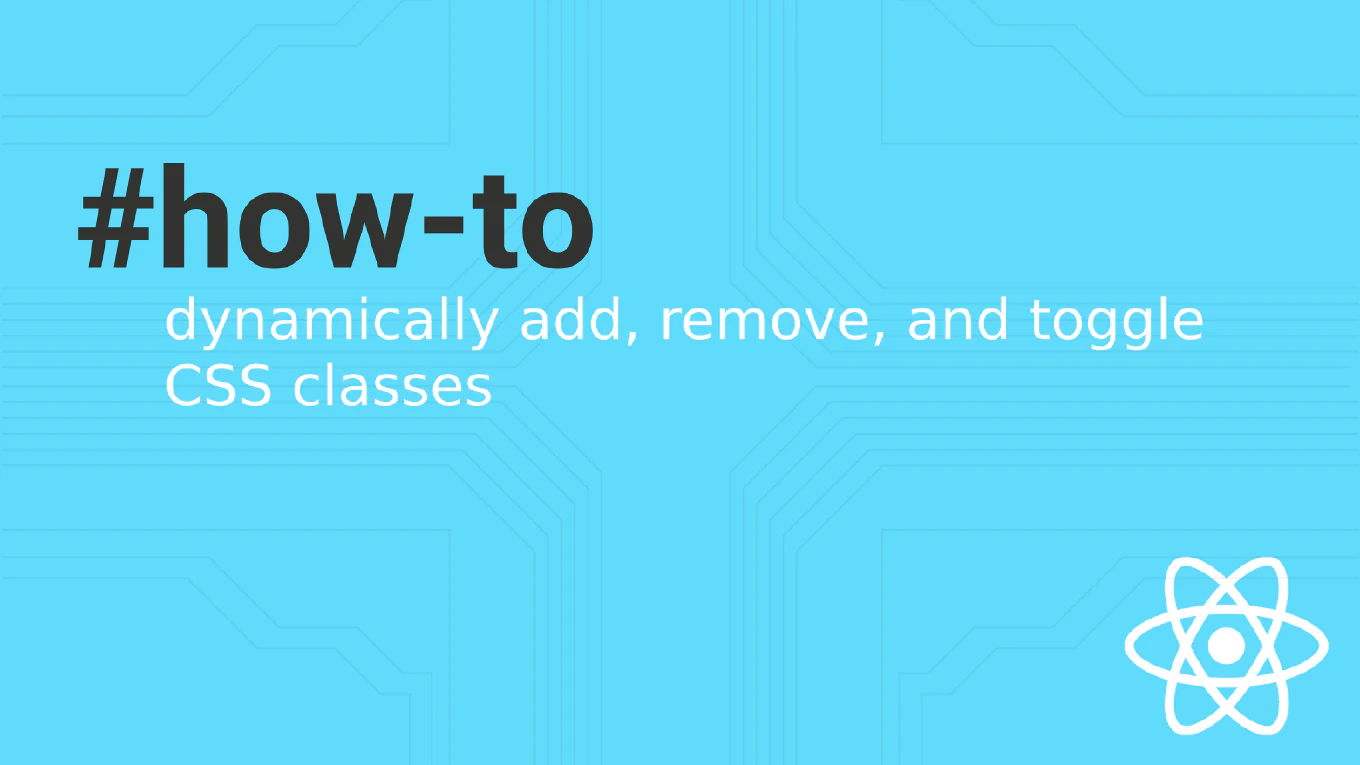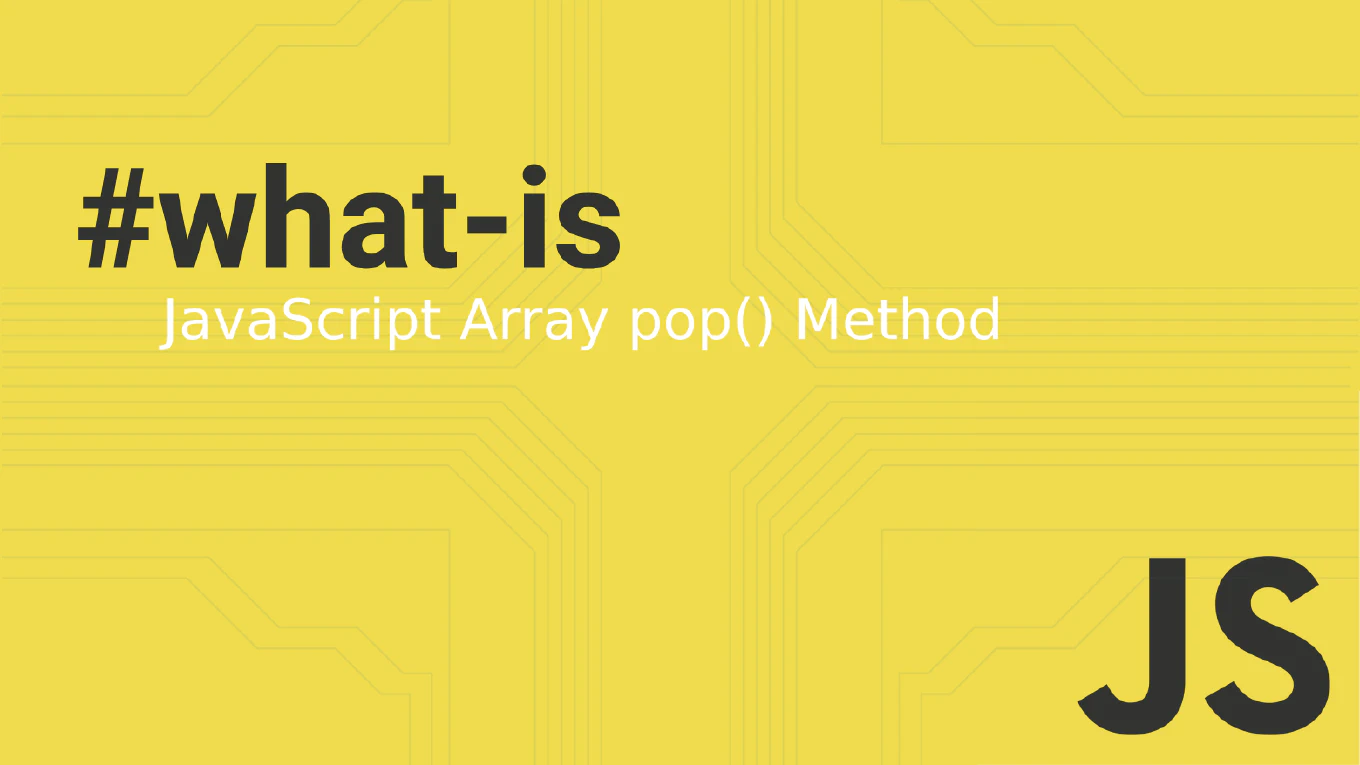How to convert NodeList to an array in JavaScript
When working with DOM manipulation, you often get a NodeList from methods like querySelectorAll(), but NodeLists lack many useful array methods.
As the creator of CoreUI, a widely used open-source UI library, I’ve encountered this scenario countless times when building interactive components.
With over 25 years of JavaScript experience, I can tell you the most efficient and modern solution is to use the spread operator or Array.from().
Both methods are clean, readable, and supported in all modern browsers.
How to check if a variable is an array in JavaScript
Checking if a variable is an array is essential for type validation, data processing, and preventing runtime errors when working with different data types.
With over 25 years of experience in software development and as the creator of CoreUI, I’ve implemented array type checking extensively in data transformation functions, component prop validation, and API response handling.
From my expertise, the most reliable approach is using the Array.isArray() method which provides accurate array detection regardless of the object’s origin.
This method overcomes the limitations of typeof and instanceof operators for robust array identification.
How to find the average of an array of numbers in JavaScript
Calculating the average of number arrays is essential for statistical analysis, data visualization, performance metrics, and implementing features like grade calculators or analytics dashboards in JavaScript applications.
With over 25 years of experience in software development and as the creator of CoreUI, I’ve implemented average calculations in components like chart widgets, progress indicators, and data analysis tools where statistical computations provide meaningful insights for users.
From my extensive expertise, the most reliable approach combines array summation with length division using the reduce() method.
This method handles edge cases like empty arrays while providing accurate floating-point results for statistical accuracy.
How to sum an array of numbers in JavaScript
Summing arrays of numbers is fundamental for calculating totals, statistical analysis, financial computations, and implementing features like shopping cart totals or data aggregation in JavaScript applications.
With over 25 years of experience in software development and as the creator of CoreUI, I’ve implemented array summation in components like data tables, chart calculations, and financial widgets where accurate total calculations are essential for user interfaces and business logic.
From my extensive expertise, the most elegant and functional approach is using the reduce() method with an accumulator.
This method is concise, readable, and follows functional programming principles while handling empty arrays gracefully.
How to split a string by spaces in JavaScript
Splitting strings by spaces is fundamental for word processing, search functionality, text analysis, and implementing features like word count or keyword extraction in JavaScript applications.
With over 25 years of experience in software development and as the creator of CoreUI, I’ve implemented space-based string splitting in components like search bars, tag inputs, and text analyzers where breaking sentences into individual words enables powerful text processing capabilities.
From my extensive expertise, the most straightforward and reliable solution is using the split() method with a space character as the separator.
This approach is simple, efficient, and handles the common use case of converting sentences into word arrays.
How to convert an array to a string in JavaScript
Converting arrays to strings is essential for data serialization, creating display text, generating CSV content, and implementing features like tag lists or breadcrumb navigation in JavaScript applications.
With over 25 years of experience in software development and as the creator of CoreUI, I’ve implemented array-to-string conversion in components like navigation breadcrumbs, tag displays, and data export features where arrays need to be presented as readable text.
From my extensive expertise, the most flexible and widely used solution is the join() method, which allows custom separators for different formatting needs.
This approach is versatile, efficient, and provides complete control over how array elements are combined into strings.
How to convert a string to an array in JavaScript
Converting strings to arrays is fundamental for text processing, character manipulation, word analysis, and implementing features like text parsing or search tokenization in JavaScript applications.
With over 25 years of experience in software development and as the creator of CoreUI, I’ve implemented string-to-array conversion in components like tag inputs, search functionality, and text processors where breaking down strings into manageable pieces enhances data manipulation capabilities.
From my extensive expertise, the most versatile and widely used solution is the split() method, which allows flexible conversion based on different separators.
This approach is powerful, intuitive, and handles various conversion scenarios from individual characters to word separation.
How to shuffle an array in JavaScript
Shuffling arrays is crucial for randomizing data presentation, creating quiz questions, implementing card games, and providing varied user experiences in JavaScript applications. With over 25 years of experience in software development and as the creator of CoreUI, I’ve implemented array shuffling in components like image galleries, testimonial carousels, and dashboard widgets where randomized content keeps interfaces fresh and engaging. From my extensive expertise, the most mathematically sound and efficient solution is implementing the Fisher-Yates shuffle algorithm, which ensures truly uniform random distribution. This approach is unbiased, performant, and provides the gold standard for array randomization in computer science.
How to get the last element of an array in JavaScript
Accessing the last element of arrays is essential for retrieving the most recent item, implementing stack operations, and getting final values in data processing within JavaScript applications.
With over 25 years of experience in software development and as the creator of CoreUI, I’ve accessed last elements extensively in components like activity feeds, pagination controls, and timeline displays where the final item often represents the current state or latest entry.
From my extensive expertise, the most reliable and universally supported approach is using array index notation with array.length - 1 to access the final position.
This method is dependable, works across all JavaScript versions, and clearly expresses the intent to access the last element.
How to get the first element of an array in JavaScript
Accessing the first element of arrays is fundamental for processing data sequences, implementing queue operations, and retrieving initial values in JavaScript applications.
With over 25 years of experience in software development and as the creator of CoreUI, I’ve accessed first elements countless times in components like breadcrumb navigation, carousel displays, and data lists where the initial item often has special significance or styling.
From my extensive expertise, the most straightforward and universally supported approach is using array index notation with [0] to access the first position.
This method is direct, readable, and works consistently across all JavaScript environments without any dependencies.