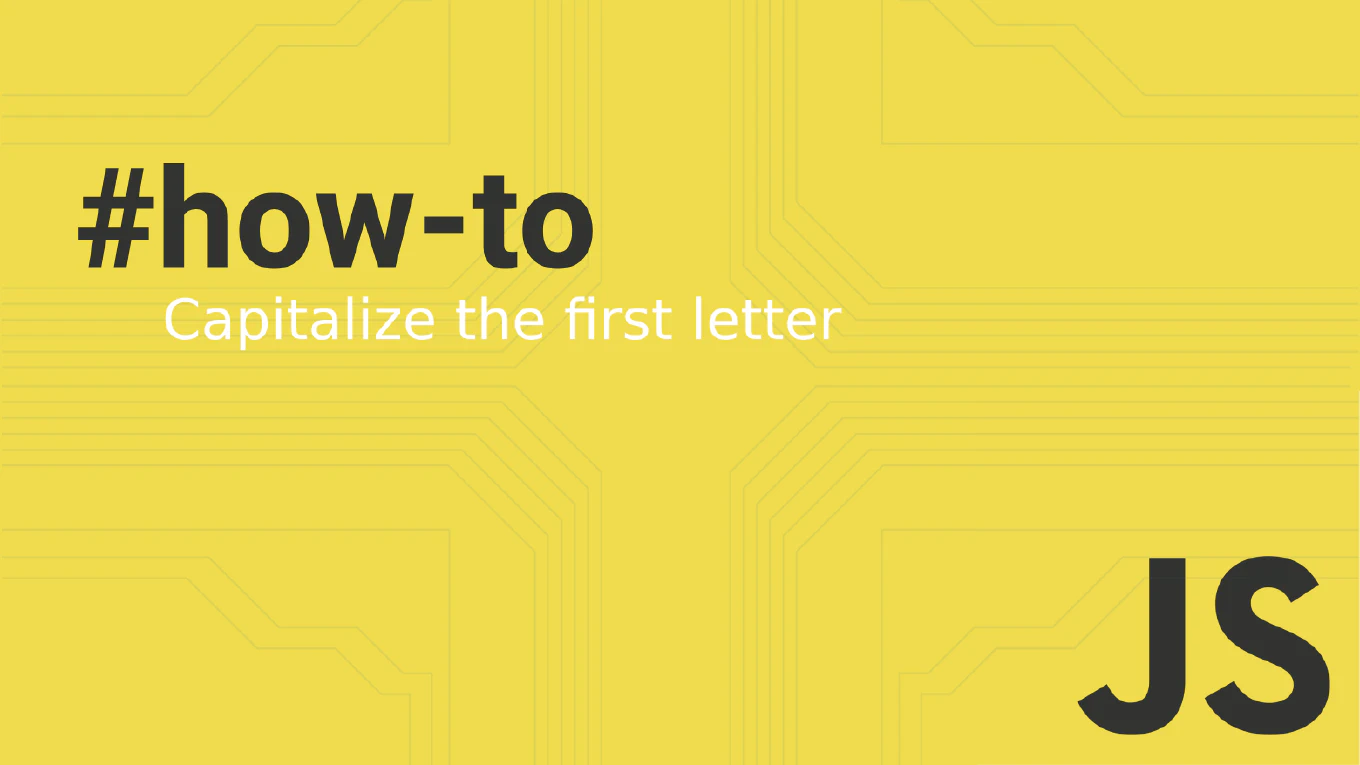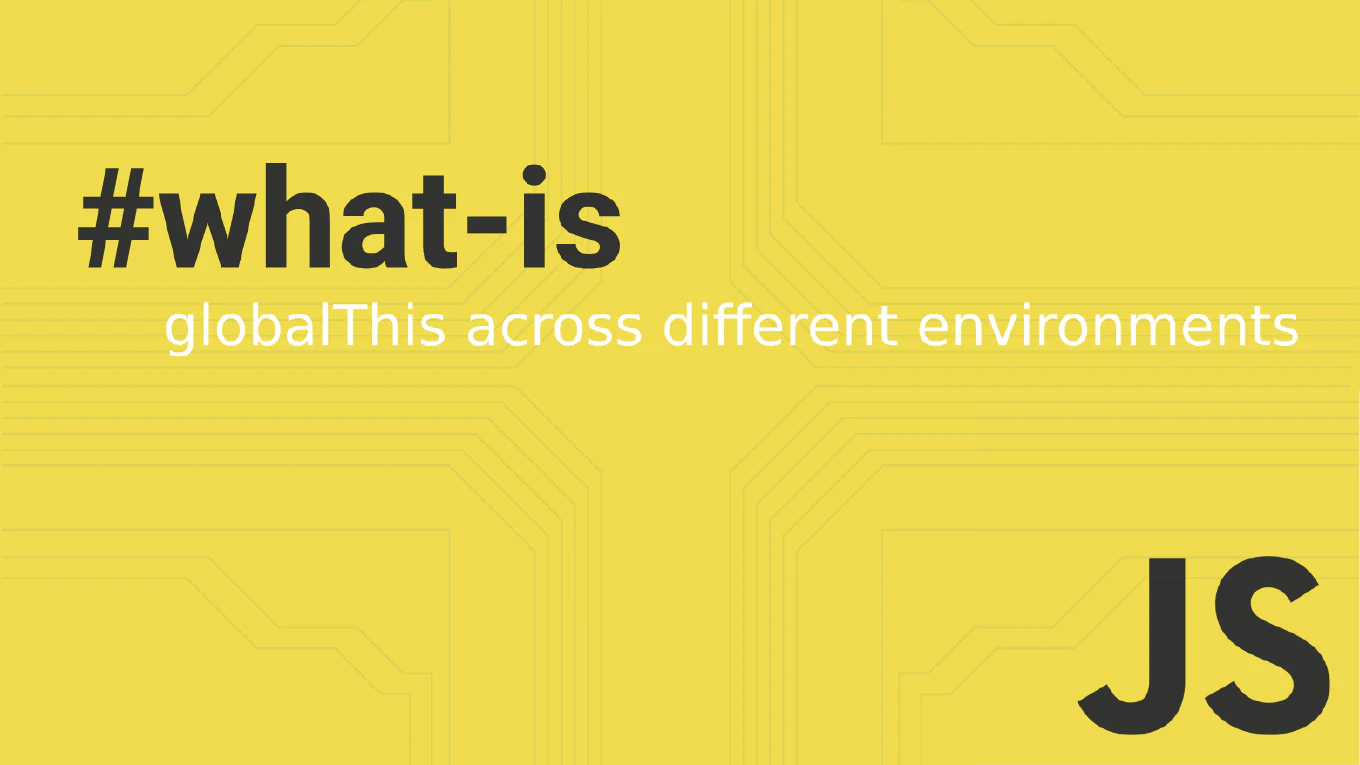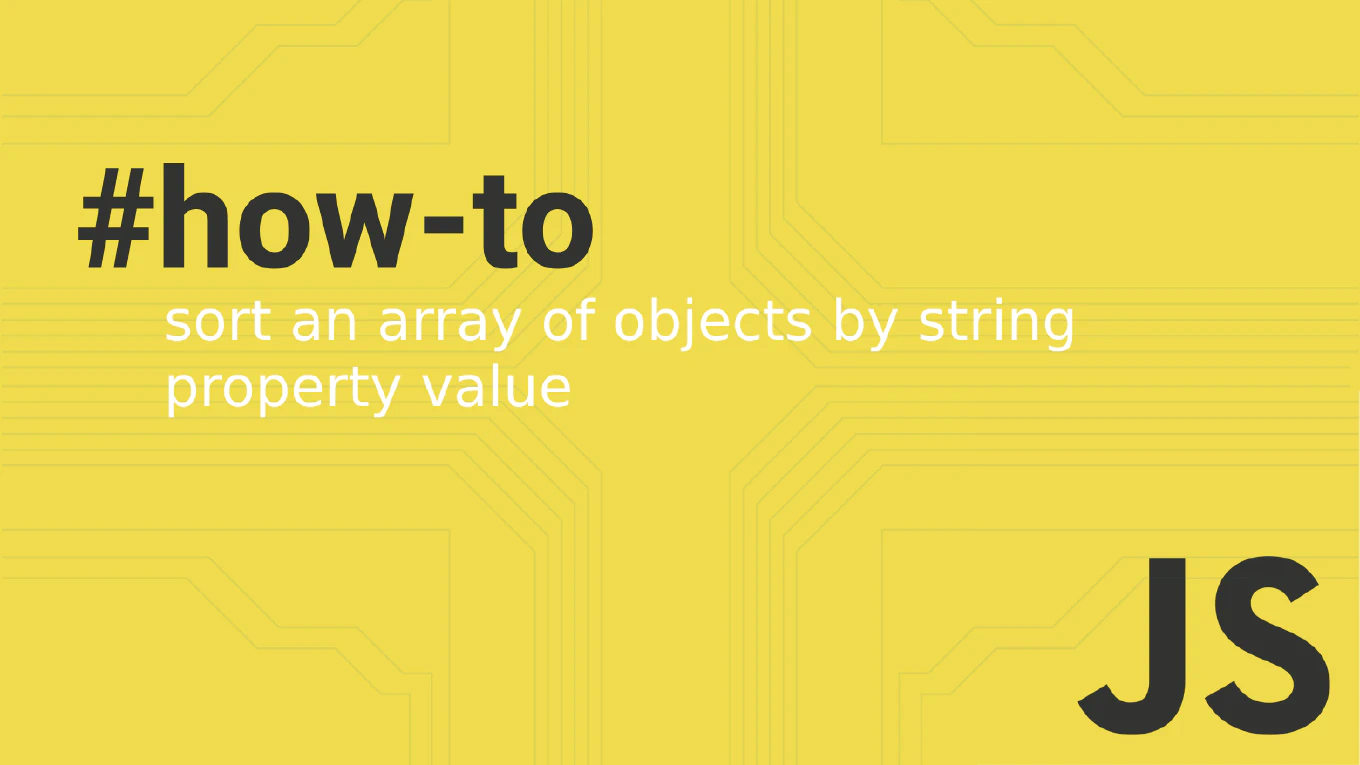How to get the week number of a date in JavaScript
Calculating week numbers is essential for building calendar applications, scheduling systems, and time-based analytics in JavaScript applications. As the creator of CoreUI, a widely used open-source UI library, I’ve implemented week number calculations in numerous date-related components over 25 years of development. From my expertise, the most reliable approach is calculating the days between the target date and the first day of the year, then dividing by 7. This method handles edge cases correctly and works consistently across different years.
How to get the number of days in a month in JavaScript
Calculating the number of days in a month is essential for building calendars, date pickers, and scheduling features in web applications. As the creator of CoreUI, a widely used open-source UI library, I’ve implemented this calculation in numerous date-related components over 25 years of development. From my expertise, the most elegant solution uses the Date constructor with day 0, which automatically returns the last day of the previous month. This approach handles leap years and all month variations automatically.
How to add days to date in JavaScript
Adding days to dates is fundamental for calculating deadlines, scheduling events, and building calendar functionality in web applications.
As the creator of CoreUI with over 25 years of development experience, I’ve implemented date calculations in countless scheduling components and business logic scenarios.
The most reliable approach is using the setDate() method which automatically handles month boundaries, year transitions, and leap years.
This native JavaScript method eliminates edge case bugs that plague manual date arithmetic.