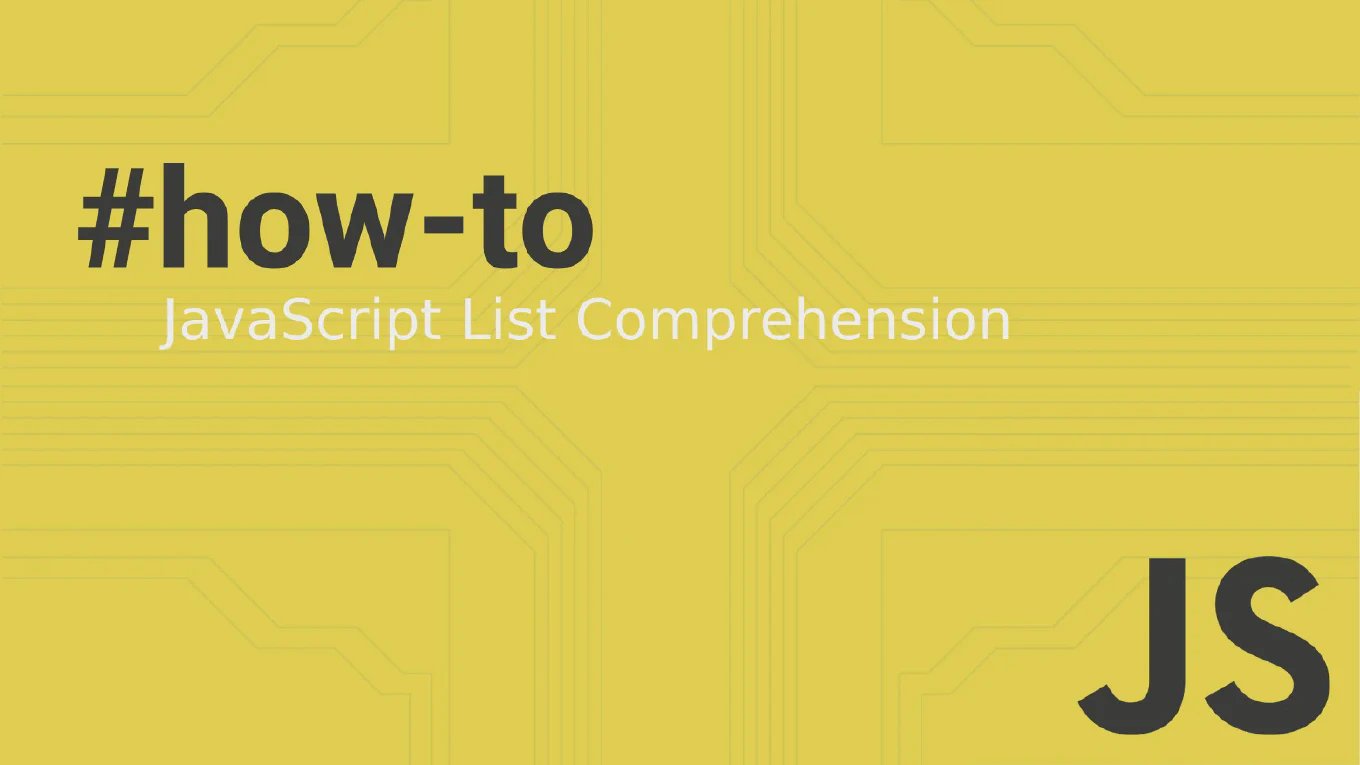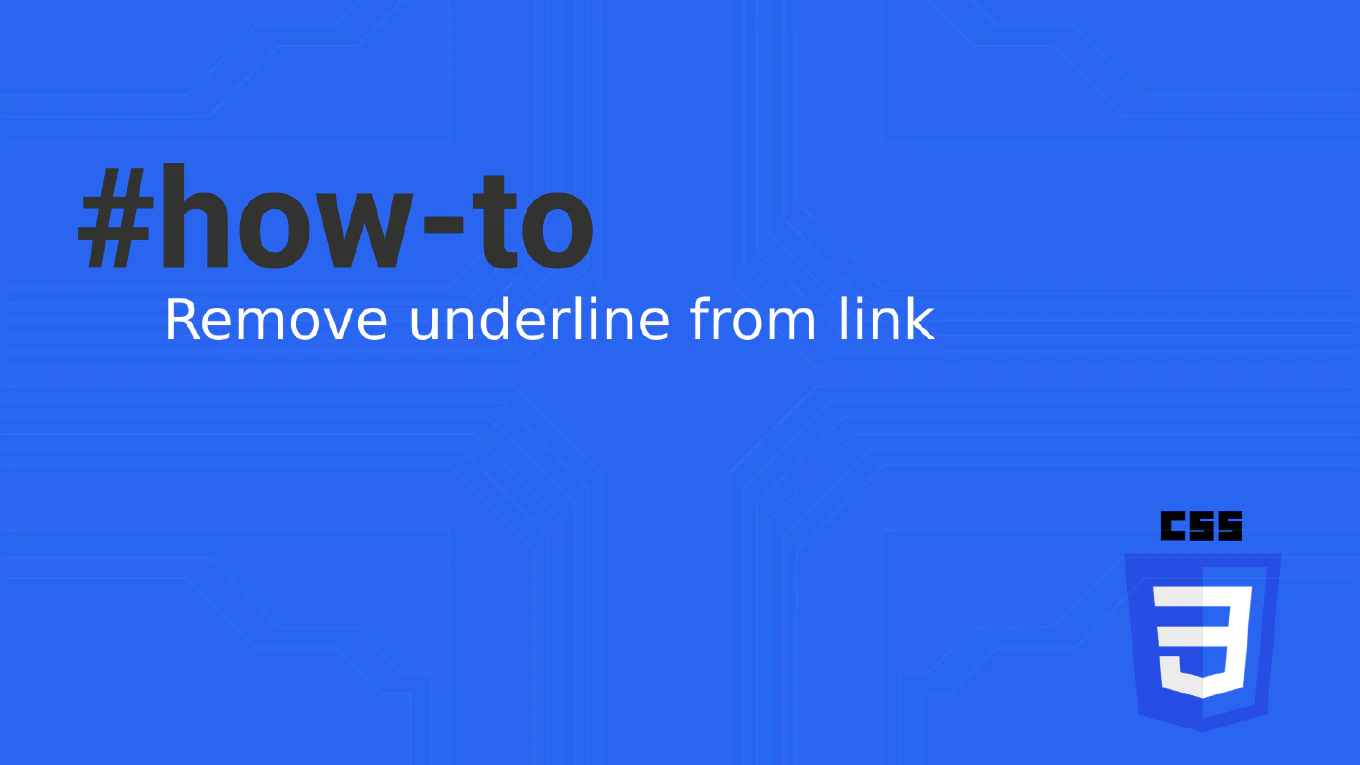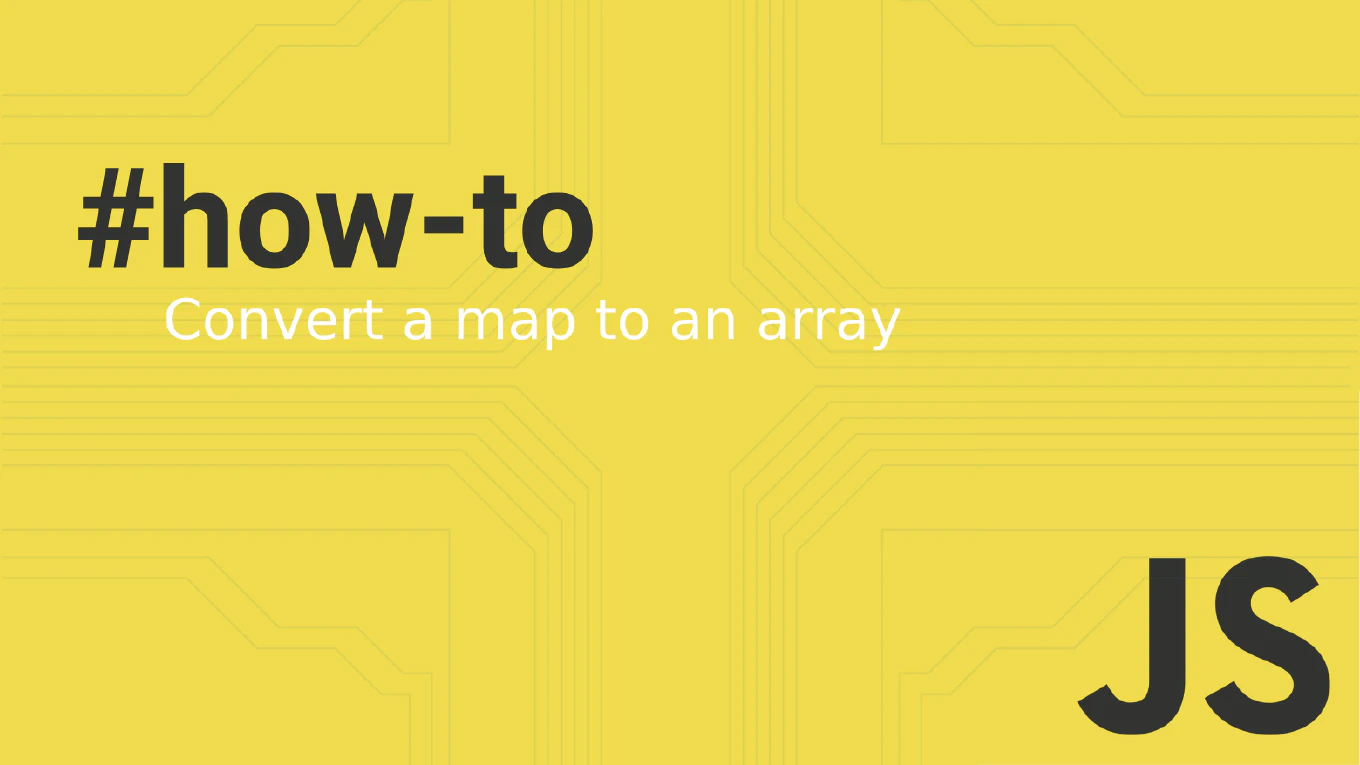How to undo git checkout
Accidentally checking out files or branches can overwrite uncommitted changes, but Git provides mechanisms to recover. With over 25 years of software development experience and as the creator of CoreUI, I’ve recovered from countless accidental checkouts. Git’s reflog tracks all branch movements, and modern Git provides the restore command as a safer alternative to checkout. This approach helps you undo file checkouts, recover lost changes, and safely switch branches.
How to discard changes in a file in Git
Discarding unstaged changes in specific files allows you to revert unwanted modifications without affecting other files in your working directory.
As the creator of CoreUI with over 25 years of development experience, I frequently discard experimental changes or accidental modifications when working on complex features.
The most precise approach uses git checkout with the file path to restore the file to its last committed state.
This method provides surgical control over change management while preserving other work in progress.
How to checkout a file from another branch in Git
Checking out a file from another branch allows you to copy specific changes without merging entire branches or switching contexts.
As the creator of CoreUI with extensive Git experience across numerous projects, I regularly copy files between branches when cherry-picking features or applying hotfixes.
The most straightforward approach uses git checkout with the branch name and file path to copy the file to your current branch.
This method enables selective file copying while maintaining your current working context and branch state.
How to revert a file to previous version in Git
Reverting a specific file to a previous version in Git allows you to undo changes to individual files without affecting other modifications.
As the creator of CoreUI with over 25 years of development experience, I frequently revert specific files to previous states when debugging or undoing unwanted changes.
The most precise approach uses git checkout with a commit hash and file path to restore the file to its exact previous state.
This method provides surgical precision for file recovery while preserving other changes in your working directory.
How to checkout a tag in Git
Checking out Git tags allows you to examine specific release versions and tagged commits, essential for debugging production issues and understanding release history.
As the creator of CoreUI, a widely used open-source UI library, I’ve used tag checkouts extensively for release management and debugging version-specific issues across multiple CoreUI repositories.
From my 25 years of experience in software development and version control, the most reliable approach is to use git checkout with the tag name.
This method provides safe access to tagged release states for testing and analysis.
How to checkout a commit in Git
Checking out specific commits allows you to examine code at particular points in history, useful for debugging, code review, and understanding changes in your Git repository.
As the creator of CoreUI, a widely used open-source UI library, I’ve performed countless commit checkouts for debugging issues and reviewing historical changes across multiple repositories.
From my 25 years of experience in software development and version control, the most straightforward approach is to use git checkout with the commit hash.
This method provides safe examination of historical code states without affecting your current work.
How to checkout a branch in Git
Switching between branches is a fundamental Git operation that allows you to work on different features, bug fixes, or experiments in parallel development workflows.
As the creator of CoreUI, a widely used open-source UI library, I’ve performed countless branch checkouts across multiple repositories and collaborative projects.
From my 25 years of experience in software development and version control, the most reliable approach is to use either git checkout or the newer git switch command.
Both commands provide safe branch switching with proper working directory updates.
How to clone a specific branch in Git
Cloning a specific branch in Git allows you to download only the target branch without cloning the entire repository, saving time and bandwidth. As the creator of CoreUI, a widely used open-source UI library, I’ve guided thousands of contributors to clone specific feature branches for focused development work. From my expertise, the most effective approach is using the -b flag with git clone to target specific branches directly. This method reduces download time and disk usage while providing immediate access to the desired branch for development or testing.
How to switch branches in Git
Switching between Git branches is essential for navigating different feature developments, bug fixes, and release versions in collaborative development workflows.
As the creator of CoreUI, a widely used open-source UI library, I regularly switch between branches to review contributor work, manage releases, and develop new features across multiple repositories.
From my expertise, the most modern approach is to use git switch command for cleaner branch navigation.
This method provides safer branch switching with clearer command semantics and better error messages compared to the traditional checkout command.