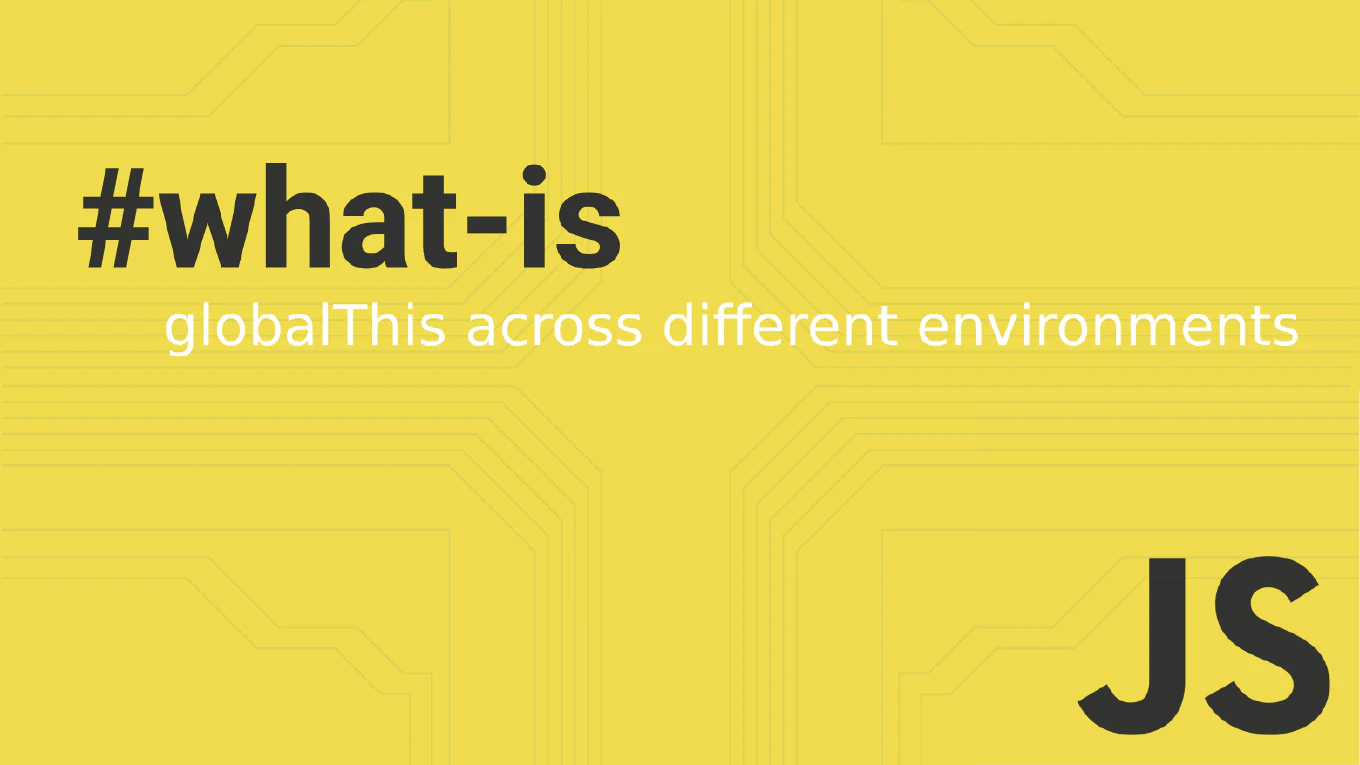How to bind data in Vue with v-bind
Binding data to HTML attributes dynamically is fundamental for creating reactive Vue applications with data-driven UI elements.
As the creator of CoreUI, a widely used open-source UI library, I’ve implemented countless data binding scenarios in Vue components over 25 years of development.
From my expertise, the most reliable approach is to use the v-bind directive to connect component data to HTML attributes.
This ensures reactive updates and maintains the connection between your data model and the DOM.
How to bind data in Angular
Angular data binding connects component data with template elements, enabling dynamic user interfaces that automatically update when data changes. As the creator of CoreUI, a widely used open-source UI library, I’ve implemented data binding in thousands of Angular components for enterprise applications. From my expertise, the most effective approach is using Angular’s four binding types for different scenarios. This method provides reactive applications with seamless data flow between components and templates.
How to use property binding in Angular
Property binding is essential for creating dynamic Angular applications that respond to component state changes and update element properties reactively. As the creator of CoreUI, a widely used open-source UI library, I’ve implemented property binding extensively in Angular components for dynamic styling, conditional attributes, and responsive UI elements in enterprise dashboards. From my expertise, the most effective approach is to use square bracket syntax for one-way data binding from component to template. This method provides clean separation between data and presentation while enabling powerful dynamic behavior based on component state.