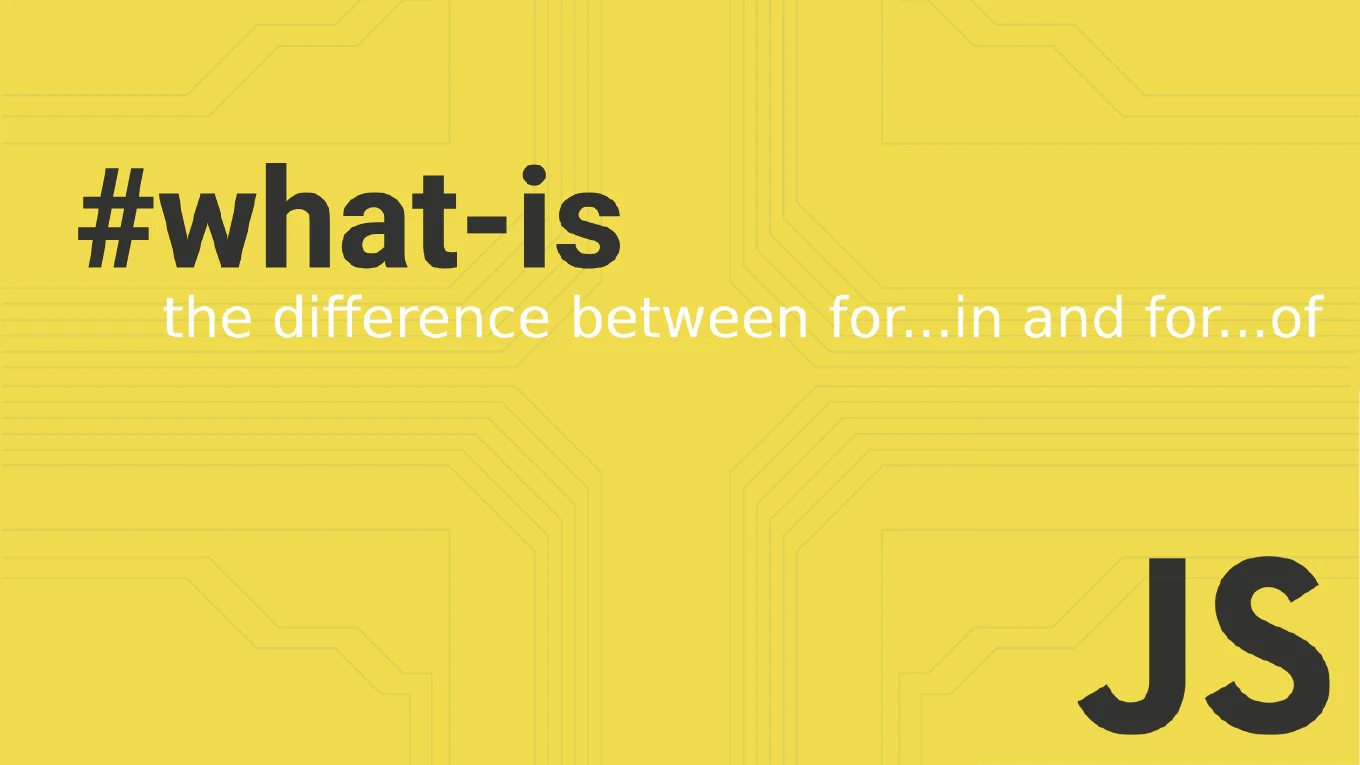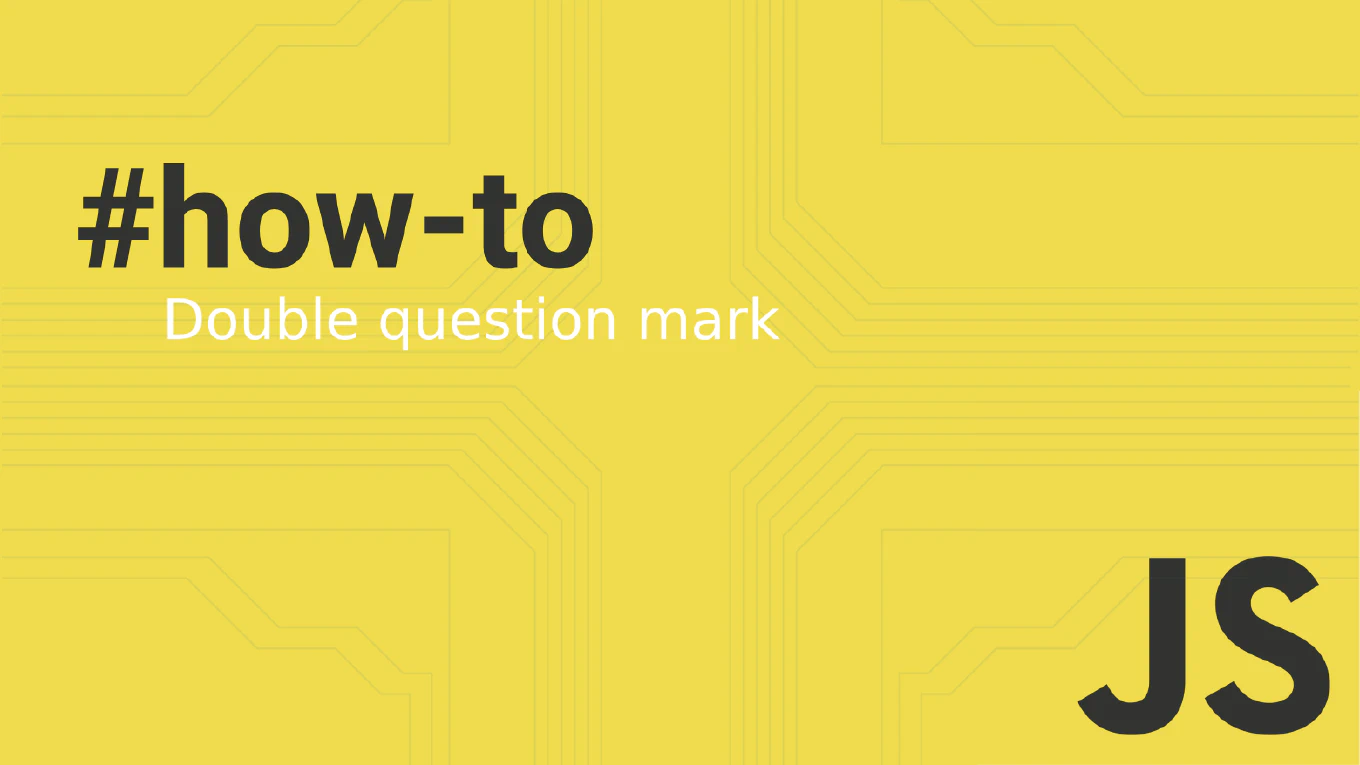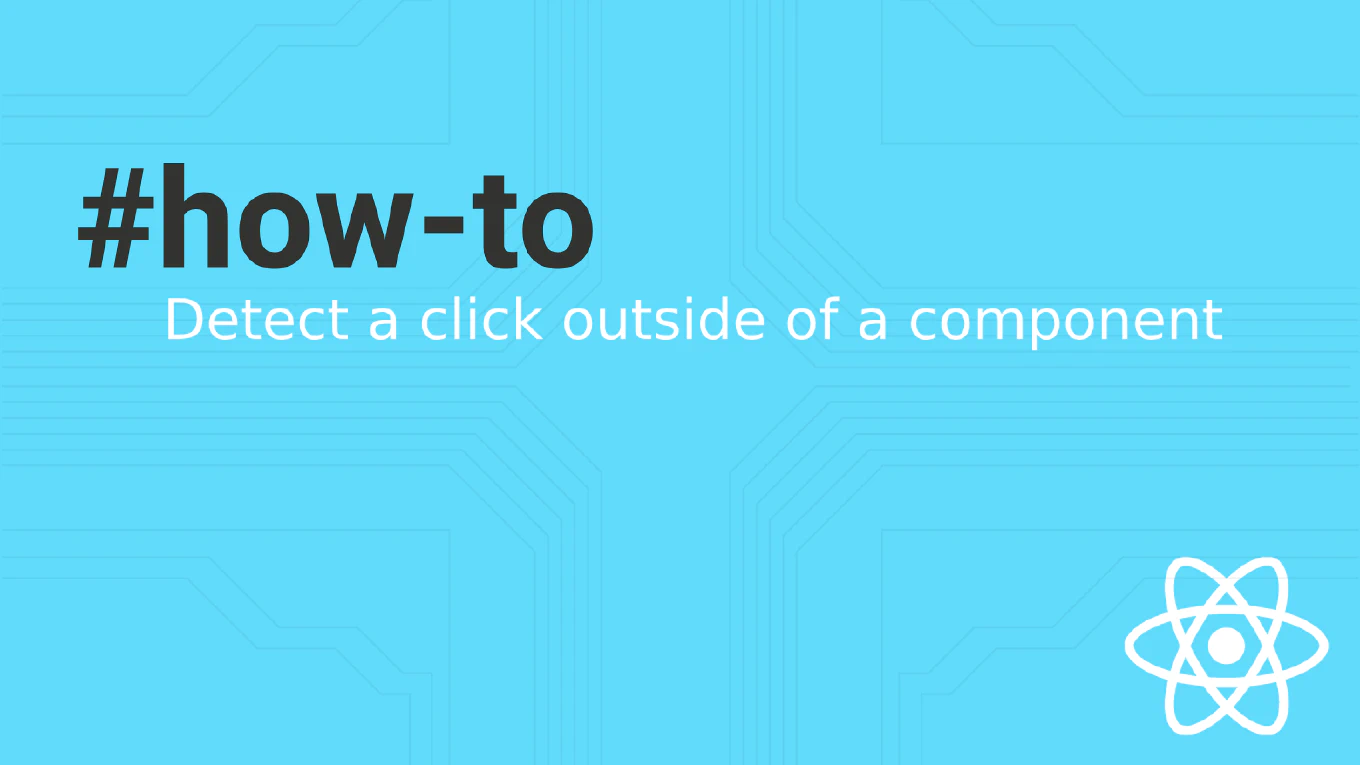How to format dates with Angular date pipe
Formatting dates consistently is essential for creating professional Angular applications with clear, localized date displays. As the creator of CoreUI, a widely used Angular UI library, I’ve formatted countless dates across enterprise applications. With over 11 years of Angular experience since 2014, I can tell you the most efficient solution is to use Angular’s built-in date pipe. This pipe handles formatting, localization, and timezone conversion seamlessly.
How to use built-in pipes in Angular
Using Angular built-in pipes provides ready-made solutions for common data transformation needs including formatting dates, numbers, currencies, and handling asynchronous data streams. As the creator of CoreUI with extensive Angular experience since 2014, I’ve utilized built-in pipes extensively in enterprise applications for internationalization, data presentation, and reactive programming patterns. The most efficient approach involves understanding each built-in pipe’s parameters and use cases to apply appropriate transformations directly in templates. This method leverages Angular’s optimized pipe implementations while maintaining clean, declarative templates with proper change detection handling.
How to filter Git log by date
Filtering Git log by date enables tracking project progress, analyzing development patterns, and generating reports for specific time periods.
As the creator of CoreUI with 25 years of development experience, I’ve used date-based filtering extensively for sprint reviews and project analysis.
The most effective approach uses --since and --until flags with flexible date formats including relative dates and specific timestamps.
This method provides precise historical analysis for project management and code auditing.
How to convert a date to ISO string in JavaScript
Converting dates to ISO string format is essential for API communication, data storage, and ensuring consistent date representation across different systems and timezones.
As the creator of CoreUI, a widely used open-source UI library, I’ve implemented ISO date formatting in countless API integrations over 25 years of development.
From my expertise, the most reliable approach is using the toISOString() method, which converts any Date object to the standard ISO 8601 format.
This ensures universal compatibility and precise timestamp representation.
How to get the timezone offset in JavaScript
Getting timezone offset is crucial for handling date calculations across different timezones and converting between local and UTC times in JavaScript applications.
As the creator of CoreUI, a widely used open-source UI library, I’ve handled timezone calculations in countless global applications over 25 years of development.
From my expertise, the most reliable approach is using the getTimezoneOffset() method, which returns the difference in minutes between UTC and local time.
This provides the foundation for accurate timezone-aware date operations.
How to get the UTC date in JavaScript
Working with UTC dates is crucial for building applications that handle users across different timezones and for consistent server communication.
As the creator of CoreUI, a widely used open-source UI library, I’ve handled timezone-related date operations in countless global applications over 25 years of development.
From my expertise, the most reliable approach is using the built-in UTC methods like getUTCFullYear(), getUTCMonth(), and getUTCDate() to extract timezone-independent values.
This ensures consistent date handling regardless of the user’s local timezone.
How to get the week number of a date in JavaScript
Calculating week numbers is essential for building calendar applications, scheduling systems, and time-based analytics in JavaScript applications. As the creator of CoreUI, a widely used open-source UI library, I’ve implemented week number calculations in numerous date-related components over 25 years of development. From my expertise, the most reliable approach is calculating the days between the target date and the first day of the year, then dividing by 7. This method handles edge cases correctly and works consistently across different years.
How to get the number of days in a month in JavaScript
Calculating the number of days in a month is essential for building calendars, date pickers, and scheduling features in web applications. As the creator of CoreUI, a widely used open-source UI library, I’ve implemented this calculation in numerous date-related components over 25 years of development. From my expertise, the most elegant solution uses the Date constructor with day 0, which automatically returns the last day of the previous month. This approach handles leap years and all month variations automatically.
How to parse a date string in JavaScript
Parsing date strings correctly is crucial for building reliable JavaScript applications, especially when working with user input or API responses.
As the creator of CoreUI, a widely used open-source UI library, I’ve handled countless date parsing scenarios in production components over 25 years of development.
From my expertise, the most reliable approach is to use the Date constructor with ISO format strings or the Date.parse() method for standardized formats.
This ensures consistent parsing across different browsers and time zones.
How to calculate the difference between two dates in JavaScript
Calculating the difference between two dates is essential for creating countdown timers, tracking durations, and implementing time-based features in web applications.
As the creator of CoreUI, a widely used open-source UI library, I’ve implemented date difference calculations in numerous dashboard components, analytics widgets, and scheduling systems.
From my expertise, the most accurate and reliable solution is to use the getTime() method to get the millisecond difference between dates.
This approach provides precise calculations that work correctly across time zones and handles daylight saving time automatically.