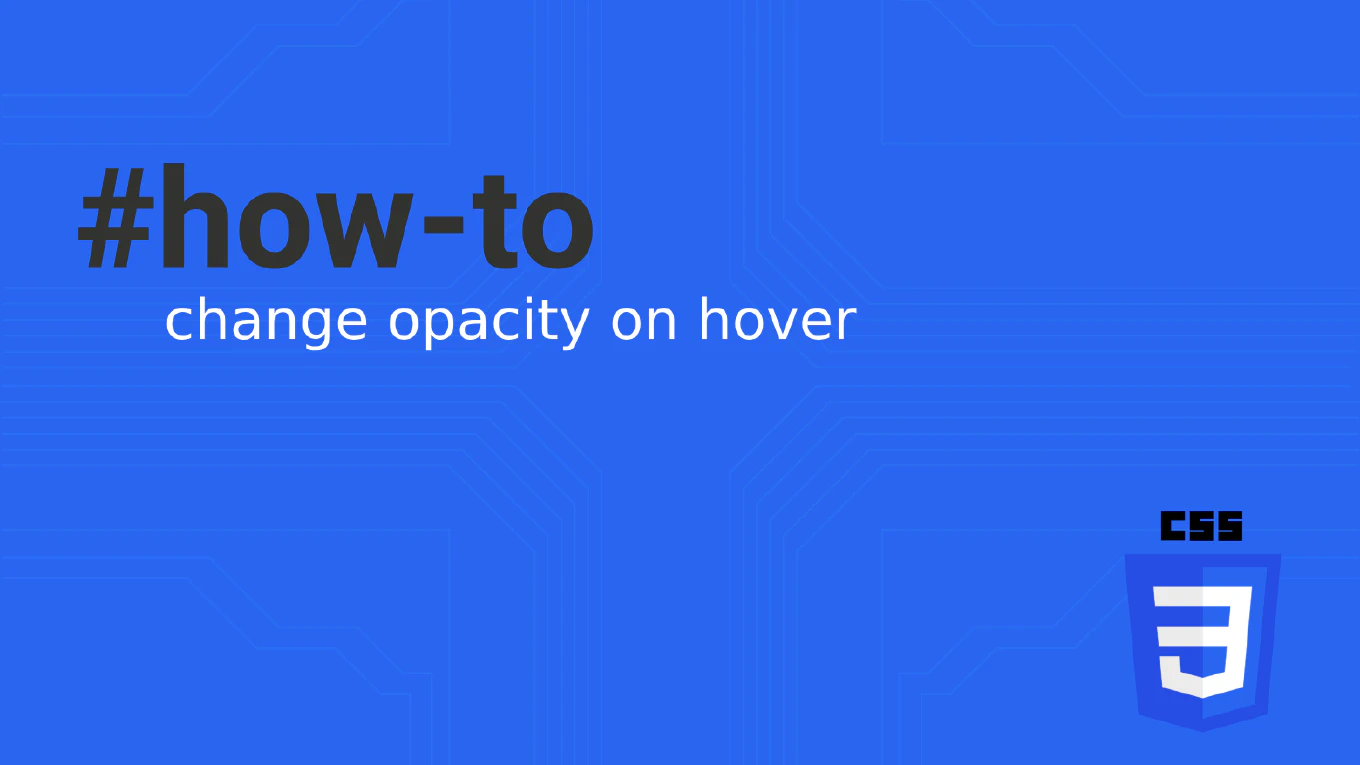How to debounce API calls in Vue
Debouncing API calls in Vue prevents excessive requests during rapid user input like typing in search boxes. As the creator of CoreUI with over 12 years of Vue.js experience since 2014, I’ve implemented debouncing in countless search interfaces. Debouncing delays function execution until after a specified time has passed since the last invocation. This approach reduces API calls, improves performance, and provides better user experience.
How to debounce input in React
Debouncing input in React prevents excessive API calls and improves performance by delaying action execution until user input activity stops. As the creator of CoreUI with extensive React development experience since its early versions, I’ve implemented input debouncing in countless search interfaces, real-time validation, and data-driven components. From my expertise, the most effective approach is using useEffect with setTimeout to create debounced behavior that integrates seamlessly with React’s lifecycle. This pattern dramatically reduces server load while maintaining responsive user interactions in modern React applications.
How to debounce input in Vue
Debouncing input in Vue prevents excessive API calls and improves performance by delaying action execution until user input activity stops. With over 11 years of experience in software development and as the creator of CoreUI, I’ve implemented input debouncing extensively in search interfaces, live validation, and real-time data applications. From my expertise, the most effective approach is using Vue’s watch function with a debounce utility to delay reactive updates. This technique dramatically reduces server load while maintaining responsive user interactions.
How to debounce scroll event in JavaScript
Debouncing scroll events is crucial for preventing performance issues caused by the high frequency of scroll event firing during user scrolling. As the creator of CoreUI with over 25 years of JavaScript development experience, I’ve optimized scroll event handling in numerous interactive components and infinite scroll implementations. From my expertise, the most effective approach is creating a debounced function that delays scroll handler execution until scrolling activity stops. This technique dramatically reduces CPU usage while maintaining responsive user interactions.
How to debounce a function in JavaScript
Debouncing prevents excessive function calls by delaying execution until after a specified period of inactivity. As the creator of CoreUI with over 25 years of JavaScript development experience, I’ve implemented debouncing extensively in search inputs, resize handlers, and user interaction events. From my expertise, the most effective approach is creating a closure that manages a timer, clearing previous timeouts when new calls occur. This technique dramatically improves performance by ensuring functions execute only after user activity stops.