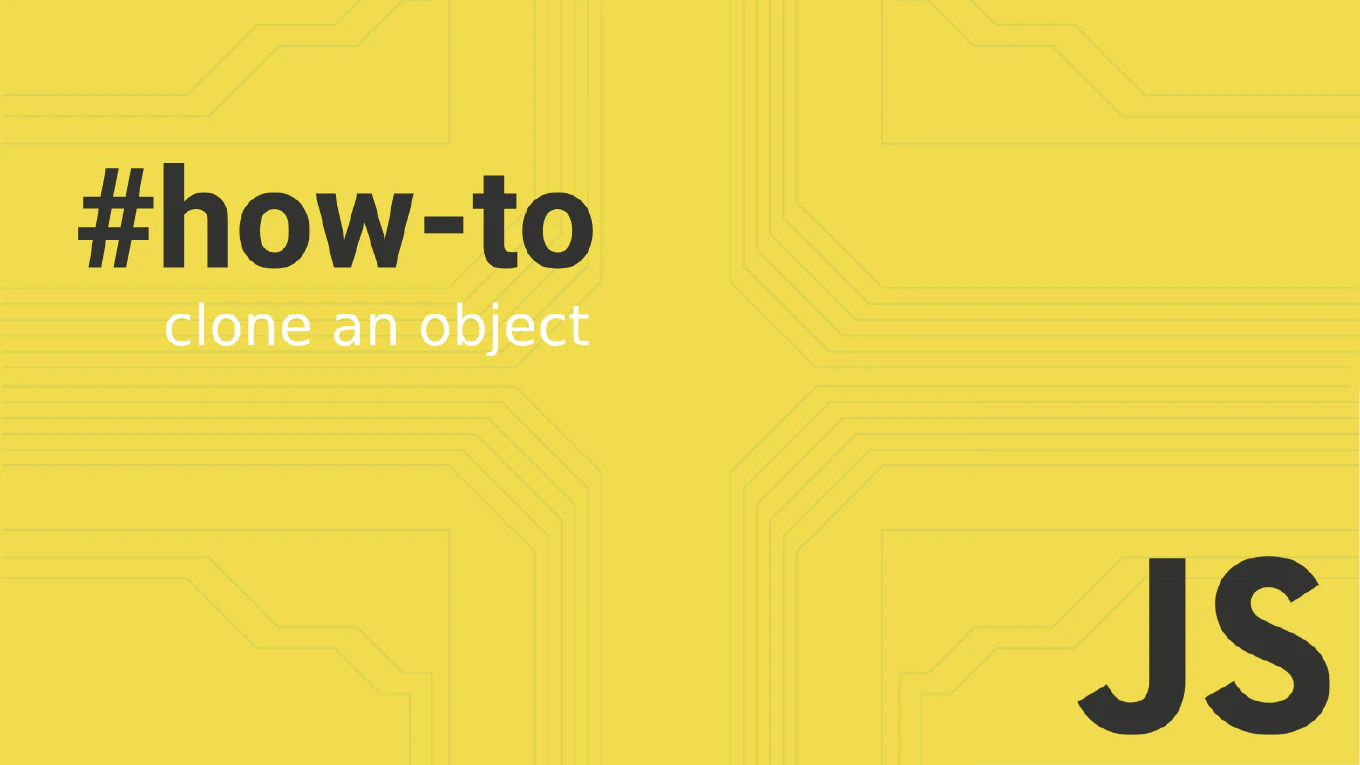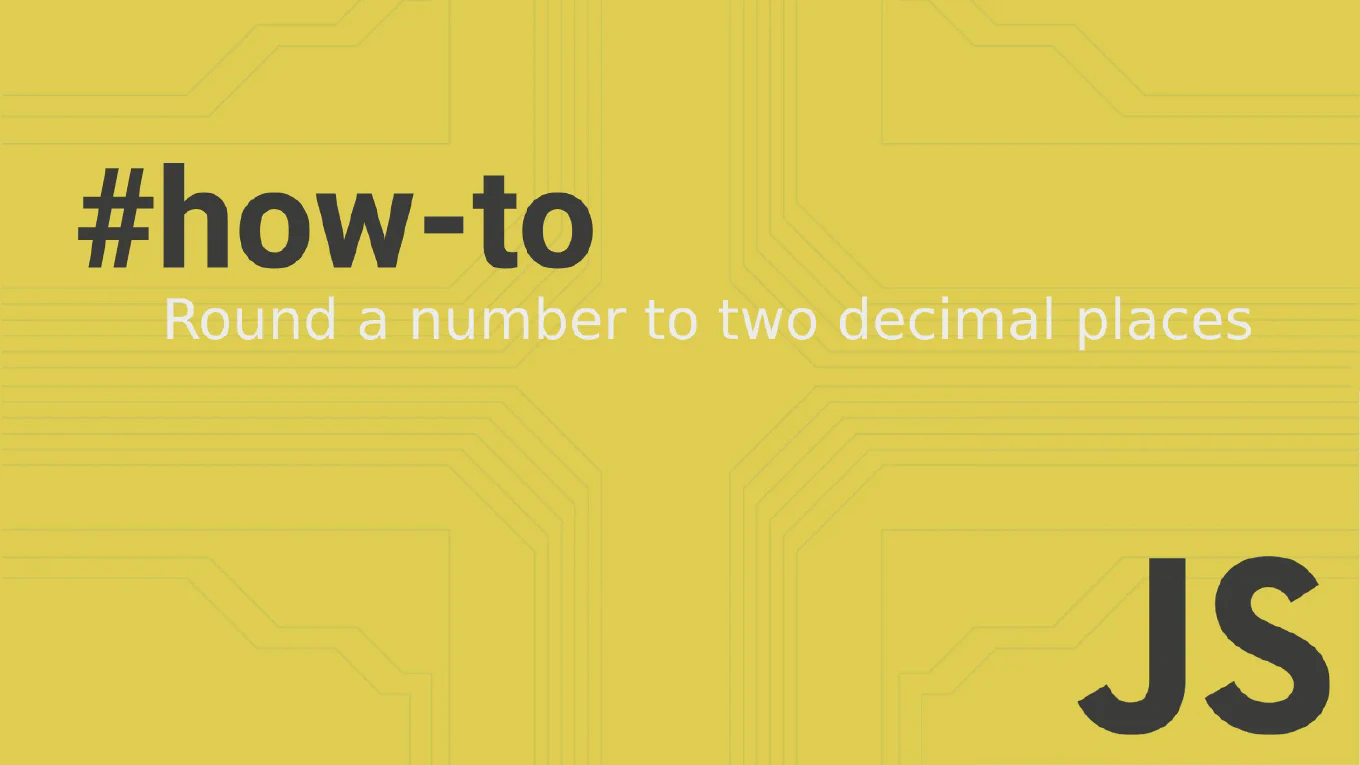How to create custom pipes in Angular
Creating custom pipes in Angular enables specialized data transformations that aren’t available with built-in pipes, providing reusable logic for specific business requirements and formatting needs. As the creator of CoreUI with extensive Angular experience since 2014, I’ve developed numerous custom pipes for enterprise applications requiring specialized formatting, filtering, and data transformation logic. The most effective approach involves implementing the PipeTransform interface with the @Pipe decorator to create reusable, performant transformation functions. This method provides clean separation of presentation logic while maintaining Angular’s change detection optimization and template readability.
How to use @Input decorator in Angular
Using the @Input decorator is fundamental for creating reusable Angular components that accept data from parent components and establish proper data flow patterns. As the creator of CoreUI, a widely used open-source UI library, I’ve designed thousands of Angular components using @Input decorators for flexible customization, configuration options, and data binding in enterprise component libraries. From my expertise, the most robust approach is to use @Input decorator with TypeScript typing and proper validation. This method provides type safety, clear component interfaces, and excellent developer experience while maintaining backward compatibility and component reusability.