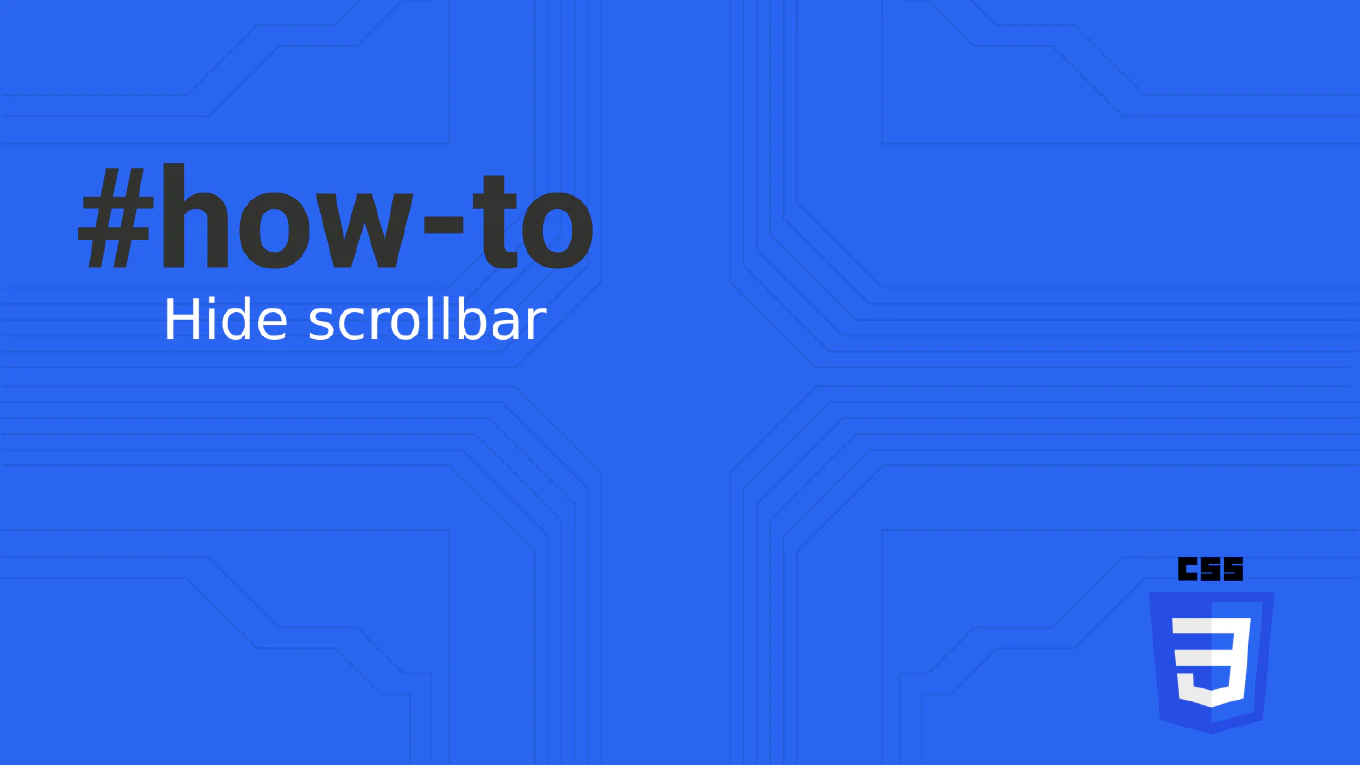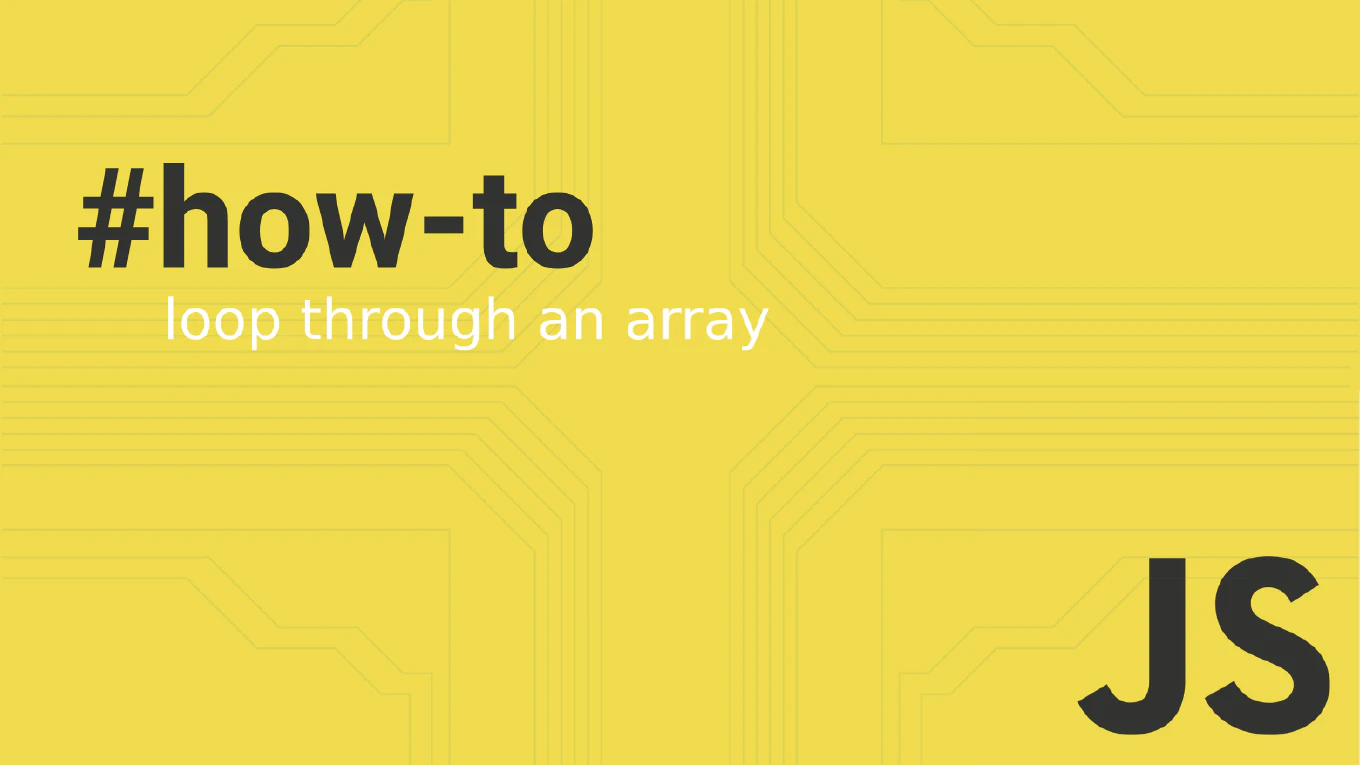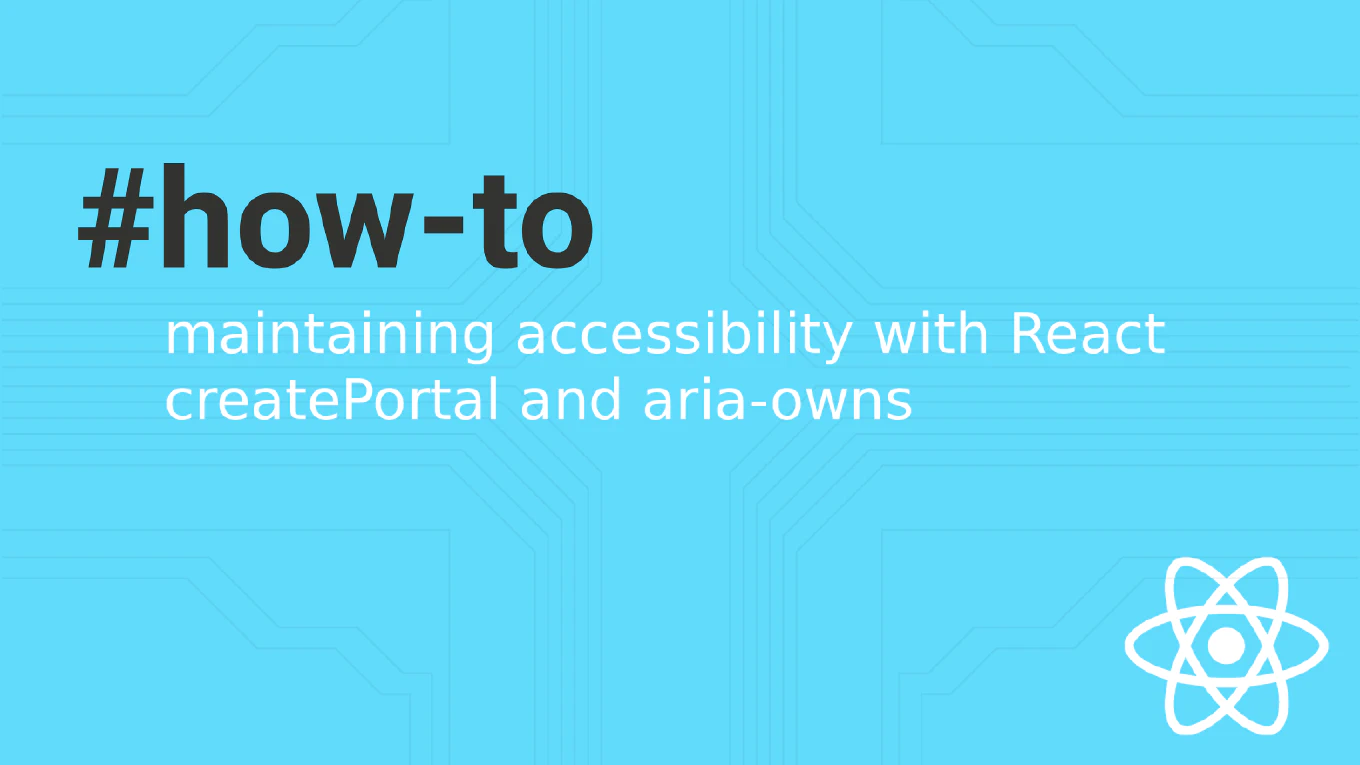How to fetch all tags in Git
Fetching tags downloads version markers and release pointers from remote repository, ensuring local repository has complete release history and version references. As the creator of CoreUI, a widely used open-source UI library, I’ve managed semantic versioning and release tags throughout my 25 years of development experience. The most reliable approach is using git fetch –tags to download all tags or git fetch –prune –prune-tags to synchronize and remove deleted tags. This method ensures complete tag synchronization, handles annotated and lightweight tags, and maintains clean tag references matching remote state.
How to fetch all branches in Git
Fetching all branches downloads branch references and commits from remote repository without merging them into local branches, enabling safe inspection before integration. As the creator of CoreUI, a widely used open-source UI library, I’ve managed multi-branch workflows in distributed teams throughout my 25 years of development experience. The most comprehensive approach is using git fetch –all to retrieve updates from all configured remotes with prune option to remove stale references. This method synchronizes local repository with remote state, updates tracking branches, and cleans up deleted remote branches automatically.
How to fetch paginated API data in React
Fetching paginated data from APIs is essential for handling large datasets efficiently without overwhelming the client or server. As the creator of CoreUI, a widely used open-source UI library, I’ve implemented pagination in countless data-driven applications over my 11 years of React development. The most effective approach is using state to track the current page and useEffect to fetch data whenever the page changes. This method provides smooth pagination with proper loading states and error handling.
How to use Vue with REST API
Using Vue with REST APIs enables dynamic data interaction through HTTP requests for creating, reading, updating, and deleting data in modern web applications. As the creator of CoreUI with extensive Vue experience since 2014, I’ve built numerous enterprise applications that consume REST APIs for data management, user interfaces, and real-time updates. The most effective approach involves creating reusable composables that handle API requests, loading states, and error management using Vue 3’s Composition API. This method provides clean separation of concerns while ensuring reactive data updates and consistent error handling across your application.
How to read a JSON file in JavaScript
Reading JSON files in JavaScript is essential for loading configuration data, localization files, and external data sources in web applications. As the creator of CoreUI with extensive JavaScript experience since 2000, I’ve used JSON file loading for internationalization, configuration management, and data imports in production applications. The most straightforward approach uses the fetch API to retrieve the JSON file and automatically parse it. This method provides clean asynchronous file loading while handling parsing errors gracefully.
How to upload a file in JavaScript
Uploading files in JavaScript enables users to submit documents, images, and other files to your server without page refreshes. As the creator of CoreUI with over 25 years of JavaScript development experience, I’ve implemented file uploads in countless production applications for user profiles and document management. The most reliable approach uses FormData with the fetch API to handle file uploads with proper content types. This method provides secure file transfer while maintaining full control over the upload process and error handling.
How to use async/await with fetch in JavaScript
Using async/await with fetch API provides a cleaner, more readable alternative to promise chains for handling HTTP requests in JavaScript. As the creator of CoreUI with over 25 years of JavaScript development experience, I’ve used async/await extensively in production applications for API communication. The most straightforward approach combines async function declarations with await keywords before fetch calls. This pattern eliminates callback hell and makes asynchronous code read like synchronous code while maintaining non-blocking behavior.
How to cancel a fetch request in JavaScript
Canceling fetch requests is crucial for preventing unnecessary network usage, avoiding race conditions, and improving application performance when requests become obsolete. With over 25 years of experience in software development and as the creator of CoreUI, I’ve implemented request cancellation in search interfaces, navigation handlers, and component cleanup routines. From my expertise, the most effective approach is using the AbortController API which provides standardized request cancellation for fetch operations. This technique prevents memory leaks and ensures only relevant requests complete execution.
How to handle fetch errors in JavaScript
Proper fetch error handling is essential for building robust applications that gracefully manage network failures, server errors, and unexpected responses. As the creator of CoreUI with extensive JavaScript experience since 2000, I’ve implemented comprehensive error handling in countless API integrations and data-driven applications. From my expertise, the most reliable approach is checking both network errors and HTTP response status codes with appropriate fallback strategies. This technique ensures applications remain functional even when network requests fail.
How to send JSON in a fetch request in JavaScript
Sending JSON data in fetch requests is essential for modern API communication and data submission to backend services.
As the creator of CoreUI with extensive experience in JavaScript development since 2000, I’ve implemented countless API integrations in web applications.
From my expertise, the most reliable approach is setting the Content-Type header to ‘application/json’ and using JSON.stringify() to serialize the request body.
This ensures proper data transmission and server-side parsing.