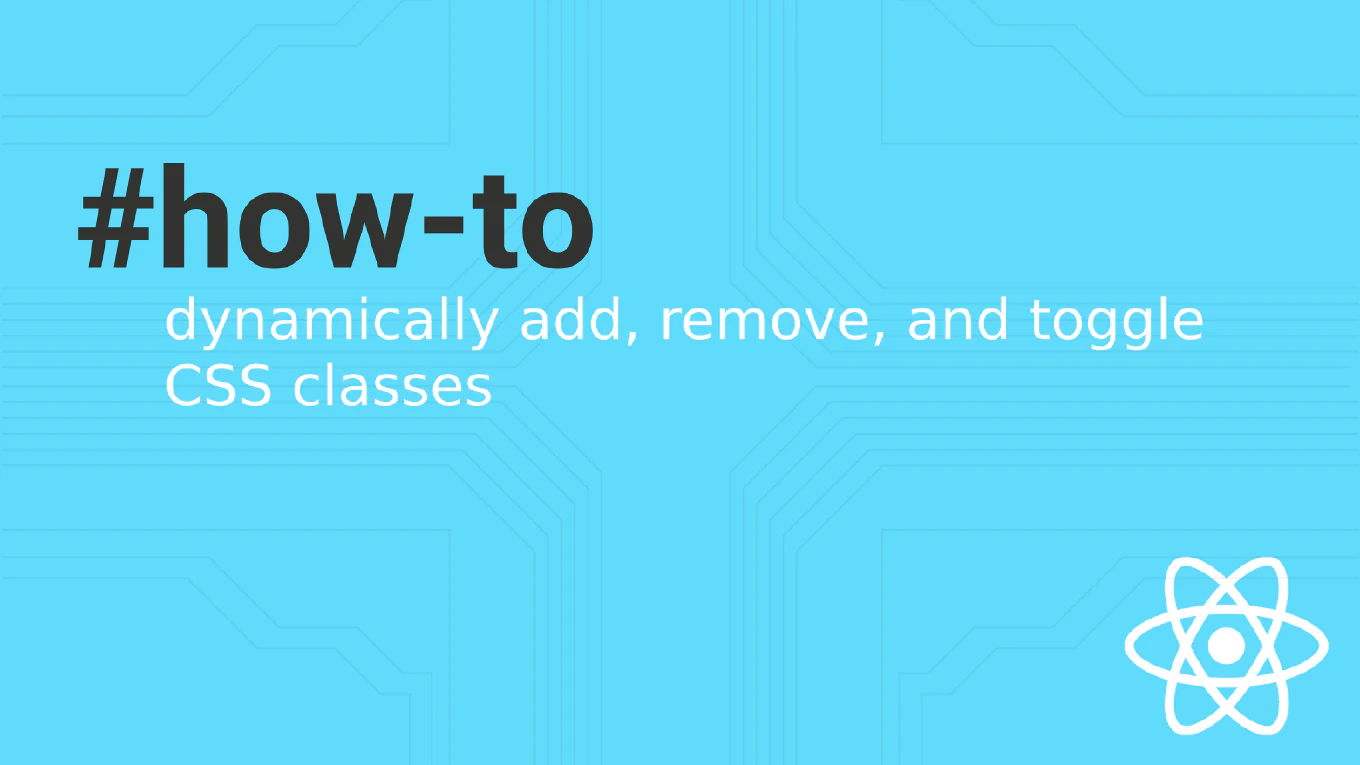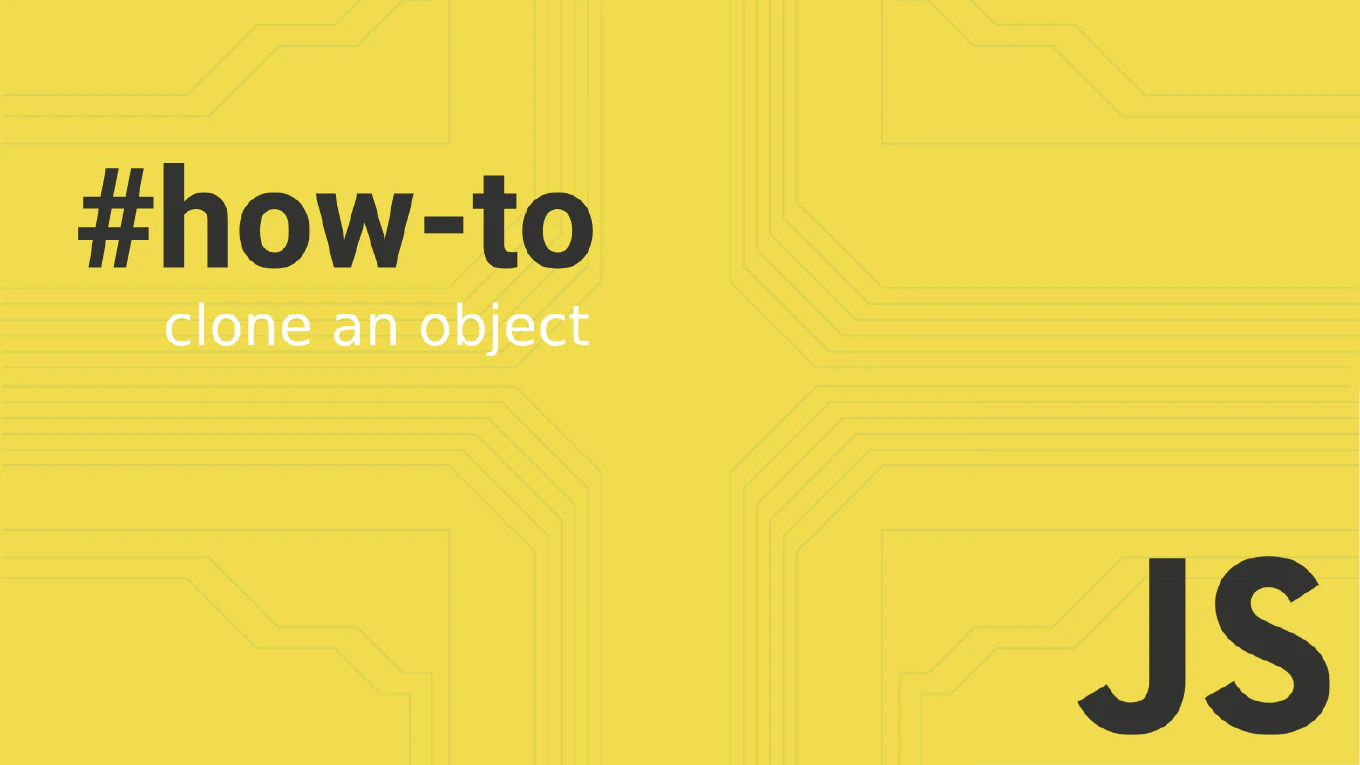How to resolve binary file conflicts in Git
Binary file conflicts occur when Git cannot merge non-text files like images, PDFs, or compiled assets, requiring manual version selection. As the creator of CoreUI, a widely used open-source UI library, I’ve resolved binary conflicts in design assets throughout my 25 years of development experience. The most straightforward approach is choosing one version using git checkout –ours or –theirs, or manually replacing with the correct file. This method avoids corruption from attempted text-based merging, preserves file integrity, and enables quick conflict resolution for assets.
How to resolve conflicts in rebase
Rebase conflicts occur when Git cannot automatically merge changes during branch reapplication, requiring manual conflict resolution to complete the rebase. As the creator of CoreUI, a widely used open-source UI library, I’ve resolved countless rebase conflicts in collaborative development throughout my 25 years of development experience. The most systematic approach is resolving conflicts file by file, staging resolved files, and using git rebase –continue to proceed. This method maintains clean commit history, preserves individual commits, and ensures all changes integrate correctly after rebase.
How to squash commits in pull requests
Squashing commits combines multiple small commits into a single cohesive commit, creating cleaner project history and easier code review. As the creator of CoreUI, a widely used open-source UI library, I’ve squashed thousands of commits in pull requests throughout my 25 years of development experience. The most straightforward approach is using GitHub’s squash and merge feature or interactive rebase for local squashing before pushing. This method consolidates work-in-progress commits, fixes typos, and incremental changes into meaningful atomic commits representing complete features.
How to merge pull requests in GitHub
Merging pull requests integrates reviewed and approved code changes into the main codebase while maintaining project history and quality standards. As the creator of CoreUI, a widely used open-source UI library, I’ve merged thousands of pull requests in open-source projects throughout my 25 years of development experience. The most appropriate approach depends on project requirements: merge commits preserve full history, squash creates clean linear history, and rebase maintains individual commits. This method enables flexible merge strategies, automatic issue closing, and maintains clear project evolution through controlled integration.
How to review pull requests in GitHub
Code review through pull requests maintains code quality, catches bugs early, shares knowledge across teams, and ensures consistent coding standards. As the creator of CoreUI, a widely used open-source UI library, I’ve reviewed thousands of pull requests in open-source projects throughout my 25 years of development experience. The most thorough approach is examining changes in GitHub’s review interface, testing locally when needed, and providing specific feedback. This method ensures code quality, identifies issues before merging, and fosters collaborative improvement through constructive discussion.
How to create pull requests in GitHub
Pull requests facilitate code review, discussion, and controlled integration of changes in collaborative software development workflows. As the creator of CoreUI, a widely used open-source UI library, I’ve created and reviewed thousands of pull requests throughout my 25 years of development experience. The most effective approach is pushing feature branches to GitHub and creating pull requests through the web interface with clear descriptions. This method enables comprehensive code review, automated testing, and maintains clean project history through structured merge workflows.
How to fork a repository in Git
Forking creates a personal copy of a repository under your account, enabling contributions to open-source projects without direct write access to the original repository. As the creator of CoreUI, a widely used open-source UI library, I’ve worked with forked repositories in collaborative development throughout my 25 years of development experience. The most common approach is using GitHub’s fork button to create the copy, then cloning it locally for development. This method establishes the foundation for pull request workflows and collaborative open-source contributions.
How to use Bitbucket Pipelines with Git
Bitbucket Pipelines provides integrated CI/CD directly in Bitbucket repositories, automating builds, tests, and deployments triggered by Git operations. As the creator of CoreUI, a widely used open-source UI library, I’ve implemented Bitbucket Pipelines in enterprise projects throughout my 25 years of development experience. The most straightforward approach is creating a bitbucket-pipelines.yml file in the repository root defining pipeline configuration. This method enables automatic testing and deployment on every Git push with Docker-based build environments.
How to use GitLab CI with Git
GitLab CI/CD provides integrated continuous integration and deployment pipelines directly in GitLab repositories, automating workflows based on Git events and repository activity. As the creator of CoreUI, a widely used open-source UI library, I’ve implemented GitLab CI pipelines in enterprise projects throughout my 25 years of development experience. The most effective approach is creating a .gitlab-ci.yml file in the repository root that defines pipeline stages and jobs. This method enables automatic testing, building, and deployment on every Git push with parallel job execution and artifact management.
How to use GitHub Actions with Git
GitHub Actions automates software workflows directly in GitHub repositories, running tests, builds, and deployments triggered by Git events like pushes and pull requests. As the creator of CoreUI, a widely used open-source UI library, I’ve implemented GitHub Actions in CI/CD pipelines throughout my 25 years of development experience. The most straightforward approach is creating workflow files in the .github/workflows directory that define automated jobs triggered by Git events. This method integrates seamlessly with Git operations, providing immediate feedback on code quality and deployment status.