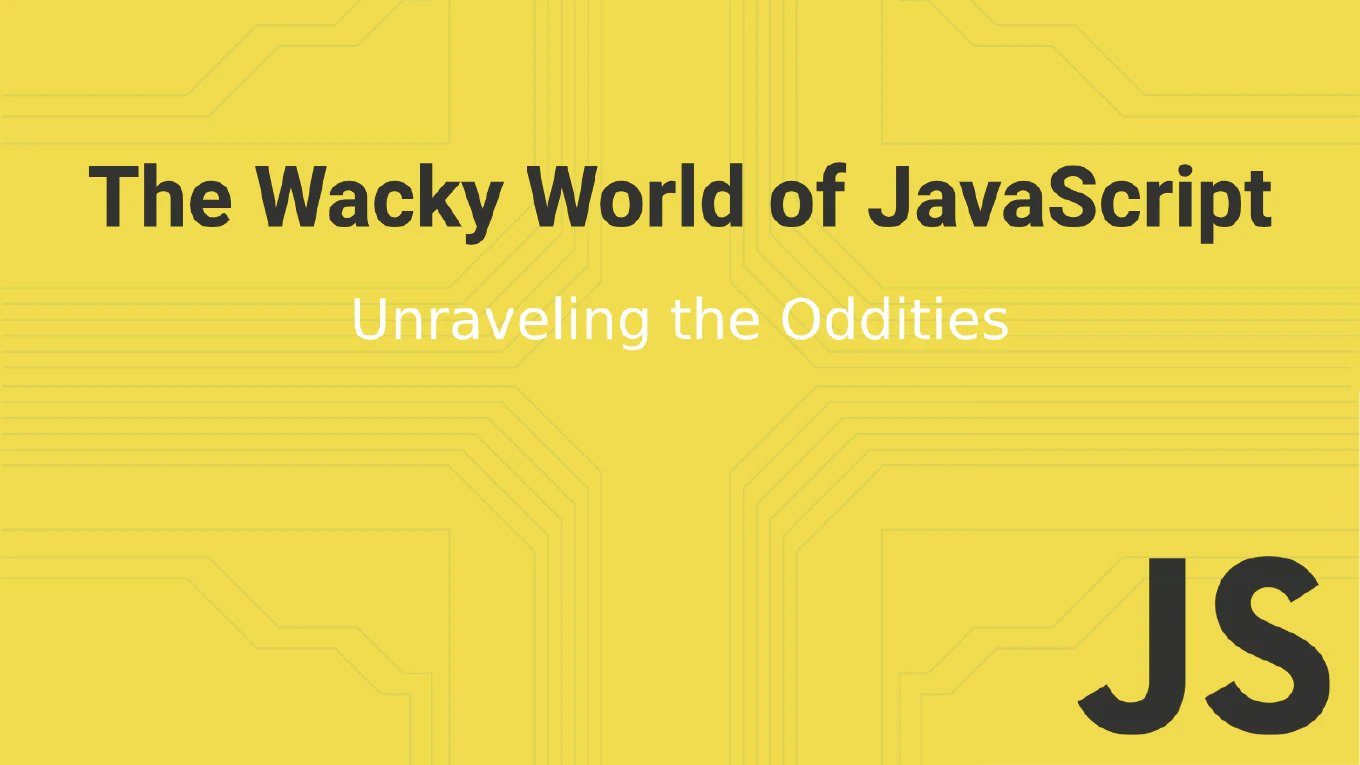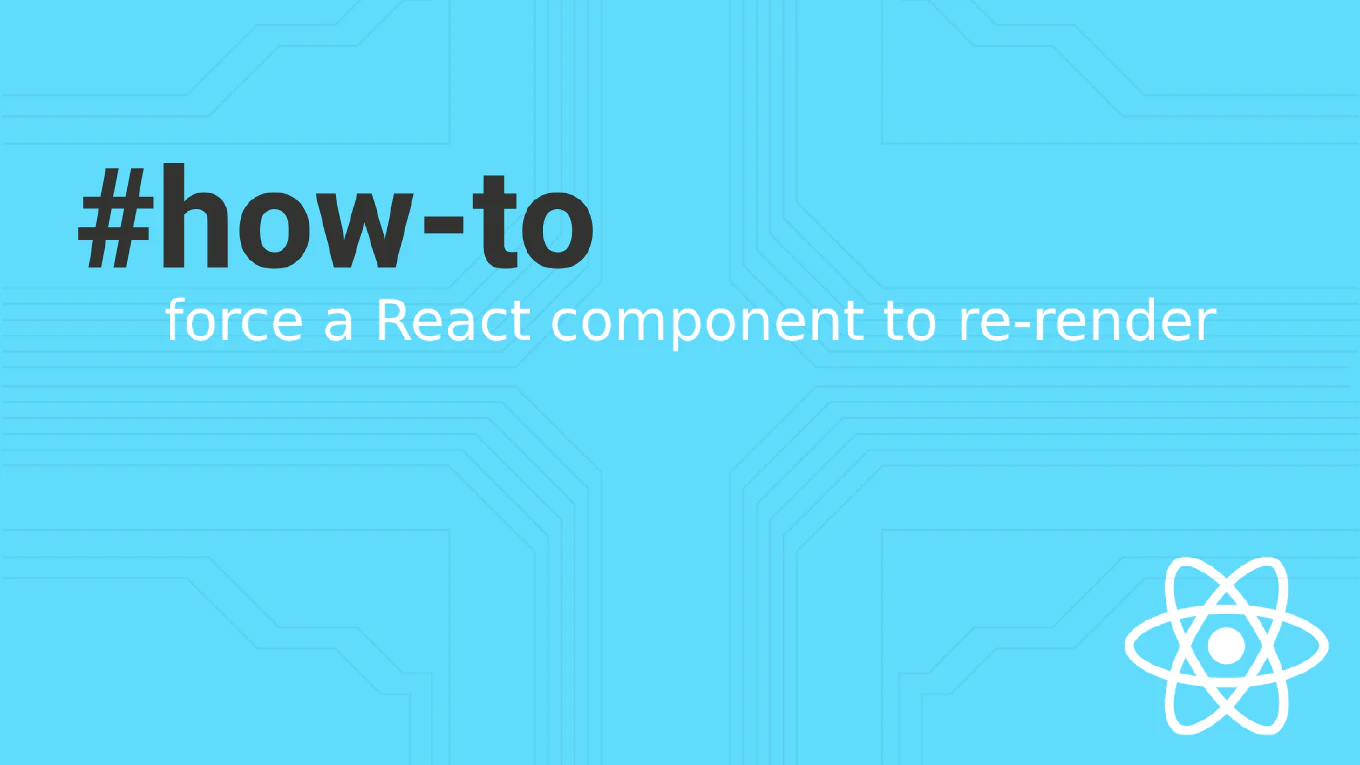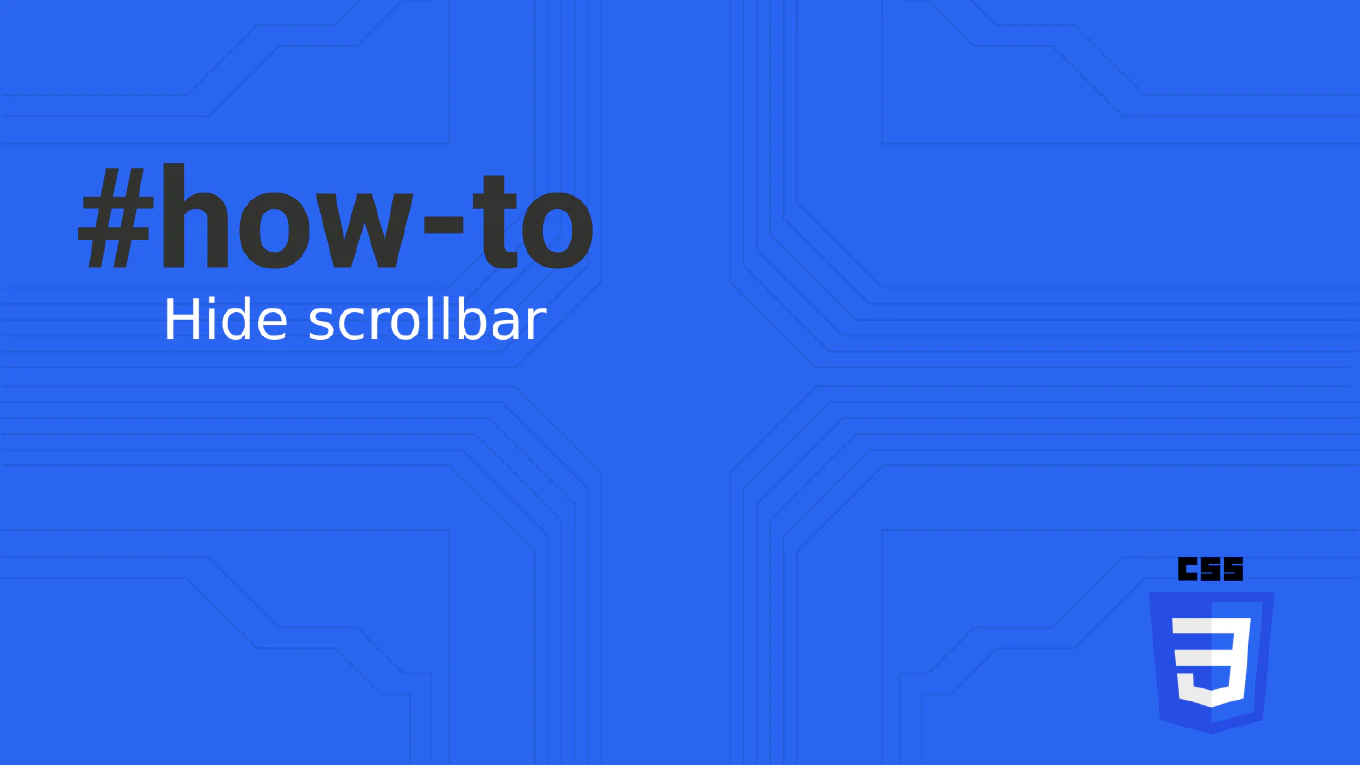How to mock HttpClient in Angular tests
Testing components and services that make HTTP requests requires mocking to avoid actual API calls and ensure tests run fast and reliably.
With over 12 years of Angular development experience since 2014 and as the creator of CoreUI, I’ve written extensive test suites for HTTP-based services.
Angular provides HttpClientTestingModule and HttpTestingController specifically for mocking HTTP requests in tests.
This approach allows you to verify requests are made correctly and control response data for different test scenarios.
How to cache API responses in Angular
Caching API responses reduces unnecessary network requests, improves application performance, and provides better user experience.
As the creator of CoreUI, a widely used open-source UI library, I’ve implemented caching strategies in Angular applications throughout my 11 years of framework development.
The most effective approach is using the RxJS shareReplay operator in your services to cache observable responses.
This method automatically shares cached data across multiple subscribers and reduces API calls.
How to build a REST API in Node.js
Building REST APIs in Node.js is fundamental for creating backend services that power modern web and mobile applications with standardized HTTP operations. With over 25 years of backend development experience and as the creator of CoreUI, I’ve built countless REST APIs for enterprise applications and open-source projects. The most effective approach is using Express.js with proper HTTP methods, status codes, and JSON responses following REST conventions. This provides a scalable, maintainable API architecture that integrates seamlessly with any frontend framework.
How to use concatMap operator in Angular
The concatMap operator is crucial for maintaining order in Angular applications when processing observables sequentially, ensuring each request completes before the next begins. As the creator of CoreUI with over 25 years of development experience, I use concatMap when order matters and you need guaranteed sequential processing. The most effective use case is for operations that must complete in order, such as file uploads or sequential API calls that depend on previous results. This ensures data integrity and prevents race conditions in your Angular application.
How to use mergeMap operator in Angular
The mergeMap operator is essential for handling concurrent observables in Angular, allowing multiple HTTP requests to run in parallel without canceling previous requests. With over 25 years of experience building enterprise applications and as the creator of CoreUI, I use mergeMap for scenarios requiring parallel processing. The most effective use case is when you need to process multiple items concurrently, such as fetching details for multiple users simultaneously. This provides better performance than sequential processing while maintaining proper subscription management.
How to use switchMap operator in Angular
The switchMap operator is essential for handling scenarios where you need to cancel previous observable emissions and switch to new ones. As the creator of CoreUI with over 25 years of development experience, I use switchMap extensively for search functionality and dependent HTTP requests. The most common use case is implementing live search where each keystroke should cancel the previous search request. This prevents race conditions and ensures only the latest result is processed.
How to create routes in Express
Creating routes in Express defines how your application responds to different HTTP requests and URL endpoints, forming the backbone of RESTful APIs and web applications.
As the creator of CoreUI, a widely used open-source UI library, I’ve implemented countless Express routes for backend APIs and web services.
From my 25 years of experience in web development and 11 years with Node.js, the most effective approach is to use Express application methods that correspond to HTTP verbs like get, post, put, and delete.
This pattern provides clear, RESTful API design and intuitive request handling.
How to add headers to requests in Angular
Adding custom headers to HTTP requests is essential for authentication, content type specification, and API communication in Angular applications.
As the creator of CoreUI, a widely used open-source UI library, I’ve implemented custom headers in numerous Angular enterprise applications and admin dashboards.
From my 25 years of experience in web development and 11 years with Angular, the most effective approach is to use the HttpHeaders class with HttpClient methods.
This pattern provides type-safe header management and flexible request configuration.
How to use interceptors in Angular
HTTP interceptors are powerful middleware that allow you to intercept and transform HTTP requests and responses globally across your Angular application.
As the creator of CoreUI, a widely used open-source UI library, I’ve implemented interceptors in numerous enterprise Angular applications for authentication, logging, and error handling.
From my 25 years of experience in web development and 11 years with Angular, the most effective approach is to create interceptors that implement the HttpInterceptor interface and register them in your application module.
This pattern provides consistent request/response handling across all HTTP calls.
How to handle HTTP errors in Angular
Handling HTTP errors gracefully is crucial for robust Angular applications, providing users with meaningful feedback when network requests fail.
As the creator of CoreUI, a widely used open-source UI library, I’ve implemented error handling in countless Angular enterprise applications and admin dashboards.
From my 25 years of experience in web development and 11 years with Angular, the most effective approach is to use the catchError operator with RxJS to intercept and handle HTTP errors consistently.
This pattern provides centralized error management and improved user experience.