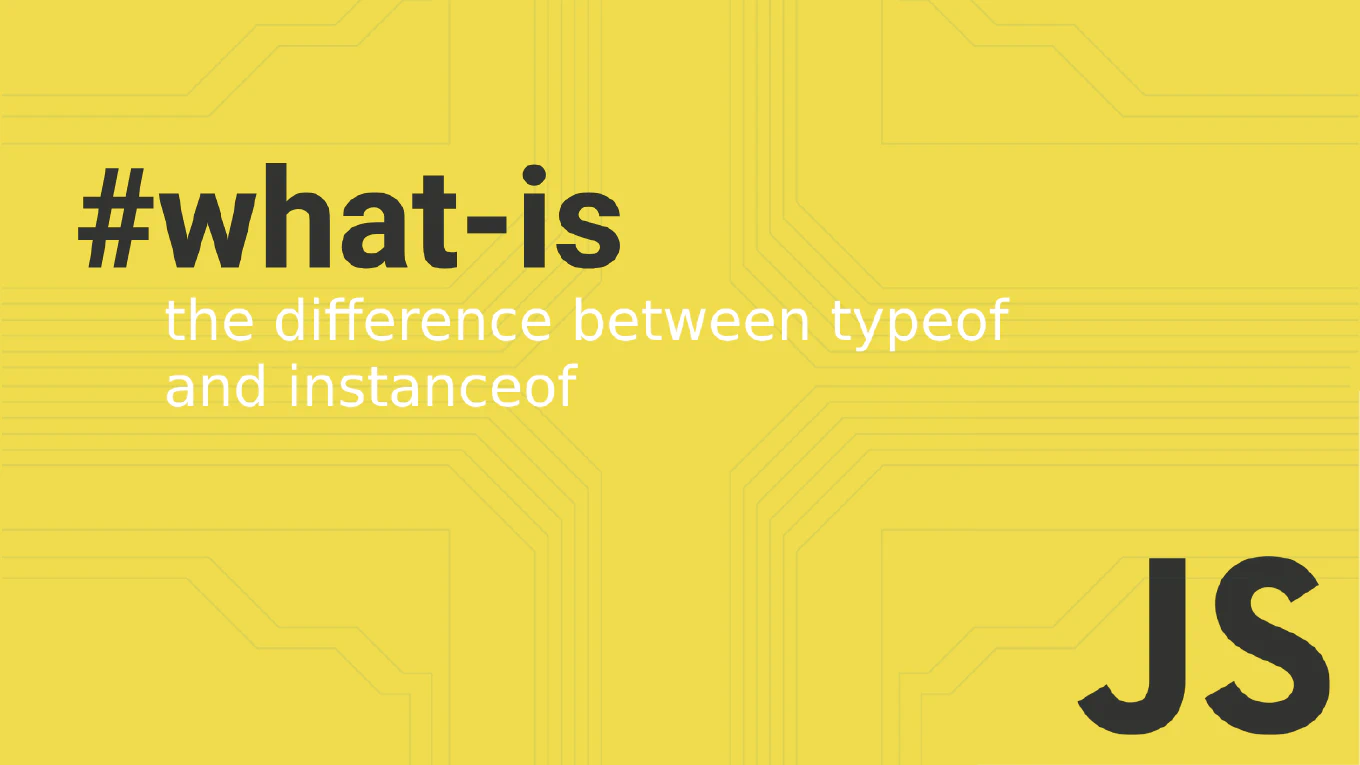How to handle promise errors in JavaScript
Proper error handling in promises is critical for building robust applications that gracefully manage API failures and unexpected conditions.
As the creator of CoreUI with over 25 years of JavaScript development experience, I’ve implemented error handling in countless asynchronous operations.
From my expertise, the most reliable approach is using the .catch() method for promise chains or try-catch blocks with async/await.
This ensures errors are captured and handled appropriately without crashing the application.
How to clear localStorage in JavaScript
Clearing all localStorage data is essential for application resets, user logout procedures, and storage management.
With over 25 years of experience in software development and as the creator of CoreUI, I’ve implemented storage clearing mechanisms in various web applications.
From my expertise, the most effective approach is using the localStorage.clear() method which removes all stored data instantly.
This method provides a clean slate for applications that need complete storage reset functionality.
How to remove an item from localStorage in JavaScript
Removing specific items from localStorage is crucial for managing browser storage efficiently and maintaining clean application state.
As the creator of CoreUI with extensive JavaScript experience since 2000, I’ve implemented localStorage management in numerous web applications and UI components.
From my expertise, the most straightforward approach is using the localStorage.removeItem() method with the specific key name.
This method safely deletes individual items while preserving other stored data.
How to parse JSON in JavaScript
Parsing JSON strings into JavaScript objects is fundamental for working with API responses and data storage.
With over 25 years of experience in software development and as the creator of CoreUI, I’ve handled JSON parsing in countless web applications and UI components.
From my expertise, the most reliable approach is using JSON.parse() with proper error handling to safely convert JSON strings to objects.
This method provides fast, secure parsing while preventing application crashes from malformed data.
How to send JSON in a fetch request in JavaScript
Sending JSON data in fetch requests is essential for modern API communication and data submission to backend services.
As the creator of CoreUI with extensive experience in JavaScript development since 2000, I’ve implemented countless API integrations in web applications.
From my expertise, the most reliable approach is setting the Content-Type header to ‘application/json’ and using JSON.stringify() to serialize the request body.
This ensures proper data transmission and server-side parsing.
How to dispatch a custom event in JavaScript
Creating and dispatching custom events enables powerful component communication and decoupled application architectures.
With over 25 years of experience in software development and as the creator of CoreUI, I’ve built extensive event systems for complex UI interactions.
From my expertise, the most effective approach is using the CustomEvent constructor with the dispatchEvent() method to create flexible, data-carrying events.
This pattern allows components to communicate without tight coupling.
How to trigger a click event in JavaScript
Programmatically triggering click events is essential for automated testing, form submissions, and creating seamless user interactions.
As the creator of CoreUI with over 25 years of JavaScript development experience, I’ve implemented event triggering in numerous interactive components.
From my expertise, the most reliable approach is using the click() method, which simulates an actual user click with proper event propagation.
This method ensures all event listeners and default behaviors execute correctly.
How to change the text of an element in JavaScript
Modifying element text content is fundamental for creating dynamic, interactive web applications.
As the creator of CoreUI with extensive JavaScript experience since 2000, I’ve implemented text updates in countless UI components.
From my expertise, the most reliable approach is using the textContent property which safely sets plain text without HTML interpretation.
This method prevents XSS vulnerabilities while providing clean, predictable text manipulation.
How to query select all elements in JavaScript
Selecting multiple DOM elements simultaneously is crucial for batch operations and efficient page manipulation.
With over 25 years of experience in web development and as the creator of CoreUI, I’ve used querySelectorAll extensively in UI components.
From my expertise, the most versatile approach is using document.querySelectorAll() which accepts any valid CSS selector and returns a NodeList.
This method provides the flexibility to select elements by class, attribute, or complex CSS patterns.
How to curry a function in JavaScript
Function currying transforms a function that takes multiple arguments into a series of functions that each take a single argument. As the creator of CoreUI with extensive experience in JavaScript development since 2000, I’ve used currying to create more flexible and reusable function compositions. From my expertise, the most practical approach is to return a new function that captures arguments until all required parameters are provided. This technique enables partial application and creates more modular, testable code.