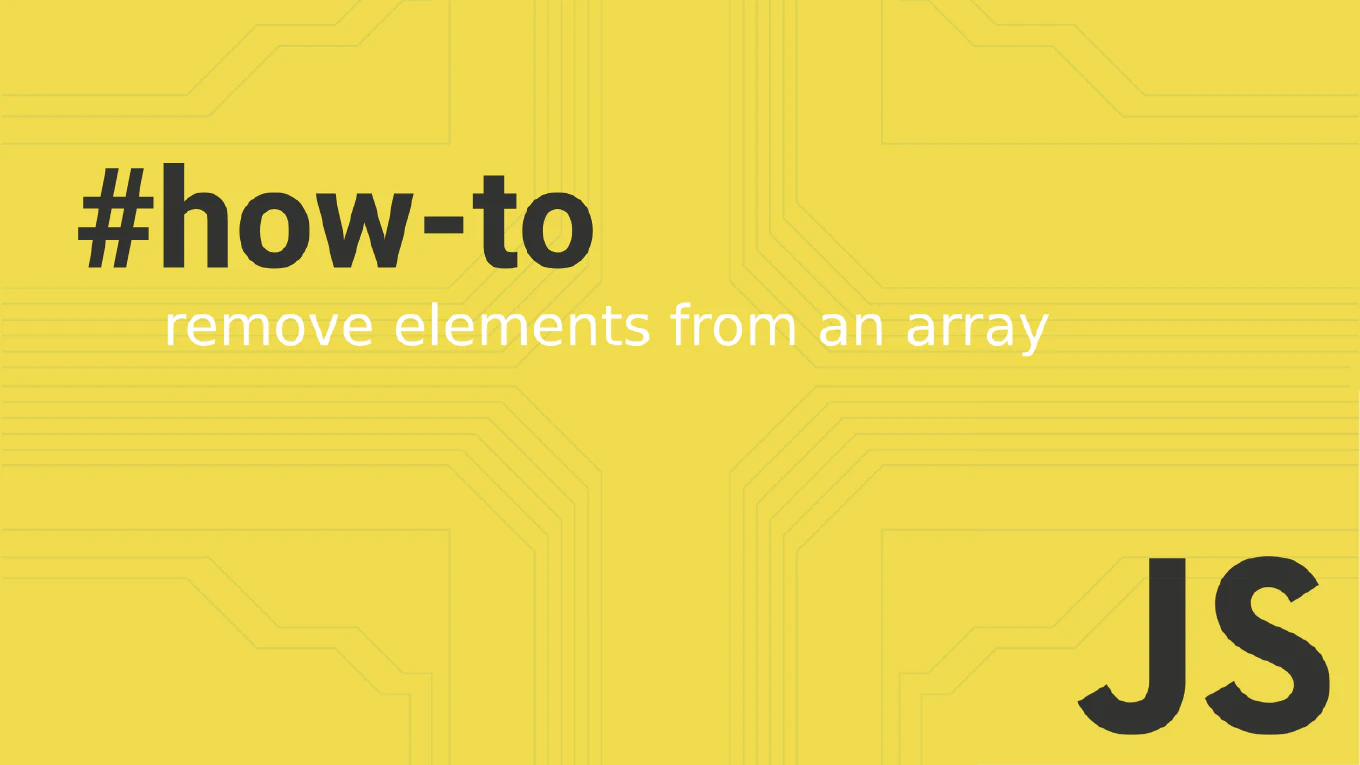How to filter commits by file in Git
Understanding the complete history of a specific file or directory is essential for debugging, code review, and tracking feature development. With over 25 years of software development experience and as the creator of CoreUI, I regularly investigate file histories to understand code evolution. Git log accepts file paths as arguments to filter commits that modified those specific files or directories. This approach reveals who changed a file, when, and why, making file-level archaeology straightforward.
How to search authors in Git history
Tracking individual developer contributions, reviewing specific author’s work, or finding who made certain changes requires filtering commits by author.
As the creator of CoreUI with over 25 years of software development experience, I regularly search Git history to track contributions across team members.
Git log provides the --author flag to filter commits by author name or email using pattern matching.
This approach helps identify who worked on specific features, review coding patterns, or analyze contribution frequency.
How to search file content in Git history
Understanding when and why specific code was introduced or removed is essential for debugging, code review, and understanding project evolution.
With over 25 years of software development experience and as the creator of CoreUI, I’ve traced countless code changes through Git history.
Git’s pickaxe options (-S and -G) search through commit diffs to find when specific strings or patterns were added or removed.
This approach helps you discover which commits changed specific functionality, making code archaeology much easier.
How to search commit messages in Git
Finding commits related to specific features, bugs, or changes becomes challenging as your repository history grows to hundreds or thousands of commits. As the creator of CoreUI with over 25 years of software development experience, I regularly search through extensive commit histories to track down changes. Git log provides powerful filtering options to search commit messages for specific keywords, patterns, or ticket numbers. This approach quickly identifies relevant commits without manually reviewing the entire history.
How to view file history in Git
Viewing file history in Git helps understand how a specific file has evolved over time, showing all commits that modified it.
As the creator of CoreUI with extensive Git experience across numerous projects, I frequently track file histories to understand feature development and debug changes.
The most effective approach uses git log with the filename parameter to see all commits that touched a specific file.
This command provides chronological insight into file modifications, helping with code reviews and understanding implementation decisions.
How to filter Git log by date
Filtering Git log by date enables tracking project progress, analyzing development patterns, and generating reports for specific time periods.
As the creator of CoreUI with 25 years of development experience, I’ve used date-based filtering extensively for sprint reviews and project analysis.
The most effective approach uses --since and --until flags with flexible date formats including relative dates and specific timestamps.
This method provides precise historical analysis for project management and code auditing.
How to filter Git log by author
Filtering Git log by author helps track specific developer contributions and analyze commit patterns for code reviews and project management.
As the creator of CoreUI with 25 years of development experience, I’ve used author filtering extensively for code reviews and team collaboration tracking.
The most effective approach uses the --author flag with git log, supporting both exact matches and regex patterns.
This method provides precise commit history analysis for individual contributors.
How to view Git log graph
Git log graph visualization provides a clear view of branch structure, merges, and repository topology using ASCII art to represent commit relationships.
As the creator of CoreUI with over 25 years of version control experience, I use graph visualization extensively for understanding complex branch histories and merge patterns.
The most effective approach is using git log --graph combined with other formatting options for clear branch visualization.
This provides essential insight into project development flow and helps identify merge conflicts and branching strategies.
How to view Git log with one line
Viewing Git log in one-line format provides a compact, scannable overview of commit history that’s perfect for quick reviews and branch analysis.
With over 25 years of version control experience and as the creator of CoreUI, I use the one-line log format daily for efficient code review and project analysis.
The most effective approach is using the --oneline flag which shows abbreviated commit hashes and the first line of commit messages.
This provides maximum information density while maintaining readability for fast repository analysis.
How to view Git log
Viewing Git log is essential for understanding project history, tracking changes, and debugging issues by examining commit messages and authorship.
As the creator of CoreUI with over 25 years of version control experience, I use git log extensively for code reviews, debugging, and project analysis.
The most fundamental approach is using the git log command which displays commit history in reverse chronological order.
This provides complete visibility into project evolution with detailed commit information and flexible formatting options.