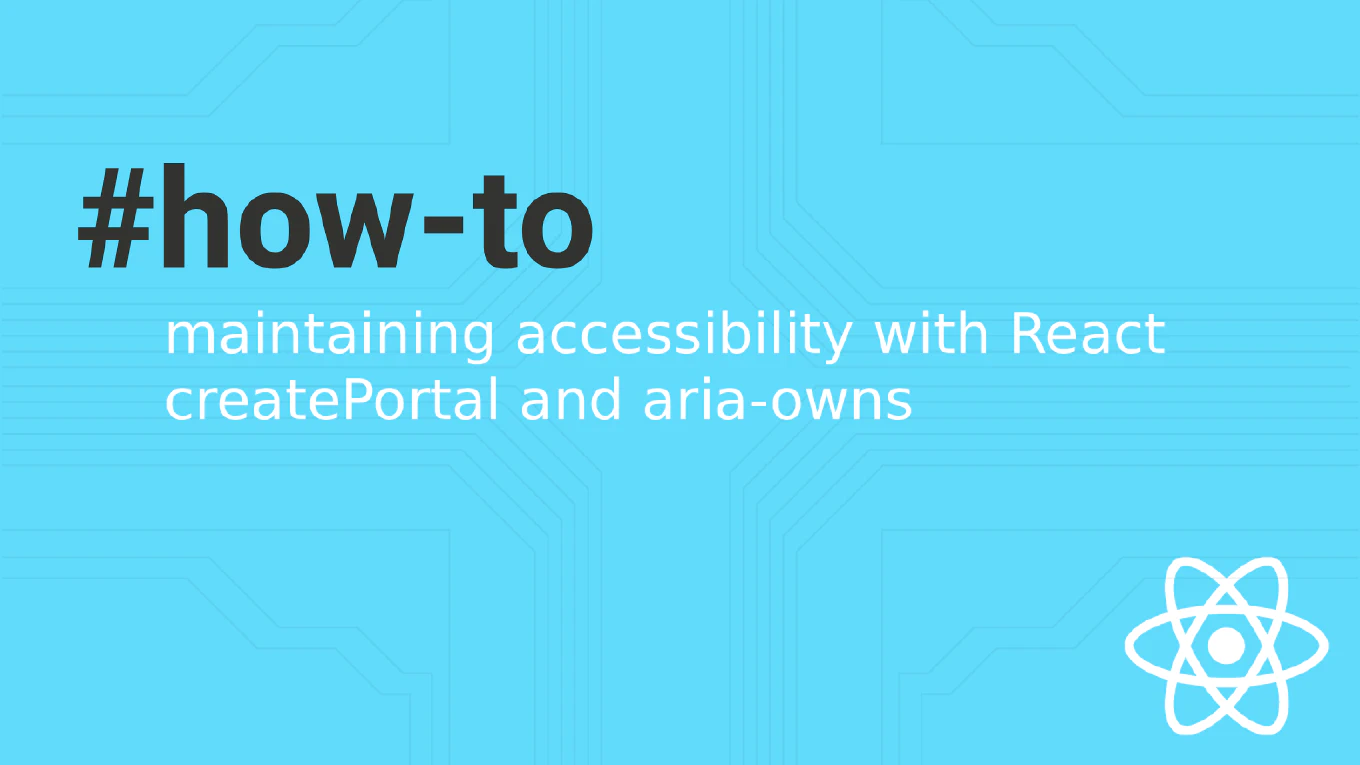How to undo git merge
Undoing a Git merge is necessary when a merge introduces conflicts, breaks functionality, or merges the wrong branches. With over 25 years of software development experience and as the creator of CoreUI, I’ve recovered from problematic merges countless times. Git provides multiple approaches to undo merges depending on whether the merge is completed, pushed, or still in progress. This approach helps you safely revert to pre-merge state without losing work.
How to resolve binary file conflicts in Git
Binary file conflicts in Git are particularly challenging because you cannot manually merge them like text files—you must choose one complete version over another.
With over 25 years of software development experience and as the creator of CoreUI, I’ve managed binary assets like images, fonts, and compiled files in numerous projects.
When Git encounters conflicts in binary files during merges or rebases, it cannot perform automatic merging and requires you to explicitly choose either the current branch version or the incoming branch version.
The solution involves using git checkout with --ours or --theirs flags to select the desired version.
How to resolve conflicts in rebase
Conflicts during Git rebase operations are common when rebasing branches with divergent changes, and knowing how to resolve them is essential for maintaining a clean commit history.
As the creator of CoreUI with over 25 years of software development experience, I’ve resolved countless rebase conflicts in collaborative projects with distributed teams.
When Git encounters conflicts during rebase, it pauses the operation and marks conflicting files, requiring you to manually resolve them before continuing.
The process involves editing files, staging changes, and using git rebase --continue to proceed.
How to resolve binary file conflicts in Git
Binary file conflicts occur when Git cannot merge non-text files like images, PDFs, or compiled assets, requiring manual version selection. As the creator of CoreUI, a widely used open-source UI library, I’ve resolved binary conflicts in design assets throughout my 25 years of development experience. The most straightforward approach is choosing one version using git checkout –ours or –theirs, or manually replacing with the correct file. This method avoids corruption from attempted text-based merging, preserves file integrity, and enables quick conflict resolution for assets.
How to merge pull requests in GitHub
Merging pull requests integrates reviewed and approved code changes into the main codebase while maintaining project history and quality standards. As the creator of CoreUI, a widely used open-source UI library, I’ve merged thousands of pull requests in open-source projects throughout my 25 years of development experience. The most appropriate approach depends on project requirements: merge commits preserve full history, squash creates clean linear history, and rebase maintains individual commits. This method enables flexible merge strategies, automatic issue closing, and maintains clear project evolution through controlled integration.
How to squash merge in Git
Squash merging combines all commits from a feature branch into a single commit when merging to maintain a clean, linear project history.
As the creator of CoreUI, a widely used open-source UI library, and with over 25 years of experience in software development, I’ve managed thousands of feature merges where clean commit history is crucial for project maintenance.
The most effective approach is using git merge --squash, which combines all changes from the feature branch into staging without creating a merge commit.
This method is perfect for feature branches with multiple work-in-progress commits that should be consolidated.
How to fast-forward merge in Git
Fast-forward merging is a clean way to integrate changes when your target branch hasn’t diverged from the feature branch.
As the creator of CoreUI, a widely used open-source UI library, and with over 25 years of experience in software development, I’ve managed countless branch integrations where maintaining a linear history is crucial for project clarity.
The most effective approach is using git merge --ff-only to ensure you only merge when a fast-forward is possible, keeping your commit history clean and readable.
This method prevents unnecessary merge commits when they don’t add value to the project history.
How to merge branches in Git
Merging branches is fundamental for integrating feature work, bug fixes, and collaborative contributions into the main codebase in Git workflows.
As the creator of CoreUI, a widely used open-source UI library, I’ve merged thousands of branches from contributors worldwide, managing feature integration and release cycles across multiple repositories.
From my expertise, the most standard approach is to use git merge command after switching to the target branch.
This method creates merge commits that preserve the history of both branches, enabling clear tracking of feature integration and easy rollback if needed.
How to merge two arrays in JavaScript
Merging arrays is essential when combining data from multiple sources, concatenating user selections, or building unified datasets in JavaScript applications. With over 25 years of experience in software development and as the creator of CoreUI, I’ve implemented array merging extensively in components like multi-select filters, data aggregation systems, and navigation builders where multiple arrays need to be combined. From my extensive expertise, the most modern and efficient solution is using the ES6 spread operator, which creates a new array without mutating the original arrays. This approach is clean, readable, and performs well for most use cases.