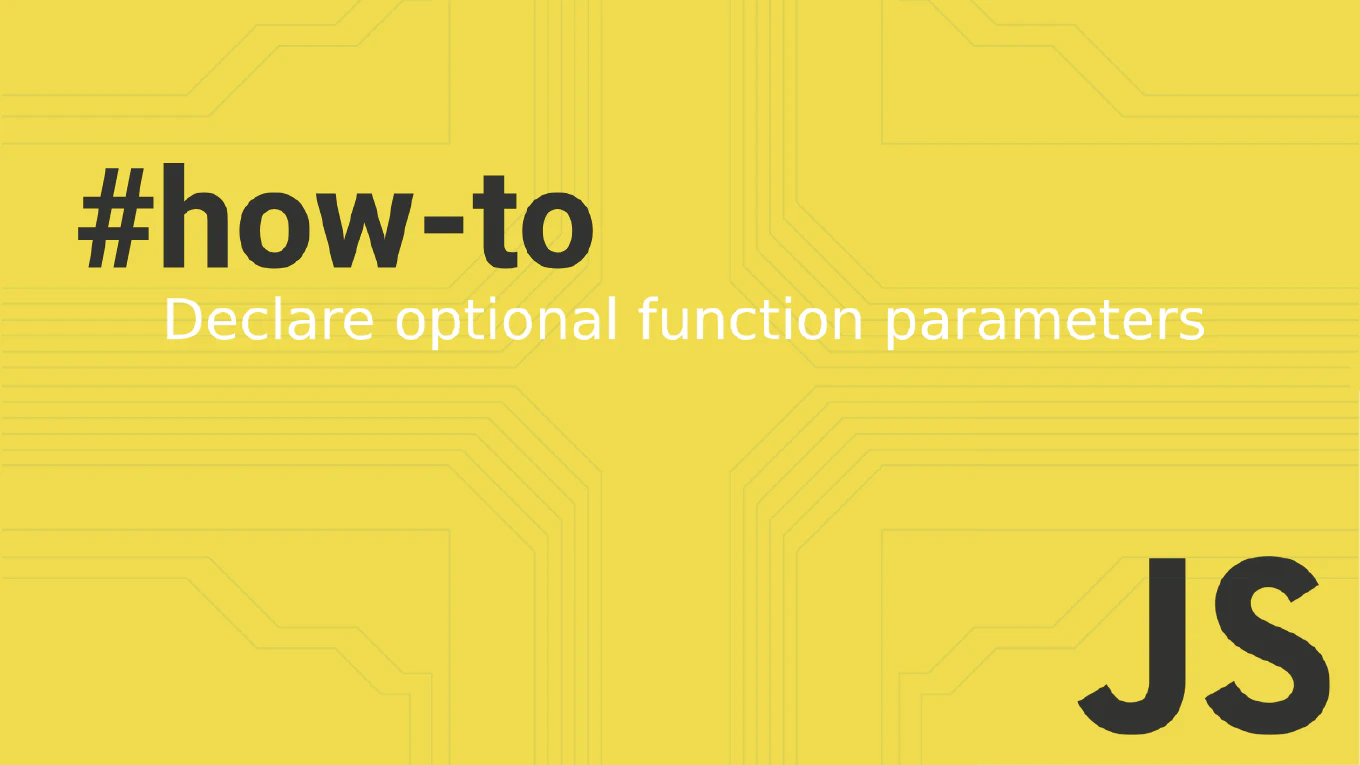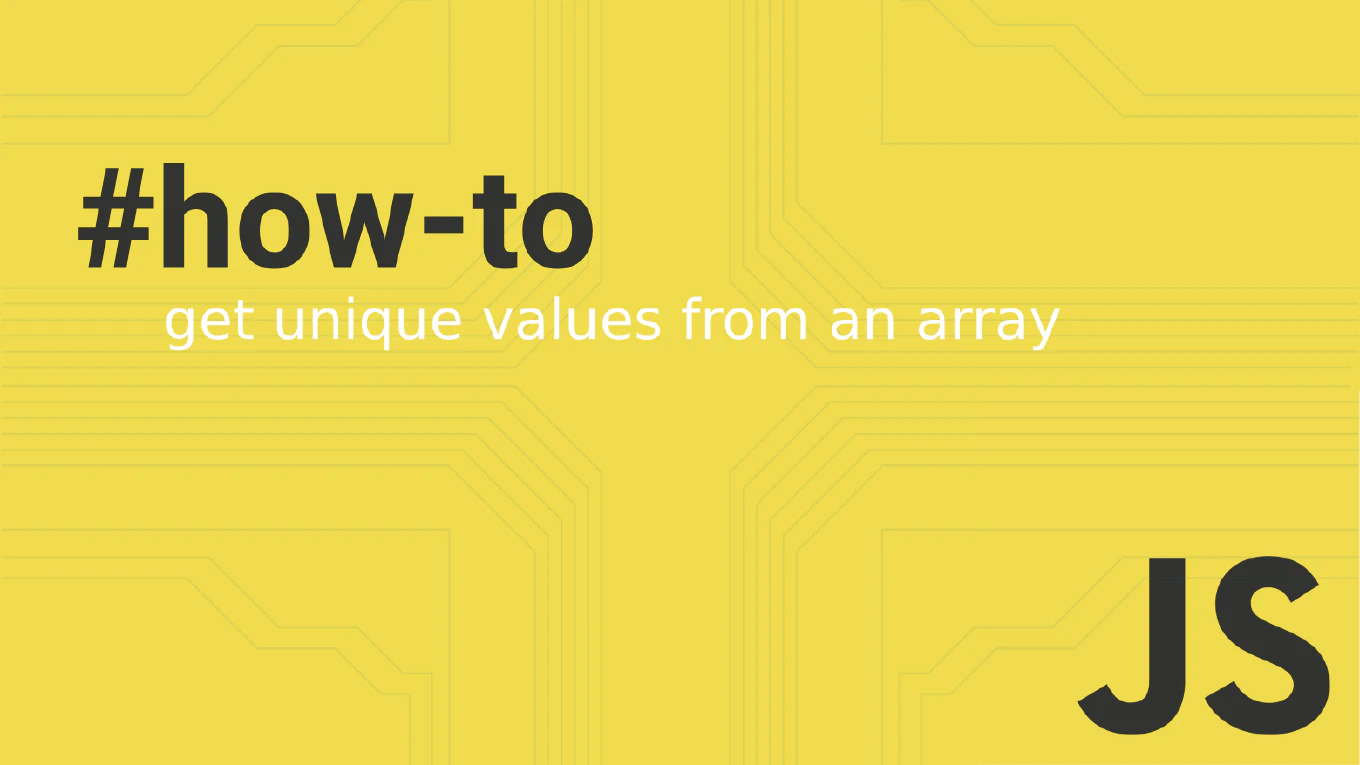How to build pagination in Vue
Large datasets need pagination to improve performance and user experience by loading and displaying data in manageable chunks. With over 12 years of Vue.js development experience since 2014 and as the creator of CoreUI, I’ve implemented pagination in countless data tables and search results. A Vue pagination component requires reactive state for the current page, computed properties for page ranges, and methods for navigation. This approach creates a flexible, reusable pagination system without external dependencies.
How to build breadcrumbs in Vue
Breadcrumb navigation helps users understand their location within a hierarchical site structure and provides quick navigation to parent pages. As the creator of CoreUI with over 12 years of Vue.js experience since 2014, I’ve implemented breadcrumb systems in numerous enterprise applications. A Vue breadcrumb component integrates with Vue Router to automatically generate navigation links based on the current route hierarchy. This approach creates dynamic breadcrumbs that update automatically as users navigate through your application.
How to build tabs in Vue
Tab interfaces organize related content into separate panels that users can switch between, reducing page clutter and improving content discoverability. With over 12 years of Vue.js development experience since 2014 and as the creator of CoreUI, I’ve built tab components for countless enterprise dashboards. A Vue tabs component requires reactive state to track the active tab, methods to switch tabs, and conditional rendering to show the correct panel. This approach creates a flexible, reusable tabs system without external dependencies.
How to build a sidebar in Vue
Sidebars provide persistent navigation for applications, offering quick access to main sections while maximizing content space in the main area. As the creator of CoreUI, a widely used open-source UI library, I’ve built sidebar navigation systems in Vue applications throughout my 11 years of Vue development. The most effective approach is creating a sidebar component with Composition API managing collapse state and responsive behavior. This method ensures consistent navigation with smooth transitions and mobile-friendly toggle functionality.
How to build a navbar in Vue
Navigation bars provide primary navigation structure for web applications, offering consistent access to main sections and improving user orientation across pages. As the creator of CoreUI, a widely used open-source UI library, I’ve built navigation systems in Vue applications throughout my 11 years of Vue development. The most effective approach is creating a navbar component with Vue Router integration and responsive mobile menu toggle. This method ensures seamless navigation with active route highlighting and mobile-friendly collapsible menus.
How to use CanDeactivate guard in Angular
CanDeactivate guards prevent users from accidentally leaving routes with unsaved changes by prompting for confirmation before navigation. As the creator of CoreUI with extensive Angular development experience since 2014, I’ve implemented CanDeactivate guards in numerous form-heavy applications to prevent data loss. The most effective approach creates a generic guard that components can implement to control when they can be deactivated. This pattern provides excellent user experience by protecting against accidental data loss while maintaining flexible navigation control.
How to navigate programmatically in Angular
Programmatic navigation enables dynamic route changes in Angular applications based on user actions, form submissions, or business logic conditions.
As the creator of CoreUI with extensive Angular experience since 2014, I’ve implemented programmatic navigation in countless dashboard scenarios including form submissions and conditional redirects.
The most reliable approach is injecting the Router service and using its navigate() method with route arrays.
This method provides full control over navigation timing and parameters while maintaining Angular’s routing architecture.
How to use query parameters in Angular
Query parameters enable passing optional data through URLs, perfect for filtering, pagination, and maintaining application state. As the creator of CoreUI with extensive Angular development experience since 2014, I’ve used query parameters extensively in admin dashboards for search filters and table pagination. The most effective approach combines ActivatedRoute for reading and Router for navigation with query parameters. This pattern provides flexible URL-based state management that enhances user experience and enables bookmarkable application states.
How to pass route parameters in Angular
Passing route parameters enables dynamic content loading and component communication through URL-based data transfer in Angular applications. As the creator of CoreUI with 25 years of development experience, I’ve implemented parameterized routing in countless enterprise applications. The most efficient approach uses parameterized route paths with ActivatedRoute service for accessing parameter values. This method provides clean URLs while enabling components to receive dynamic data for content rendering.
How to use router-outlet in Angular
Using router-outlet enables dynamic view rendering in Angular applications, allowing different components to be displayed based on the current route. As the creator of CoreUI with 25 years of development experience, I’ve implemented complex routing systems in numerous Angular enterprise applications. The most effective approach uses router-outlet as a placeholder where Angular dynamically loads routed components. This pattern enables single-page application navigation with clean URL structures and component-based architecture.