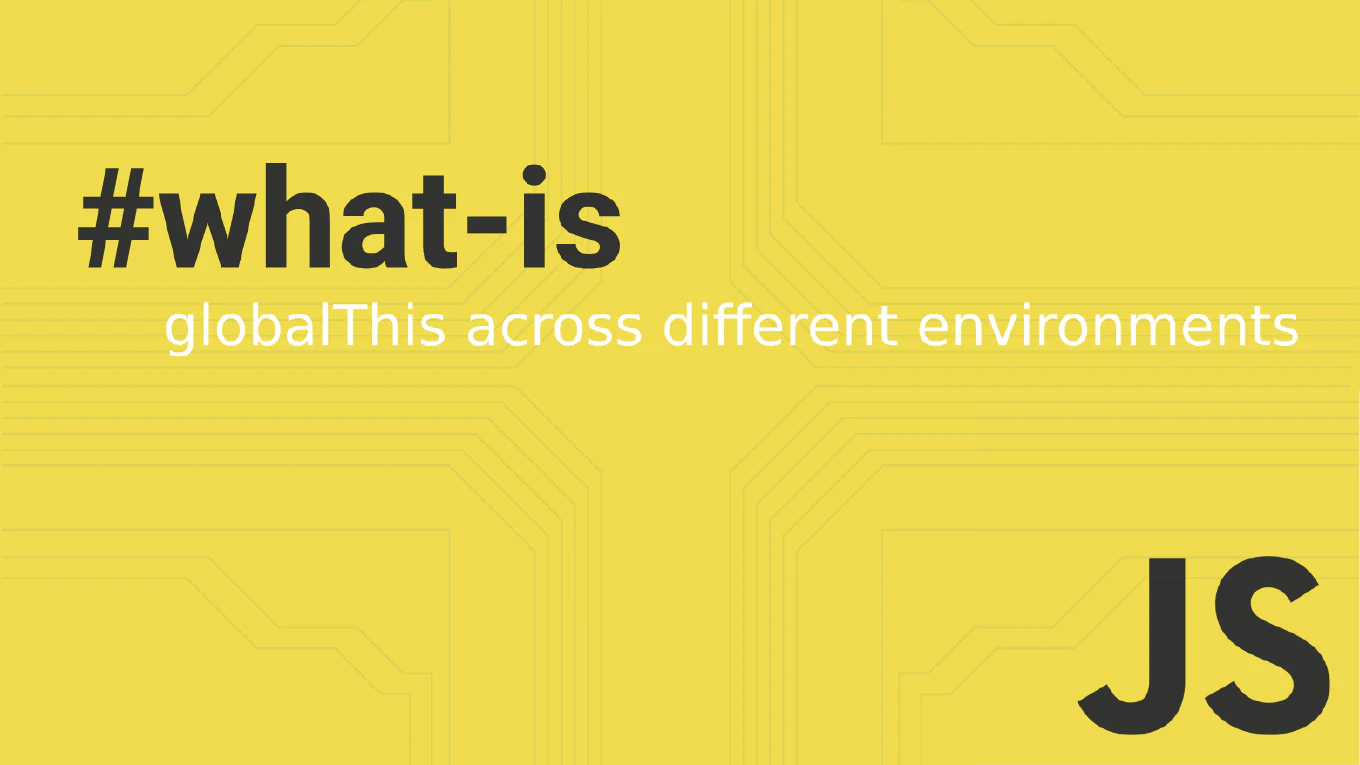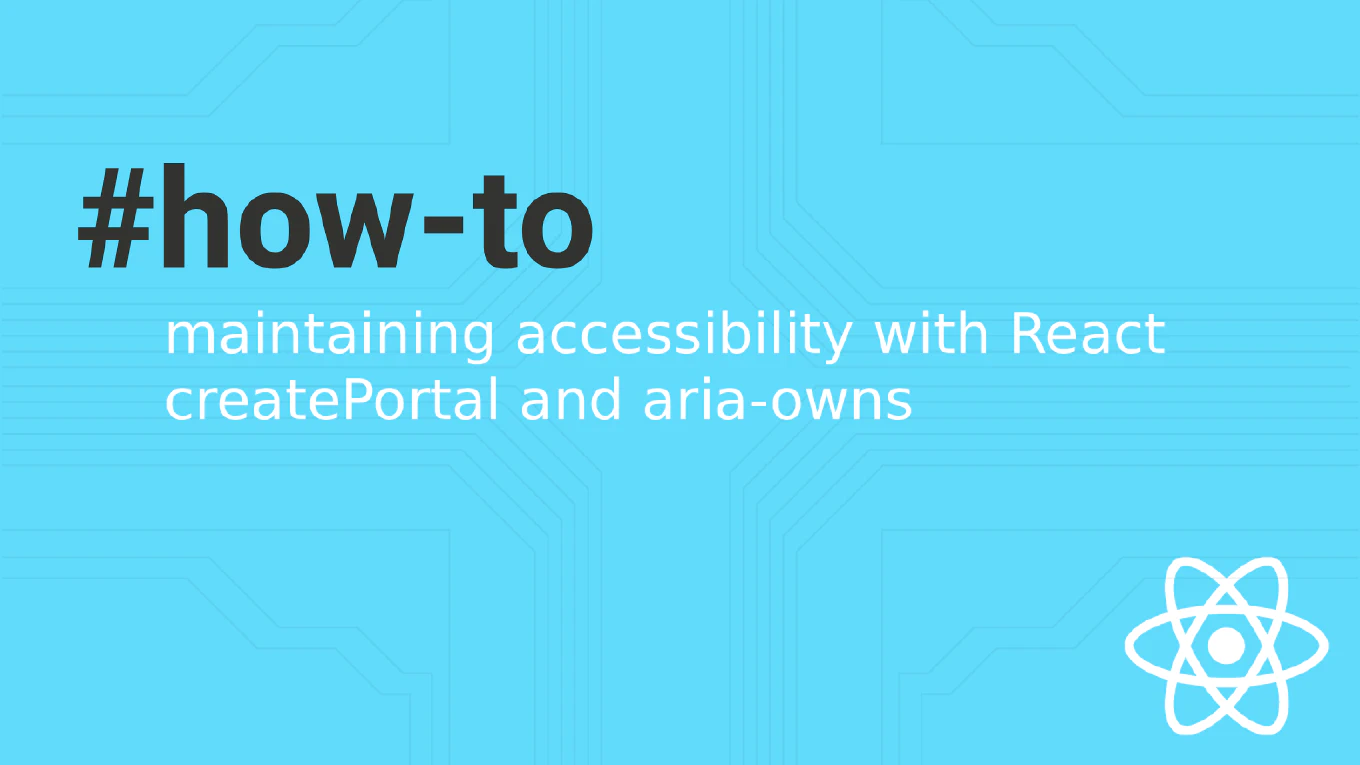How to format JSON with Angular json pipe
Displaying JSON objects in a readable format is essential for debugging and visualizing complex data structures in Angular applications. As the creator of CoreUI with over 11 years of Angular experience since 2014, I’ve used JSON formatting extensively for development and debugging. The most straightforward solution is to use Angular’s built-in json pipe, which converts objects to formatted JSON strings. This pipe is invaluable for quick debugging and displaying API responses during development.
How to format numbers with Angular decimal pipe
Formatting decimal numbers consistently is crucial for displaying financial data, measurements, and statistics in Angular applications. As the creator of CoreUI with over 11 years of Angular development experience since 2014, I’ve formatted countless numeric values in enterprise dashboards. The most efficient solution is to use Angular’s built-in decimal pipe with custom digit format specifications. This pipe handles locale-specific formatting, decimal precision, and digit grouping automatically.
How to format currency with Angular currency pipe
Displaying currency values with proper formatting is critical for e-commerce and financial applications built with Angular. As the creator of CoreUI with over 11 years of Angular development experience since 2014, I’ve implemented currency formatting in numerous enterprise applications. The most reliable solution is to use Angular’s built-in currency pipe, which handles locale-specific formatting automatically. This pipe ensures currency symbols, decimal separators, and digit grouping are displayed correctly.
How to format dates with Angular date pipe
Formatting dates consistently is essential for creating professional Angular applications with clear, localized date displays. As the creator of CoreUI, a widely used Angular UI library, I’ve formatted countless dates across enterprise applications. With over 11 years of Angular experience since 2014, I can tell you the most efficient solution is to use Angular’s built-in date pipe. This pipe handles formatting, localization, and timezone conversion seamlessly.
How to pipe streams in Node.js
Piping streams in Node.js connects readable and writable streams to create efficient data processing pipelines with automatic flow control and error handling.
With over 25 years of experience in software development and as the creator of CoreUI, I’ve implemented stream pipelines extensively in data processing systems, file operations, and real-time applications.
From my expertise, the most effective approach is using the pipe() method to connect streams, and pipeline() for more robust error handling and cleanup.
This pattern enables building complex data processing workflows while maintaining memory efficiency and proper resource management.
How to generate a pipe in Angular
Generating Angular pipes enables you to create reusable data transformation logic for templates, providing clean and consistent formatting across your application. As the creator of CoreUI, a widely used open-source UI library, I’ve generated numerous Angular pipes for date formatting, text transformation, and number formatting in enterprise applications. From my expertise, the most efficient approach is to use Angular CLI’s generate pipe command. This method creates the proper pipe structure, implements the PipeTransform interface, and generates test files while following Angular best practices.