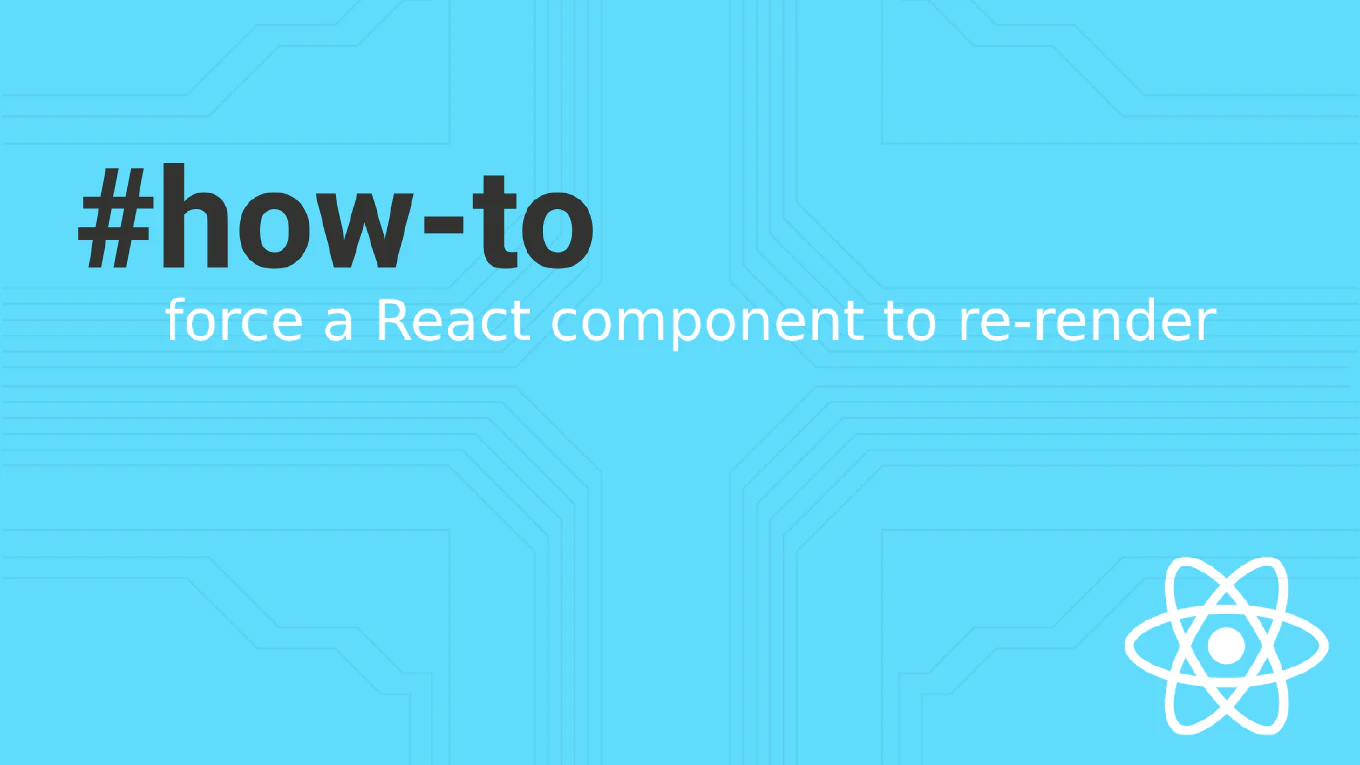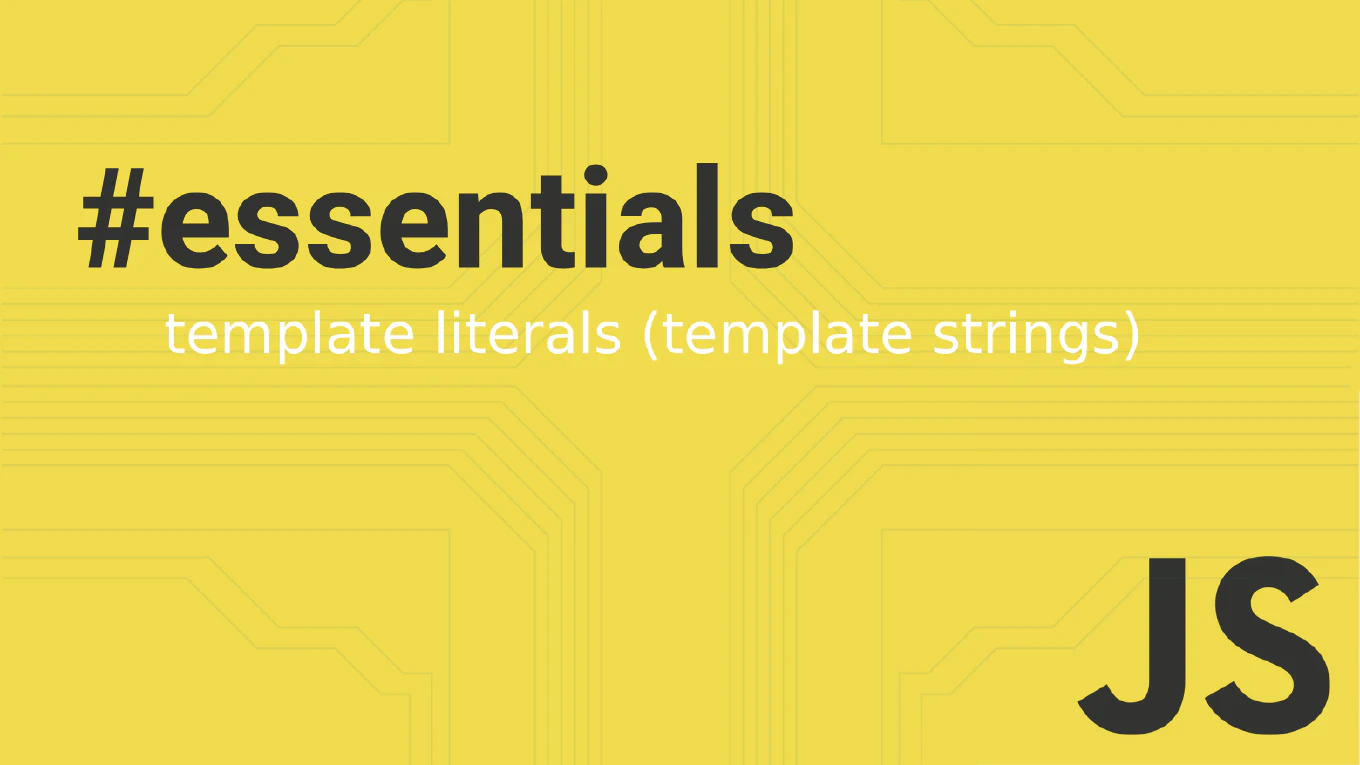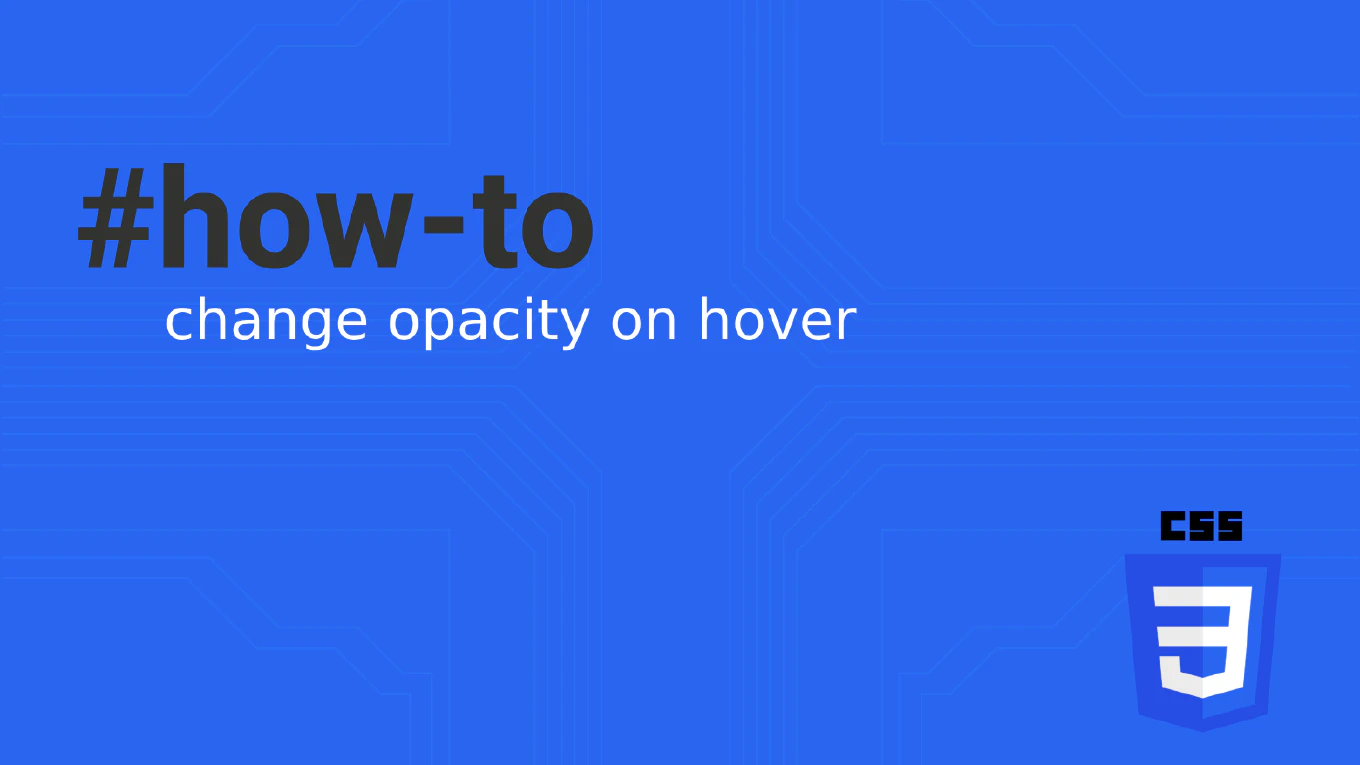How to query select all elements in JavaScript
Selecting multiple DOM elements simultaneously is crucial for batch operations and efficient page manipulation.
With over 25 years of experience in web development and as the creator of CoreUI, I’ve used querySelectorAll extensively in UI components.
From my expertise, the most versatile approach is using document.querySelectorAll() which accepts any valid CSS selector and returns a NodeList.
This method provides the flexibility to select elements by class, attribute, or complex CSS patterns.
How to query select an element in JavaScript
Selecting specific HTML elements with CSS selector syntax is essential for modern JavaScript DOM manipulation and event handling.
As the creator of CoreUI with over 25 years of software development experience, I’ve relied on querySelector() extensively to build precise component interactions and dynamic UI behaviors.
The most effective approach is using querySelector() for single elements or querySelectorAll() for multiple elements, both supporting the full CSS selector specification.
These methods provide powerful, flexible element selection that works consistently across all modern browsers.