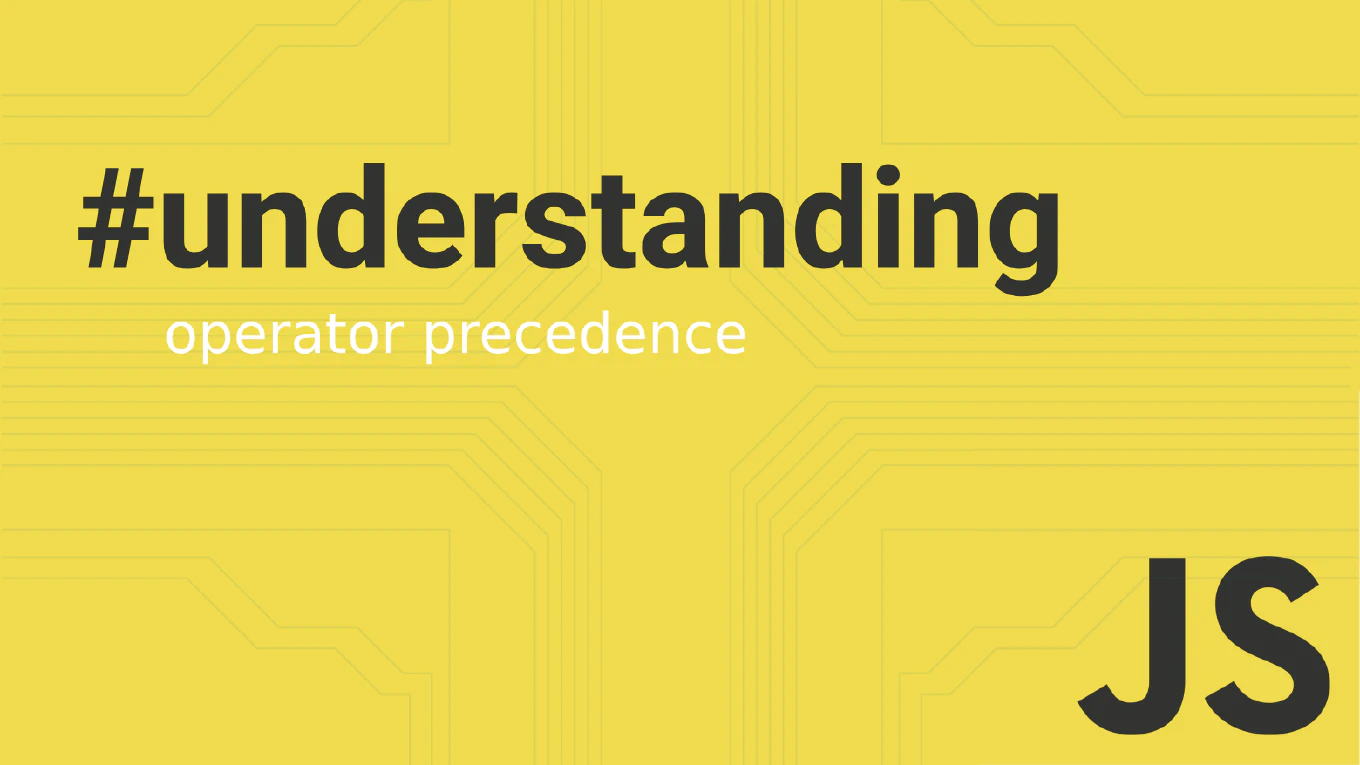How to Push a Specific Branch in Git
Pushing specific branches in Git allows you to control exactly which branches are shared with remote repositories, avoiding accidental pushes of work-in-progress branches. As the creator of CoreUI with over 25 years of software development experience, I regularly push feature branches individually when preparing pull requests and managing multiple parallel development streams. Explicitly naming branches prevents pushing unintended changes and gives you precise control over what gets shared.
How to Force Push in Git
Force pushing in Git overwrites the remote repository history with your local changes, which can be necessary after operations like rebasing or amending commits. As the creator of CoreUI with over 25 years of software development experience, I use force push carefully when cleaning up commit history before merging feature branches. The safer approach is using --force-with-lease instead of --force to prevent accidentally overwriting other developers’ work.