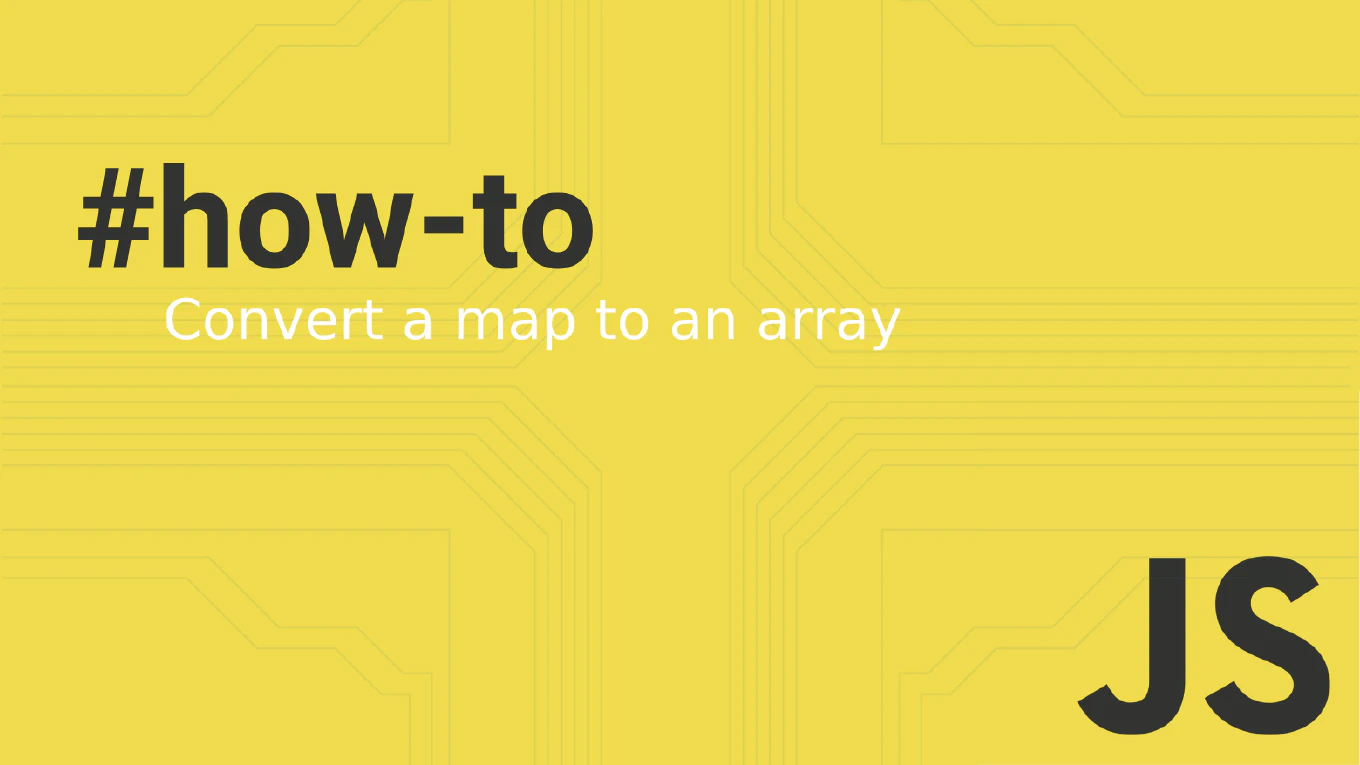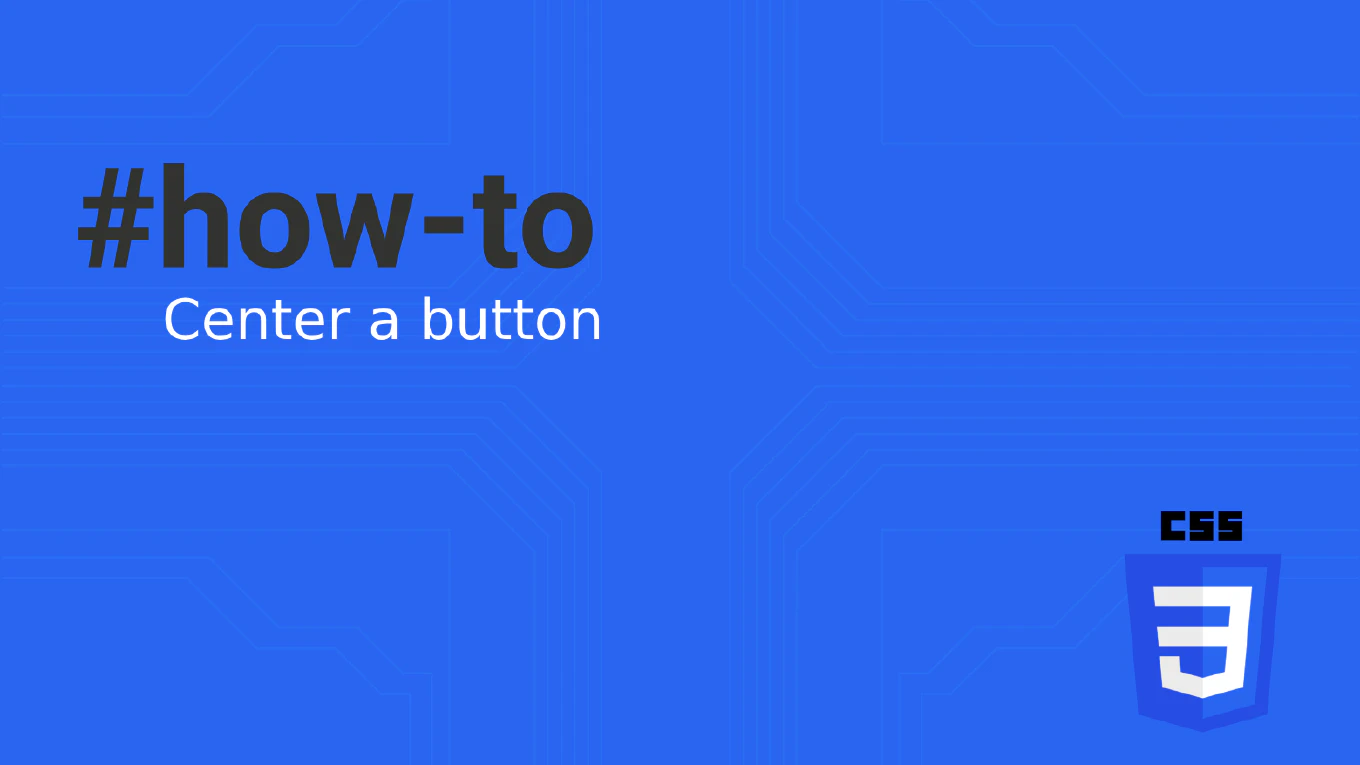How to undo git add
Accidentally staging files happens frequently, especially when using git add . or wildcards, and you need to remove specific files before committing.
As the creator of CoreUI with over 25 years of software development experience, I’ve unstaged countless files during development workflows.
Git provides git reset to remove files from the staging area without affecting your working directory changes.
This approach allows you to selectively unstage files while keeping your modifications intact.
How to remove a file from staging in Git
Removing files from the staging area allows you to exclude them from the next commit while preserving the changes in your working directory.
As the creator of CoreUI with extensive Git experience across numerous projects, I regularly unstage files when preparing selective commits or when files were added accidentally.
The most straightforward approach uses git reset HEAD with the file path to remove it from staging.
This method provides precise control over what gets committed while maintaining your working directory changes.
How to soft reset in Git
Soft reset in Git undoes commits while preserving all changes in the staging area, allowing you to recommit with better organization, improved commit messages, or different file groupings. As the creator of CoreUI, a widely used open-source UI library, I’ve used git reset –soft countless times across development workflows to reorganize commits, improve commit messages, and prepare cleaner history before sharing with the team. From my expertise, the most effective approach is using git reset –soft to move the branch pointer back while keeping all changes ready for immediate recommitting. This method provides safe commit reorganization with preserved work and flexible recommitting options.
How to stage changes in Git
Staging changes is a fundamental Git workflow step that allows you to selectively prepare files for commit and organize your modifications logically.
As the creator of CoreUI, a widely used open-source UI library, I’ve staged thousands of changes across multiple repositories, carefully organizing commits for clear history and effective code reviews.
From my expertise, the most essential approach is to use git add command with specific files or patterns.
This method provides precise control over what changes are included in each commit, enabling atomic commits and better project organization.
How to commit changes in Git
Committing changes properly is fundamental to version control and collaborative development, ensuring code history is clear and trackable.
As the creator of CoreUI, a widely used open-source UI library, I’ve made thousands of commits across multiple repositories and understand the importance of clear commit practices for team collaboration.
From my expertise, the most standard approach is to use git commit with descriptive messages after staging changes.
This method creates a permanent record of your changes with context that helps teammates understand the purpose and scope of modifications.