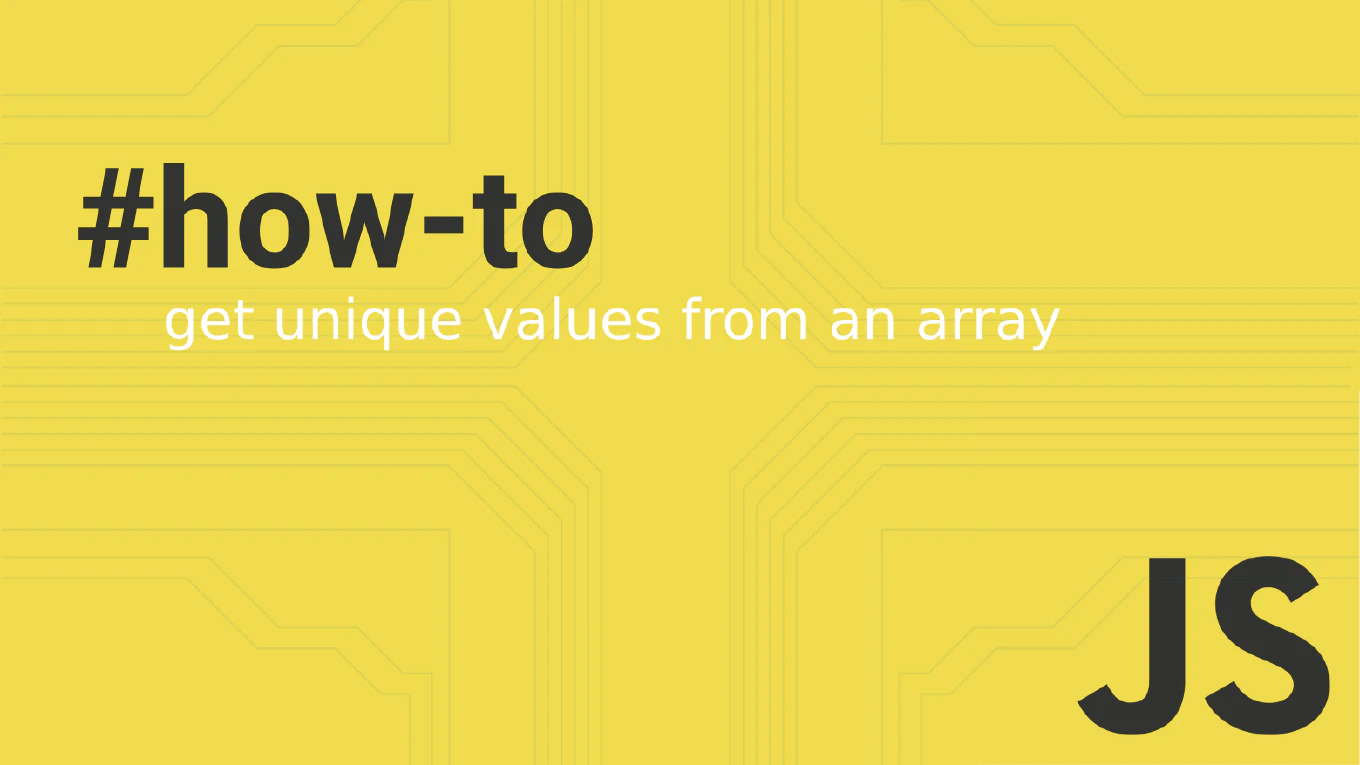How to stream file downloads in Node.js
Streaming file downloads is essential for Node.js applications serving large files efficiently without consuming excessive memory. As the creator of CoreUI with over 11 years of Node.js development experience since 2014, I’ve optimized file serving in numerous enterprise applications. The most effective solution is to use Node.js streams with createReadStream to pipe files directly to the response. This approach handles files of any size efficiently while maintaining low memory usage.
How to handle stream errors in Node.js
Handling stream errors properly in Node.js prevents application crashes and ensures robust data processing in production environments. As the creator of CoreUI with over 11 years of Node.js development experience, I’ve implemented comprehensive error handling in stream-based applications, file processing systems, and data pipelines. From my expertise, the most reliable approach is using error event listeners, pipeline error handling, and proper cleanup mechanisms for stream failures. This pattern ensures applications remain stable and provide meaningful error feedback when stream operations encounter problems.
How to pipe streams in Node.js
Piping streams in Node.js connects readable and writable streams to create efficient data processing pipelines with automatic flow control and error handling.
With over 25 years of experience in software development and as the creator of CoreUI, I’ve implemented stream pipelines extensively in data processing systems, file operations, and real-time applications.
From my expertise, the most effective approach is using the pipe() method to connect streams, and pipeline() for more robust error handling and cleanup.
This pattern enables building complex data processing workflows while maintaining memory efficiency and proper resource management.
How to use streams in Node.js
Using streams in Node.js enables efficient processing of large amounts of data without loading everything into memory, making applications more performant and scalable. As the creator of CoreUI with over 25 years of software development experience, I’ve implemented streams extensively in data processing pipelines, file operations, and real-time applications. From my expertise, the most effective approach is understanding the four types of streams: readable, writable, duplex, and transform streams. This pattern enables memory-efficient data processing for applications handling large files, real-time data, or high-throughput operations.