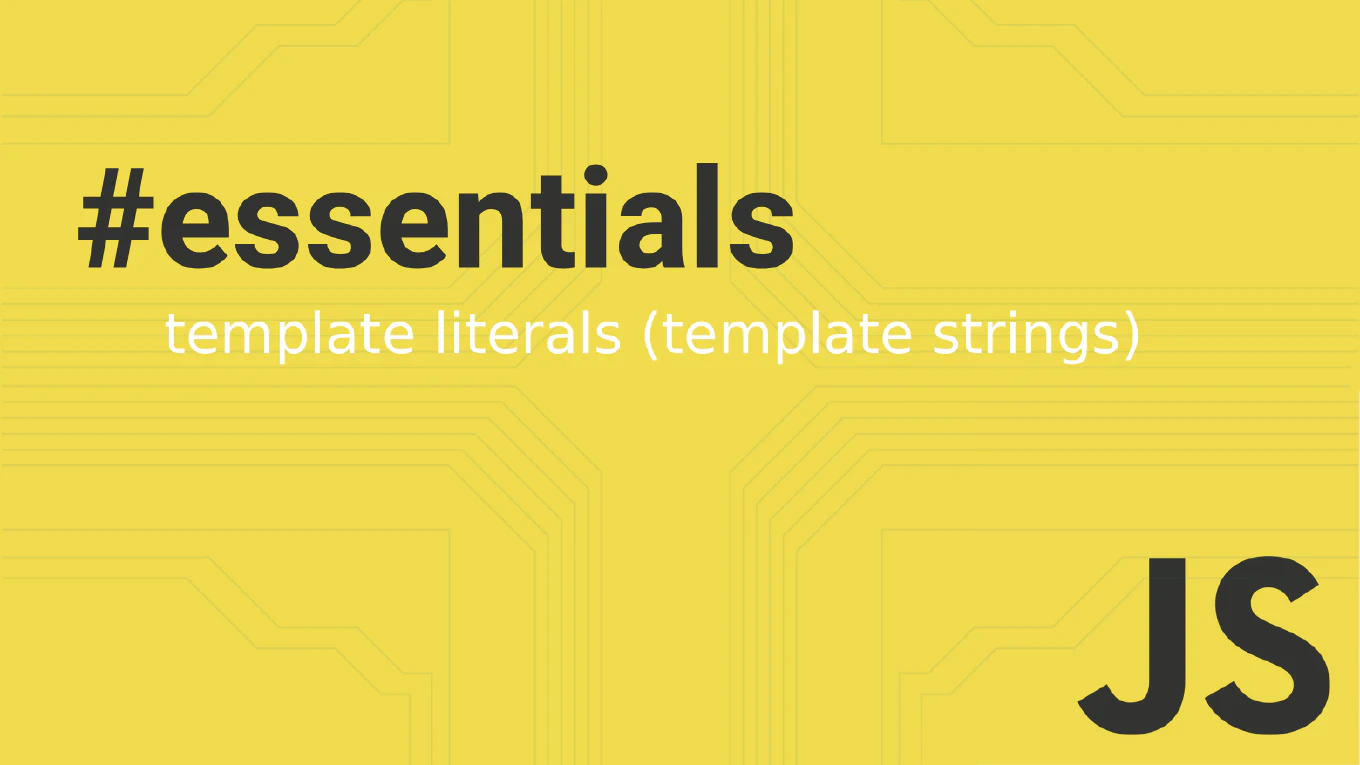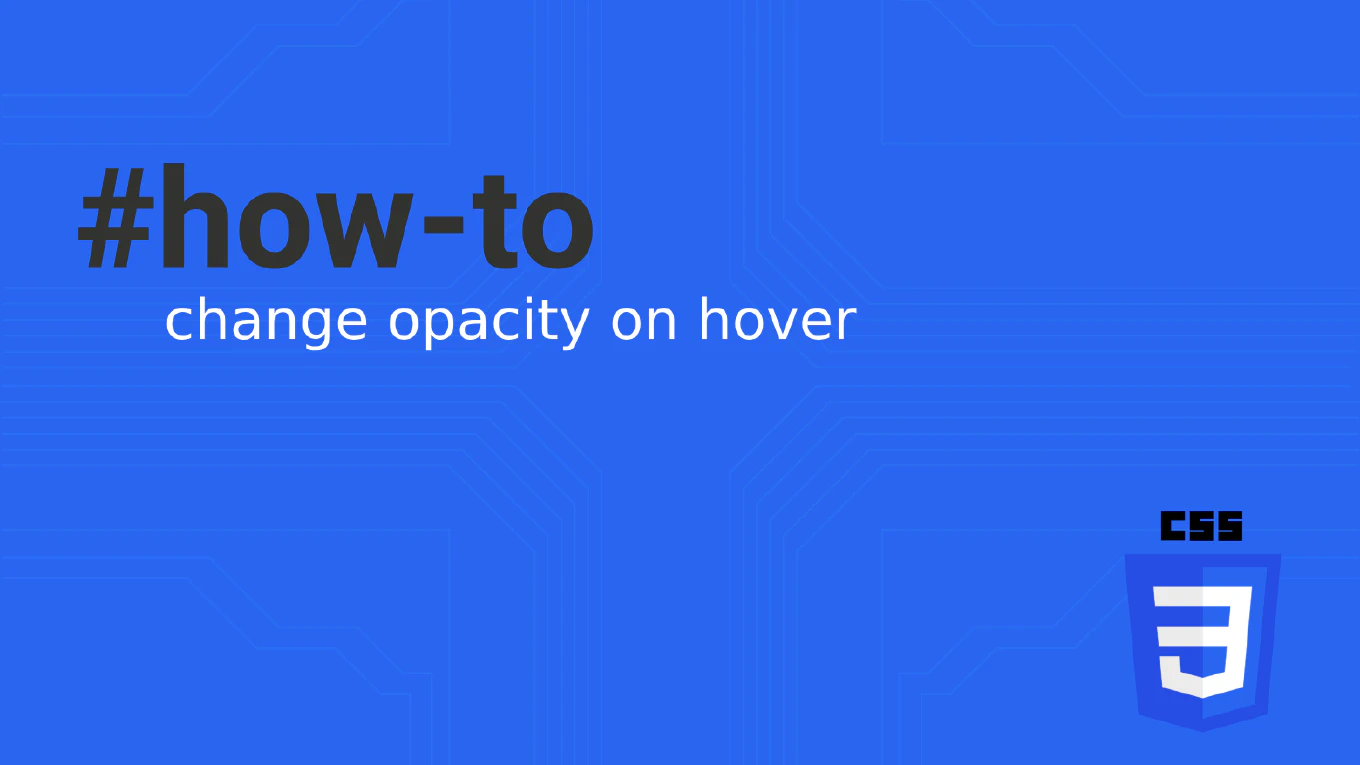How to use shorthand : in Vue
Wednesday, October 29, 2025
Using the colon shorthand syntax makes Vue templates more concise and readable by replacing verbose v-bind directives with a simple colon prefix.
As the creator of CoreUI, a widely used open-source UI library, I’ve used shorthand syntax extensively in Vue components over 25 years of development.
From my expertise, the most effective approach is consistently using the : shorthand for all attribute binding to maintain clean, readable templates.
This creates more professional-looking code that’s easier to scan and understand.