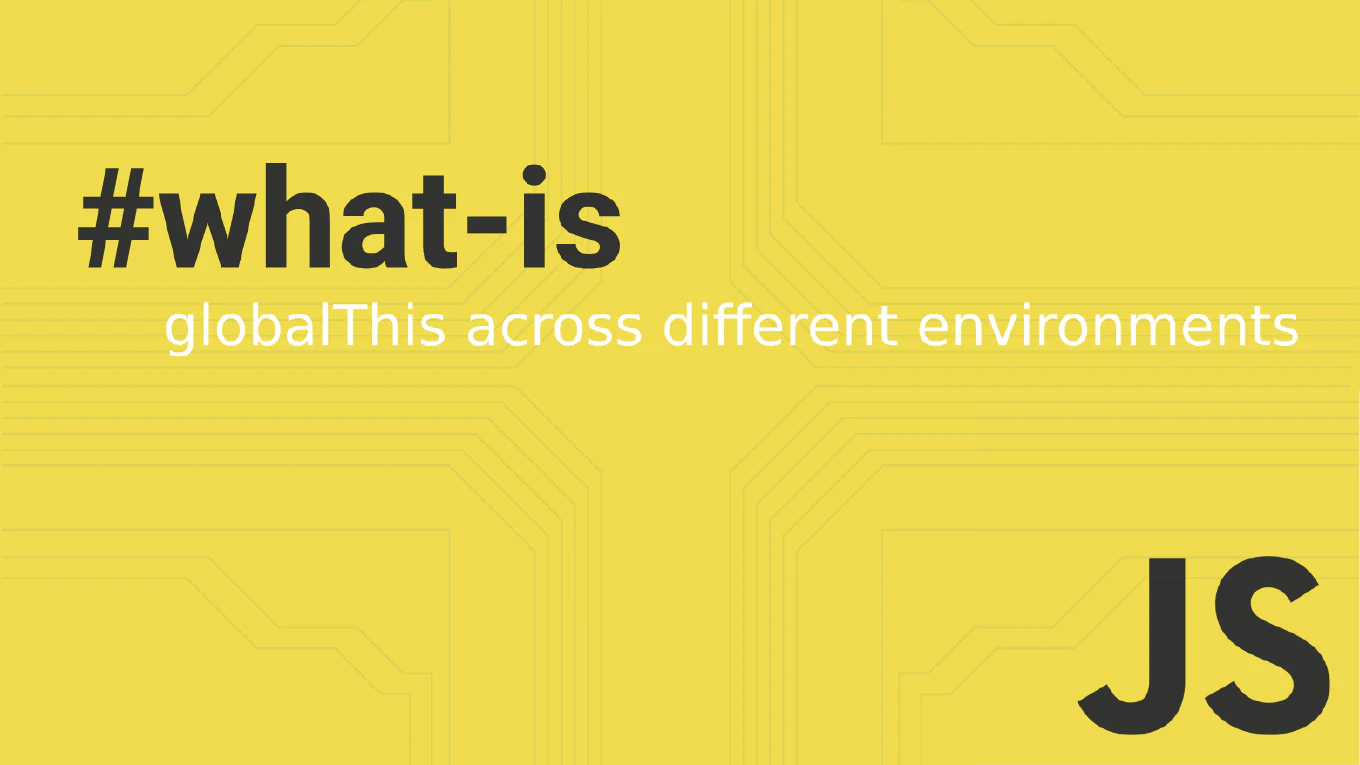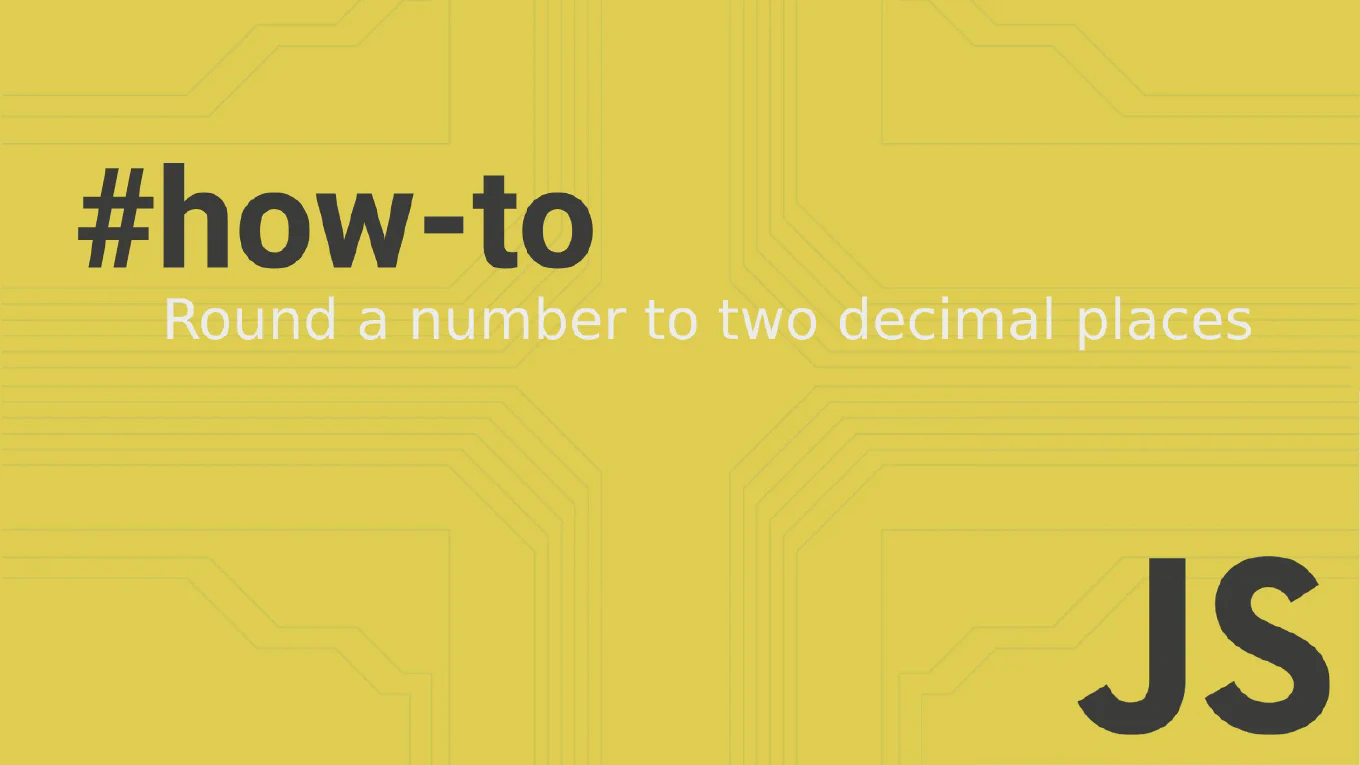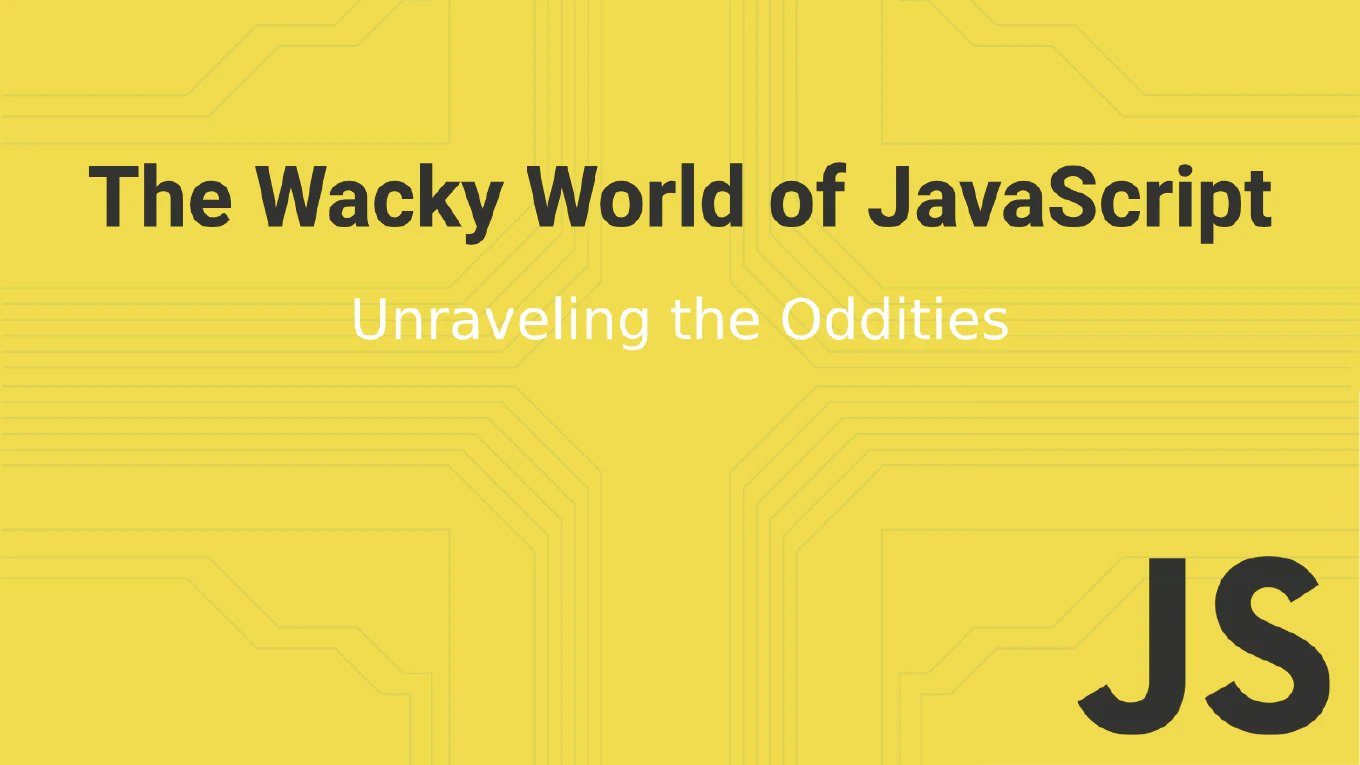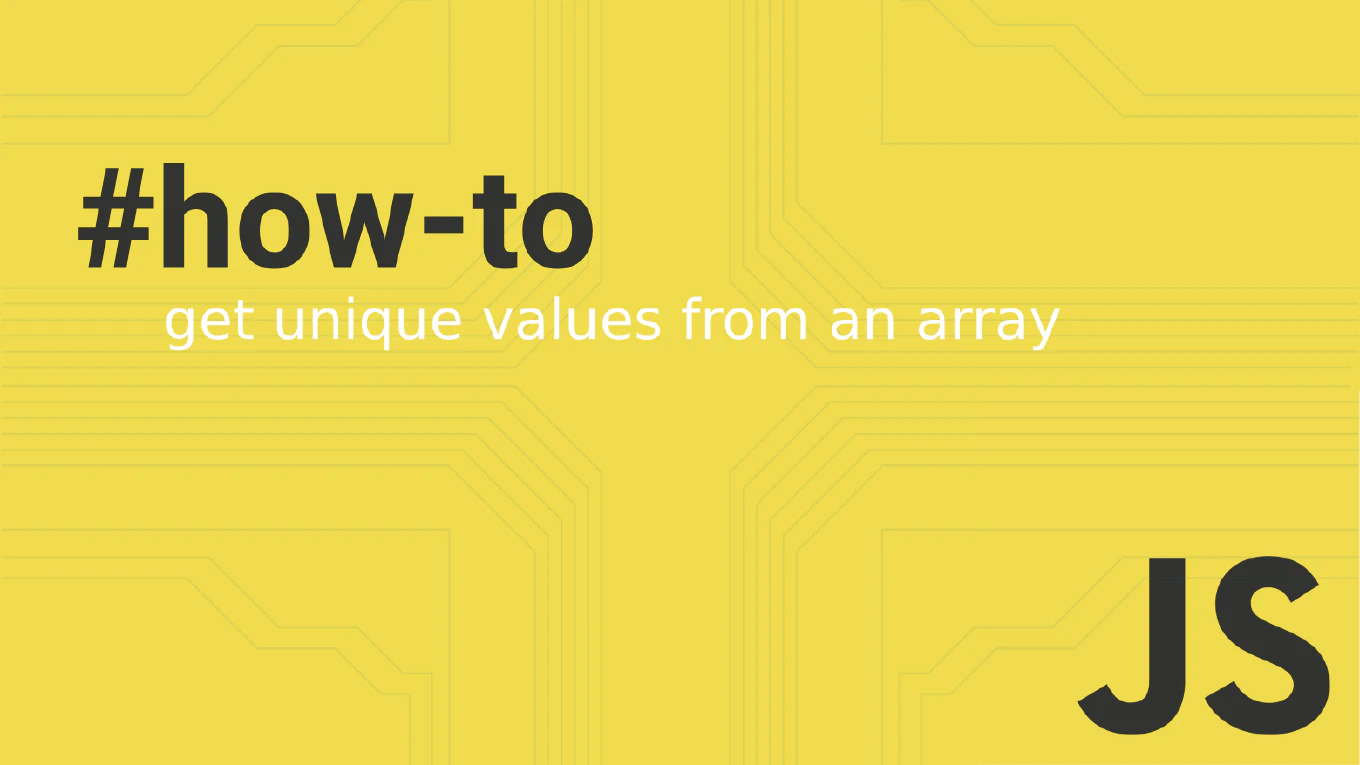How to change the text of an element in JavaScript
Modifying element text content is fundamental for creating dynamic, interactive web applications.
As the creator of CoreUI with extensive JavaScript experience since 2000, I’ve implemented text updates in countless UI components.
From my expertise, the most reliable approach is using the textContent property which safely sets plain text without HTML interpretation.
This method prevents XSS vulnerabilities while providing clean, predictable text manipulation.
How to convert a string to lowercase in JavaScript
Converting strings to lowercase is fundamental for data normalization, case-insensitive comparisons, email validation, and implementing features like search functionality or consistent data storage in JavaScript applications.
With over 25 years of experience in software development and as the creator of CoreUI, I’ve implemented lowercase conversion extensively in components like search filters, email inputs, username processing, and data validation systems where consistent casing ensures reliable functionality.
From my extensive expertise, the most reliable and universally supported solution is using the built-in toLowerCase() method.
This approach is straightforward, performant, and specifically designed for case conversion with complete browser compatibility.
How to convert a string to uppercase in JavaScript
Converting strings to uppercase is essential for data normalization, case-insensitive comparisons, creating display headers, and implementing features like search matching or consistent text formatting in JavaScript applications.
With over 25 years of experience in software development and as the creator of CoreUI, I’ve implemented uppercase conversion extensively in components like form labels, button text, navigation headers, and search functionality where consistent capitalization enhances user experience and data processing.
From my extensive expertise, the most straightforward and universally supported solution is using the built-in toUpperCase() method.
This approach is simple, efficient, and specifically designed for case conversion with excellent browser compatibility.