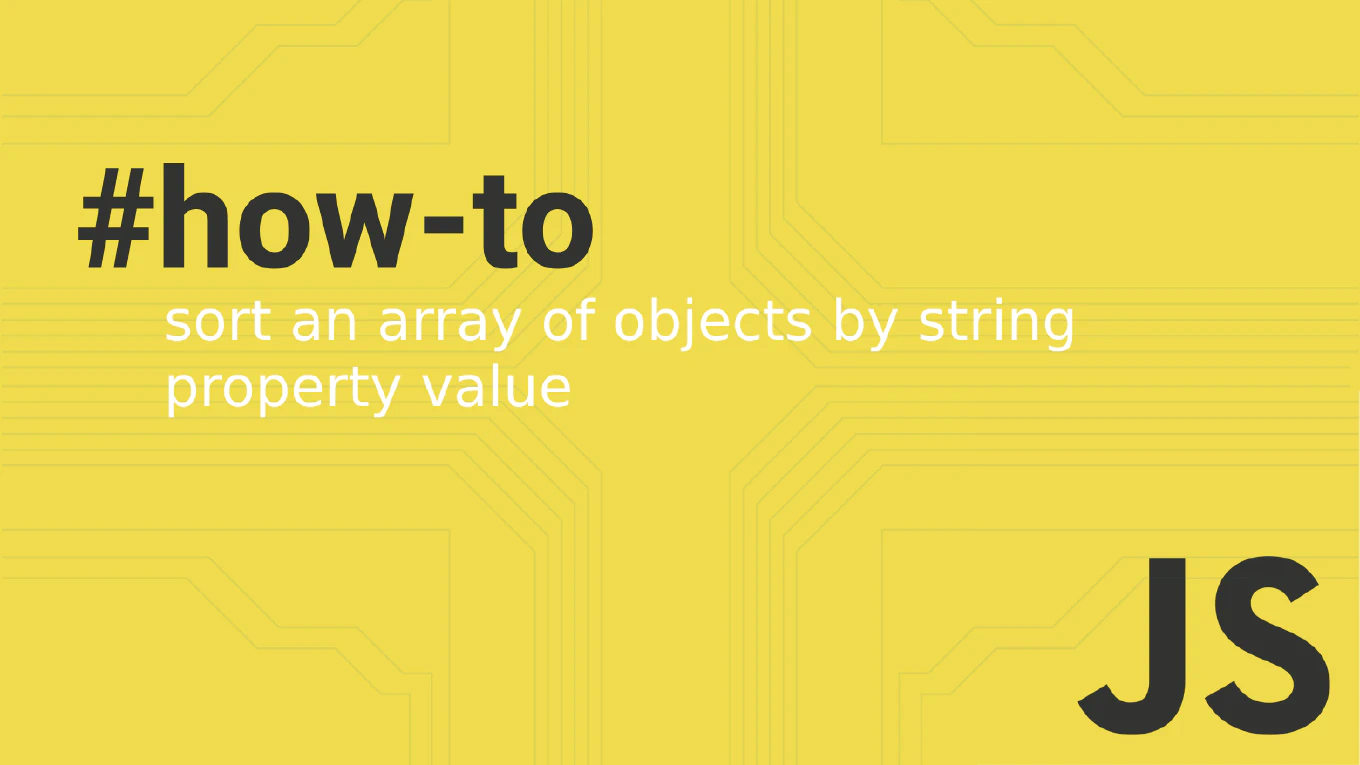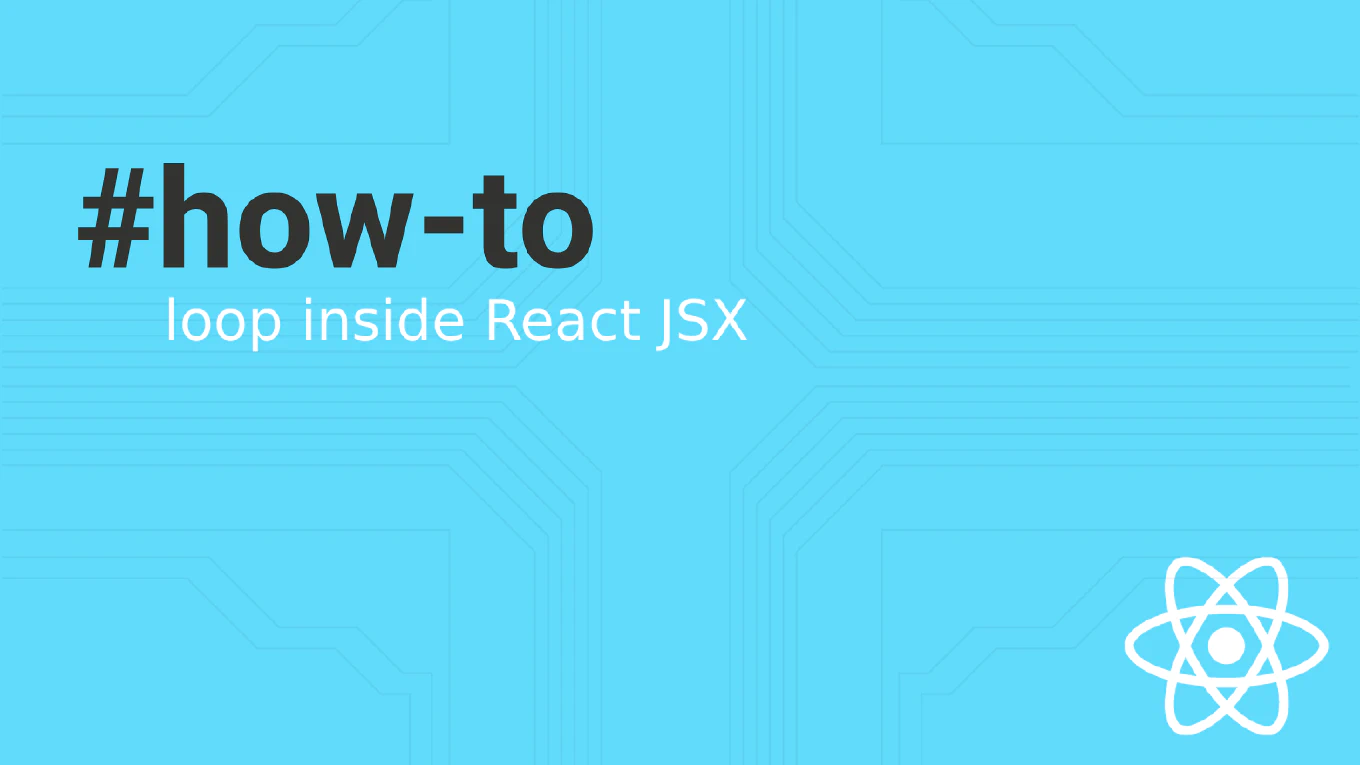How to create custom validators in Angular
Creating custom validators enables specialized validation logic that goes beyond Angular’s built-in validators for business-specific requirements. With over 25 years of experience in software development and as the creator of CoreUI, I’ve built countless custom validators for enterprise applications and complex business rules. From my expertise, the most reliable approach is creating validator functions that return validation error objects or null for valid inputs. This pattern provides flexible, reusable validation logic that integrates seamlessly with Angular’s reactive forms system.
How to use built-in validators in Angular
Using Angular built-in validators provides robust form validation with minimal code, ensuring data quality and user experience consistency. As the creator of CoreUI with over 11 years of Angular development experience, I’ve implemented form validation extensively in enterprise applications and component libraries. From my expertise, the most effective approach is using Angular’s built-in validators with reactive forms for comprehensive validation coverage. These validators handle common validation scenarios while providing clear error feedback and accessibility support.
How to validate forms in Angular
Implementing comprehensive form validation is crucial for ensuring data quality and providing clear user feedback in Angular applications. As the creator of CoreUI with over 25 years of development experience building Angular applications since 2014, I’ve implemented form validation extensively in our admin components to ensure reliable data entry across enterprise applications. The most robust approach is using Angular’s built-in validators combined with reactive forms for real-time validation feedback and programmatic control. This method provides immediate validation response, clear error messaging, and prevents invalid form submission effectively.