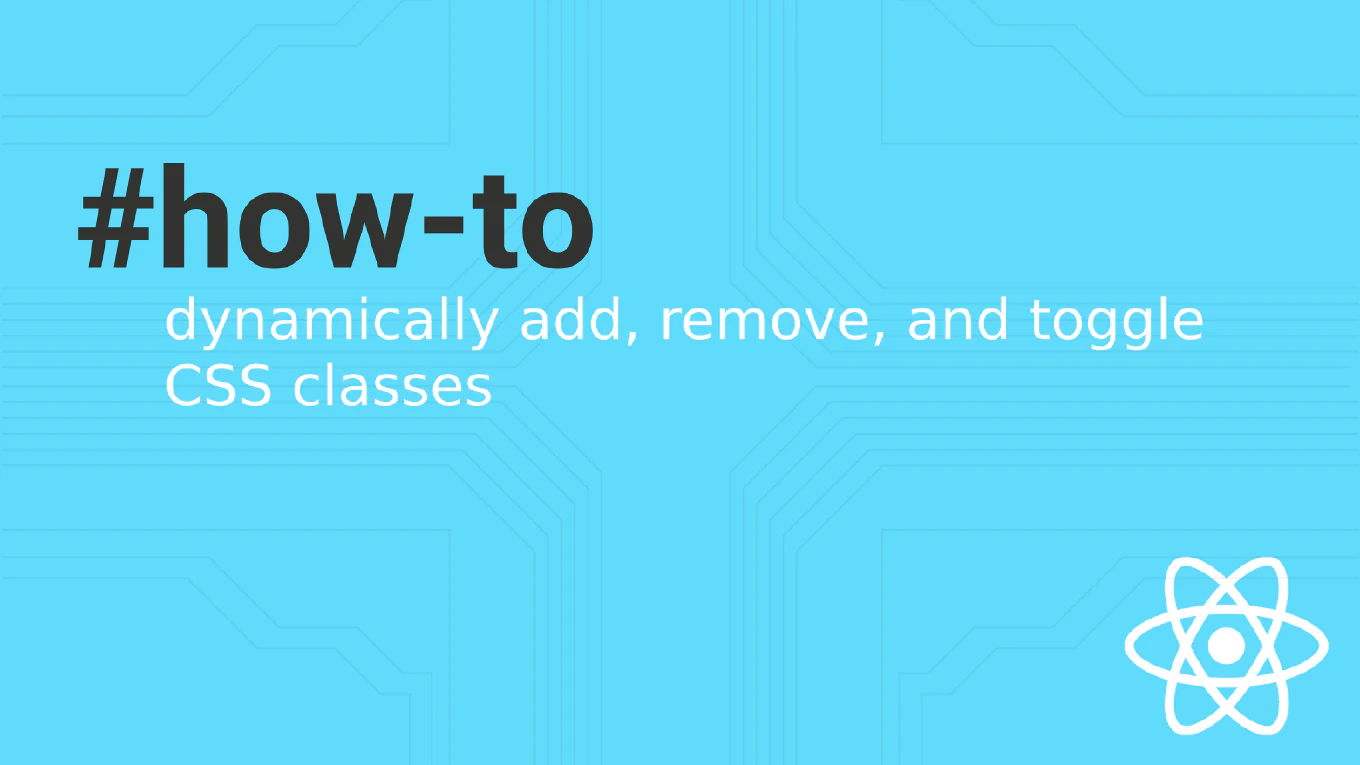How to apply stashed changes in Git
Applying stashed changes in Git restores previously saved work to the working directory while preserving the stash for potential future use.
As the creator of CoreUI with over 25 years of experience managing complex development workflows, I’ve applied stashed changes countless times when switching between features and managing multiple work streams.
From my expertise, the most reliable approach is using git stash apply to restore changes without removing them from the stash list.
This command provides safe change restoration that allows reverting if the applied changes conflict with current work.
How to stash specific files in Git
Stashing specific files in Git allows selective temporary storage of changes while preserving other modifications in the working directory.
With over 25 years of experience in software development and as the creator of CoreUI, I’ve used selective stashing extensively when managing multiple feature developments and experimental changes simultaneously.
From my expertise, the most effective approach is using git stash push with specific file paths to stash only the desired files.
This technique provides granular control over which changes to temporarily store while continuing work on other modifications.
How to abort a rebase in Git
Aborting a Git rebase safely returns the repository to its original state when conflicts or issues arise during the rebase process.
As the creator of CoreUI with over 25 years of experience managing complex development workflows, I’ve used rebase abort countless times when resolving complicated merge conflicts and branch management.
From my expertise, the most reliable approach is using git rebase --abort which immediately cancels the current rebase and restores the branch to its pre-rebase state.
This command is essential for recovering from problematic rebases without losing work or corrupting repository history.
How to push tags in Git
Pushing tags to remote repositories is essential for version control and release management in collaborative development environments.
As the creator of CoreUI, a widely used open-source UI library, and with over 25 years of experience in software development, I’ve managed countless releases across multiple repositories where proper tag management is crucial.
The most effective approach is using git push with specific tag options to ensure your version tags are shared with the team and available for deployment pipelines.
This practice maintains consistency across distributed development workflows.
How to Push a Specific Branch in Git
Pushing specific branches in Git allows you to control exactly which branches are shared with remote repositories, avoiding accidental pushes of work-in-progress branches. As the creator of CoreUI with over 25 years of software development experience, I regularly push feature branches individually when preparing pull requests and managing multiple parallel development streams. Explicitly naming branches prevents pushing unintended changes and gives you precise control over what gets shared.
How to Force Push in Git
Force pushing in Git overwrites the remote repository history with your local changes, which can be necessary after operations like rebasing or amending commits. As the creator of CoreUI with over 25 years of software development experience, I use force push carefully when cleaning up commit history before merging feature branches. The safer approach is using --force-with-lease instead of --force to prevent accidentally overwriting other developers’ work.
How to Mixed Reset in Git
A mixed reset in Git moves the HEAD pointer and resets the staging area while preserving changes in your working directory. As the creator of CoreUI with over 25 years of software development experience, I use mixed resets frequently to reorganize commits and unstage files while keeping my changes intact. This is the default behavior of git reset and provides a safe way to modify commit history.
How to Hard Reset in Git
A hard reset in Git completely discards all changes in your working directory and staging area, reverting everything to a specific commit state. As the creator of CoreUI with over 25 years of software development experience, I use hard resets carefully when I need to completely abandon current changes and return to a clean state. This operation is destructive and cannot be easily undone, so use it with caution.
How to Stash Changes in Git
As the creator of CoreUI and with over 25 years of software development experience, I’ll show you how to effectively use Git stash to temporarily save and manage uncommitted changes.
How to Write Good Commit Messages in Git
As the creator of CoreUI and with over 25 years of software development experience, I’ll show you how to write effective commit messages that improve project maintainability and team collaboration.