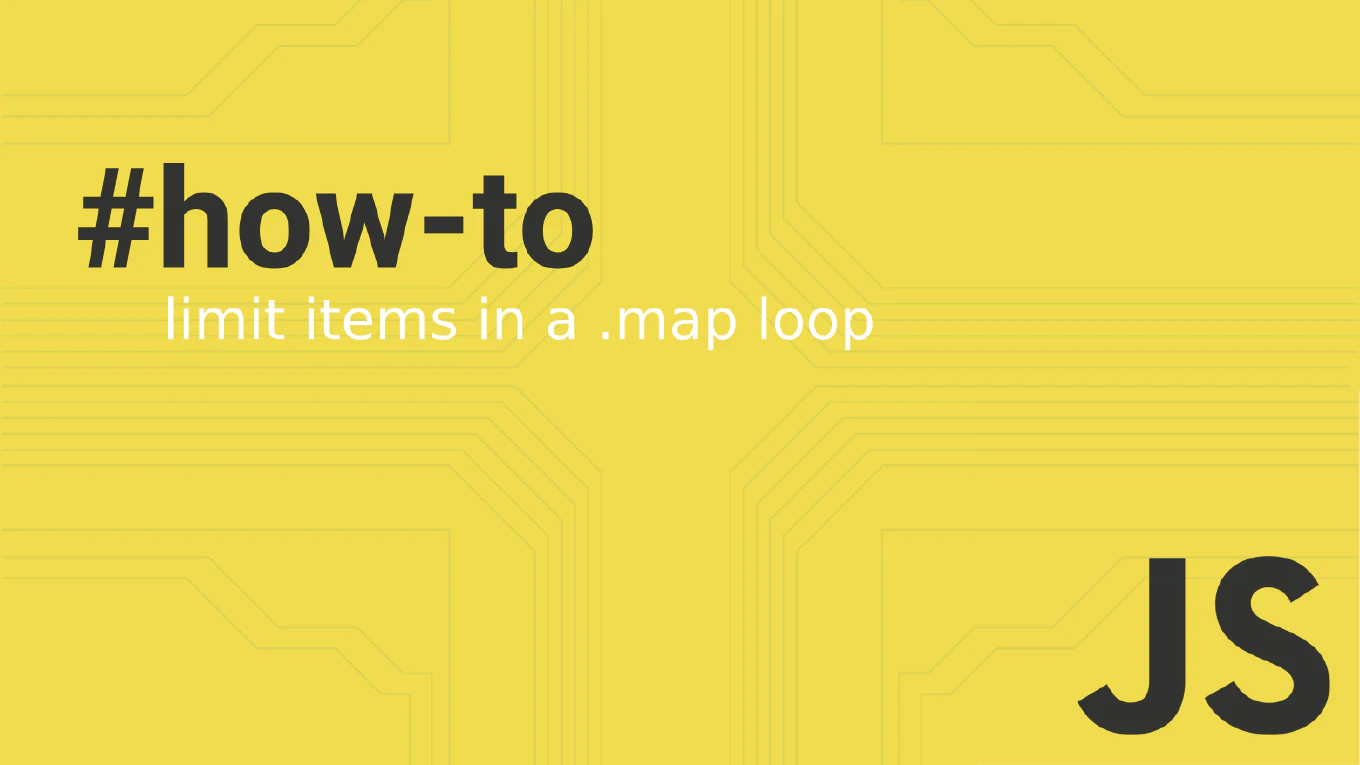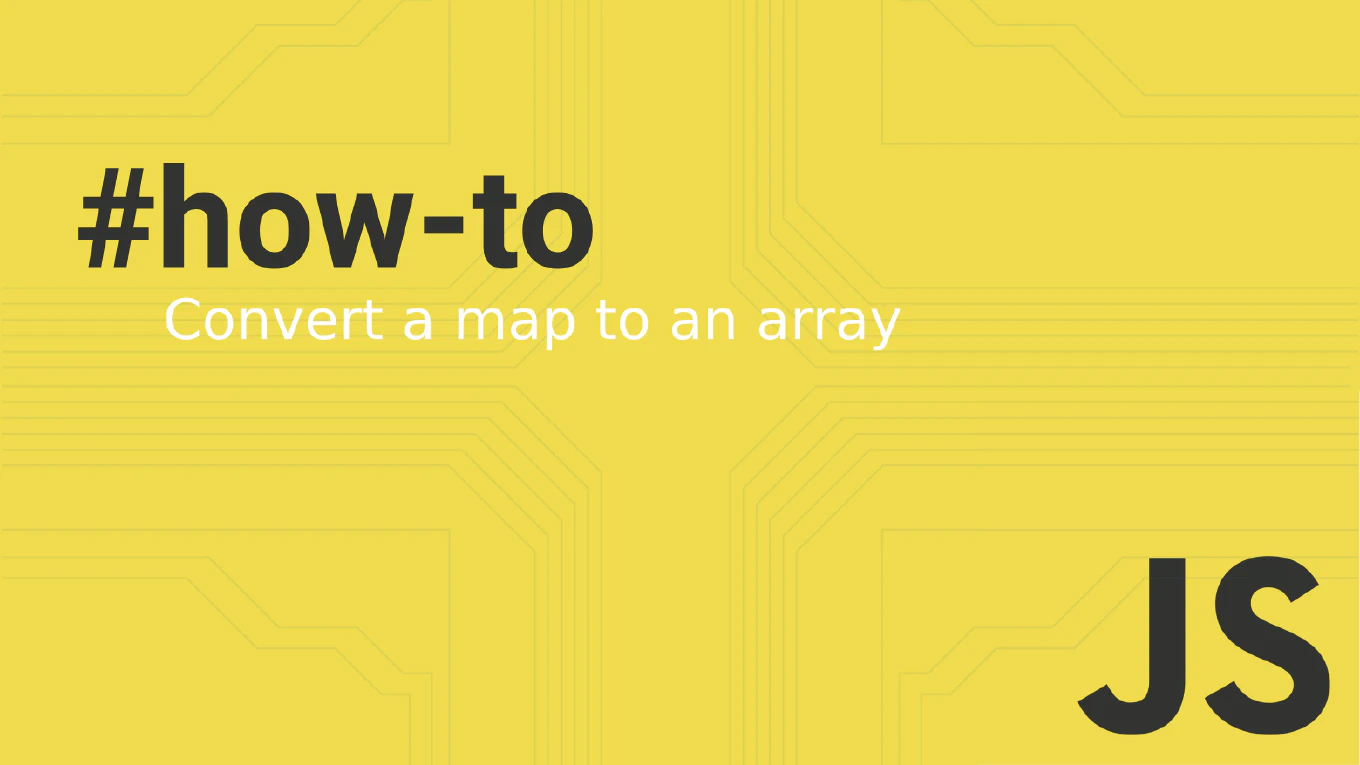How to create a functional component in React
Creating functional components is the modern standard for React development, providing cleaner syntax and better performance than class components. As the creator of CoreUI, a widely used open-source UI library, I’ve built thousands of functional React components for buttons, forms, navigation, and complex dashboard layouts in enterprise applications. From my expertise, the most modern approach is to use arrow function syntax with proper TypeScript typing. This method provides concise code, better tree-shaking, and seamless integration with React Hooks for state and lifecycle management.
Use arrow function syntax to create modern functional components with clean syntax.
const MyComponent = () => {
return <div>Hello World</div>
}
Functional components are JavaScript functions that accept props as arguments and return JSX elements. The arrow function syntax const MyComponent = () => {} is preferred for its conciseness and implicit return capabilities. For simple components, you can use implicit return: const Button = () => <button>Click me</button>. Functional components can use React Hooks for state management and side effects, making them more powerful and flexible than class components while being easier to test and reason about.
Best Practice Note:
This is the same approach we use for all CoreUI React components to ensure modern, maintainable code.
Always start component names with capital letters, and consider using TypeScript with proper prop typing: const MyComponent: React.FC<Props> = ({ title }) => {}.