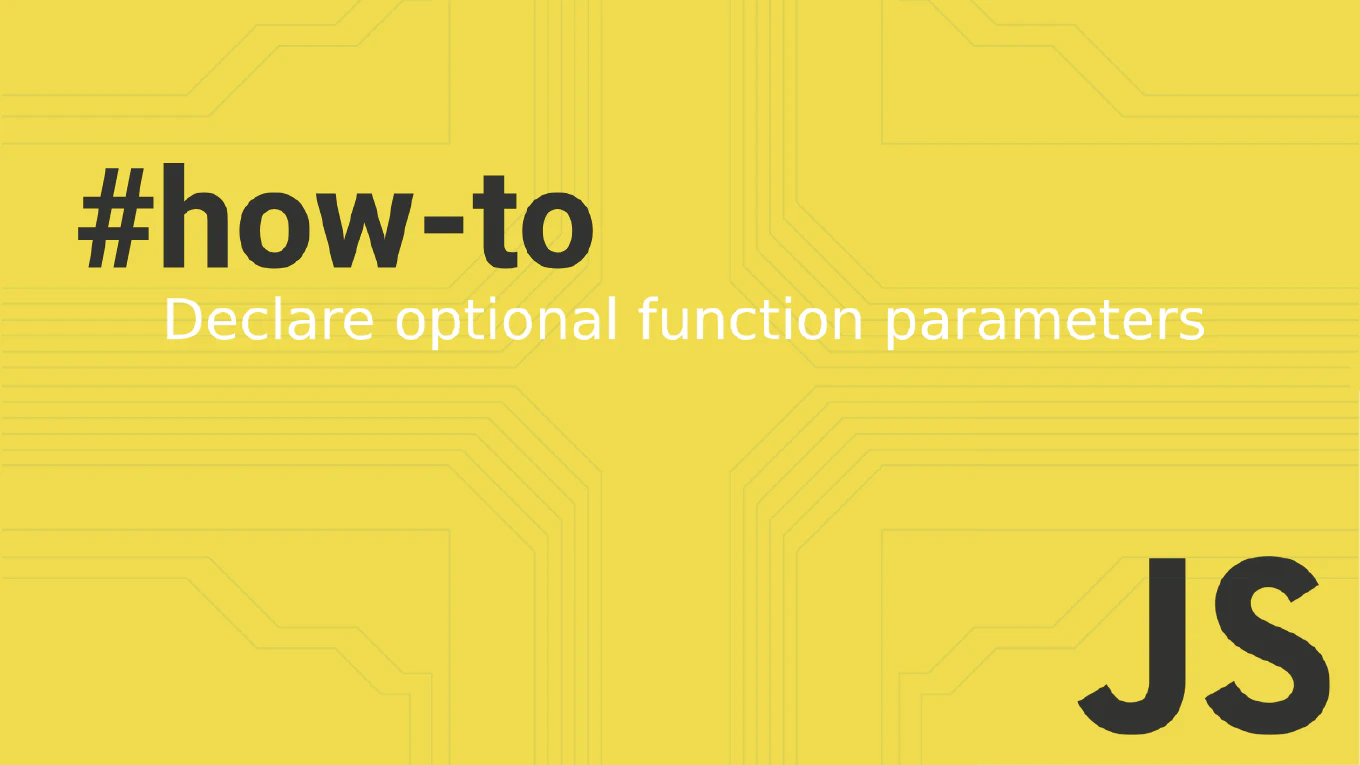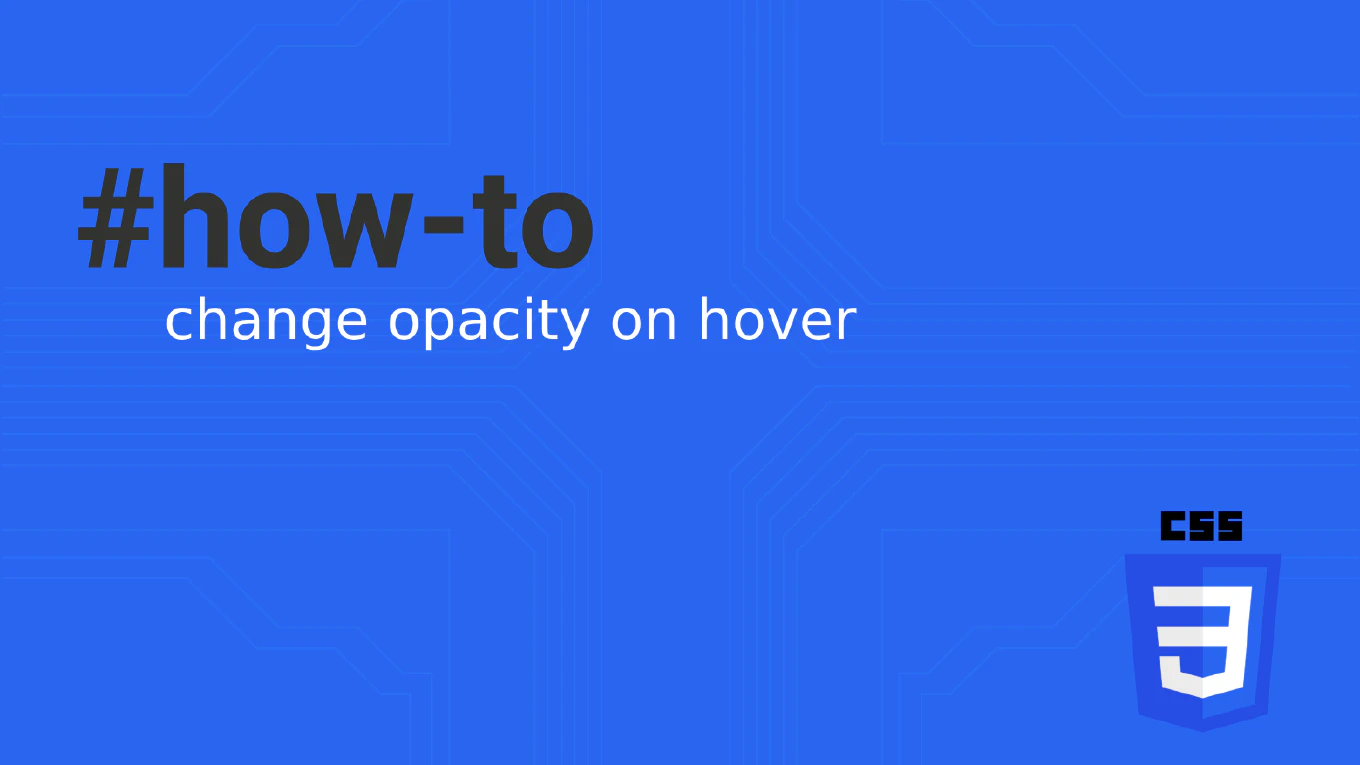How to handle checkbox inputs in React
Handling checkbox inputs in React requires proper controlled component patterns to manage checked state and handle user interactions. As the creator of CoreUI, a widely used open-source UI library, I’ve implemented checkbox handling in countless React form components for user preferences, multi-selection interfaces, and permission management across enterprise applications. From my expertise, the most effective approach is to use controlled components with checked property and onChange handlers. This method provides predictable state management, form validation integration, and proper user experience.
Use controlled components with checked property and onChange handler to manage checkbox state in React.
import { useState } from 'react'
function CheckboxForm() {
const [isChecked, setIsChecked] = useState(false)
const [preferences, setPreferences] = useState({
newsletter: false,
notifications: true
})
const [selectedSkills, setSelectedSkills] = useState(['react'])
const handlePreferenceChange = (key) => {
setPreferences(prev => ({
...prev,
[key]: !prev[key]
}))
}
const handleSkillChange = (skill) => {
setSelectedSkills(prev =>
prev.includes(skill)
? prev.filter(s => s !== skill)
: [...prev, skill]
)
}
return (
<form>
<label>
<input
type="checkbox"
checked={isChecked}
onChange={(e) => setIsChecked(e.target.checked)}
/>
Subscribe to updates
</label>
<label>
<input
type="checkbox"
checked={preferences.newsletter}
onChange={() => handlePreferenceChange('newsletter')}
/>
Newsletter
</label>
<label>
<input
type="checkbox"
checked={selectedSkills.includes('react')}
onChange={() => handleSkillChange('react')}
/>
React
</label>
</form>
)
}
Handle checkboxes in React using controlled components with the checked property reflecting state and onChange handlers updating state. For single checkboxes, use boolean state. For multiple checkboxes, use objects for individual toggles or arrays for groups. Always provide meaningful labels and consider accessibility with proper labeling.
Best Practice Note:
This is the same approach we use in CoreUI React form components for consistent checkbox behavior and accessibility.