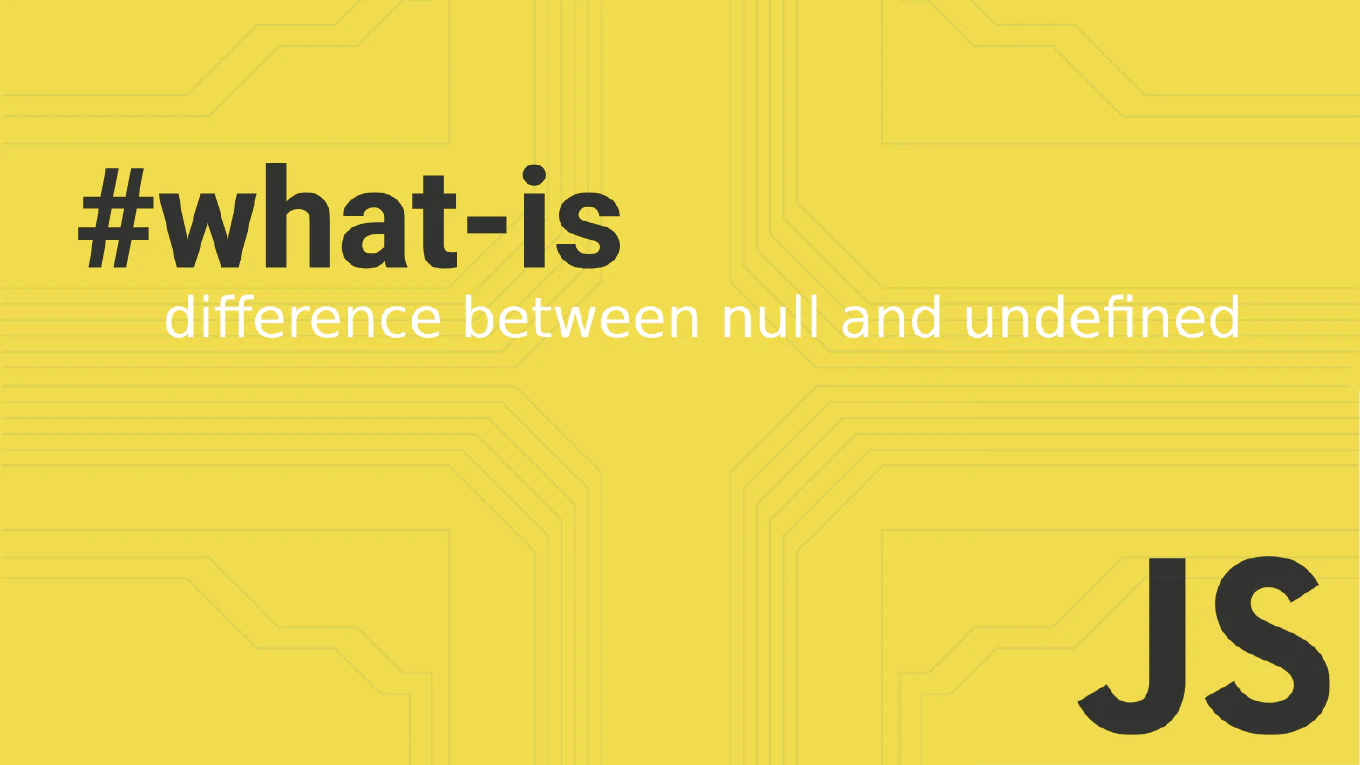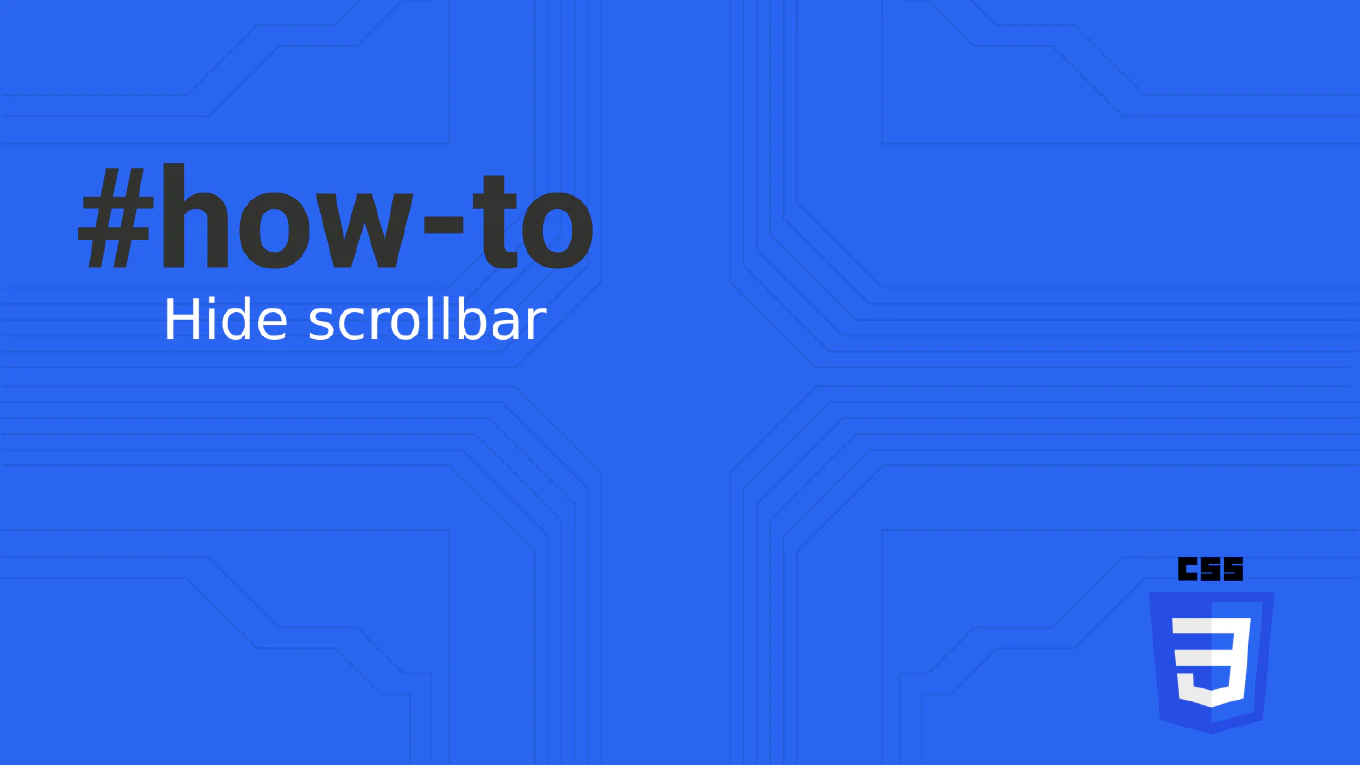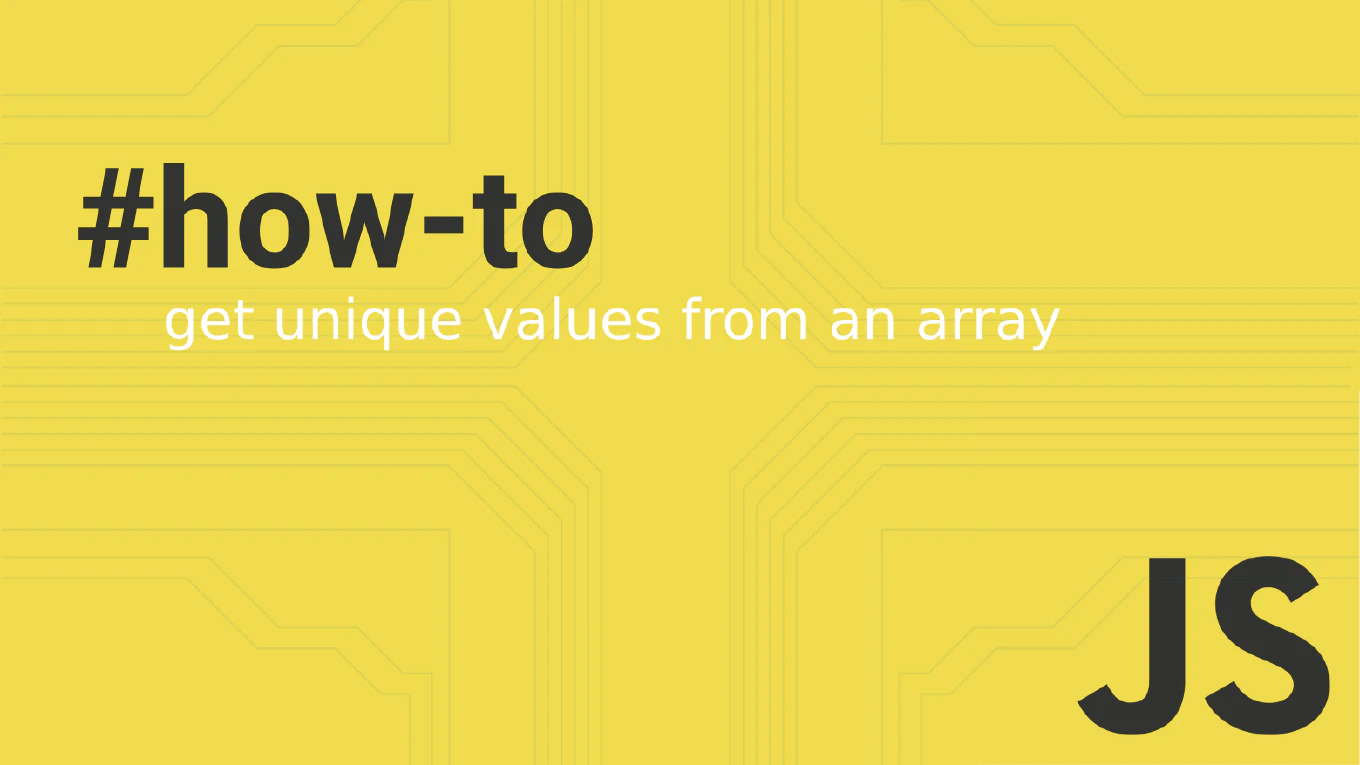How to parse a date string in JavaScript
Parsing date strings correctly is crucial for building reliable JavaScript applications, especially when working with user input or API responses.
As the creator of CoreUI, a widely used open-source UI library, I’ve handled countless date parsing scenarios in production components over 25 years of development.
From my expertise, the most reliable approach is to use the Date constructor with ISO format strings or the Date.parse() method for standardized formats.
This ensures consistent parsing across different browsers and time zones.
Use the Date constructor with ISO format strings for reliable date parsing.
const dateString = '2023-12-25T10:30:00Z'
const parsedDate = new Date(dateString)
Here the ISO format string '2023-12-25T10:30:00Z' is passed to the Date constructor, which parses it into a proper Date object. The ISO format ensures consistent parsing across all browsers and handles time zones correctly. You can then access individual components like parsedDate.getFullYear() or format it as needed.
Best Practice Note:
This is the same approach we use in CoreUI components for reliable date handling.
Always validate the parsed date with !isNaN(parsedDate.getTime()) to ensure the string was valid, and prefer ISO format strings over locale-specific formats for consistency.