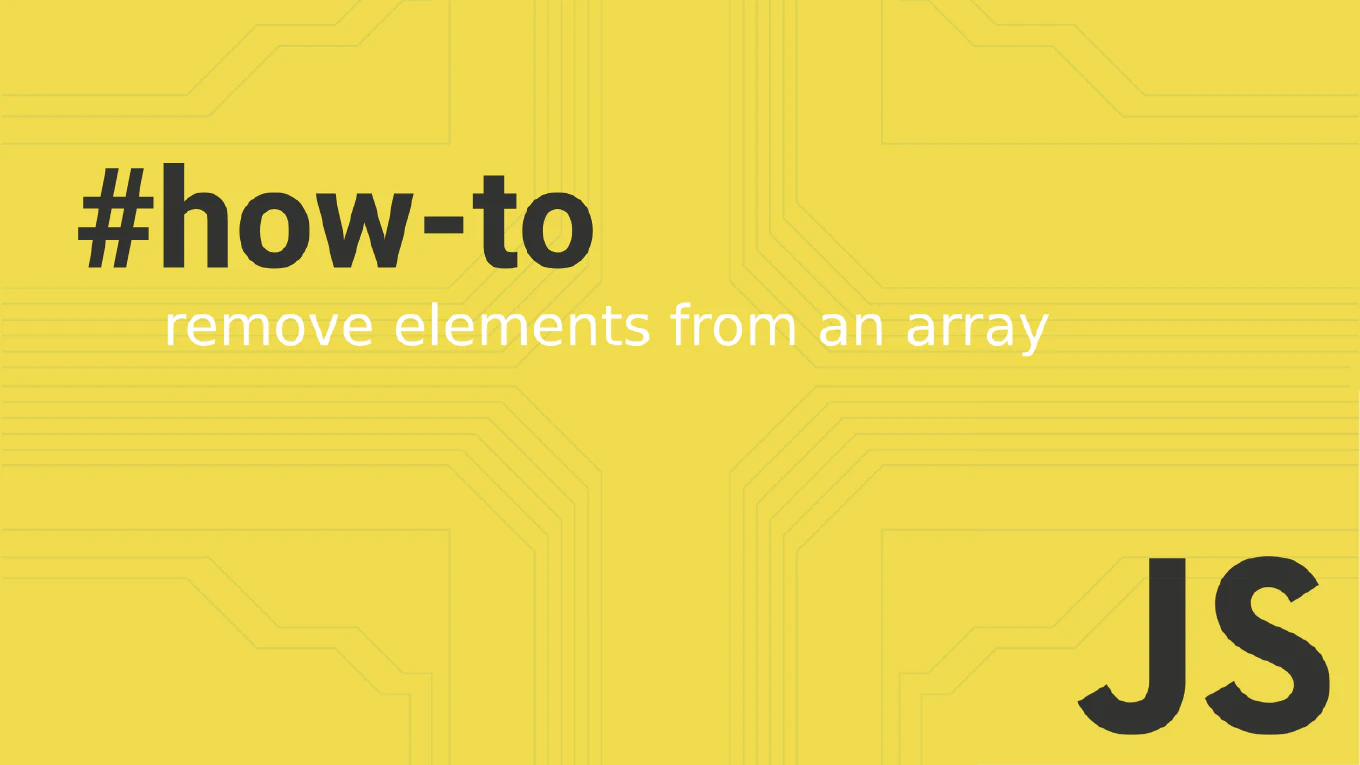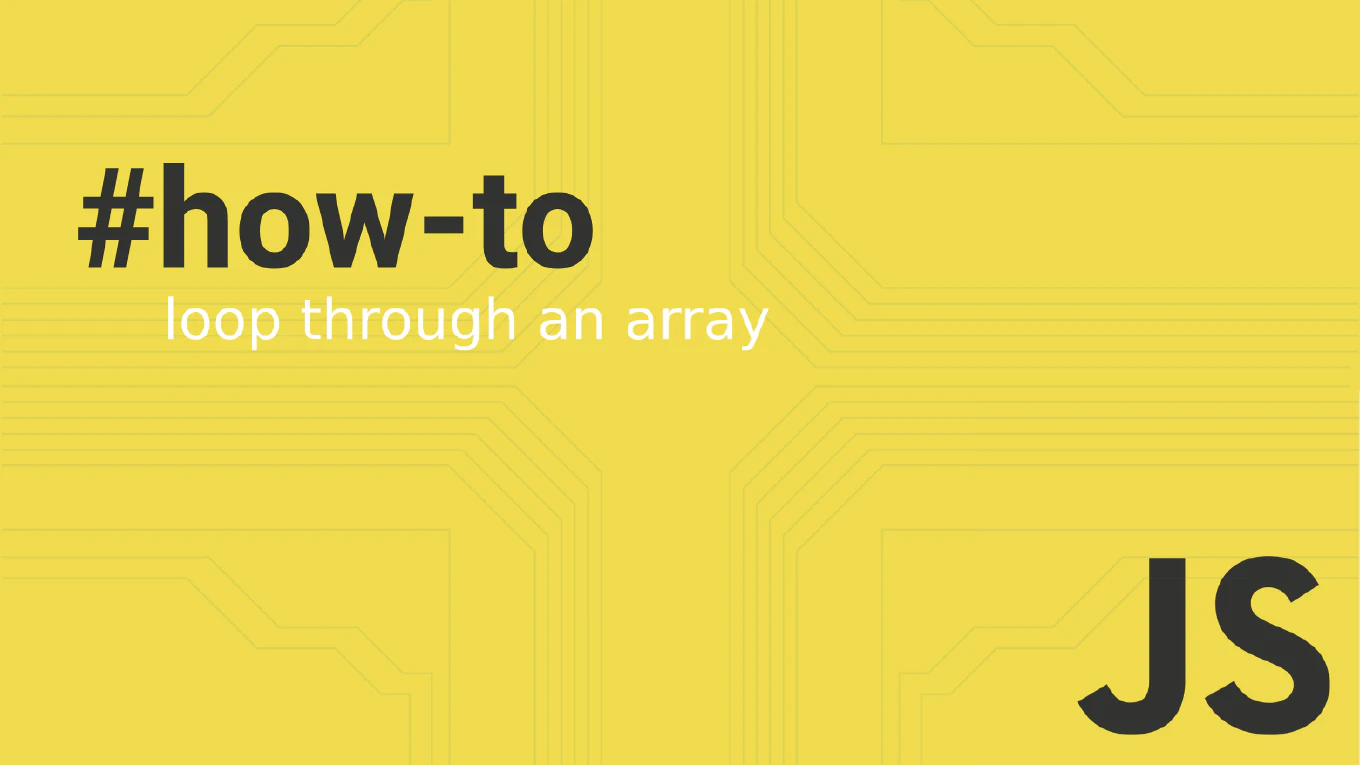How to parse JSON in JavaScript
Parsing JSON strings into JavaScript objects is fundamental for working with API responses and data storage.
With over 25 years of experience in software development and as the creator of CoreUI, I’ve handled JSON parsing in countless web applications and UI components.
From my expertise, the most reliable approach is using JSON.parse() with proper error handling to safely convert JSON strings to objects.
This method provides fast, secure parsing while preventing application crashes from malformed data.
Use JSON.parse() with try-catch error handling to safely convert JSON strings to JavaScript objects.
try {
const data = JSON.parse(jsonString)
console.log(data)
} catch (error) {
console.error('Invalid JSON:', error.message)
}
Here JSON.parse(jsonString) converts a JSON string into a JavaScript object or array. The try-catch block handles parsing errors that occur when the JSON string is malformed or invalid. If parsing succeeds, data contains the converted JavaScript object. If parsing fails, the catch block executes, allowing graceful error handling without crashing the application.
Best Practice Note:
This is the same approach we use in CoreUI components for processing API responses and configuration data. Always wrap JSON.parse() in error handling since invalid JSON will throw a SyntaxError that can break your application flow.