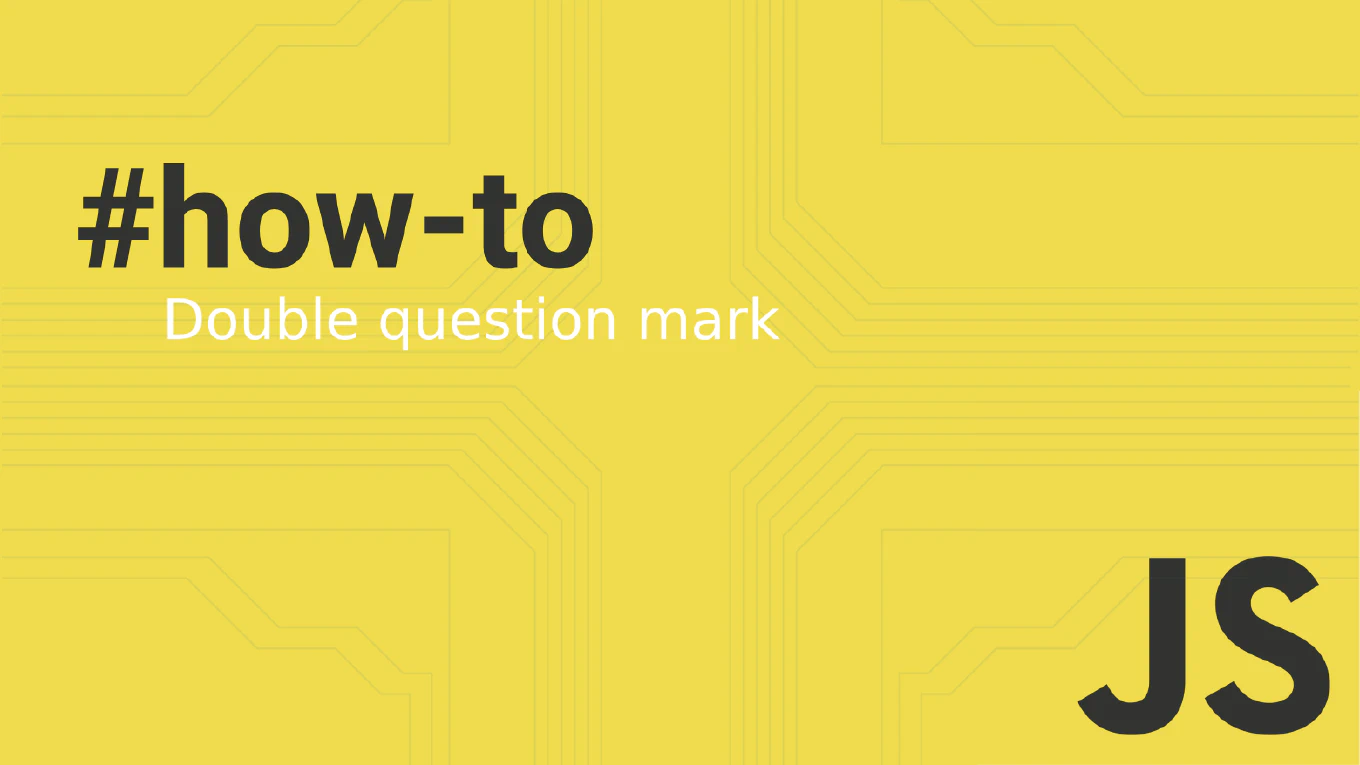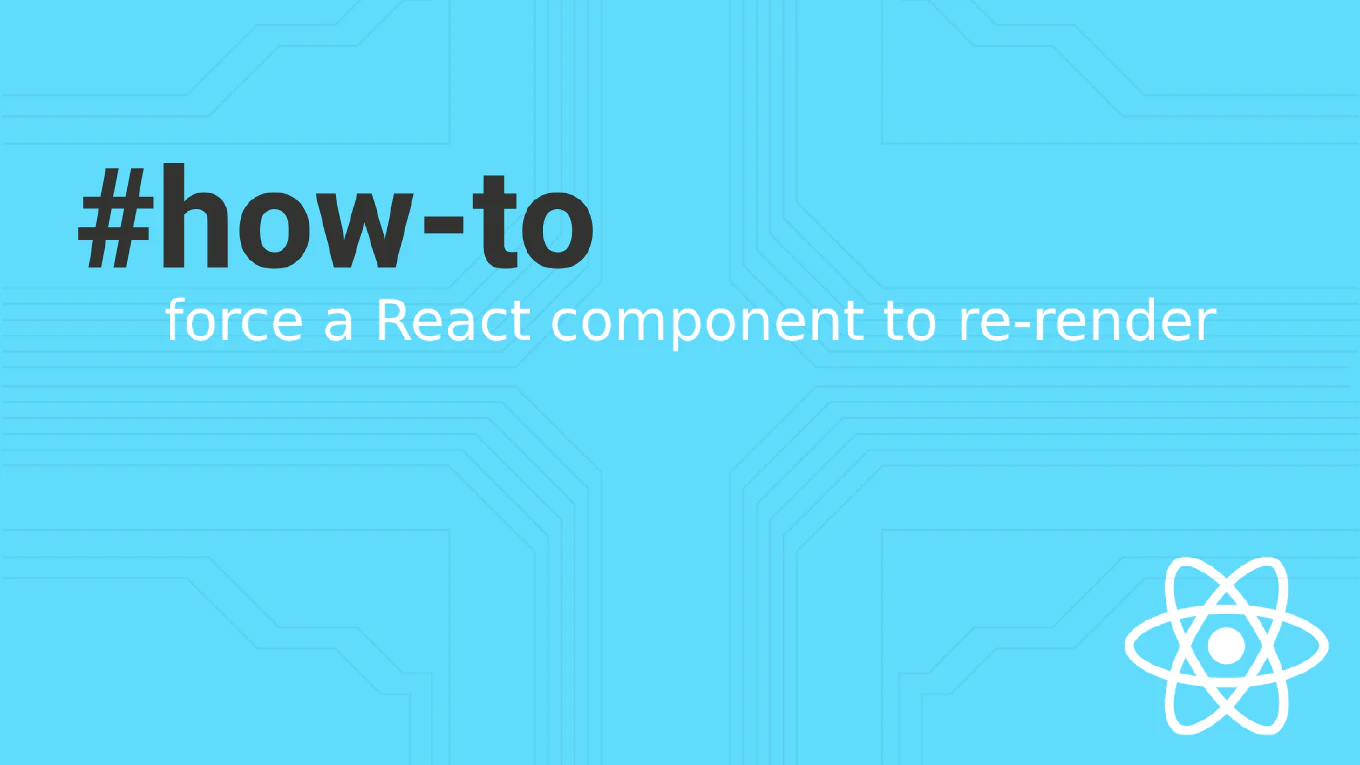How to remove from a Set in JavaScript
Removing values from JavaScript Sets is essential for dynamic collection management and maintaining clean, up-to-date data structures.
As the creator of CoreUI with over 25 years of JavaScript development experience, I’ve used Set deletion operations extensively in state management, cache invalidation, and user interface updates.
From my expertise, the most straightforward approach is using the delete() method which removes specific values and returns a boolean indicating success.
This method provides efficient removal operations while maintaining the Set’s unique value constraint.
Use the delete() method to remove specific values from a Set and get confirmation of the operation.
const mySet = new Set(['apple', 'banana', 'orange'])
const removed = mySet.delete('banana')
console.log(removed) // true
console.log(mySet) // Set(2) { 'apple', 'orange' }
Here mySet.delete('banana') removes the value ‘banana’ from the Set and returns true to indicate successful removal. If the value doesn’t exist in the Set, the method returns false without throwing an error. The delete() method only removes the first matching value, but since Sets only store unique values, this removes the single instance. The operation is efficient and maintains the Set’s internal structure.
Best Practice Note:
This is the same approach we use in CoreUI components for managing selected items, active states, and dynamic collections where items need to be removed based on user interactions. The delete method’s boolean return value is useful for conditional logic and user feedback when removal success needs to be communicated.