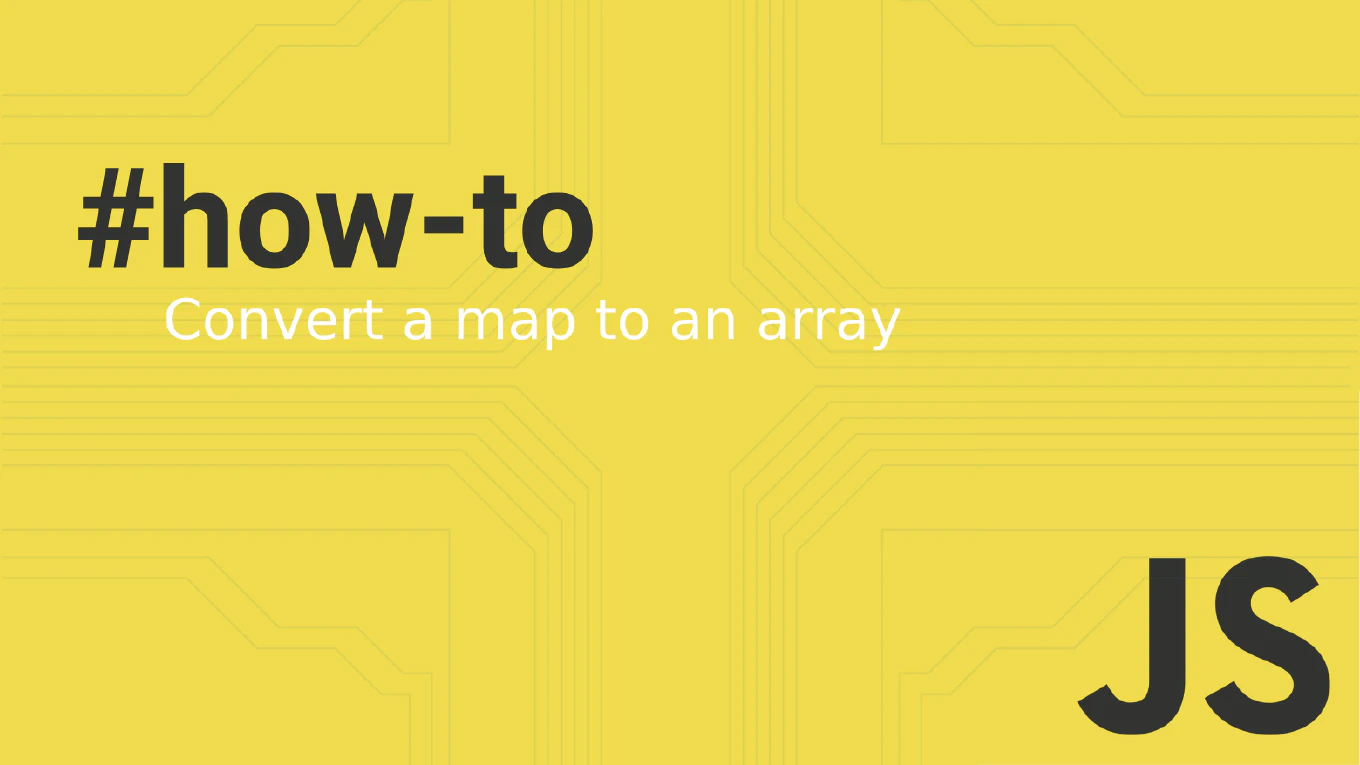How to trigger a click event in JavaScript
Programmatically triggering click events is essential for automated testing, form submissions, and creating seamless user interactions.
As the creator of CoreUI with over 25 years of JavaScript development experience, I’ve implemented event triggering in numerous interactive components.
From my expertise, the most reliable approach is using the click() method, which simulates an actual user click with proper event propagation.
This method ensures all event listeners and default behaviors execute correctly.
Use the click() method to programmatically trigger a click event on any element.
const button = document.getElementById('myButton')
button.click()
Here document.getElementById('myButton') selects the target element, and button.click() triggers a synthetic click event. This method fires all registered click event listeners in the correct order and executes any default browser behavior associated with the element. The event propagates through the DOM hierarchy just like a real user click, ensuring proper event handling throughout the application.
Best Practice Note:
This is the same approach we use in CoreUI components for programmatic navigation and form automation.
The click() method is preferred over dispatchEvent() for simple click triggers as it handles all default behaviors automatically.