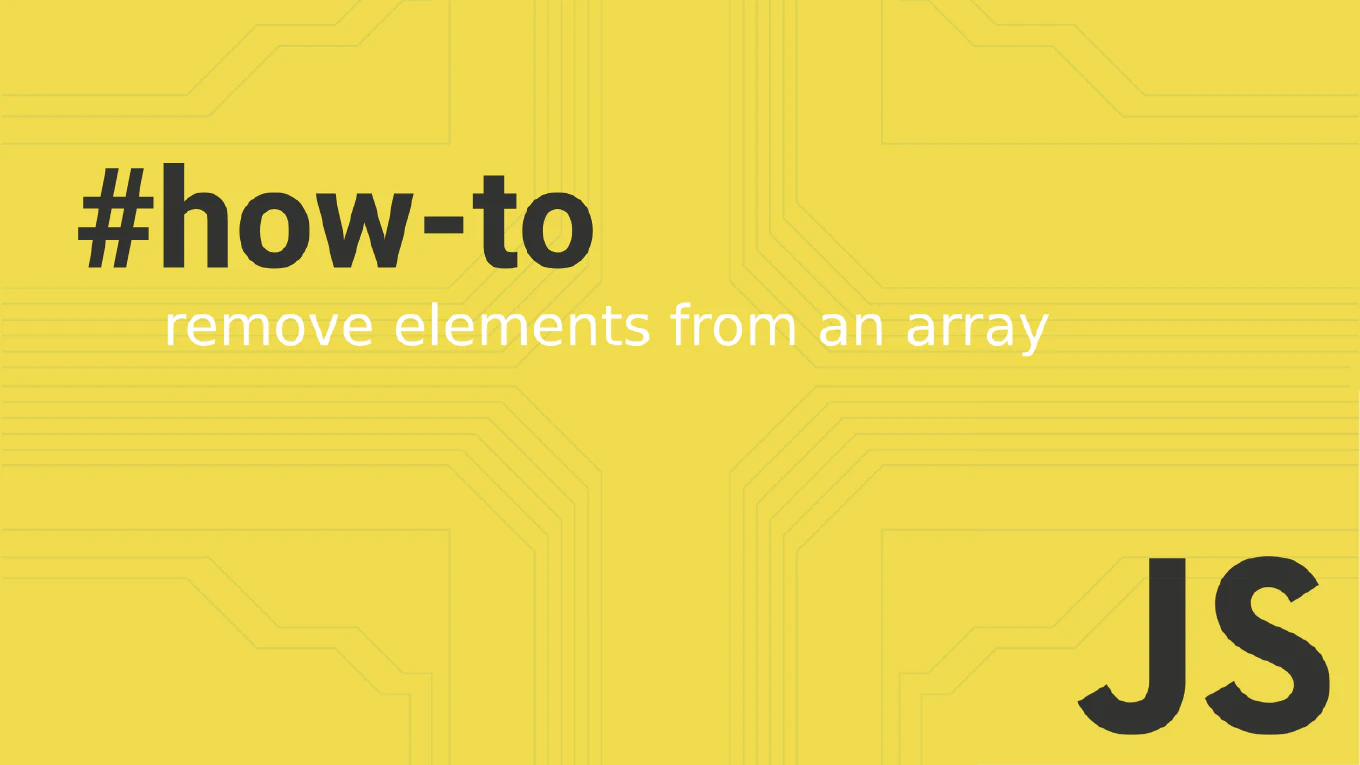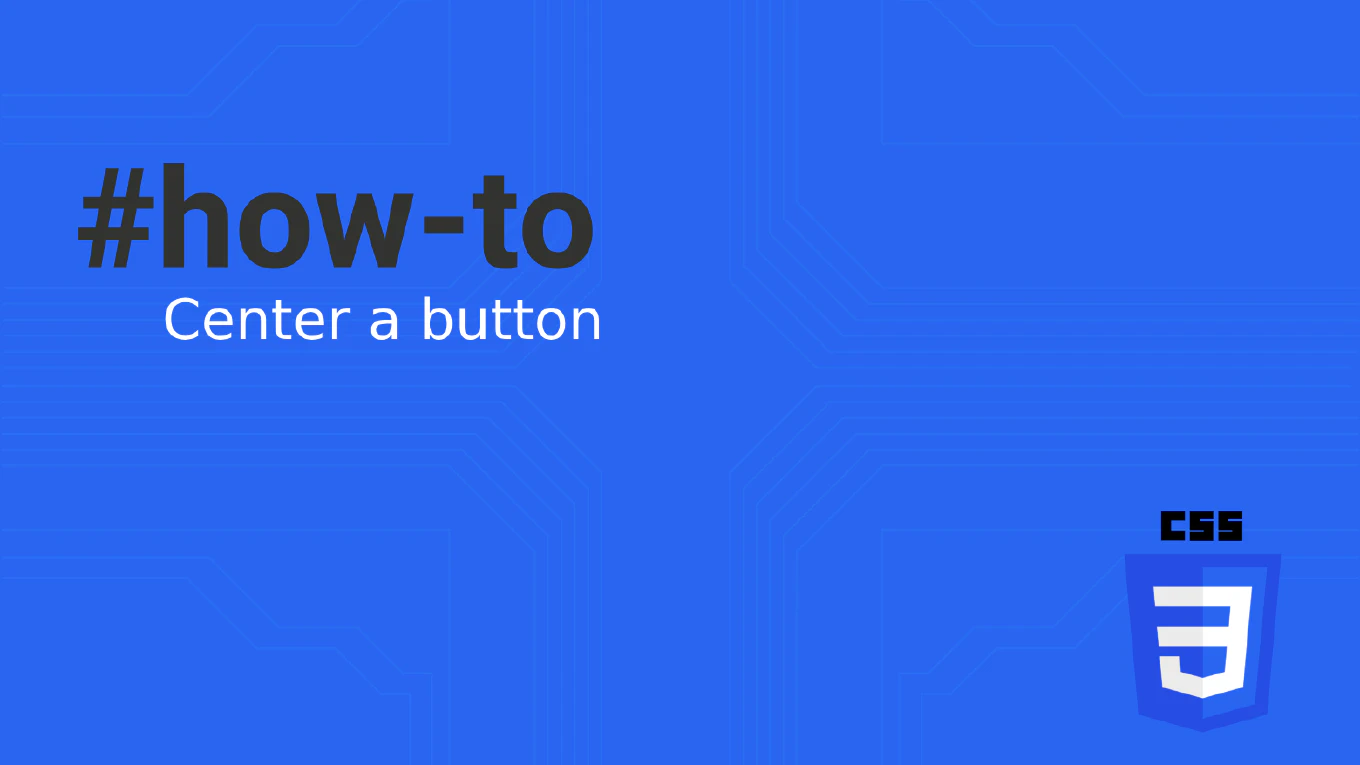How to use onBeforeUpdate in Vue
Executing code before reactive data changes trigger component re-renders is crucial for performance optimization and state preparation in Vue applications.
As the creator of CoreUI, a widely used open-source UI library, and with over 11 years of experience in software development including Vue.js since 2014, I’ve optimized countless components where pre-update logic is essential for smooth user experiences.
The most effective approach is using the onBeforeUpdate lifecycle hook in Vue 3’s Composition API, which provides the perfect timing to capture current state before changes are applied.
This hook is ideal for comparing previous and current values or preparing for expensive operations.
Use onBeforeUpdate in the Composition API to execute code before reactive changes trigger component re-renders.
import { onBeforeUpdate, ref } from 'vue'
export default {
setup() {
const count = ref(0)
onBeforeUpdate(() => {
console.log('Component is about to update')
console.log('Current count:', count.value)
})
return { count }
}
}
The onBeforeUpdate hook is called whenever reactive data changes and the component is about to re-render. This hook has access to the current state before the DOM is updated, making it perfect for capturing snapshots of data, performing comparisons between old and new values, or executing cleanup tasks before expensive re-renders. It’s only called when the component actually needs to update due to reactive data changes.
Best Practice Note:
This is the approach we use in CoreUI Vue components for optimizing complex updates and maintaining performance in data-heavy interfaces. Remember that this hook is not called during the initial render, only on subsequent updates when reactive dependencies change.