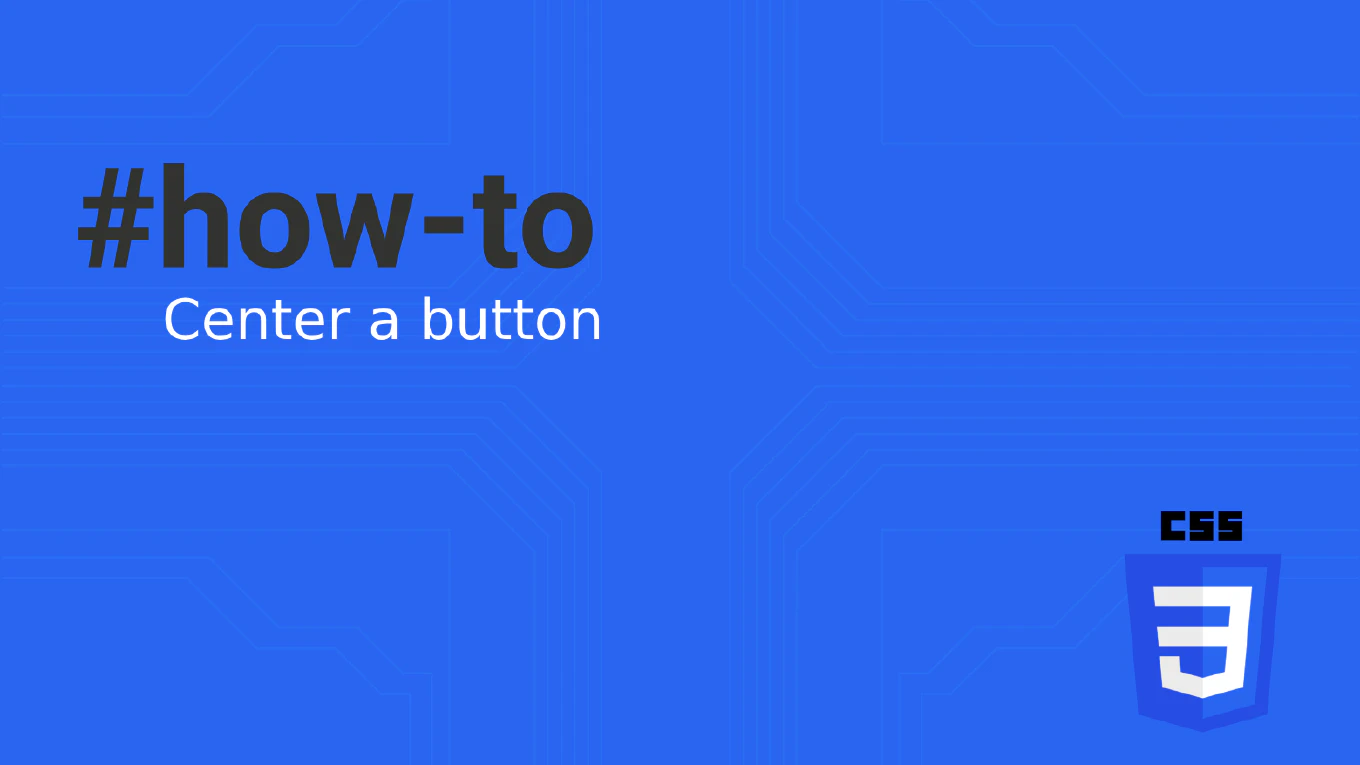How to use property binding in Angular
Property binding is essential for creating dynamic Angular applications that respond to component state changes and update element properties reactively. As the creator of CoreUI, a widely used open-source UI library, I’ve implemented property binding extensively in Angular components for dynamic styling, conditional attributes, and responsive UI elements in enterprise dashboards. From my expertise, the most effective approach is to use square bracket syntax for one-way data binding from component to template. This method provides clean separation between data and presentation while enabling powerful dynamic behavior based on component state.
Use square brackets [property] to bind component data to element properties dynamically.
<img [src]="imageUrl" [alt]="imageDescription">
<button [disabled]="isLoading" [class.active]="isSelected">Submit</button>
Property binding uses square brackets to set element properties from component expressions. The syntax [src]="imageUrl" binds the src property to the imageUrl component property, updating automatically when the component data changes. You can bind to any DOM property, HTML attributes using [attr.data-id]="value", CSS classes with [class.className]="condition", or styles with [style.color]="textColor". This creates reactive templates that respond to component state without manual DOM manipulation.
Best Practice Note:
This is the same approach we use in CoreUI Angular components for dynamic theming and responsive layouts.
Use property binding for dynamic values and interpolation {{ }} for static text content. Combine with class binding [class.disabled]="!isEnabled" for conditional styling based on component state.