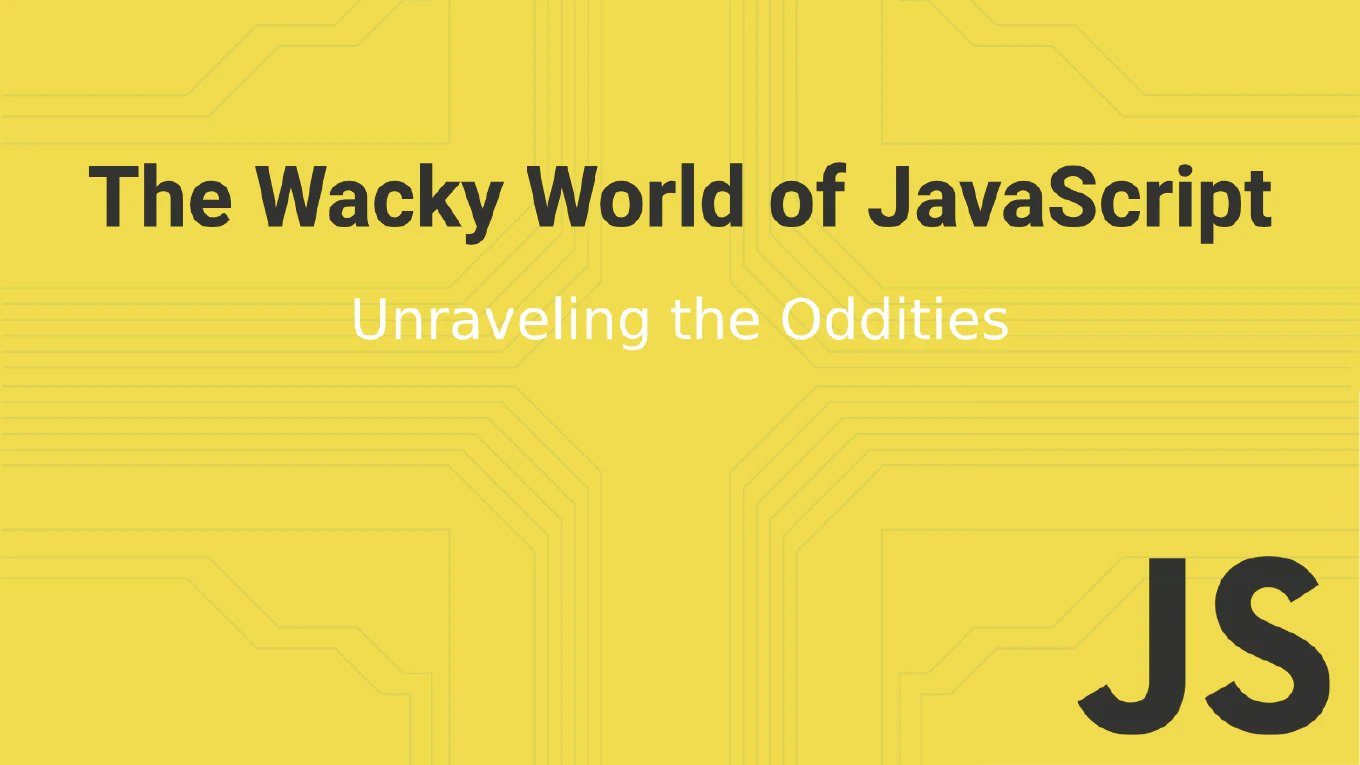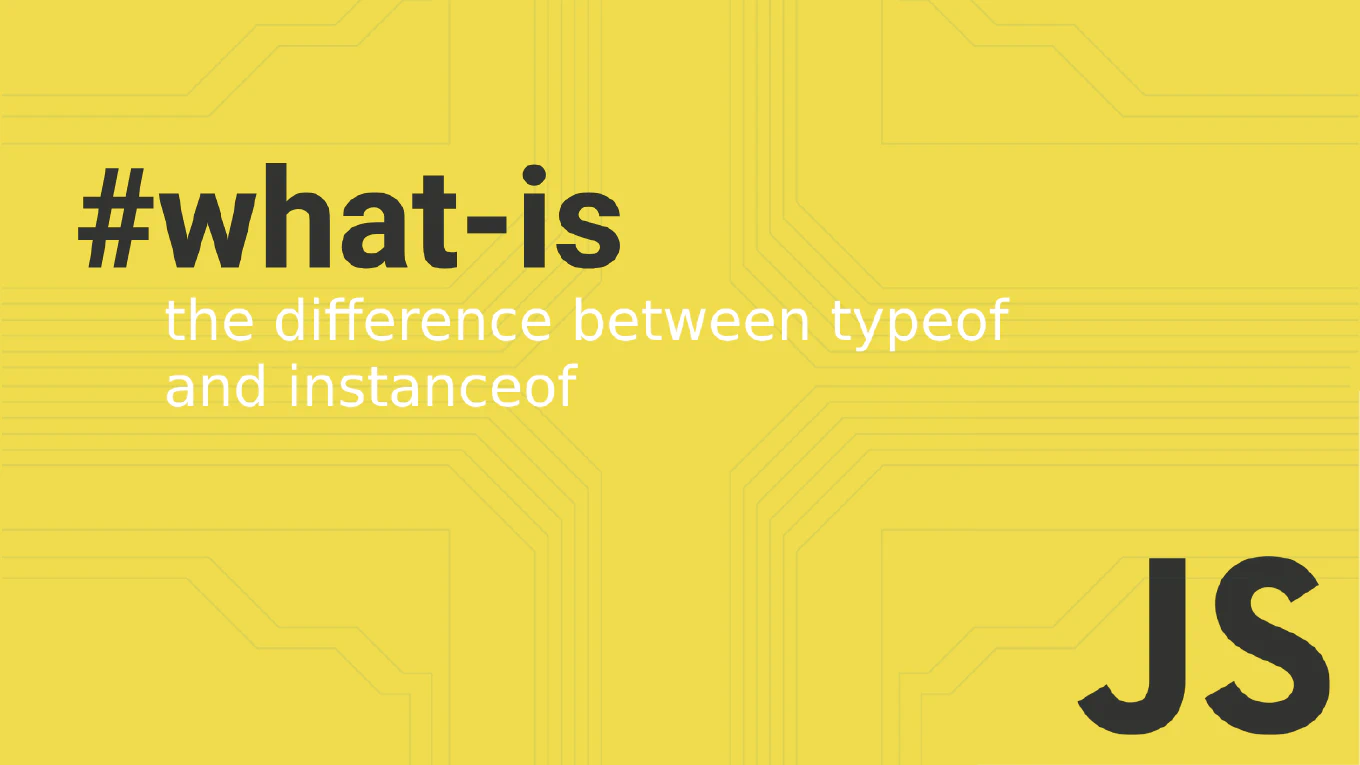How to view Git log graph
Git log graph visualization provides a clear view of branch structure, merges, and repository topology using ASCII art to represent commit relationships.
As the creator of CoreUI with over 25 years of version control experience, I use graph visualization extensively for understanding complex branch histories and merge patterns.
The most effective approach is using git log --graph combined with other formatting options for clear branch visualization.
This provides essential insight into project development flow and helps identify merge conflicts and branching strategies.
Use git log --graph to display an ASCII art representation of branch structure and commit relationships in your repository.
# Basic graph view
git log --graph
# Graph with one-line format
git log --graph --oneline
# Graph showing all branches
git log --graph --oneline --all
# Detailed graph with decorations
git log --graph --pretty=format:"%h - %d %s (%cr) <%an>" --abbrev-commit
# Graph for last 10 commits
git log --graph --oneline -10
# Graph with specific branches
git log --graph --oneline main develop feature-branch
The --graph option adds ASCII art lines to the left of commit messages showing branch and merge history. Combined with --oneline, it provides a compact view of repository topology. The --all flag includes all branches, while --decorate shows branch and tag names. This visualization helps understand merge patterns, identify branch points, and trace feature development.
Best Practice Note:
This graph visualization is crucial in CoreUI’s development process for managing multiple feature branches and release coordination. Create Git aliases for commonly used graph commands to streamline your workflow and make complex repository analysis more efficient.