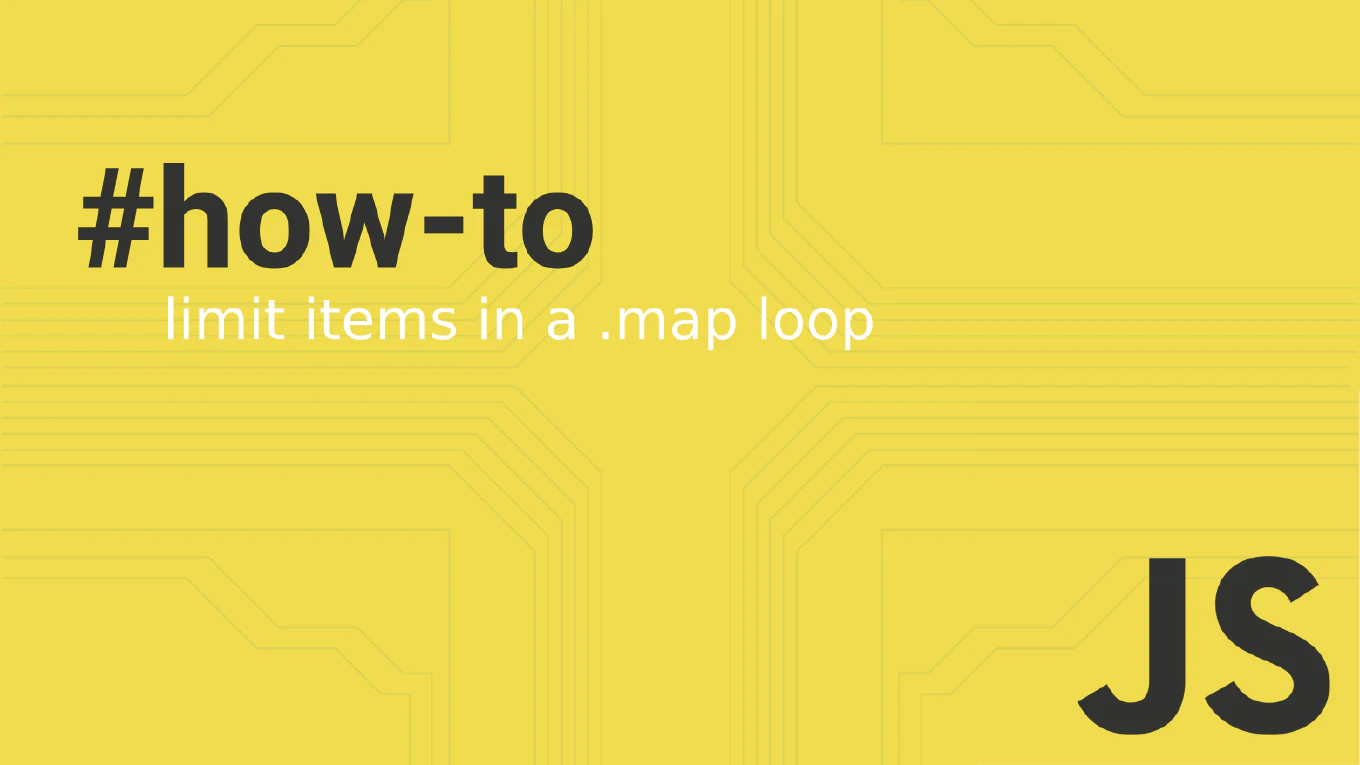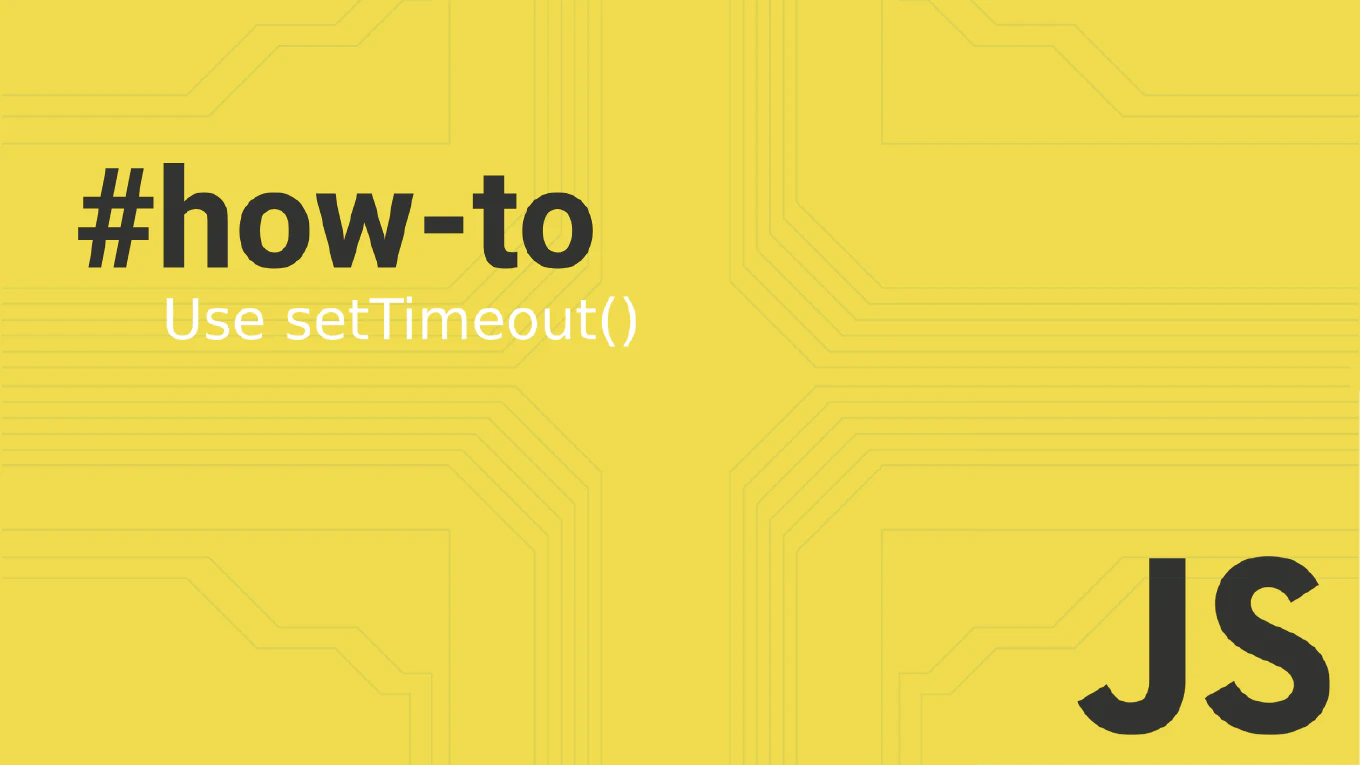JavaScript Template Literals: Complete Developer Guide
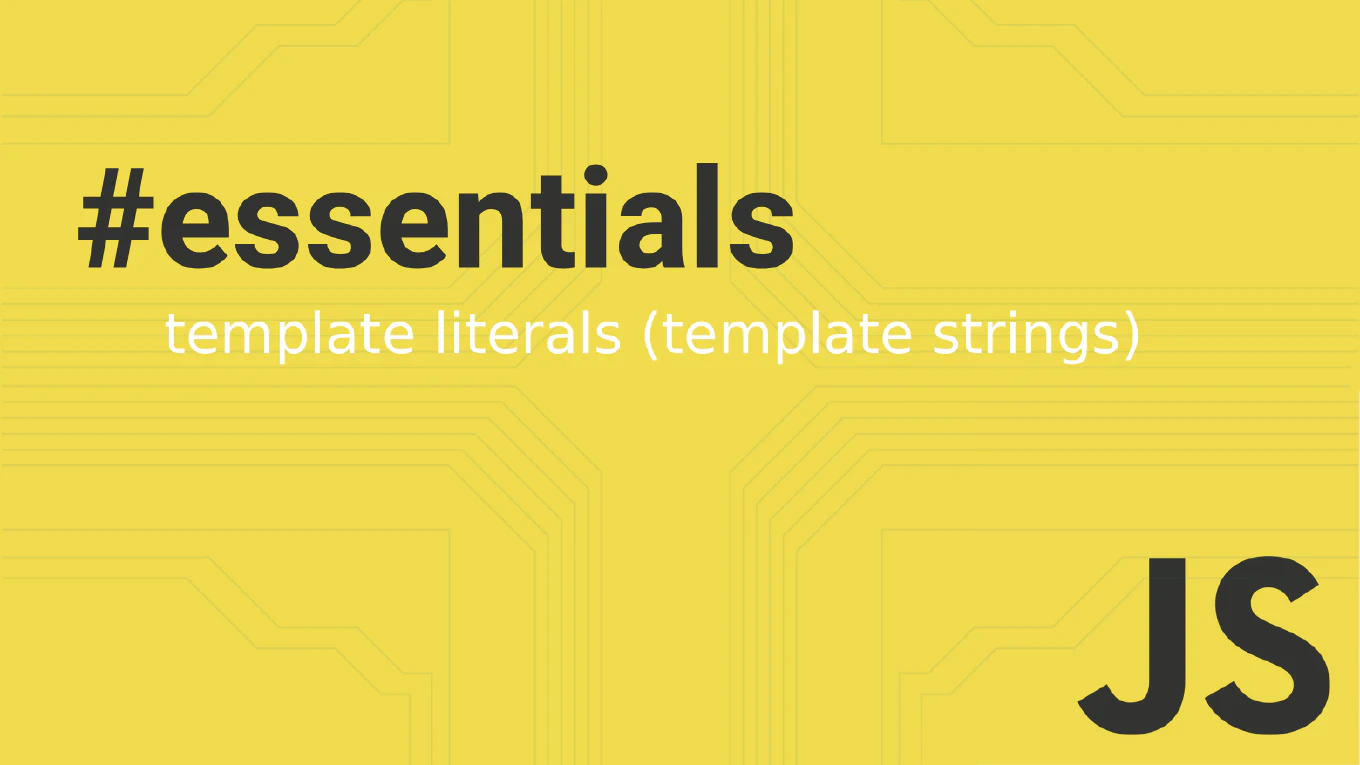
Template literals revolutionized how developers work with strings in JavaScript. This modern feature provides a powerful alternative to traditional string concatenation, offering enhanced readability and functionality that every developer should master.
Speed up your responsive apps and websites with fully-featured, ready-to-use open-source admin panel templates—free to use and built for efficiency.
What Are Template Literals?
Template literals are strings enclosed by backtick characters (`) instead of single or double quotes. They enable string interpolation, multi line strings, and advanced string manipulation through tag functions. This feature transformed JavaScript from a programming language with limited string capabilities into one with robust template processing.
const name = 'Alice'
const greeting = `Hello, ${name}!`
console.log(greeting) // Output: Hello, Alice!
Template literals in js provide a cleaner syntax compared to traditional string concatenation methods, making code more maintainable and readable.
Basic Syntax and Usage
The fundamental syntax uses backticks to create strings with embedded expressions using the dollar sign and curly braces notation:
const value = 42
const message = `The answer is ${value}`
console.log(message) // Output: The answer is 42
Unlike regular strings, template literals can contain both single and double quotes without escape characters:
const quote = `She said, "It's a beautiful day!"`
console.log(quote)
Multi Line Strings Made Simple
One of the most practical features is creating multi line strings without concatenation or escape characters. Before template literals, developers had to use the new line character or string concatenation:
// Traditional approach
const oldWay = 'First line\n' + 'Second line\n' + 'Third line'
// Modern template approach
const newWay = `First line
Second line
Third line`
console.log(newWay)
Multi line strings preserve formatting, including spaces and line breaks, making them perfect for creating HTML templates or formatted text output.
String Interpolation and Expressions
Template literals excel at embedding variables and expressions directly into strings. The ${} syntax allows any valid JavaScript expression:
const user = { name: 'Bob', age: 30 }
const product = { name: 'Laptop', price: 999.99 }
const message = `Hello ${user.name}!
Your total for ${product.name} is $${(product.price * 1.08).toFixed(2)}`
console.log(message)
This embedded expressions feature eliminates complex string concatenation while maintaining code clarity.
HTML Template Generation
Template literals shine when generating dynamic HTML content:
const users = [
{ name: 'John', role: 'Admin' },
{ name: 'Jane', role: 'User' }
]
const html = `
<div class="user-list">
${users.map(user => `
<div class="user-card">
<h3>${user.name}</h3>
<span class="role">${user.role}</span>
</div>
`).join('')}
</div>
`
console.log(html)
Tagged Template Literals: Advanced String Processing
Tagged template literals represent the most powerful feature of the template system. A tag function receives the template strings and values as separate arguments, enabling custom string processing:
function highlight(strings, ...values) {
return strings.reduce((result, string, i) => {
return result + string + (values[i] ? `<mark>${values[i]}</mark>` : '')
}, '')
}
const name = 'JavaScript'
const feature = 'template literals'
const output = highlight`Learning ${name} ${feature} is essential`
console.log(output)
The first parameter of a tag function contains an array of static string parts, while remaining parameters capture the interpolated values. This separation allows for sophisticated string manipulation.
Raw Strings and Escape Handling
Tagged template literals provide access to raw strings through the special strings.raw property:
function logRaw(strings, ...values) {
console.log('Processed:', strings)
console.log('Raw strings:', strings.raw)
return strings.raw[0]
}
const result = logRaw`Line 1\nLine 2`
console.log('Result:', result)
Raw strings preserve escape characters exactly as written, which proves useful for regex patterns, file paths, or any scenario where backslashes need literal interpretation.
Practical Examples and Best Practices
Creating Reusable Templates
const createTemplate = (template) => {
return function(data) {
return template.replace(/\${(\w+)}/g, (match, key) => data[key] || '')
}
}
const userTemplate = createTemplate('Hello ${name}, welcome to ${site}!')
const greeting = userTemplate({ name: 'Alice', site: 'our platform' })
console.log(greeting)
Function Call Integration
Template literals work seamlessly with function calls and method chaining:
const data = ['apple', 'banana', 'cherry']
const list = `
<ul>
${data.map(item => `<li>${item}</li>`).join('')}
</ul>
`
console.log(list)
Multiple Lines Formatting
const formatCode = (language, code) => `
\`\`\`${language}
${code}
\`\`\`
`
const helloWorld = formatCode('javascript', `
const message = 'Hello World'
console.log(message)
`)
console.log(helloWorld)
Performance and Browser Support
Template literals offer excellent performance characteristics. The template literal produces optimized string operations internally, often outperforming manual string concatenation in modern JavaScript engines.
All major browsers support template literals since they became part of ES6 in 2015. Node.js environments fully support this feature, making it safe for production use.
Common Pitfalls and Solutions
Untagged Template Literals
Remember that untagged template literals are simply strings. They cannot be chained like function calls:
// This will throw an error
console.log(`Hello``World`)
// Correct approach
console.log(`Hello` + `World`)
Special Characters Handling
When working with template literals containing special characters, consider the context:
const regex = `\\d+\\.\\d+` // Matches decimal numbers
const path = `C:\\Users\\${username}\\Documents`
Template literals provide JavaScript developers with powerful string manipulation capabilities that surpass traditional approaches. From simple variable embedding to complex tagged template processing, they enable cleaner, more maintainable code. Understanding template literals, multi line strings, and tag functions elevates your JavaScript programming skills and prepares you for modern development practices.
Whether you’re building simple applications or complex systems, template literals offer the flexibility and power needed for effective string manipulation in today’s programming landscape.