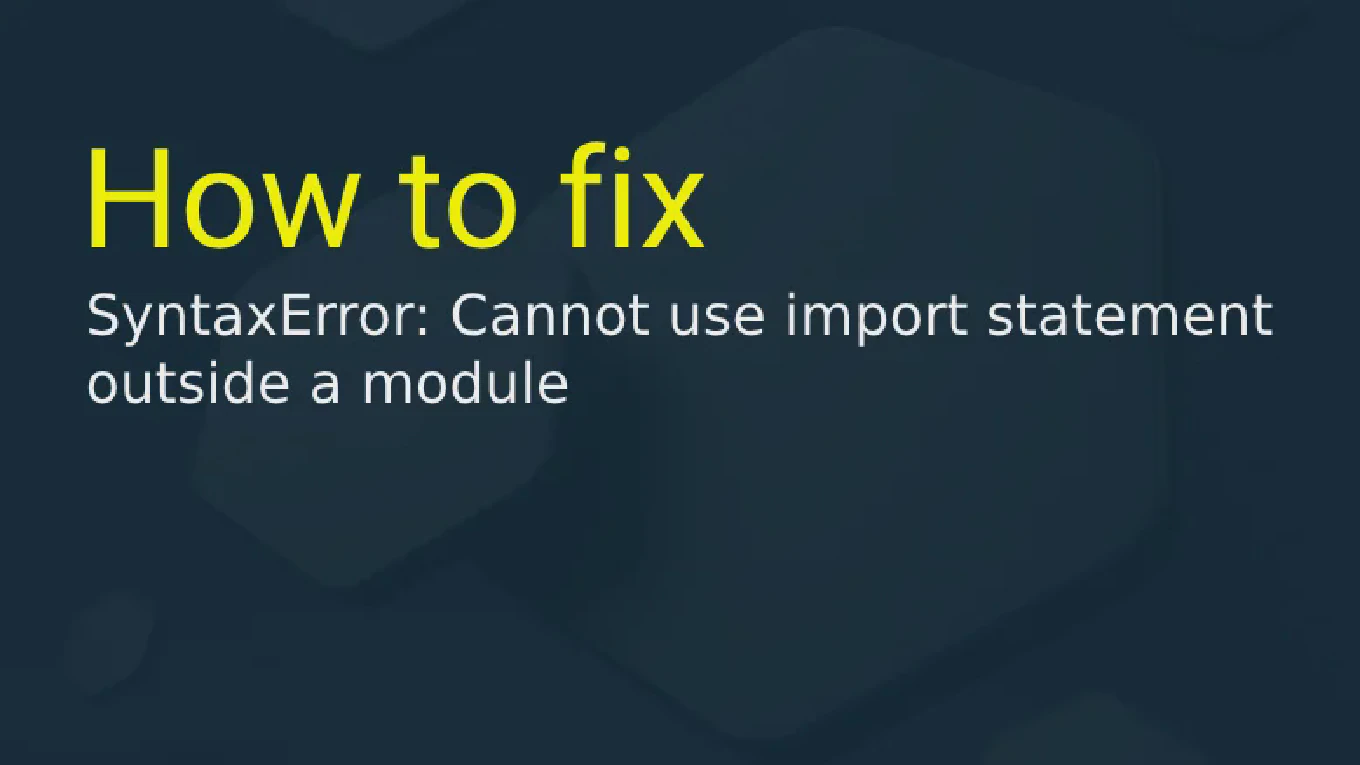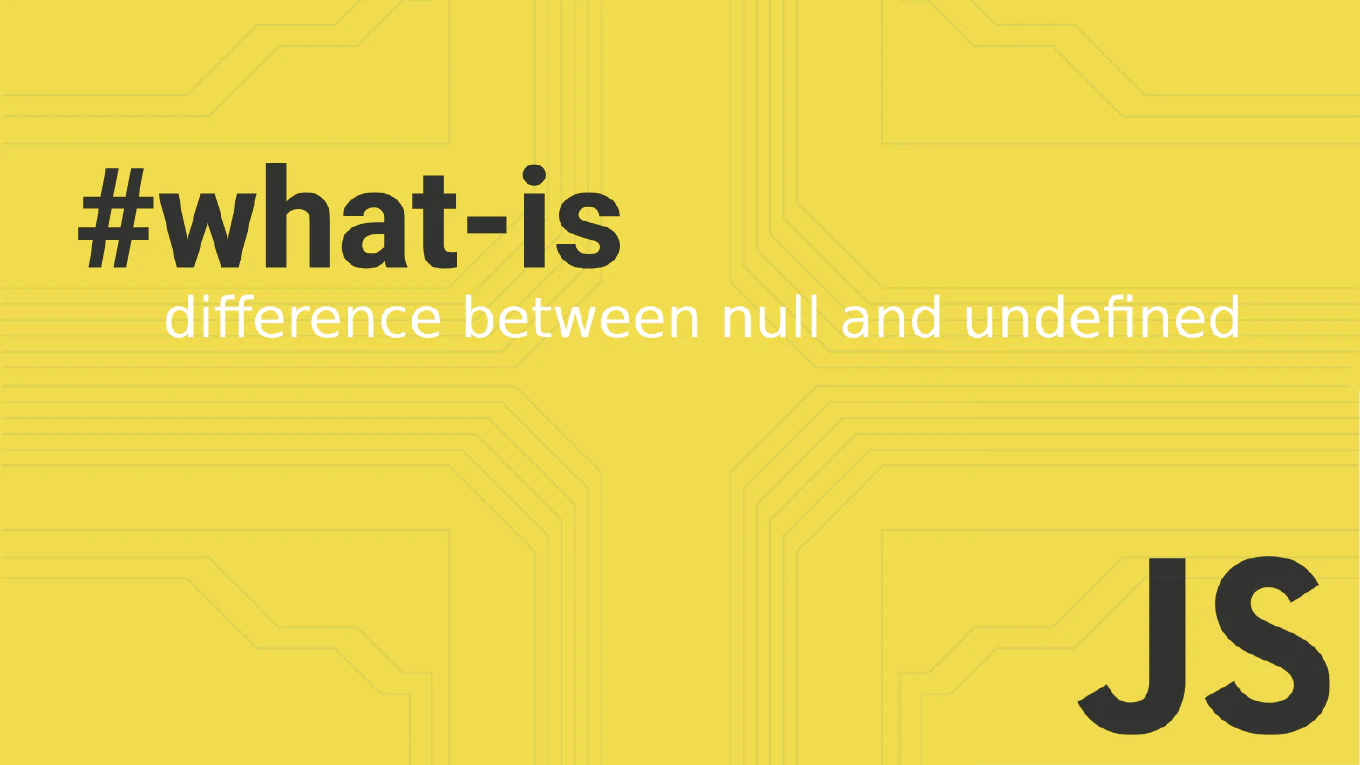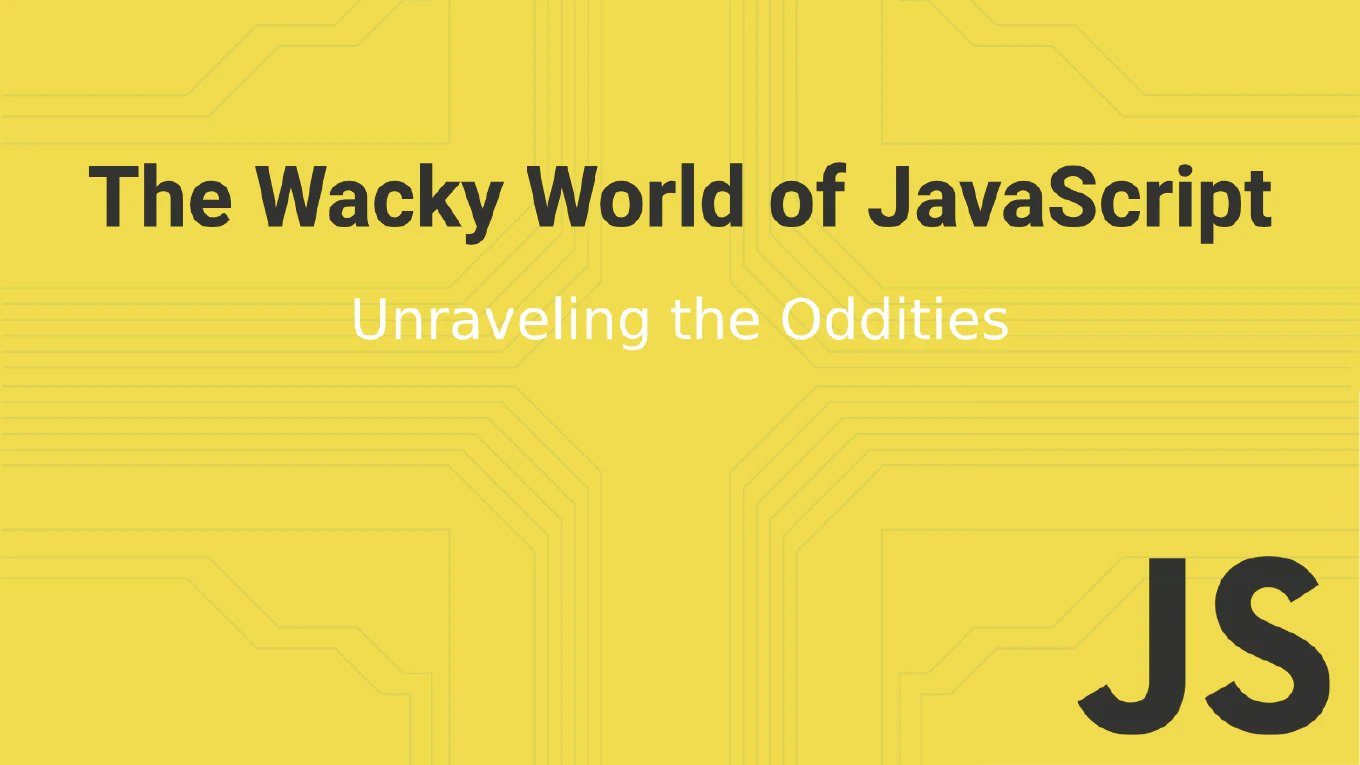CoreUI for Angular v5.0.0

We are pleased to announce the release of CoreUI for Angular v5.0.0, which rolled out on March 27, 2024. This latest version introduces significant enhancements, feature additions, and a host of refinements designed to improve the functionality and usability of the CoreUI Angular toolkit. The update process has been streamlined to ensure a seamless transition to v5.0.0 for all users.
Speed up your responsive apps and websites with fully-featured, ready-to-use open-source admin panel templates—free to use and built for efficiency.
How to Update
Updating to CoreUI for Angular v5.0.0 is straightforward and can be accomplished with a few simple steps:
- Open your project’s
package.json. - Locate the
@coreui/angularentry under dependencies and update the version number to5.0.0. - Find the
@coreui/coreuientry under dependencies and update the version number to5.0.0. - Save your changes to the
package.jsonfile. - In your project’s root directory, execute the update command:
- For npm users, run
npm install. - For yarn users, run
yarn install.
- For npm users, run
What’s new
Features
- New Directives and Services: Added shadow-on-scroll directive, ThemeDirective, and TextBgColor directive to enhance UI control and customization.
- V5 Color Mode, Local-Storage, and In-Memory Storage Services: Enhanced services to support modern application needs effectively.
Fixes
- Tooltip and Popover Positioning: Addressed issues with tooltip and popover offsets to align with v5 UI changes.
- Responsive Grid Fixes: Updated the responsive grid system to correctly handle columns on small devices.
Refactors
- Major Components Overhaul: Comprehensive refactoring across many components including sidebar, widget, toast, and tabs to utilize Angular’s latest features such as control flow improvements and
Input()transformations. - Dark Mode Integration: Integrated ThemeDirective to manage dark mode across various components seamlessly.
- Performance Improvements: Optimized the use of Angular’s change detection and component rendering processes to boost performance.
Dependency Updates
This release also includes numerous updates to dependencies to enhance security, performance, and compatibility:
- Updated
@angular-devkit/build-angularfrom^17.2.2to^17.3.2 - Updated
@angular/animationsfrom^17.2.3to^17.3.1 - Updated
@angular/cdkfrom^17.2.1to^17.3.1 - Updated
@angular/commonfrom^17.2.3to^17.3.1 - Updated
@angular/compilerfrom^17.2.3to^17.3.1 - Updated
@angular/compiler-clifrom^17.2.3to^17.3.1 - Updated
@angular/corefrom^17.2.3to^17.3.1 - Updated
@angular/formsfrom^17.2.3to^17.3.1 - Updated
@angular/language-servicefrom^17.2.3to^17.3.1 - Updated
@angular/platform-browserfrom^17.2.3to^17.3.1 - Updated
@angular/platform-browser-dynamicfrom^17.2.3to^17.3.1 - Updated
@angular/routerfrom^17.2.3to^17.3.1 - Updated
@typescript-eslint/eslint-pluginfrom^6.21.0to^7.4.0 - Updated
@typescript-eslint/parserfrom^6.21.0to^7.4.0 - Updated
chart.jsfrom^3.9.1to^4.4.2 - Updated
ng-packagrfrom^17.2.1to^17.3.0
CoreUI for Angular v5.0.0 is designed to empower developers with a robust and versatile toolkit for building dynamic, responsive, and visually appealing web applications using Angular. With these updates, CoreUI continues to offer top-notch resources that cater to the evolving needs of modern web development.
For a detailed overview of all the changes, enhancements, and updates, please visit the full changelog on GitHub.