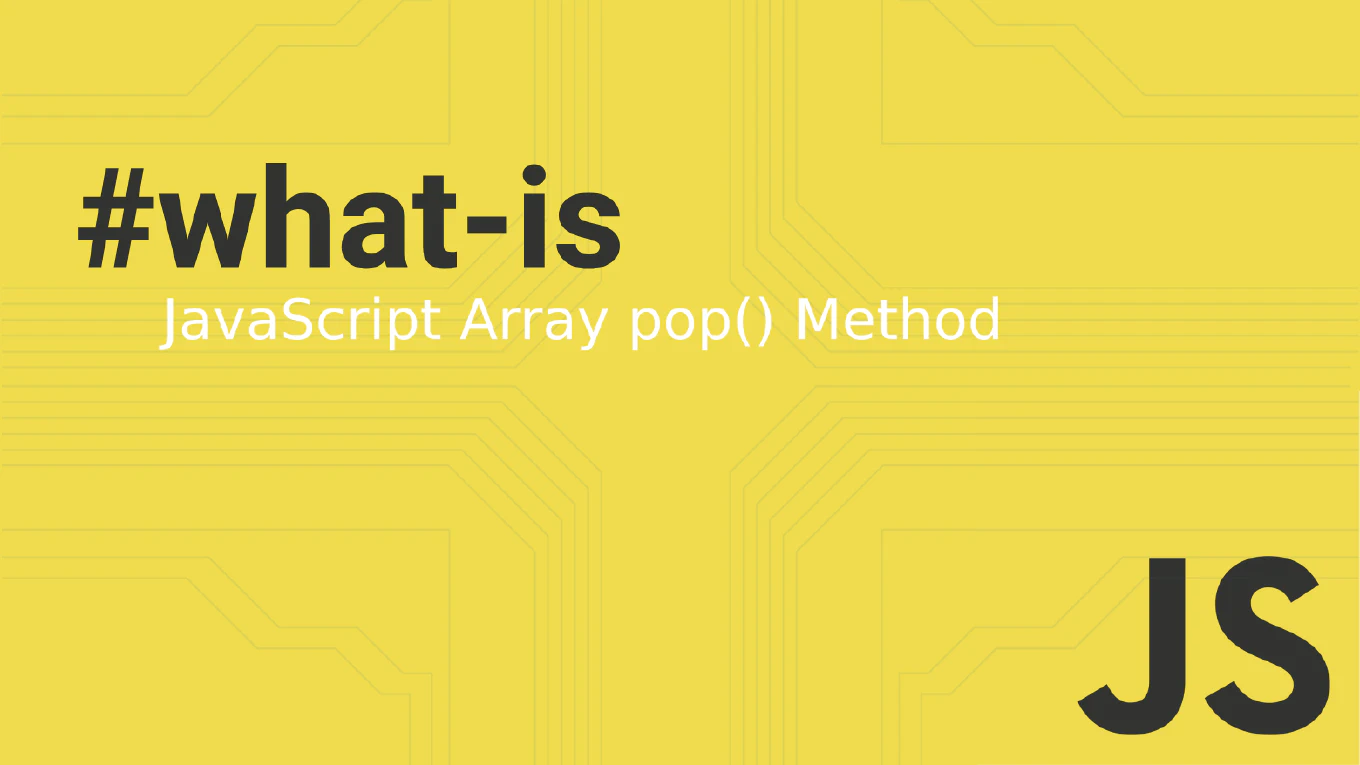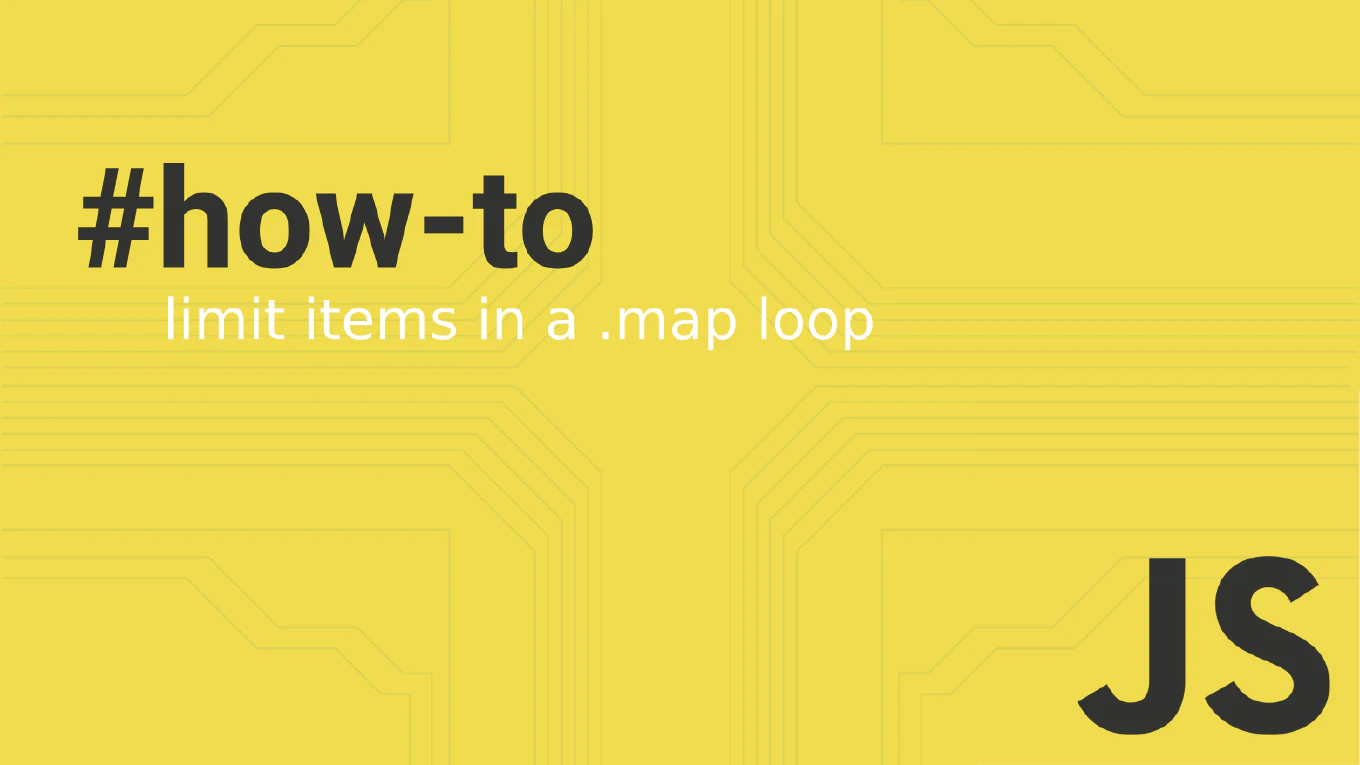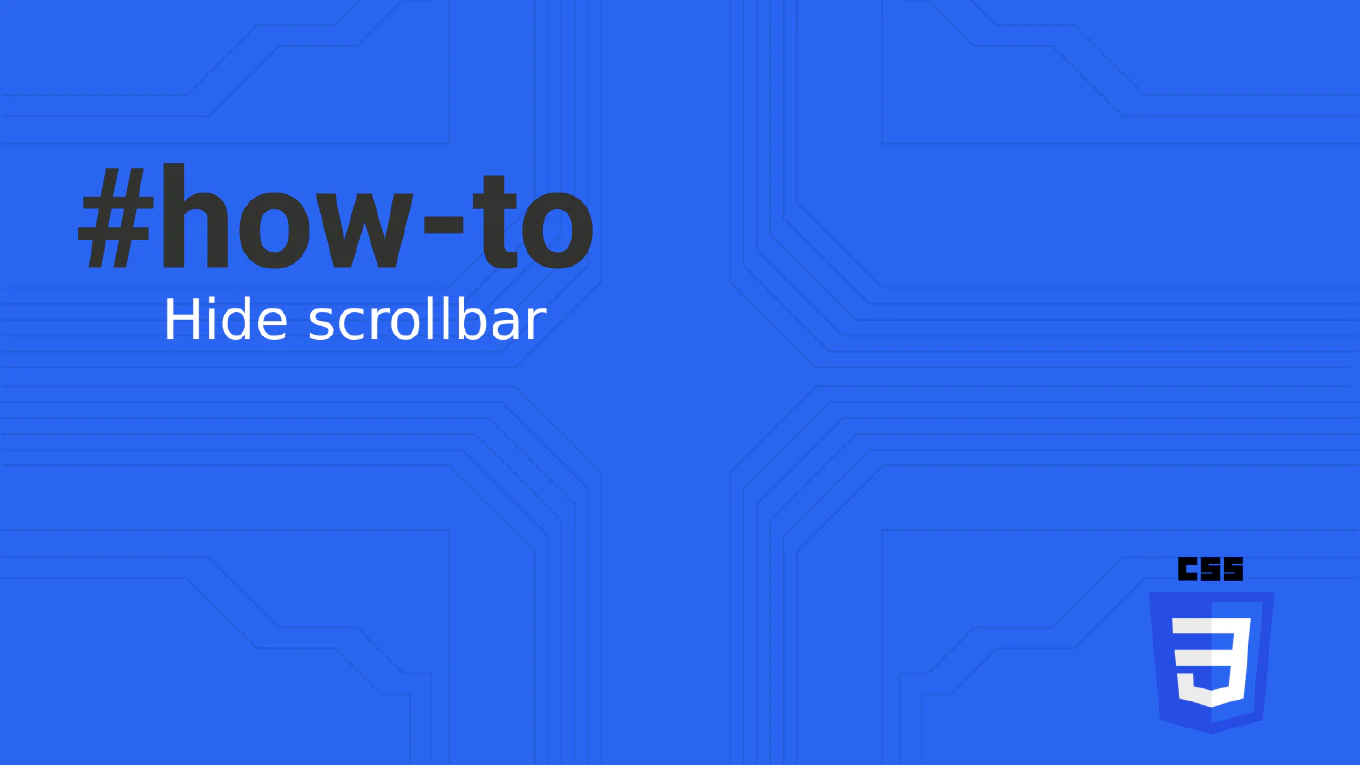CoreUI PRO Vue.js Admin Template v5.6.0

We’re excited to announce the release of CoreUI PRO Vue.js Admin Template v5.6.0 on August 8, 2025! This update introduces the powerful new Autocomplete component, Vite 7 support, Vue 3.5.18 compatibility, and comprehensive dependency updates for enhanced performance.
Speed up your responsive apps and websites with fully-featured, ready-to-use open-source admin panel templates—free to use and built for efficiency.
🚀 What’s New
✨ New Features
- New
CAutocompletecomponent – A sophisticated Vue autocomplete component with intelligent search suggestions, customizable filtering, hints, cleaner button, and highlight functionality for enhanced user input experiences.
🛠 User Experience Improvements
- Navigation Enhancement: Reorganized form components in sidebar with Autocomplete component prominently featured
- Component Organization: Added PRO badges for premium components
- Developer Experience: Enhanced development workflow with Vite 7 and updated Vue ecosystem tools
📦 Dependency Updates
To ensure optimal performance, security, and compatibility with the latest Vue ecosystem:
Core Framework & Components
- Updated
@coreui/coreui-profrom^5.14.0to^5.17.0 - Updated
@coreui/vue-profrom^5.11.0to^5.13.0 - Updated
vuefrom^3.5.16to^3.5.18 - Updated
chart.jsfrom^4.4.9to^4.5.0
Calendar Components
- Updated
@fullcalendar/corefrom^6.1.17to^6.1.18 - Updated
@fullcalendar/daygridfrom^6.1.17to^6.1.18 - Updated
@fullcalendar/interactionfrom^6.1.17to^6.1.18 - Updated
@fullcalendar/vue3from^6.1.17to^6.1.18
Internationalization
- Updated
i18nextfrom^25.2.1to^25.3.2 - Updated
i18next-browser-languagedetectorfrom^8.1.0to^8.2.0
Development Tools & Build
- Updated
@vitejs/plugin-vuefrom^5.2.4to^6.0.1 - Updated
vitefrom^6.3.5to^7.1.1 - Updated
eslintfrom^9.28.0to^9.32.0 - Updated
eslint-plugin-vuefrom^10.1.0to^10.4.0 - Updated
globalsfrom^16.2.0to^16.3.0 - Updated
postcssfrom^8.5.4to^8.5.6 - Updated
sassfrom^1.89.1to^1.90.0
UI Components
- Updated
simplebar-vuefrom^2.4.1to^2.4.2
🔧 Enhanced Component Features
New Component: Vue Autocomplete
- Smart Filtering - Intelligent search with customizable matching algorithms
- Hints Support - Real-time completion suggestions as you type
- Cleaner Button - Easy input clearing functionality
- Text Highlighting - Visual emphasis on matching text in dropdown options
- Validation States - Built-in support for valid/invalid states
- Accessibility - Full keyboard navigation and screen reader support
- Customizable - Flexible styling and behavior options
Navigation Improvements
- Reorganized form components for better discoverability
- Added prominent placement for new Autocomplete component
- Enhanced component grouping and hierarchy
🔥 Why Upgrade?
This release brings Vite 7 support for faster builds, Vue 3.5.18 compatibility, and a powerful new Autocomplete component that significantly enhances form input experiences. The comprehensive dependency updates ensure better security and performance. Upgrade today to leverage these improvements and streamline your Vue.js development workflow!
Thank you for choosing CoreUI PRO! 🚀
We’re committed to building the best developer-first admin template experience. Have feedback or feature requests? Let us know.