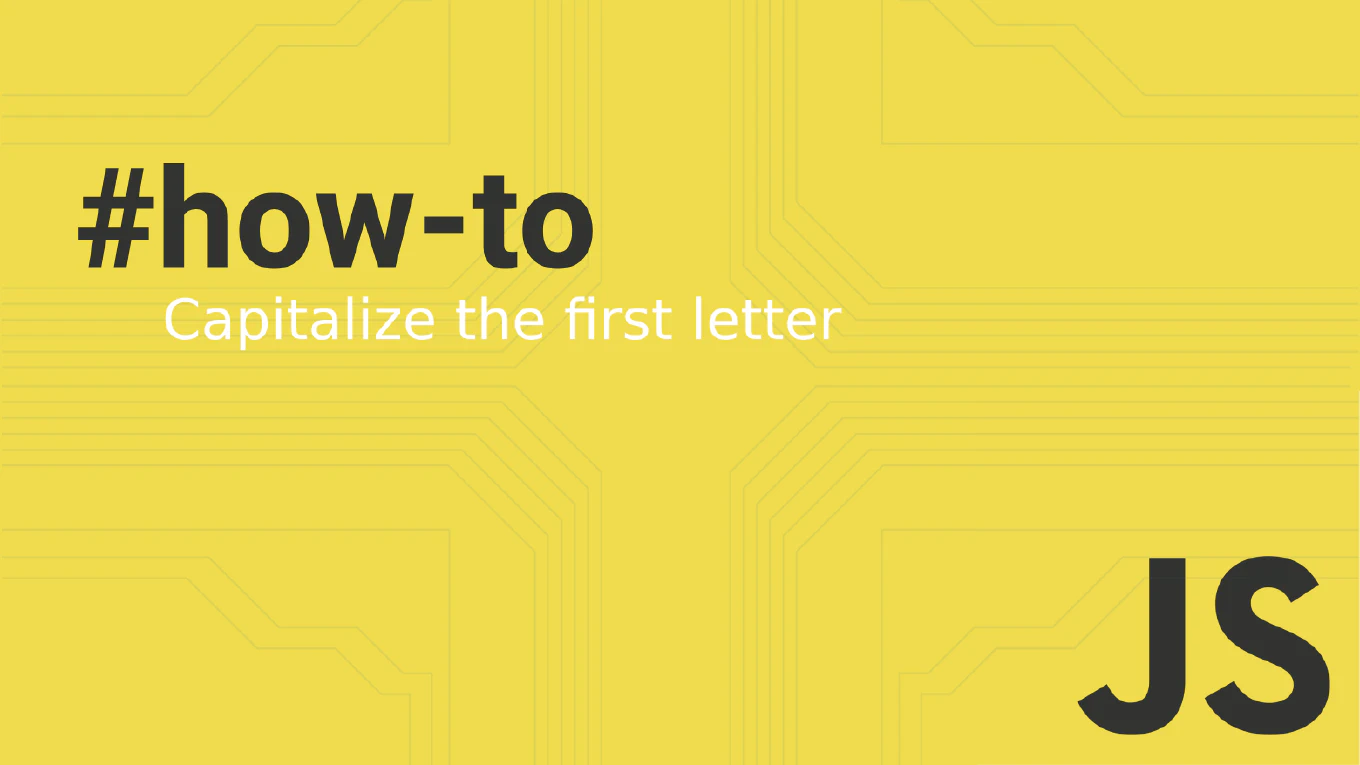How to test async code in React
Testing asynchronous code in React components ensures data fetching, API calls, and delayed updates work correctly.
As the creator of CoreUI with over 12 years of React experience since 2014, I’ve tested countless async operations in production applications.
React Testing Library provides async utilities like waitFor, findBy queries, and proper handling of promises and timers.
This approach creates reliable tests for components that fetch data, handle loading states, and manage async operations.
How to fix event loop blocking in Node.js
Event loop blocking is one of the most common performance issues in Node.js, causing unresponsive servers and poor request handling capacity. As the creator of CoreUI with over 12 years of Node.js development experience since 2014, I’ve optimized numerous APIs suffering from blocked event loops. The event loop handles all asynchronous operations, and blocking it with CPU-intensive synchronous code prevents Node.js from processing other requests. The solution involves identifying blocking operations and either making them asynchronous or offloading them to worker threads.
How to handle loading spinners in React
Displaying loading spinners provides visual feedback during async operations, improving perceived performance in React applications. As the creator of CoreUI with over 11 years of React development experience since 2014, I’ve implemented loading states in countless data-fetching scenarios. The most effective solution is to use state to track loading status and conditionally render spinner components. This approach provides clear feedback and improves user experience during data loading.
How to use built-in pipes in Angular
Using Angular built-in pipes provides ready-made solutions for common data transformation needs including formatting dates, numbers, currencies, and handling asynchronous data streams. As the creator of CoreUI with extensive Angular experience since 2014, I’ve utilized built-in pipes extensively in enterprise applications for internationalization, data presentation, and reactive programming patterns. The most efficient approach involves understanding each built-in pipe’s parameters and use cases to apply appropriate transformations directly in templates. This method leverages Angular’s optimized pipe implementations while maintaining clean, declarative templates with proper change detection handling.
How to use async/await with fetch in JavaScript
Using async/await with fetch API provides a cleaner, more readable alternative to promise chains for handling HTTP requests in JavaScript. As the creator of CoreUI with over 25 years of JavaScript development experience, I’ve used async/await extensively in production applications for API communication. The most straightforward approach combines async function declarations with await keywords before fetch calls. This pattern eliminates callback hell and makes asynchronous code read like synchronous code while maintaining non-blocking behavior.
How to define actions in Vuex
Vuex actions handle asynchronous operations and complex business logic before committing mutations to change application state in Vue applications. With over 25 years of experience building complex applications and as the creator of CoreUI, I use Vuex actions extensively for API calls and async operations. The most effective approach is defining actions as functions that receive a context object with commit, dispatch, and state properties. This provides a clean separation between async operations and state mutations while maintaining predictable data flow.
How to use Suspense in React
React Suspense provides a powerful way to handle loading states for asynchronous operations like lazy component loading and data fetching.
As the creator of CoreUI, a widely used open-source UI library, I’ve used Suspense extensively in React applications to create smooth user experiences.
From my 25 years of experience in web development and 11 years with React, the most effective approach is to wrap components that might suspend with a Suspense boundary and provide appropriate fallback UI.
This pattern creates declarative loading states and better error handling.
How to handle async/await errors in JavaScript
Proper error handling in async/await functions is essential for building resilient applications that gracefully manage network failures, API errors, and unexpected exceptions. With over 25 years of experience in software development and as the creator of CoreUI, I’ve implemented comprehensive async error handling in numerous data-driven applications and API integrations. From my expertise, the most reliable approach is wrapping await calls in try-catch blocks to capture and handle promise rejections appropriately. This technique provides clean error handling while maintaining the readable async/await syntax.
How to use async/await in JavaScript
Async/await provides a cleaner, more readable syntax for handling asynchronous operations compared to traditional promise chains and callback patterns.
As the creator of CoreUI with over 25 years of JavaScript development experience, I’ve used async/await extensively in API calls, data processing, and complex asynchronous workflows.
From my expertise, the most effective approach is marking functions with async and using await to pause execution until promises resolve.
This syntax makes asynchronous code read like synchronous code while maintaining non-blocking behavior.
How to create a promise in JavaScript
Creating custom promises enables you to wrap asynchronous operations like timers, callbacks, and legacy APIs in modern promise-based workflows. With over 25 years of experience in software development and as the creator of CoreUI, I’ve built numerous custom promises for complex asynchronous operations. From my expertise, the most effective approach is using the Promise constructor with resolve and reject functions to control the promise state. This pattern allows seamless integration of any asynchronous operation into promise chains.