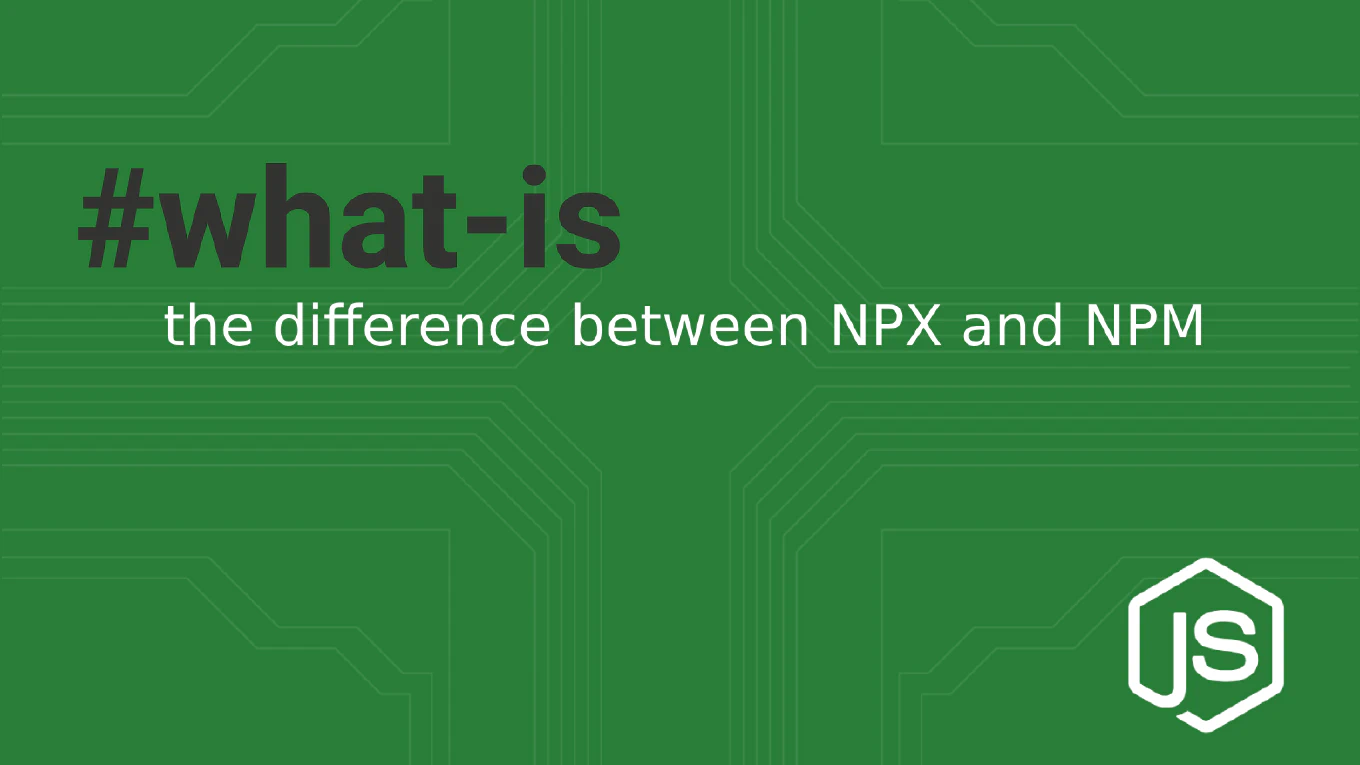How to use Angular CLI build commands
Understanding Angular CLI build commands is essential for compiling applications efficiently with proper optimizations for different environments. As the creator of CoreUI with over 11 years of Angular development experience since 2014, I’ve optimized build configurations for countless production deployments. The most effective approach is to use Angular CLI’s build command with configuration flags for environment-specific builds. This system provides powerful optimization options and flexible output configurations.
How to generate a pipe in Angular
Generating Angular pipes enables you to create reusable data transformation logic for templates, providing clean and consistent formatting across your application. As the creator of CoreUI, a widely used open-source UI library, I’ve generated numerous Angular pipes for date formatting, text transformation, and number formatting in enterprise applications. From my expertise, the most efficient approach is to use Angular CLI’s generate pipe command. This method creates the proper pipe structure, implements the PipeTransform interface, and generates test files while following Angular best practices.
How to generate a directive in Angular
Generating Angular directives enables you to create reusable DOM manipulation logic and custom behavior that can be applied across your application. As the creator of CoreUI, a widely used open-source UI library, I’ve generated hundreds of Angular directives for tooltip behavior, input validation, and custom styling logic across enterprise applications. From my expertise, the most efficient approach is to use Angular CLI’s generate directive command. This method creates the proper directive structure with dependency injection and testing files while following Angular best practices.
How to generate a module in Angular
Creating modules is essential for organizing Angular applications into logical feature groups, enabling lazy loading, and maintaining clean architecture in large-scale applications.
As the creator of CoreUI, a widely used open-source UI library, I’ve organized countless Angular applications into feature modules for better maintainability, team collaboration, and performance optimization in enterprise projects.
From my expertise, the most effective approach is to use Angular CLI’s ng generate module command with proper routing and feature organization.
This method creates well-structured modules with proper imports, exports, and routing configuration for scalable application architecture.
How to generate a service in Angular
Creating services is fundamental for organizing business logic, data management, and sharing functionality across Angular components in enterprise applications.
As the creator of CoreUI, a widely used open-source UI library, I’ve generated countless Angular services for API communication, state management, and utility functions in complex dashboard applications.
From my expertise, the most efficient approach is to use Angular CLI’s ng generate service command.
This method creates properly structured services with dependency injection decorators and automatic provider registration for seamless integration across your application.
How to generate a component in Angular
Generating components efficiently is fundamental for building scalable Angular applications with consistent structure and proper organization.
As the creator of CoreUI, a widely used open-source UI library, I’ve generated thousands of Angular components for enterprise dashboards, admin panels, and complex business applications.
From my expertise, the most reliable approach is to use Angular CLI’s ng generate component command.
This method ensures proper file structure, imports, and module declarations while following Angular best practices automatically.
How to create a new Angular project
Setting up a new Angular project efficiently is crucial for getting started with enterprise-level development and modern web applications.
As the creator of CoreUI, a widely used open-source UI library, I’ve created countless Angular projects and integrated CoreUI with Angular for enterprise dashboards and admin panels.
From my expertise, the most reliable and standard approach is to use the Angular CLI with the ng new command.
This method ensures proper project structure, TypeScript configuration, and build tooling from the start.