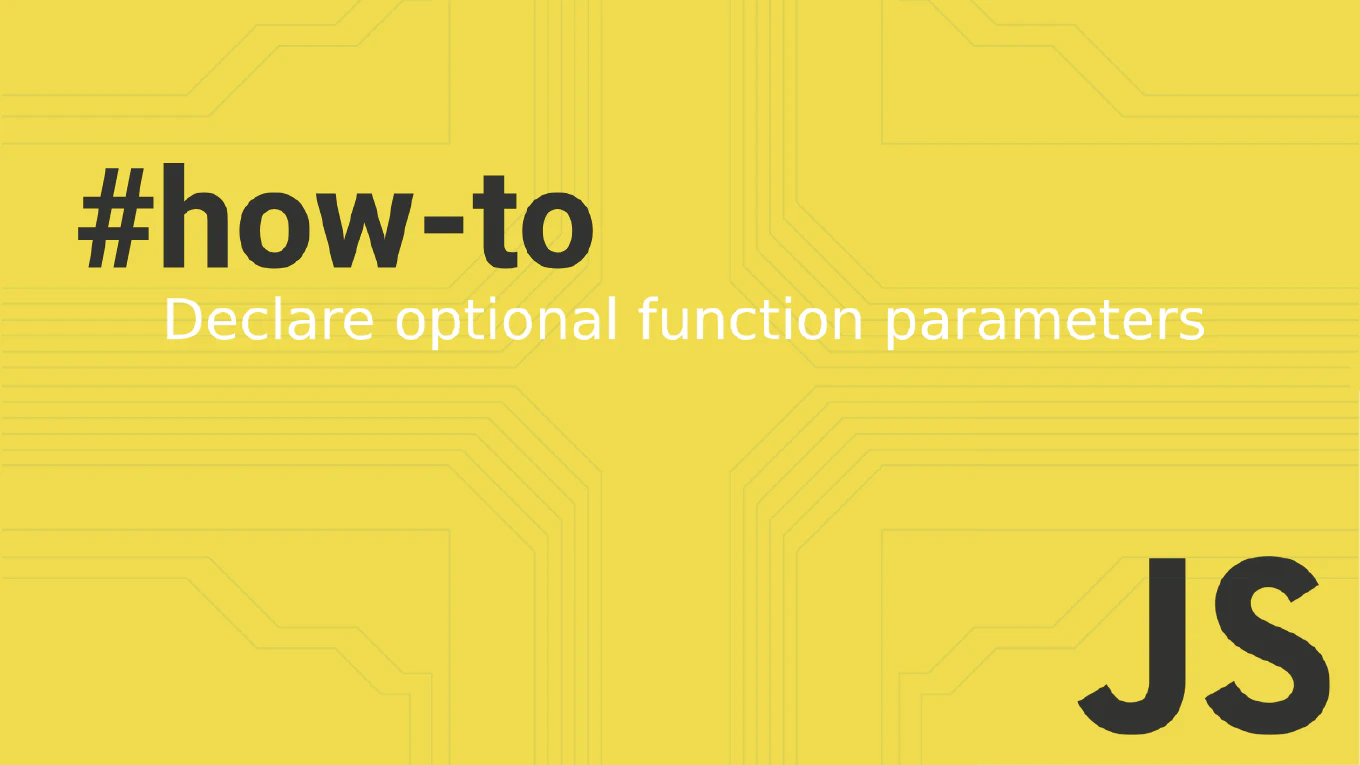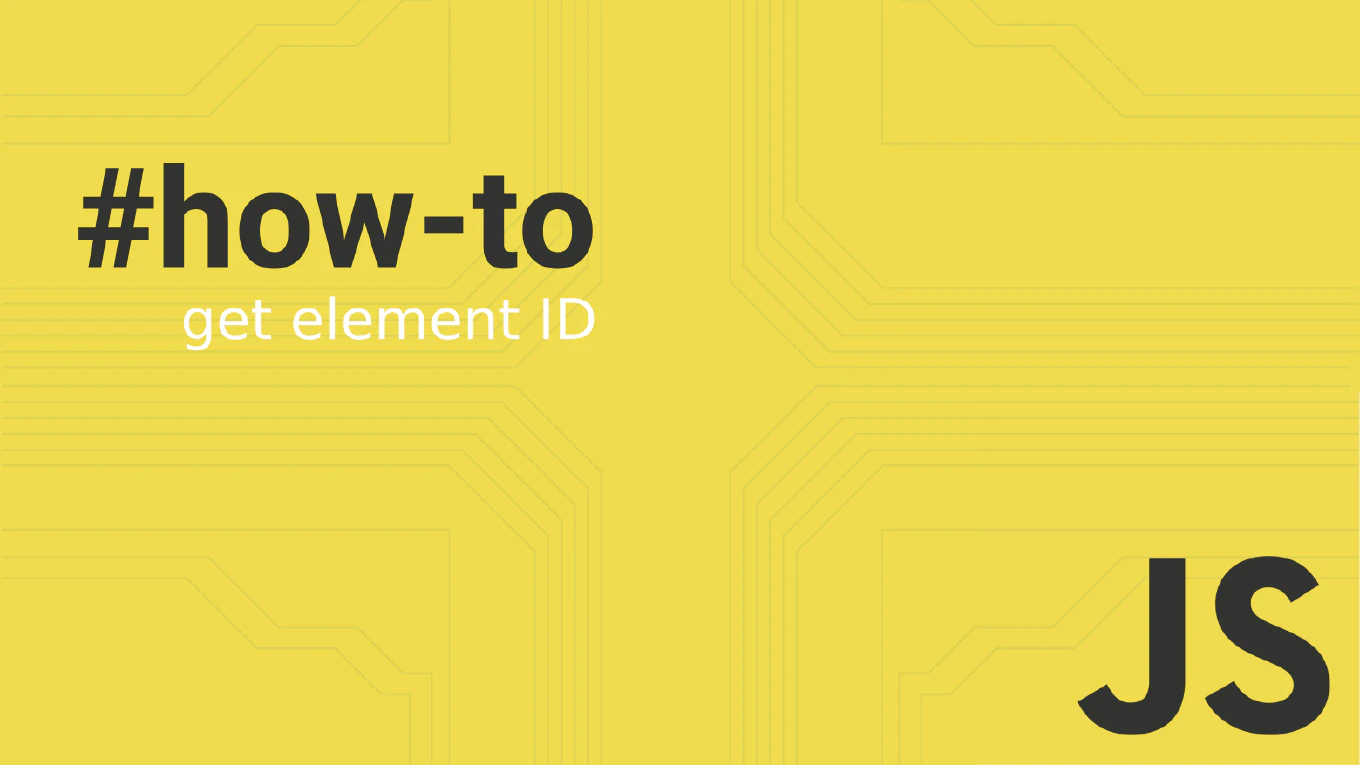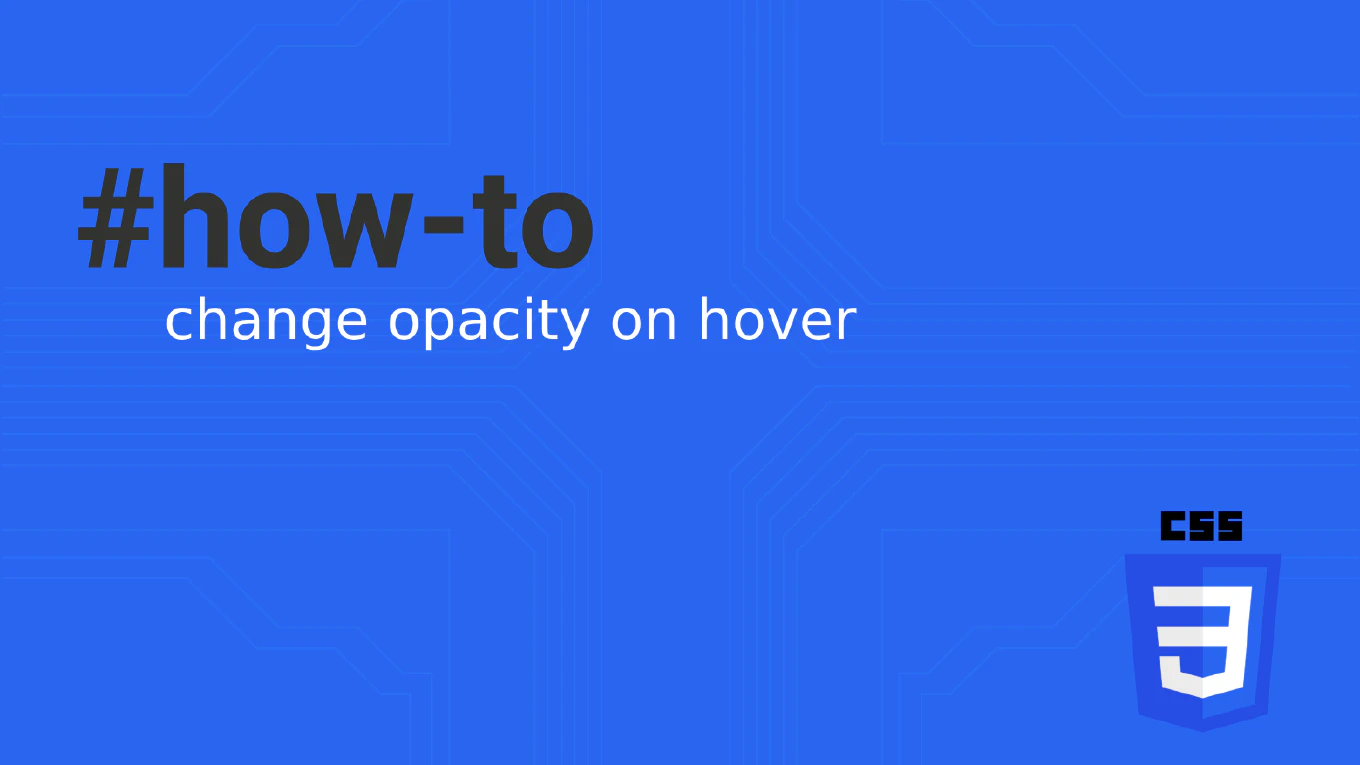How to apply conditional class names in React
Applying different CSS classes based on component state or props is essential for creating dynamic and interactive user interfaces in React applications. As the creator of CoreUI, a widely used open-source UI library, and with over 25 years of experience in software development, I’ve implemented countless components that require conditional styling based on user interactions and data states. The most effective approach is using template literals with conditional logic, which provides clean, readable code for simple conditions. For complex conditional class logic, the classnames library offers superior maintainability and readability.
How to use short-circuit rendering in React
Short-circuit rendering provides a clean and concise way to conditionally display components in React without verbose ternary operators or if statements.
As the creator of CoreUI, a widely used open-source UI library, I’ve used short-circuit rendering in thousands of conditional display scenarios over 25 years of development.
From my expertise, the most effective approach is using the logical AND operator && to render components only when conditions are truthy.
This creates readable JSX that clearly expresses conditional rendering intent.
How to use v-else and v-else-if in Vue
Creating complex conditional rendering logic is essential for building dynamic Vue applications with multiple display states.
As the creator of CoreUI, a widely used open-source UI library, I’ve implemented sophisticated conditional rendering in Vue components over 25 years of development.
From my expertise, the most elegant approach is to use v-else-if and v-else directives chained with v-if to create clear conditional logic.
This pattern provides readable template code and efficient rendering performance.
How to use ngIf in Angular
Conditional rendering is essential for creating dynamic Angular applications that respond to user interactions and application state changes.
As the creator of CoreUI, a widely used open-source UI library, I’ve implemented ngIf in countless Angular components for showing/hiding content, error messages, and conditional UI elements in enterprise applications.
From my expertise, the most effective approach is to use the *ngIf structural directive with boolean expressions.
This method provides clean template syntax and efficient DOM manipulation by completely removing elements when the condition is false.