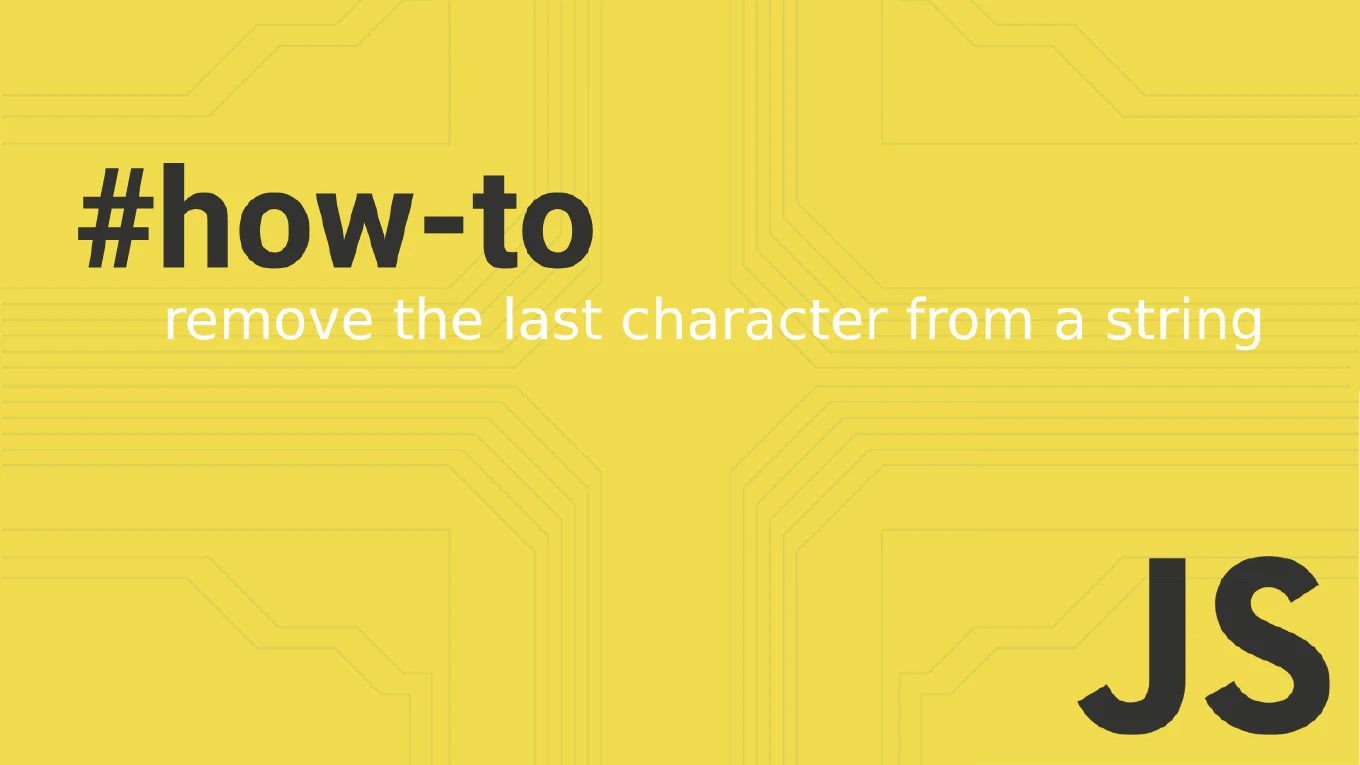How to use controlled components in React
Using controlled components in React provides complete control over form state, enabling validation, dynamic behavior, and predictable data flow. With over 25 years of experience in software development and as the creator of CoreUI, I’ve implemented controlled components extensively in enterprise forms and complex user interfaces. From my expertise, the most reliable approach is managing form values in React state and using onChange handlers to update state on user input. This pattern ensures React is the single source of truth for form data, enabling powerful features like real-time validation and conditional rendering.
How to handle select dropdown in React
Handling select dropdowns in React requires controlled components where React manages the selected value through component state and change handlers. As the creator of CoreUI, a widely used open-source UI library, I’ve implemented select dropdown controls in thousands of React applications for user selection interfaces. From my expertise, the most effective approach is using controlled components with value property and onChange handler. This method provides predictable form behavior with proper state management and validation capabilities.
How to handle radio buttons in React
Handling radio buttons in React requires controlled components where React manages the selected state through component state and event handlers. As the creator of CoreUI, a widely used open-source UI library, I’ve implemented radio button controls in thousands of React forms for enterprise applications. From my expertise, the most effective approach is using controlled components with shared name attributes and value checking. This method provides predictable form behavior with proper state management and validation.
How to handle checkbox inputs in React
Handling checkbox inputs in React requires proper controlled component patterns to manage checked state and handle user interactions. As the creator of CoreUI, a widely used open-source UI library, I’ve implemented checkbox handling in countless React form components for user preferences, multi-selection interfaces, and permission management across enterprise applications. From my expertise, the most effective approach is to use controlled components with checked property and onChange handlers. This method provides predictable state management, form validation integration, and proper user experience.
How to handle form inputs in React
Handling form inputs properly is crucial for creating responsive user interfaces, data collection, and form validation in React applications.
As the creator of CoreUI, a widely used open-source UI library, I’ve implemented form input handling in numerous React components including login forms, search bars, and complex data entry interfaces.
From my expertise, the most reliable approach is to use controlled components with useState and onChange event handlers.
This method ensures React maintains complete control over form state and provides predictable behavior across all form interactions.