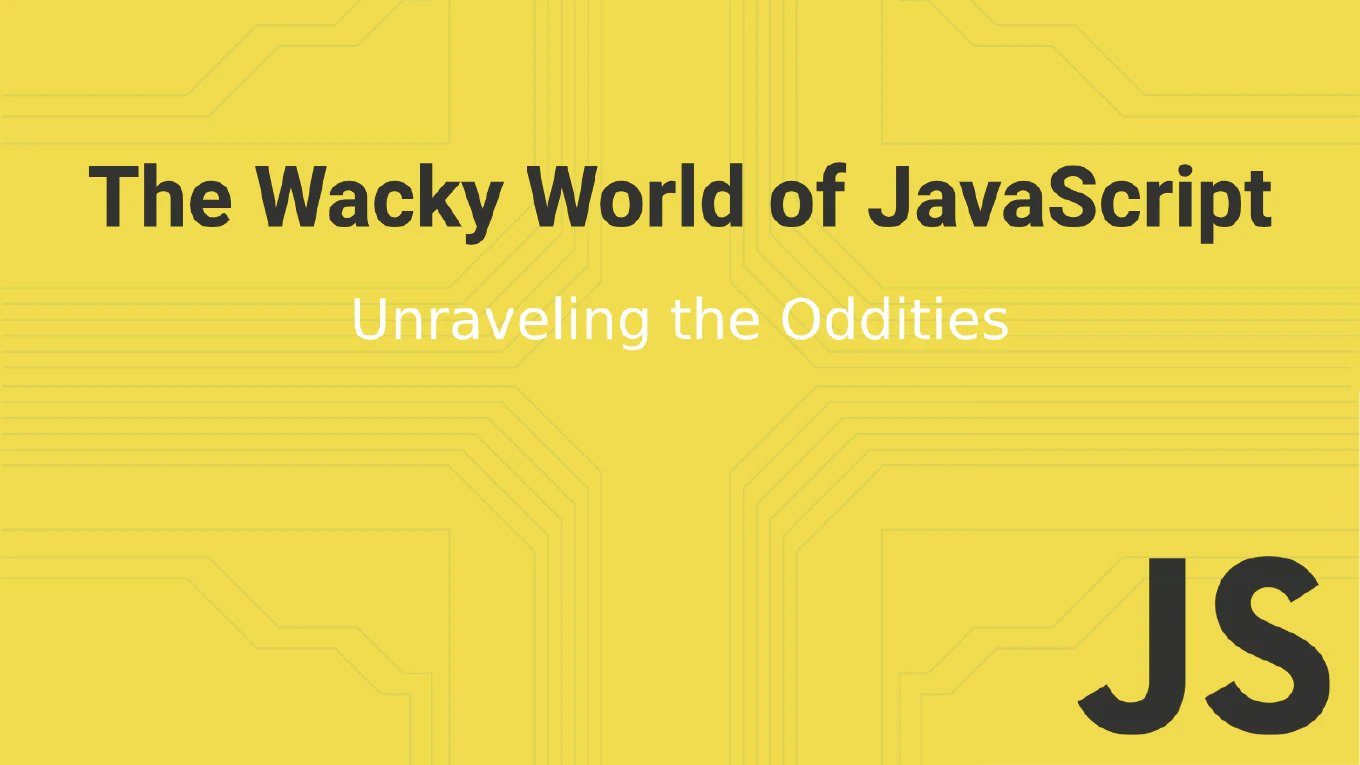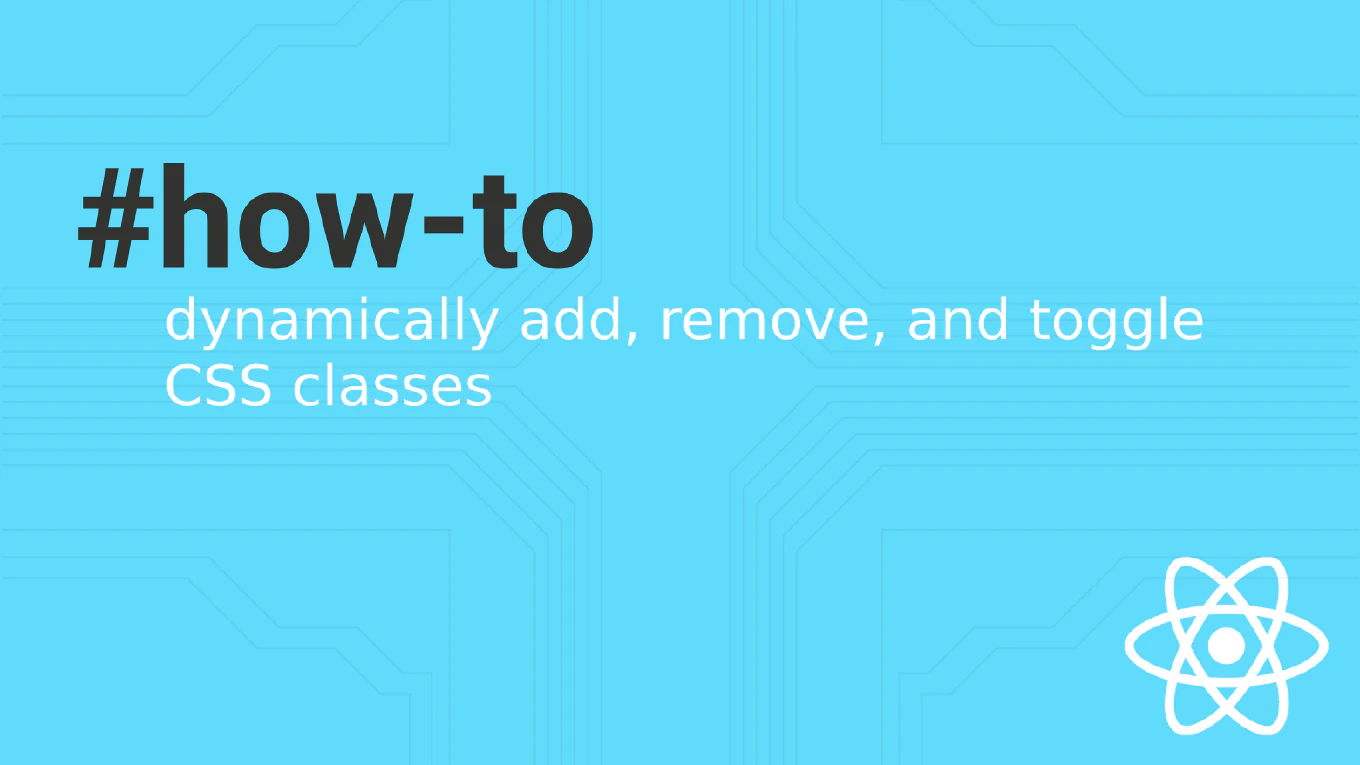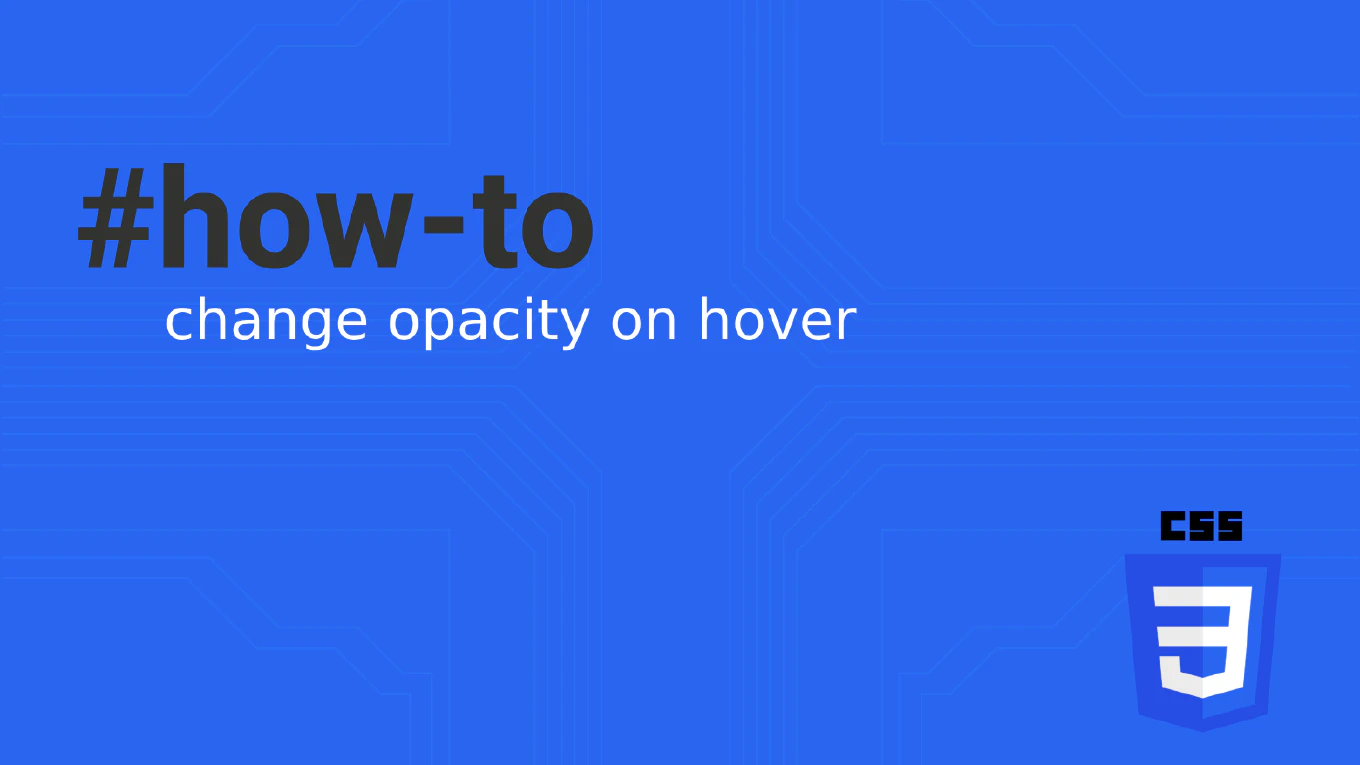How to use Bootstrap with Vue
Using Bootstrap with Vue provides a robust foundation for responsive web applications with pre-built components, grid system, and utility classes for rapid development. As the creator of CoreUI, a widely used open-source UI library, I’ve extensively used Bootstrap with Vue across enterprise applications, leveraging its mature ecosystem for seamless integration. From my expertise, the most effective approach is to install Bootstrap CSS and optionally use BootstrapVue for Vue-specific components. This method provides access to Bootstrap’s complete styling system while maintaining Vue’s reactive data binding and component architecture.
How to use Tailwind CSS in Vue
Using Tailwind CSS with Vue enables rapid development with utility-first styling, providing pre-built classes for responsive design, spacing, colors, and component styling. As the creator of CoreUI, a widely used open-source UI library, I’ve integrated Tailwind CSS with Vue applications across numerous enterprise projects for rapid prototyping and custom design systems. From my expertise, the most effective approach is to install Tailwind CSS with PostCSS configuration. This method provides full utility access, purging for optimized builds, and seamless integration with Vue’s styling workflow.
How to use Bootstrap in React
Integrating Bootstrap with React provides responsive design, pre-built components, and consistent styling for rapid application development. As the creator of CoreUI, a widely used open-source UI library built on Bootstrap, I’ve integrated Bootstrap with countless React applications for enterprise dashboards, admin panels, and responsive web interfaces. From my expertise, the most comprehensive approach is to use react-bootstrap for React-optimized components. This method provides proper React integration, component-based architecture, and eliminates jQuery dependencies while maintaining Bootstrap’s design system.