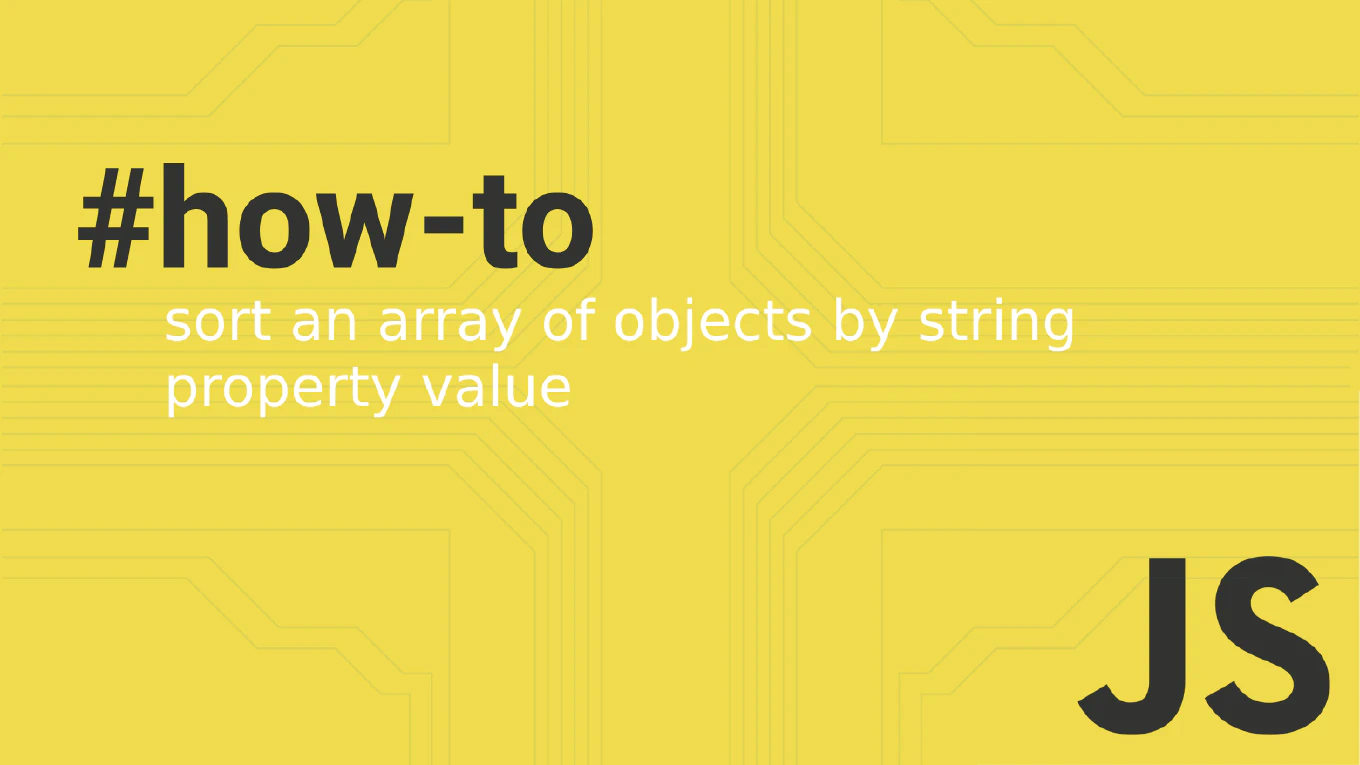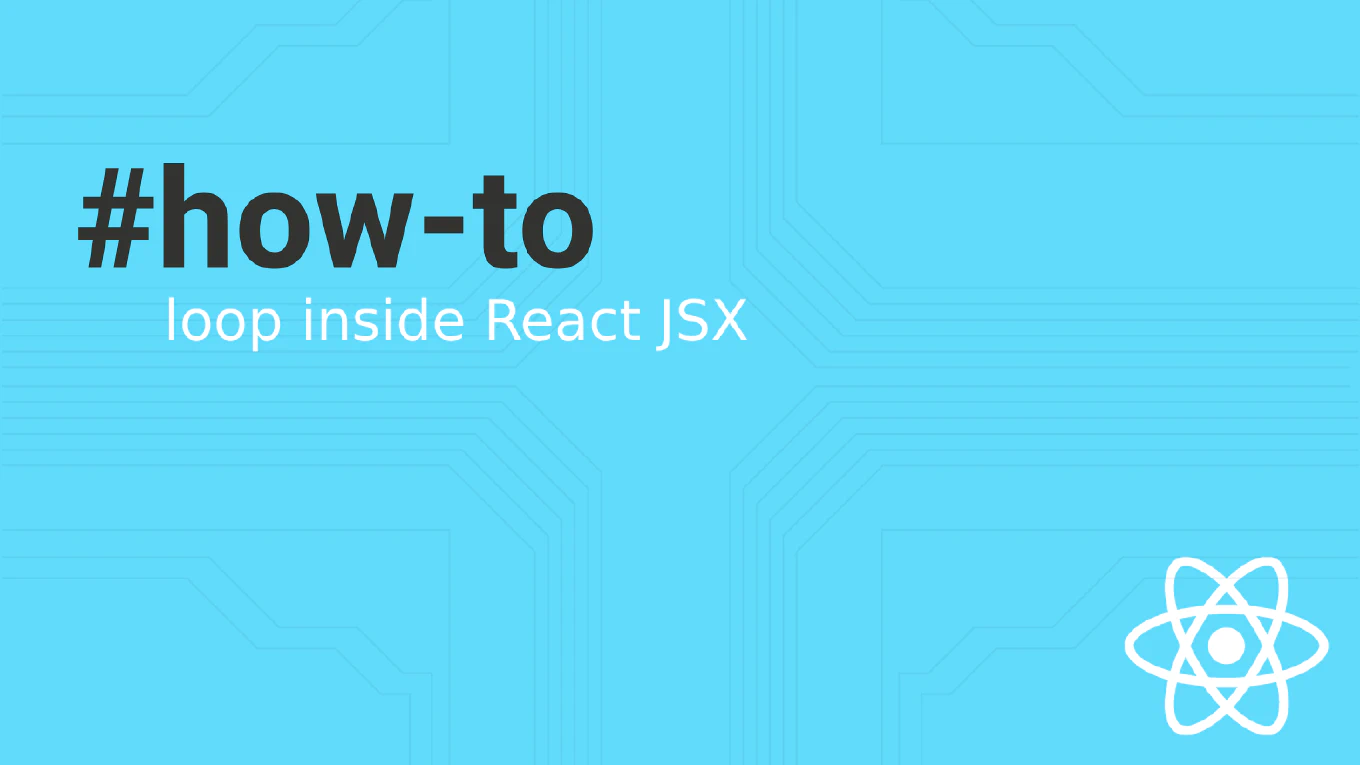How to use Formik in React
Using Formik in React simplifies complex form handling by providing built-in state management, validation, and error handling with minimal boilerplate code.
As the creator of CoreUI with extensive React experience since 2014, I’ve implemented Formik in numerous enterprise applications for robust form management and user data collection.
The most efficient approach uses Formik’s useFormik hook to handle form state, validation, and submission in a clean, declarative manner.
This method provides comprehensive form functionality while maintaining excellent performance and developer experience for complex form scenarios.
How to create a form with validation in React
Creating forms with validation in React ensures data quality and provides immediate feedback to users about input errors and requirements. As the creator of CoreUI with extensive React development experience since 2014, I’ve built countless validated forms in enterprise applications for user registration and data collection. The most reliable approach uses controlled components with state-based validation that checks inputs in real-time. This pattern provides immediate user feedback while maintaining full control over form behavior and submission logic.
How to detect Enter key in JavaScript
Detecting the Enter key specifically is crucial for form submissions, search functionality, and creating intuitive user interfaces.
As the creator of CoreUI with over 25 years of web development experience, I’ve implemented Enter key detection in countless form components and interactive elements.
The most reliable and modern approach is checking for event.key === 'Enter' within a keydown event listener.
This method works consistently across all browsers and provides clear, readable code.
How to use exhaustMap operator in Angular
The exhaustMap operator is crucial for preventing overlapping requests in Angular, ensuring that new emissions are ignored while an inner observable is still executing. With over 25 years of experience building enterprise applications and as the creator of CoreUI, I use exhaustMap to prevent duplicate form submissions and API calls. The most effective use case is for form submissions where you want to ignore subsequent submit attempts until the current request completes. This prevents race conditions and duplicate operations that could corrupt data or create inconsistent application state.
How to reset forms in Angular
Resetting Angular forms clears form values, validation states, and restores forms to their pristine initial state for better user experience.
As the creator of CoreUI with over 11 years of Angular development experience, I’ve implemented form reset functionality in countless data entry applications and user interfaces.
From my expertise, the most effective approach is using the reset() method on reactive forms, optionally providing new default values for form controls.
This pattern ensures clean form state management and provides users with clear ways to start over or cancel their input.
How to disable a form control in Angular
Disabling form controls in Angular enables dynamic form behavior, preventing user input under specific conditions and improving user experience flow.
With over 25 years of experience in software development and as the creator of CoreUI, I’ve implemented dynamic form control states in numerous conditional forms and wizard interfaces.
From my expertise, the most reliable approach is using the disable() and enable() methods on form controls, or setting the disabled state during form creation.
This pattern provides programmatic control over form interactivity based on application logic and user permissions.
How to show validation errors in Angular forms
Displaying validation error messages in Angular forms provides clear feedback to users about input requirements and validation failures. As the creator of CoreUI with over 11 years of Angular development experience, I’ve implemented comprehensive form validation systems in numerous enterprise applications. From my expertise, the most effective approach is checking form control errors in templates and displaying contextual error messages based on specific validation failures. This pattern ensures users understand exactly what needs to be corrected for successful form submission.
How to use controlled components in React
Using controlled components in React provides complete control over form state, enabling validation, dynamic behavior, and predictable data flow. With over 25 years of experience in software development and as the creator of CoreUI, I’ve implemented controlled components extensively in enterprise forms and complex user interfaces. From my expertise, the most reliable approach is managing form values in React state and using onChange handlers to update state on user input. This pattern ensures React is the single source of truth for form data, enabling powerful features like real-time validation and conditional rendering.
How to use uncontrolled components in React
Using uncontrolled components in React allows the DOM to manage form state directly, providing simpler implementation for certain form scenarios. As the creator of CoreUI with extensive React development experience since its early versions, I’ve used uncontrolled components in scenarios where React state management would be overkill. From my expertise, the most effective approach is using refs to access DOM values directly while letting HTML elements maintain their own state. This pattern is particularly useful for simple forms, file uploads, and integrating with third-party libraries that expect direct DOM access.
How to create custom validators in Angular
Creating custom validators enables specialized validation logic that goes beyond Angular’s built-in validators for business-specific requirements. With over 25 years of experience in software development and as the creator of CoreUI, I’ve built countless custom validators for enterprise applications and complex business rules. From my expertise, the most reliable approach is creating validator functions that return validation error objects or null for valid inputs. This pattern provides flexible, reusable validation logic that integrates seamlessly with Angular’s reactive forms system.