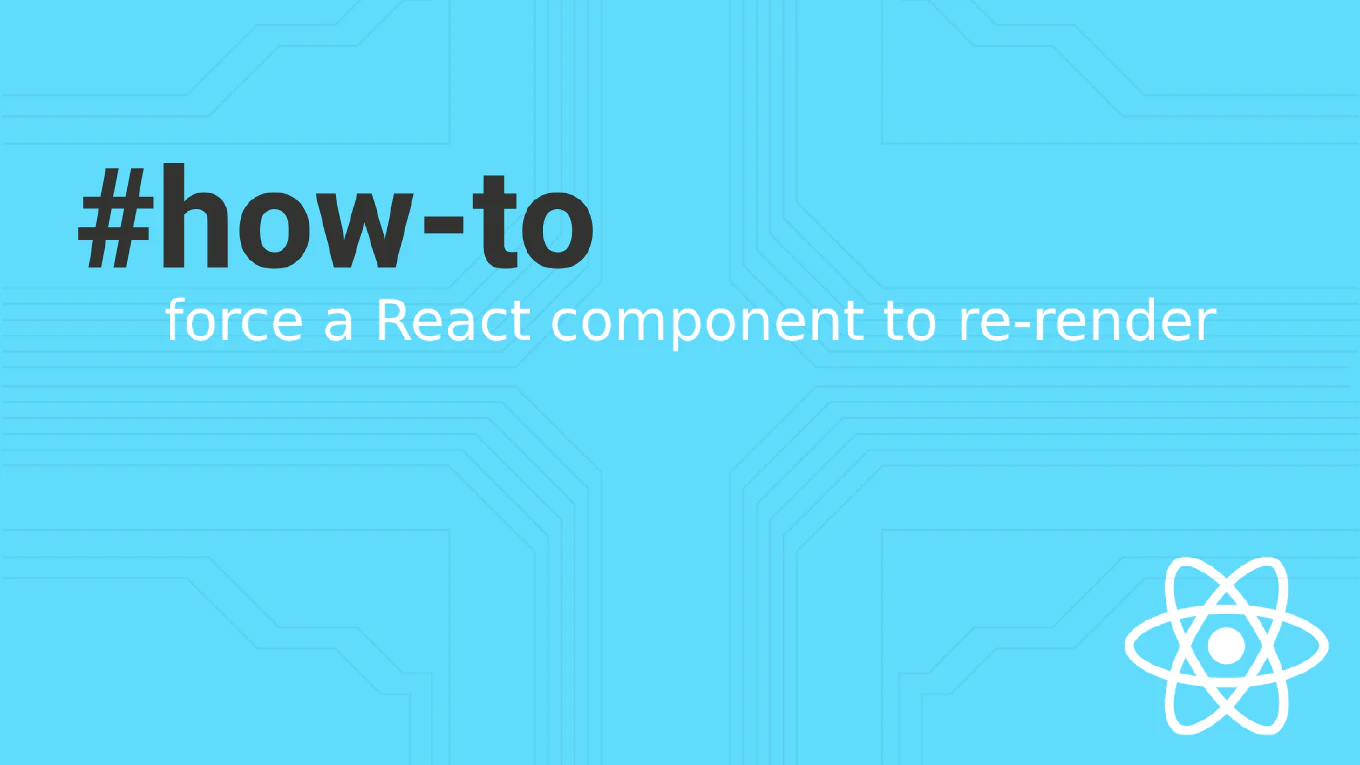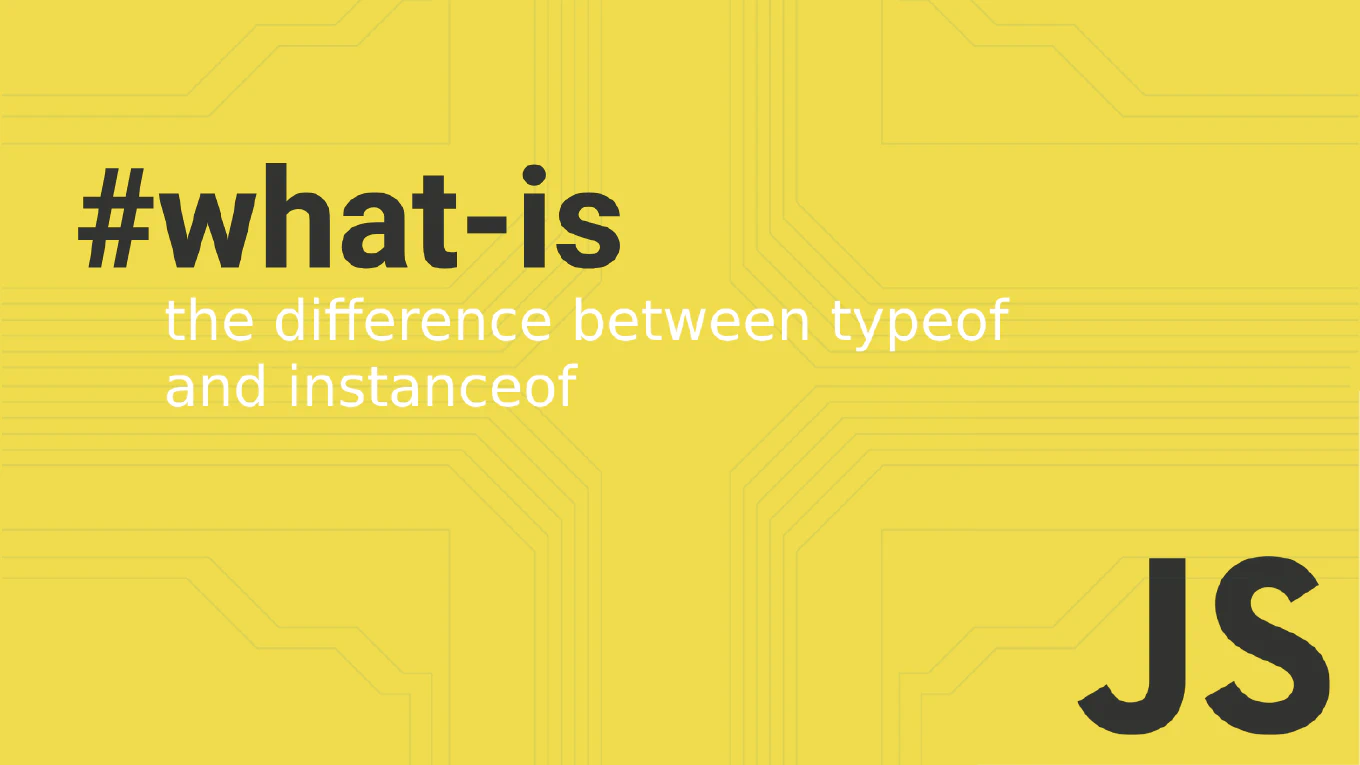How to undo git add
Accidentally staging files happens frequently, especially when using git add . or wildcards, and you need to remove specific files before committing.
As the creator of CoreUI with over 25 years of software development experience, I’ve unstaged countless files during development workflows.
Git provides git reset to remove files from the staging area without affecting your working directory changes.
This approach allows you to selectively unstage files while keeping your modifications intact.
How to filter commits by file in Git
Understanding the complete history of a specific file or directory is essential for debugging, code review, and tracking feature development. With over 25 years of software development experience and as the creator of CoreUI, I regularly investigate file histories to understand code evolution. Git log accepts file paths as arguments to filter commits that modified those specific files or directories. This approach reveals who changed a file, when, and why, making file-level archaeology straightforward.
How to search authors in Git history
Tracking individual developer contributions, reviewing specific author’s work, or finding who made certain changes requires filtering commits by author.
As the creator of CoreUI with over 25 years of software development experience, I regularly search Git history to track contributions across team members.
Git log provides the --author flag to filter commits by author name or email using pattern matching.
This approach helps identify who worked on specific features, review coding patterns, or analyze contribution frequency.
How to search file content in Git history
Understanding when and why specific code was introduced or removed is essential for debugging, code review, and understanding project evolution.
With over 25 years of software development experience and as the creator of CoreUI, I’ve traced countless code changes through Git history.
Git’s pickaxe options (-S and -G) search through commit diffs to find when specific strings or patterns were added or removed.
This approach helps you discover which commits changed specific functionality, making code archaeology much easier.
How to search commit messages in Git
Finding commits related to specific features, bugs, or changes becomes challenging as your repository history grows to hundreds or thousands of commits. As the creator of CoreUI with over 25 years of software development experience, I regularly search through extensive commit histories to track down changes. Git log provides powerful filtering options to search commit messages for specific keywords, patterns, or ticket numbers. This approach quickly identifies relevant commits without manually reviewing the entire history.
How to grep in Git
Finding specific code patterns or text across a large repository is essential for debugging, refactoring, and understanding code dependencies. With over 25 years of software development experience and as the creator of CoreUI, I’ve searched through countless large codebases for specific implementations. Git grep is a powerful built-in command that searches for patterns in tracked files, respecting .gitignore and offering better performance than regular grep. This approach searches only version-controlled files and can search across different branches and commits.
How to find bugs with Git bisect
Tracking down when a specific bug was introduced becomes challenging when you have hundreds of commits and no clear indication of the breaking change. As the creator of CoreUI with over 25 years of software development experience, I’ve used Git bisect to find countless subtle regressions in production codebases. Git bisect combined with automated tests creates a powerful debugging workflow that pinpoints the exact commit introducing the bug. This approach is far more efficient than manually checking out and testing individual commits.
How to bisect commits in Git
Finding which commit introduced a bug becomes increasingly difficult as your commit history grows, especially when the bug was introduced weeks or months ago. With over 25 years of software development experience and as the creator of CoreUI, I’ve tracked down countless elusive bugs in large codebases. Git bisect uses binary search to efficiently identify the problematic commit by testing commits between a known good state and a known bad state. This approach can find the bug-introducing commit in just a few steps, even with hundreds of commits in between.
How to resolve binary file conflicts in Git
Binary file conflicts in Git are particularly challenging because you cannot manually merge them like text files—you must choose one complete version over another.
With over 25 years of software development experience and as the creator of CoreUI, I’ve managed binary assets like images, fonts, and compiled files in numerous projects.
When Git encounters conflicts in binary files during merges or rebases, it cannot perform automatic merging and requires you to explicitly choose either the current branch version or the incoming branch version.
The solution involves using git checkout with --ours or --theirs flags to select the desired version.
How to resolve conflicts in rebase
Conflicts during Git rebase operations are common when rebasing branches with divergent changes, and knowing how to resolve them is essential for maintaining a clean commit history.
As the creator of CoreUI with over 25 years of software development experience, I’ve resolved countless rebase conflicts in collaborative projects with distributed teams.
When Git encounters conflicts during rebase, it pauses the operation and marks conflicting files, requiring you to manually resolve them before continuing.
The process involves editing files, staging changes, and using git rebase --continue to proceed.