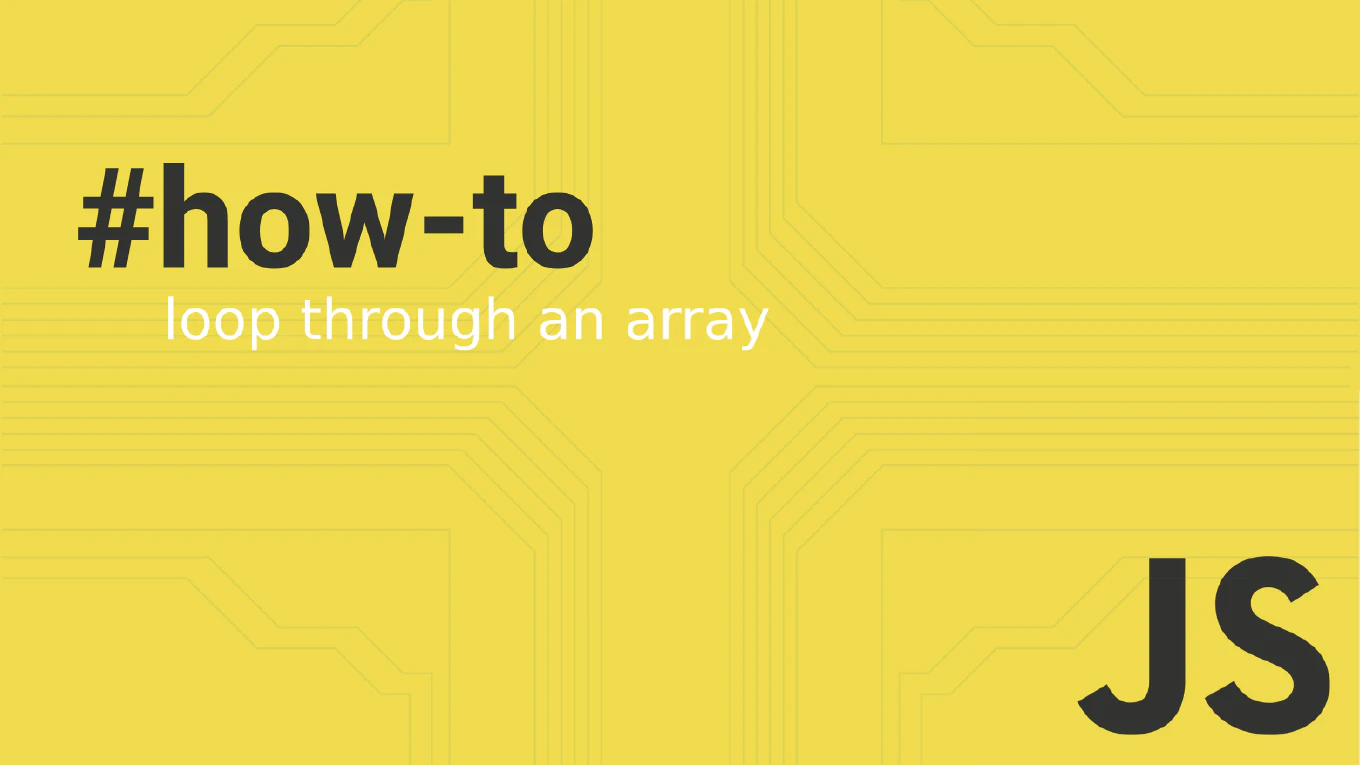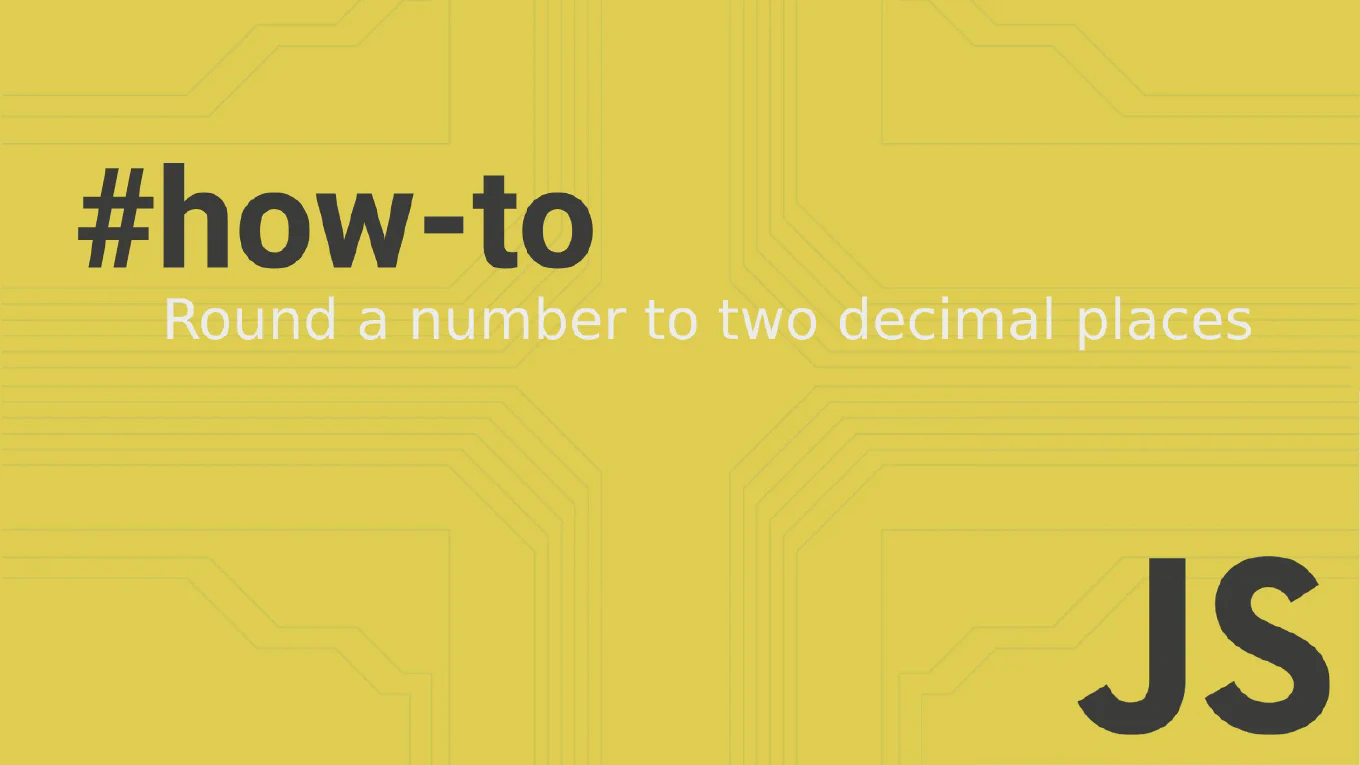How to create a form with validation in React
Creating forms with validation in React ensures data quality and provides immediate feedback to users about input errors and requirements. As the creator of CoreUI with extensive React development experience since 2014, I’ve built countless validated forms in enterprise applications for user registration and data collection. The most reliable approach uses controlled components with state-based validation that checks inputs in real-time. This pattern provides immediate user feedback while maintaining full control over form behavior and submission logic.
How to throttle input in React
Throttling input in React limits function execution frequency during continuous user interactions, ensuring consistent performance while maintaining regular updates. With over 25 years of experience in software development and as the creator of CoreUI, I’ve implemented input throttling in real-time dashboards, live data feeds, and interactive visualizations. From my expertise, the most reliable approach is using useRef to track execution timing and useState to manage throttled values with controlled update intervals. This technique prevents performance degradation during rapid input while providing regular feedback for smooth user experiences.
How to debounce input in React
Debouncing input in React prevents excessive API calls and improves performance by delaying action execution until user input activity stops. As the creator of CoreUI with extensive React development experience since its early versions, I’ve implemented input debouncing in countless search interfaces, real-time validation, and data-driven components. From my expertise, the most effective approach is using useEffect with setTimeout to create debounced behavior that integrates seamlessly with React’s lifecycle. This pattern dramatically reduces server load while maintaining responsive user interactions in modern React applications.
How to throttle input in Vue
Throttling input in Vue limits function execution frequency during continuous user interactions, ensuring consistent performance while maintaining responsiveness. As the creator of CoreUI with extensive Vue.js development experience, I’ve implemented input throttling in real-time search interfaces, live validation systems, and data visualization components. From my expertise, the most effective approach is using throttling functions with Vue’s reactive system to control execution frequency while preserving user experience. This technique prevents performance degradation during rapid input events while ensuring regular updates for smooth user interactions.
How to debounce input in Vue
Debouncing input in Vue prevents excessive API calls and improves performance by delaying action execution until user input activity stops. With over 11 years of experience in software development and as the creator of CoreUI, I’ve implemented input debouncing extensively in search interfaces, live validation, and real-time data applications. From my expertise, the most effective approach is using Vue’s watch function with a debounce utility to delay reactive updates. This technique dramatically reduces server load while maintaining responsive user interactions.
How to handle multiple form fields in React
Managing multiple form fields efficiently is crucial for building scalable React forms without repetitive code. As the creator of CoreUI, a widely used open-source UI library, I’ve built countless form components over 25 years of development experience. From my expertise, the most efficient approach is to use a single state object combined with computed property names to handle all fields dynamically. This pattern reduces code duplication and makes form management much more maintainable.
How to use @Input decorator in Angular
Using the @Input decorator is fundamental for creating reusable Angular components that accept data from parent components and establish proper data flow patterns. As the creator of CoreUI, a widely used open-source UI library, I’ve designed thousands of Angular components using @Input decorators for flexible customization, configuration options, and data binding in enterprise component libraries. From my expertise, the most robust approach is to use @Input decorator with TypeScript typing and proper validation. This method provides type safety, clear component interfaces, and excellent developer experience while maintaining backward compatibility and component reusability.
How to pass data to child components in Angular
Passing data from parent to child components is fundamental for creating reusable Angular components and establishing proper data flow in component hierarchies.
As the creator of CoreUI, a widely used open-source UI library, I’ve designed thousands of Angular components that rely on @Input properties for customization, configuration, and data sharing in enterprise applications.
From my expertise, the most effective approach is to use the @Input() decorator with property binding.
This method provides type-safe data flow, excellent component reusability, and clear parent-child communication patterns that scale well in large applications.
How to handle form inputs in React
Handling form inputs properly is crucial for creating responsive user interfaces, data collection, and form validation in React applications.
As the creator of CoreUI, a widely used open-source UI library, I’ve implemented form input handling in numerous React components including login forms, search bars, and complex data entry interfaces.
From my expertise, the most reliable approach is to use controlled components with useState and onChange event handlers.
This method ensures React maintains complete control over form state and provides predictable behavior across all form interactions.